1

Global Themes (Plasma 5)
by zayronXIO
This theme inherits all the elements and dependencies of Apple-Monterey-Dark. The only change is the wallpaper, since I want the theme to interest more people, and I think that the current mac backgrounds are boring.
5.0
2

Global Themes (Plasma 5)
by prayagjain
A simple KDE Theme inspired by the Nostalgia14 color palette https://lospec.com/palette-list/nostalgi14
5.0
3

Global Themes (Plasma 5)
by prayagjain
Entomophobia is a desaturated theme based on the color palette created by https://lospec.com/musthbly
5.0
4

Global Themes (Plasma 5)
by phob1an
Was inspired by the Endeavour installer and its use of purple. So much purple.Suggested application theme is KvArc.
5.0
5

Global Themes (Plasma 5)
by rkstrdee
Lavender inspired Monochromatic Theme for Lightly.nstall Lightly and Lightly shaders before installing this theme to get this exact look shown in the image.https://github.com/Luwx/Lightlyhttps://github.com/Luwx/LightlyShaders
4 comments
6.6
Plings 1
6

Global Themes (Plasma 5)
by doncsugar
The global Spectrum theme for Charoite. Allows configuration and features 2 neutral themes and one completely purple theme. Kvantum theme is used in screenshots.Recommended:Charoite Kvantum ThemeLightly Shaders Kwin EffectInstalls:Charoite Color SchemesSpectrum Min. Classic Charoite Plasma...
5.0
7

Global Themes (Plasma 5)
by doncsugar
A one-stop download for useful tools to make the Plasma desktop your own.
5.0
8

Global Themes (Plasma 5)
by doncsugar
A one-stop download for useful tools to make the Plasma desktop your own.
5.0
9
10

Global Themes (Plasma 5)
by klorax
This is part of the Dracula Theme Suite* by Klorax: Dark and scary, yet jollily vampiric!♦ Download Instructions ♦It is recommended to download the KDE Plasma Look and Feel Theme (opaque or transparent) with the KDE Add-On Installer: System Settings → Look and Feel → Get New Look and Feel Themes....
5.0







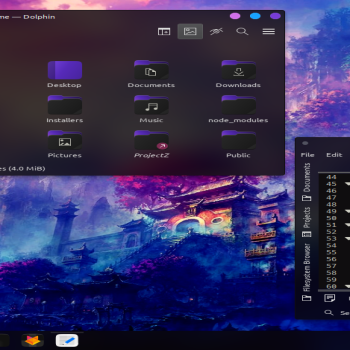








Alba Global Theme
Global Themes (Plasma 5)
¡Excelente tema! Lo recomiendo. Uso MX KDE 23.6 y le da un aspecto muy original al escritorio. Gracias por compartirlo.
ghermain2