Collection Plasma Themes and Plasma Global Themes
- flatpak.opendesktop.org
- api2_kde-look_org
- pling.me
- Mycroft-Skillsx
- ubuntu-look.org
- bodhi.pling.com
- Mycroft-Appsx
- Snaps
- Youpinion
- electron-webapps.com
- OpenTV-Skills
- Zynthbox Resources
- DSP56300
- apps-bigscreen
- Mycroft-Skillsx
- Beryl-Themes
- All-Linux
- Screenshots
- Falkon
- Krunner Addons
- LibreOffice
- Compiz
- ElectronicAttack
- Bigscreen
- Books
- Videos
- Music
- Comics
- Mycroft-Skillsx
- Tutorials
- api2.kde-look.org
- Zynthian
- PatchR
- api.vlc-addons.org
- kde-look.org
- api.kde-look.org
- X-Archive
- vlc-addons.org
- Apps
- Games
- api.appimagehub.com
- AppImageHub.com
- Arch-Packages
- Debian-Packages
- OpenSuse-RPMs
- Redhat-RPMs
- Android-APKs
- OSX-Packages
- Windows-Packages
- App-Addons
- VLC-Addons
- Krita-Addons
- Opendesktop
- api.opendesktop.org
- Cinnamon
- Enlightenment
- api.gnome-look.org
- Gnome
- KDE Store
- Mate
- Trinity
- XFCE
- Window-Managers
- E-OS
- Artwork
- Cliparts
- Fonts
- ALL
- api.pling.com
- Listings
- Wallpapers
- Phones
- Distros

1
Vivid Dark Plasma Theme , Rounded, Transparent and Blur. Enabled Blurred Widgets and Adaptive Transparency
___________________
Icons Vivid-Magna-Glassy-Dark-Icons : Here
Icons Vivid-Glassy-Dark-Icons : Here
Icons Vivid-Dark-Icons : Here
____________________
Icons Colorful-Dark-Icons : Here
____________________
Icons Gradient-Dark-Icons : Here
Icons Gradient-Light-Icons : Here
___________________
Dark Rounded Global Theme For Plasma 5 Vivid-Dark-Global : Here
Dark Rounded Global Theme For Plasma 6 Vivid-Dark-Global-6 : Here
___________________
Dark Rounded Kvantum Theme Vivid-Dark-Kvantum : Here
___________________
Dark Plasma Color Scheme Vivid-Cyan-Dark-ColorScheme : Here
Dark Plasma Colorsheme Vivid-Strong-Cyan-Dark-ColorScheme : Here
____________________________
Rounded Window Decorations (Aurorae Themes):
- Vivid-Blur-Dark-Aurorae : Here
- Vivid-Dark-Aurorae : Here
_________________________
SDDM LoginTheme Vivid-SDDM : Here
Plasma Splashscreen Vivid-Splash : Here
Dark Konsole Color Scheme Vivid-Dark-Konsole : Here
BLUR Dark Konsole Color Scheme Vivid-Blur-Dark-Konsole : Here
Dark GTK Theme Vivid-Dark-GTK : Here
_____________________
Wallpaper Vivid Wallpaper : Here
Wallpaper Vivid-Line Wallpaper : Here
___________________
Icons Vivid-Magna-Glassy-Dark-Icons : Here
Icons Vivid-Glassy-Dark-Icons : Here
Icons Vivid-Dark-Icons : Here
____________________
Icons Colorful-Dark-Icons : Here
____________________
Icons Gradient-Dark-Icons : Here
Icons Gradient-Light-Icons : Here
___________________
Dark Rounded Global Theme For Plasma 5 Vivid-Dark-Global : Here
Dark Rounded Global Theme For Plasma 6 Vivid-Dark-Global-6 : Here
___________________
Dark Rounded Kvantum Theme Vivid-Dark-Kvantum : Here
___________________
Dark Plasma Color Scheme Vivid-Cyan-Dark-ColorScheme : Here
Dark Plasma Colorsheme Vivid-Strong-Cyan-Dark-ColorScheme : Here
____________________________
Rounded Window Decorations (Aurorae Themes):
- Vivid-Blur-Dark-Aurorae : Here
- Vivid-Dark-Aurorae : Here
_________________________
SDDM LoginTheme Vivid-SDDM : Here
Plasma Splashscreen Vivid-Splash : Here
Dark Konsole Color Scheme Vivid-Dark-Konsole : Here
BLUR Dark Konsole Color Scheme Vivid-Blur-Dark-Konsole : Here
Dark GTK Theme Vivid-Dark-GTK : Here
_____________________
Wallpaper Vivid Wallpaper : Here
Wallpaper Vivid-Line Wallpaper : Here
Plasma Themes
2
Vivid Dark Global Theme , Rounded, Transparent and Blur. Enabled Blurred Widgets and Adaptive Transparency
___________________
Icons Vivid-Magna-Glassy-Dark-Icons : Here
Icons Vivid-Dark-Icons : Here
Icons Vivid-Glassy-Dark-Icons : Here
____________________
Icons Colorful-Dark-Icons : Here
____________________
Icons Gradient-Dark-Icons : Here
Icons Gradient-Light-Icons : Here
___________________
Dark Rounded Plasma Theme Vivid-Dark-Plasma : Here
__________________
Dark Rounded Kvantum Theme Vivid-Dark-Kvantum : Here
___________________
Dark Plasma Color Scheme Vivid-Cyan-Dark-ColorScheme : Here
Dark Plasma Colorsheme Vivid-Strong-Cyan-Dark-ColorScheme : Here
____________________________
Rounded Window Decorations (Aurorae Themes):
- Vivid-Blur-Dark-Aurorae : Here
- Vivid-Dark-Aurorae : Here
_________________________
SDDM LoginTheme Vivid-SDDM : Here
Plasma Splashscreen Vivid-Splash : Here
Dark Konsole Color Scheme Vivid-Dark-Konsole : Here
BLUR Dark Konsole Color Scheme Vivid-Blur-Dark-Konsole : Here
Dark GTK Theme Vivid-Dark-GTK : Here
_____________________
Wallpaper Vivid Wallpaper : Here
Wallpaper Vivid-Line Wallpaper : Here
___________________
Icons Vivid-Magna-Glassy-Dark-Icons : Here
Icons Vivid-Dark-Icons : Here
Icons Vivid-Glassy-Dark-Icons : Here
____________________
Icons Colorful-Dark-Icons : Here
____________________
Icons Gradient-Dark-Icons : Here
Icons Gradient-Light-Icons : Here
___________________
Dark Rounded Plasma Theme Vivid-Dark-Plasma : Here
__________________
Dark Rounded Kvantum Theme Vivid-Dark-Kvantum : Here
___________________
Dark Plasma Color Scheme Vivid-Cyan-Dark-ColorScheme : Here
Dark Plasma Colorsheme Vivid-Strong-Cyan-Dark-ColorScheme : Here
____________________________
Rounded Window Decorations (Aurorae Themes):
- Vivid-Blur-Dark-Aurorae : Here
- Vivid-Dark-Aurorae : Here
_________________________
SDDM LoginTheme Vivid-SDDM : Here
Plasma Splashscreen Vivid-Splash : Here
Dark Konsole Color Scheme Vivid-Dark-Konsole : Here
BLUR Dark Konsole Color Scheme Vivid-Blur-Dark-Konsole : Here
Dark GTK Theme Vivid-Dark-GTK : Here
_____________________
Wallpaper Vivid Wallpaper : Here
Wallpaper Vivid-Line Wallpaper : Here
Global Themes (Plasma 5)
3
KDE-Story-Blue Dark Plasma Theme , Rounded, Transparent and Blur. Enabled Blurred Widgets and Adaptive Transparency
___________________
Icons Gradient-KDE-Story-Blue-Dark-Icons : Here
Icons Gradient-Dark-Icons : Here
Icons Gradient-Light-Icons : Here
___________________
Icons Magna-Glassy-Dark-Icons : Here
Icons Magna-Glassy-Light-Icons : Here
_________________
Icons Magna-Dark-Icons : Here
Icons Magna-Light-Icons : Here
___________________
Dark Rounded Global Theme (Look-and-Feel) KDE-Story-Blue-Dark-Global : Here
Dark Rounded Kvantum Theme KDE-Story-Blue-Dark-Kvantum : Here
___________________
Dark Plasma Color Scheme KDE-Story-Buccaneer-Blue-Dark-ColorScheme : Here
Dark Plasma Colorsheme KDE-Story-Royal-Blue-Dark-ColorScheme : Here
____________________________
Rounded Window Decorations (Aurorae Themes):
- KDE-Story-Blur-Blue-Dark-Aurorae : Here
- KDE-Story-Blue-Dark-Aurorae : Here
_________________________
SDDM LoginTheme KDE-Story-Blue-SDDM : Here
Plasma Splashscreen KDE-Story-Blue-Splash : Here
Dark Konsole Color Scheme KDE-Story-Blue-Dark-Konsole : Here
Dark Konsole Color Scheme KDE-Story-Blur-Blue-Dark-Konsole : Here
Dark GTK Theme KDE-Story-Blue-Dark-GTK : Here
_____________________
Wallpaper KDE-Story-Blue Wallpaper : Here
Wallpaper KDE-Story-Blue Scenery Wallpaper : Here
Wallpaper Shiny-Nebula Wallpaper : Here
___________________
Icons Gradient-KDE-Story-Blue-Dark-Icons : Here
Icons Gradient-Dark-Icons : Here
Icons Gradient-Light-Icons : Here
___________________
Icons Magna-Glassy-Dark-Icons : Here
Icons Magna-Glassy-Light-Icons : Here
_________________
Icons Magna-Dark-Icons : Here
Icons Magna-Light-Icons : Here
___________________
Dark Rounded Global Theme (Look-and-Feel) KDE-Story-Blue-Dark-Global : Here
Dark Rounded Kvantum Theme KDE-Story-Blue-Dark-Kvantum : Here
___________________
Dark Plasma Color Scheme KDE-Story-Buccaneer-Blue-Dark-ColorScheme : Here
Dark Plasma Colorsheme KDE-Story-Royal-Blue-Dark-ColorScheme : Here
____________________________
Rounded Window Decorations (Aurorae Themes):
- KDE-Story-Blur-Blue-Dark-Aurorae : Here
- KDE-Story-Blue-Dark-Aurorae : Here
_________________________
SDDM LoginTheme KDE-Story-Blue-SDDM : Here
Plasma Splashscreen KDE-Story-Blue-Splash : Here
Dark Konsole Color Scheme KDE-Story-Blue-Dark-Konsole : Here
Dark Konsole Color Scheme KDE-Story-Blur-Blue-Dark-Konsole : Here
Dark GTK Theme KDE-Story-Blue-Dark-GTK : Here
_____________________
Wallpaper KDE-Story-Blue Wallpaper : Here
Wallpaper KDE-Story-Blue Scenery Wallpaper : Here
Wallpaper Shiny-Nebula Wallpaper : Here
Plasma Themes
4
KDE-Story-Blue Dark Global Theme , Rounded, Transparent and Blur. Enabled Blurred Widgets and Adaptive Transparency
___________________
Icons Gradient-KDE-Story-Blue-Dark-Icons : Here
Icons Gradient-Dark-Icons : Here
Icons Gradient-Light-Icons : Here
___________________
Icons Magna-Dark-Icons : Here
Icons Magna-Light-Icons : Here
___________________
Icons Magna-Glassy-Dark-Icons : Here
Icons Magna-Glassy-Light-Icons : Here
____________________
Dark Rounded Plasma Theme KDE-Story-Blue-Dark-Plasma : Here
Dark Rounded Kvantum Theme KDE-Story-Blue-Dark-Kvantum : Here
___________________
Dark Plasma Color Scheme KDE-Story-Buccaneer-Blue-Dark-ColorScheme : Here
Dark Plasma Colorsheme KDE-Story-Royal-Blue-Dark-ColorScheme : Here
____________________________
Rounded Window Decorations (Aurorae Themes):
- KDE-Story-Blur-Blue-Dark-Aurorae : Here
- KDE-Story-Blue-Dark-Aurorae : Here
_________________________
SDDM LoginTheme KDE-Story-Blue-SDDM : Here
Plasma Splashscreen KDE-Story-Blue-Splash : Here
Dark Konsole Color Scheme KDE-Story-Blue-Dark-Konsole : Here
Dark Konsole Color Scheme KDE-Story-Blur-Blue-Dark-Konsole : Here
Dark GTK Theme KDE-Story-Blue-Dark-GTK : Here
_____________________
Wallpaper KDE-Story-Blue Wallpaper : Here
Wallpaper KDE-Story-Blue Scenery Wallpaper : Here
Wallpaper Shiny-Nebula Wallpaper : Here
___________________
Icons Gradient-KDE-Story-Blue-Dark-Icons : Here
Icons Gradient-Dark-Icons : Here
Icons Gradient-Light-Icons : Here
___________________
Icons Magna-Dark-Icons : Here
Icons Magna-Light-Icons : Here
___________________
Icons Magna-Glassy-Dark-Icons : Here
Icons Magna-Glassy-Light-Icons : Here
____________________
Dark Rounded Plasma Theme KDE-Story-Blue-Dark-Plasma : Here
Dark Rounded Kvantum Theme KDE-Story-Blue-Dark-Kvantum : Here
___________________
Dark Plasma Color Scheme KDE-Story-Buccaneer-Blue-Dark-ColorScheme : Here
Dark Plasma Colorsheme KDE-Story-Royal-Blue-Dark-ColorScheme : Here
____________________________
Rounded Window Decorations (Aurorae Themes):
- KDE-Story-Blur-Blue-Dark-Aurorae : Here
- KDE-Story-Blue-Dark-Aurorae : Here
_________________________
SDDM LoginTheme KDE-Story-Blue-SDDM : Here
Plasma Splashscreen KDE-Story-Blue-Splash : Here
Dark Konsole Color Scheme KDE-Story-Blue-Dark-Konsole : Here
Dark Konsole Color Scheme KDE-Story-Blur-Blue-Dark-Konsole : Here
Dark GTK Theme KDE-Story-Blue-Dark-GTK : Here
_____________________
Wallpaper KDE-Story-Blue Wallpaper : Here
Wallpaper KDE-Story-Blue Scenery Wallpaper : Here
Wallpaper Shiny-Nebula Wallpaper : Here
Global Themes (Plasma 5)
5
Magna Dark Plasma Theme , Rounded, Transparent and Blur. Enabled Blurred Widgets and Adaptive Transparency
___________________
Icons Magna-Dark-Icons : Here
Icons Magna-Light-Icons : Here
____________________
Icons Magna-Glassy-Dark-Icons : Here
Icons Magna-Glassy-Light-Icons : Here
____________________
Icons Gradient-Dark-Icons : Here
Icons Gradient-Light-Icons : Here
___________________
Dark Rounded Global Theme (Look-and-Feel) Magna-Dark-Global : Here
___________________
Dark Rounded Kvantum Theme Magna-Dark-Kvantum : Here
___________________
Dark Plasma Color Scheme Magna-Violet-Dark-ColorScheme : Here
Dark Plasma Colorsheme Magna-Blue-Dark-ColorScheme : Here
____________________________
Rounded Window Decorations (Aurorae Themes):
- Magna-Blur-Dark-Aurorae : Here
- Magna-Dark-Aurorae : Here
_________________________
SDDM LoginTheme Magna-SDDM : Here
Plasma Splashscreen Magna-Splash : Here
Dark Konsole Color Scheme Magna-Dark-Konsole : Here
Dark Konsole Color Scheme Magna-Blur-Dark-Konsole : Here
Dark GTK Theme Magna-Dark-GTK : Here
_____________________
Wallpaper Magna Wallpaper : Here
Wallpaper Magna Mountain Wallpaper : Here
Wallpaper Magna-Logo Wallpaper : Here
___________________
Icons Magna-Dark-Icons : Here
Icons Magna-Light-Icons : Here
____________________
Icons Magna-Glassy-Dark-Icons : Here
Icons Magna-Glassy-Light-Icons : Here
____________________
Icons Gradient-Dark-Icons : Here
Icons Gradient-Light-Icons : Here
___________________
Dark Rounded Global Theme (Look-and-Feel) Magna-Dark-Global : Here
___________________
Dark Rounded Kvantum Theme Magna-Dark-Kvantum : Here
___________________
Dark Plasma Color Scheme Magna-Violet-Dark-ColorScheme : Here
Dark Plasma Colorsheme Magna-Blue-Dark-ColorScheme : Here
____________________________
Rounded Window Decorations (Aurorae Themes):
- Magna-Blur-Dark-Aurorae : Here
- Magna-Dark-Aurorae : Here
_________________________
SDDM LoginTheme Magna-SDDM : Here
Plasma Splashscreen Magna-Splash : Here
Dark Konsole Color Scheme Magna-Dark-Konsole : Here
Dark Konsole Color Scheme Magna-Blur-Dark-Konsole : Here
Dark GTK Theme Magna-Dark-GTK : Here
_____________________
Wallpaper Magna Wallpaper : Here
Wallpaper Magna Mountain Wallpaper : Here
Wallpaper Magna-Logo Wallpaper : Here
Plasma Themes
6
Magna Dark Global Theme , Rounded, Transparent and Blur. Enabled Blurred Widgets and Adaptive Transparency
___________________
Icons Magna-Dark-Icons : Here
Icons Magna-Light-Icons : Here
____________________
Icons Magna-Glassy-Dark-Icons : Here
Icons Magna-Glassy-Light-Icons : Here
______________________
Icons Gradient-Dark-Icons : Here
Icons Gradient-Light-Icons : Here
___________________
Dark Rounded Plasma Theme Magna-Dark-Plasma : Here
__________________
Dark Rounded Kvantum Theme Magna-Dark-Kvantum : Here
___________________
Dark Plasma Color Scheme Magna-Violet-Dark-ColorScheme : Here
Dark Plasma Colorsheme Magna-Blue-Dark-ColorScheme : Here
____________________________
Rounded Window Decorations (Aurorae Themes):
- Magna-Blur-Dark-Aurorae : Here
- Magna-Dark-Aurorae : Here
_________________________
SDDM LoginTheme Magna-SDDM : Here
Plasma Splashscreen Magna-Splash : Here
Dark Konsole Color Scheme Magna-Dark-Konsole : Here
Dark Konsole Color Scheme Magna-Blur-Dark-Konsole : Here
Dark GTK Theme Magna-Dark-GTK : Here
_____________________
Wallpaper Magna Wallpaper : Here
Wallpaper Magna Mountain Wallpaper : Here
Wallpaper Magna-Logo Wallpaper : Here
___________________
Icons Magna-Dark-Icons : Here
Icons Magna-Light-Icons : Here
____________________
Icons Magna-Glassy-Dark-Icons : Here
Icons Magna-Glassy-Light-Icons : Here
______________________
Icons Gradient-Dark-Icons : Here
Icons Gradient-Light-Icons : Here
___________________
Dark Rounded Plasma Theme Magna-Dark-Plasma : Here
__________________
Dark Rounded Kvantum Theme Magna-Dark-Kvantum : Here
___________________
Dark Plasma Color Scheme Magna-Violet-Dark-ColorScheme : Here
Dark Plasma Colorsheme Magna-Blue-Dark-ColorScheme : Here
____________________________
Rounded Window Decorations (Aurorae Themes):
- Magna-Blur-Dark-Aurorae : Here
- Magna-Dark-Aurorae : Here
_________________________
SDDM LoginTheme Magna-SDDM : Here
Plasma Splashscreen Magna-Splash : Here
Dark Konsole Color Scheme Magna-Dark-Konsole : Here
Dark Konsole Color Scheme Magna-Blur-Dark-Konsole : Here
Dark GTK Theme Magna-Dark-GTK : Here
_____________________
Wallpaper Magna Wallpaper : Here
Wallpaper Magna Mountain Wallpaper : Here
Wallpaper Magna-Logo Wallpaper : Here
Global Themes (Plasma 5)
7
Colorful Dark Plasma Theme , Rounded, Transparent and Blur. Enabled Blurred Widgets and Adaptive Transparency
___________________
Icons Colorful-Dark-Icons : Here
___________________
Dark Rounded Global Theme (Look-and-Feel) Colorful-Dark-Global : Here
___________________
Dark Rounded Kvantum Theme Colorful-Dark-Kvantum : Here
___________________
Dark Plasma Color Scheme Colorful-Blue-Dark-ColorScheme : Here
Dark Plasma Colorsheme Colorful-Violet-Dark-ColorScheme : Here
____________________________
Rounded Window Decorations (Aurorae Themes):
- Colorful-Dark-Aurorae : Here
- Colorful-Blur-Dark-Aurorae : Here
- Colorful-Dark-Color-Aurorae : Here
_________________________
SDDM LoginTheme Colorful-SDDM : Here
Plasma Splashscreen Colorful-Splash : Here
Dark Konsole Color Scheme Colorful-Dark-Konsole : Here
BLUR Dark Konsole Color Scheme Colorful-Blur-Dark-Konsole : Here
_________________________________
Dark GTK Theme Colorful-Dark-GTK : Here
_________________________________
Wallpaper Colorful-Circle Wallpaper : Here
Wallpaper Colorful Wallpaper : Here
___________________
Icons Colorful-Dark-Icons : Here
___________________
Dark Rounded Global Theme (Look-and-Feel) Colorful-Dark-Global : Here
___________________
Dark Rounded Kvantum Theme Colorful-Dark-Kvantum : Here
___________________
Dark Plasma Color Scheme Colorful-Blue-Dark-ColorScheme : Here
Dark Plasma Colorsheme Colorful-Violet-Dark-ColorScheme : Here
____________________________
Rounded Window Decorations (Aurorae Themes):
- Colorful-Dark-Aurorae : Here
- Colorful-Blur-Dark-Aurorae : Here
- Colorful-Dark-Color-Aurorae : Here
_________________________
SDDM LoginTheme Colorful-SDDM : Here
Plasma Splashscreen Colorful-Splash : Here
Dark Konsole Color Scheme Colorful-Dark-Konsole : Here
BLUR Dark Konsole Color Scheme Colorful-Blur-Dark-Konsole : Here
_________________________________
Dark GTK Theme Colorful-Dark-GTK : Here
_________________________________
Wallpaper Colorful-Circle Wallpaper : Here
Wallpaper Colorful Wallpaper : Here
Plasma Themes
8
Colorful Dark Global Theme , Rounded, Transparent and Blur. Enabled Blurred Widgets and Adaptive Transparency
___________________
Icons Colorful-Dark-Icons : Here
___________________
Dark Rounded Plasma Theme Colorful-Dark-Plasma : Here
__________________
Dark Rounded Kvantum Theme Colorful-Dark-Kvantum : Here
___________________
Dark Plasma Color Scheme Colorful-Blue-Dark-ColorScheme : Here
Dark Plasma Colorsheme Colorful-Violet-Dark-ColorScheme : Here
____________________________
Rounded Window Decorations (Aurorae Themes):
- Colorful-Dark-Aurorae : Here
- Colorful-Blur-Dark-Aurorae : Here
- Colorful-Dark-Color-Aurorae : Here
_________________________
SDDM LoginTheme Colorful-SDDM : Here
Plasma Splashscreen Colorful-Splash : Here
Dark Konsole Color Scheme Colorful-Dark-Konsole : Here
BLUR Dark Konsole Color Scheme Colorful-Blur-Dark-Konsole : Here
__________________________________
Dark GTK Theme Colorful-Dark-GTK : Here
__________________________________
Wallpaper Colorful-Circle Wallpaper : Here
Wallpaper Colorful Wallpaper : Here
___________________
Icons Colorful-Dark-Icons : Here
___________________
Dark Rounded Plasma Theme Colorful-Dark-Plasma : Here
__________________
Dark Rounded Kvantum Theme Colorful-Dark-Kvantum : Here
___________________
Dark Plasma Color Scheme Colorful-Blue-Dark-ColorScheme : Here
Dark Plasma Colorsheme Colorful-Violet-Dark-ColorScheme : Here
____________________________
Rounded Window Decorations (Aurorae Themes):
- Colorful-Dark-Aurorae : Here
- Colorful-Blur-Dark-Aurorae : Here
- Colorful-Dark-Color-Aurorae : Here
_________________________
SDDM LoginTheme Colorful-SDDM : Here
Plasma Splashscreen Colorful-Splash : Here
Dark Konsole Color Scheme Colorful-Dark-Konsole : Here
BLUR Dark Konsole Color Scheme Colorful-Blur-Dark-Konsole : Here
__________________________________
Dark GTK Theme Colorful-Dark-GTK : Here
__________________________________
Wallpaper Colorful-Circle Wallpaper : Here
Wallpaper Colorful Wallpaper : Here
Global Themes (Plasma 5)
9
Gradient Dark Plasma Theme , Rounded, Transparent and Blur. Enabled Blurred Widgets and Adaptive Transparency
___________________
Icons Gradient-Dark-Icons : Here
Icons Gradient-Light-Icons : Here
___________________
Icons: Breeze Chameleon Dark : Here
Icons: Breeze-Round-Chameleon Dark : Here
Icons: Breeze Chameleon Light : Here
Icons: Breeze-Round-Chameleon Light : Here
- The folders change color depending on the Color Scheme You Set
__________________
Dark Rounded Global Theme (Look-and-Feel) Gradient-Dark-Global : Here
___________________
Dark Rounded Kvantum Theme Gradient-Dark-Kvantum : Here
___________________
Dark Plasma Color Scheme Gradient-Dark-ColorScheme : Here
Dark Plasma Colorsheme Gradient-Dark-ColorScheme-V-2 : Here
Light Plasma Color Scheme Gradient-Light-ColorScheme : Here
____________________________
Rounded Window Decorations (Aurorae Themes):
- Gradient-Blur-Dark-Aurorae : Here
- Gradient-Color-Dark-Aurorae : Here
_________________________
SDDM LoginTheme Gradient-SDDM : Here
Plasma Splashscreen Gradient-Splash : Here
Dark Konsole Color Scheme Gradient-Dark-Konsole : Here
Dark GTK Theme Gradient-Dark-GTK : Here
_____________________
Wallpaper Gradient Wallpaper : Here
Wallpaper Gradient-Flat Wallpaper : Here
___________________
Icons Gradient-Dark-Icons : Here
Icons Gradient-Light-Icons : Here
___________________
Icons: Breeze Chameleon Dark : Here
Icons: Breeze-Round-Chameleon Dark : Here
Icons: Breeze Chameleon Light : Here
Icons: Breeze-Round-Chameleon Light : Here
- The folders change color depending on the Color Scheme You Set
__________________
Dark Rounded Global Theme (Look-and-Feel) Gradient-Dark-Global : Here
___________________
Dark Rounded Kvantum Theme Gradient-Dark-Kvantum : Here
___________________
Dark Plasma Color Scheme Gradient-Dark-ColorScheme : Here
Dark Plasma Colorsheme Gradient-Dark-ColorScheme-V-2 : Here
Light Plasma Color Scheme Gradient-Light-ColorScheme : Here
____________________________
Rounded Window Decorations (Aurorae Themes):
- Gradient-Blur-Dark-Aurorae : Here
- Gradient-Color-Dark-Aurorae : Here
_________________________
SDDM LoginTheme Gradient-SDDM : Here
Plasma Splashscreen Gradient-Splash : Here
Dark Konsole Color Scheme Gradient-Dark-Konsole : Here
Dark GTK Theme Gradient-Dark-GTK : Here
_____________________
Wallpaper Gradient Wallpaper : Here
Wallpaper Gradient-Flat Wallpaper : Here
Plasma Themes
10
Gradient Dark Global Theme , Rounded, Transparent and Blur. Enabled Blurred Widgets and Adaptive Transparency
___________________
Icons Gradient-Dark-Icons : Here
Icons Gradient-Light-Icons : Here
___________________
Icons: Breeze Chameleon Dark : Here
Icons: Breeze-Round-Chameleon Dark : Here
Icons: Breeze Chameleon Light : Here
Icons: Breeze-Round-Chameleon Light : Here
- The folders change color depending on the Color Scheme You Set
__________________
Dark Rounded Plasma Theme Gradient-Dark-Plasma : Here
__________________
Dark Rounded Kvantum Theme Gradient-Dark-Kvantum : Here
___________________
Dark Plasma Color Scheme Gradient-Dark-ColorScheme : Here
Dark Plasma Colorsheme Gradient-Dark-ColorScheme-V-2 : Here
Light Plasma Color Scheme Gradient-Light-ColorScheme : Here
____________________________
Rounded Window Decorations (Aurorae Themes):
- Gradient-Blur-Dark-Aurorae : Here
- Gradient-Color-Dark-Aurorae : Here
_________________________
SDDM LoginTheme Gradient-SDDM : Here
Plasma Splashscreen Gradient-Splash : Here
Dark Konsole Color Scheme Gradient-Dark-Konsole : Here
Dark GTK Theme Gradient-Dark-GTK : Here
_____________________
Wallpaper Gradient Wallpaper : Here
Wallpaper Gradient-Flat Wallpaper : Here
___________________
Icons Gradient-Dark-Icons : Here
Icons Gradient-Light-Icons : Here
___________________
Icons: Breeze Chameleon Dark : Here
Icons: Breeze-Round-Chameleon Dark : Here
Icons: Breeze Chameleon Light : Here
Icons: Breeze-Round-Chameleon Light : Here
- The folders change color depending on the Color Scheme You Set
__________________
Dark Rounded Plasma Theme Gradient-Dark-Plasma : Here
__________________
Dark Rounded Kvantum Theme Gradient-Dark-Kvantum : Here
___________________
Dark Plasma Color Scheme Gradient-Dark-ColorScheme : Here
Dark Plasma Colorsheme Gradient-Dark-ColorScheme-V-2 : Here
Light Plasma Color Scheme Gradient-Light-ColorScheme : Here
____________________________
Rounded Window Decorations (Aurorae Themes):
- Gradient-Blur-Dark-Aurorae : Here
- Gradient-Color-Dark-Aurorae : Here
_________________________
SDDM LoginTheme Gradient-SDDM : Here
Plasma Splashscreen Gradient-Splash : Here
Dark Konsole Color Scheme Gradient-Dark-Konsole : Here
Dark GTK Theme Gradient-Dark-GTK : Here
_____________________
Wallpaper Gradient Wallpaper : Here
Wallpaper Gradient-Flat Wallpaper : Here
Global Themes (Plasma 5)
11
Dark Rounded Plasma Theme, Transparent and Blur. Enabled Blurred Widgets and Adaptive Transparency
___________________
Icons Flight-Dark-Icons : Here
Icons Flight-Light-Icons : Here
___________________
Icons: Breeze Chameleon Dark : Here
Icons: Breeze-Round-Chameleon Dark : Here
Icons: Breeze Chameleon Light : Here
Icons: Breeze-Round-Chameleon Light : Here
- The folders change color depending on the Color Scheme You Set
__________________
Dark Rounded Global Theme (Look-and-Feel) Flight-Dark-Global : Here
___________________
Dark Rounded Kvantum Theme Flight-Dark-Kvantum : Here
___________________
Dark Plasma Color Scheme Flight-Dark-ColorScheme : Here
Light Plasma Color Scheme Flight-Light-ColorScheme : Here
____________________________
Rounded Window Decorations (Aurorae Themes):
- Flight-Blur-Dark-Aurorae : Here
- Flight-Color-Dark-Aurorae : Here
- Flight-Color-Light-Aurorae : Here
_________________________
SDDM LoginTheme Flight-SDDM : Here
Plasma Splashscreen Flight-Splash : Here
Dark Konsole Color Scheme Flight-Dark-Konsole : Here
Dark GTK Theme Flight-Dark-GTK : Here
_____________________
Wallpaper Flight-Flat Wallpaper : Here
Wallpaper Flight-Nebula Wallpaper : Here
___________________
Icons Flight-Dark-Icons : Here
Icons Flight-Light-Icons : Here
___________________
Icons: Breeze Chameleon Dark : Here
Icons: Breeze-Round-Chameleon Dark : Here
Icons: Breeze Chameleon Light : Here
Icons: Breeze-Round-Chameleon Light : Here
- The folders change color depending on the Color Scheme You Set
__________________
Dark Rounded Global Theme (Look-and-Feel) Flight-Dark-Global : Here
___________________
Dark Rounded Kvantum Theme Flight-Dark-Kvantum : Here
___________________
Dark Plasma Color Scheme Flight-Dark-ColorScheme : Here
Light Plasma Color Scheme Flight-Light-ColorScheme : Here
____________________________
Rounded Window Decorations (Aurorae Themes):
- Flight-Blur-Dark-Aurorae : Here
- Flight-Color-Dark-Aurorae : Here
- Flight-Color-Light-Aurorae : Here
_________________________
SDDM LoginTheme Flight-SDDM : Here
Plasma Splashscreen Flight-Splash : Here
Dark Konsole Color Scheme Flight-Dark-Konsole : Here
Dark GTK Theme Flight-Dark-GTK : Here
_____________________
Wallpaper Flight-Flat Wallpaper : Here
Wallpaper Flight-Nebula Wallpaper : Here
Plasma Themes
12
Dark Round Global Theme, Transparent and Blur. Enabled Blurred Widgets and Adaptive Transparency
___________________
Icons Flight-Dark-Icons : Here
Icons Flight-Light-Icons : Here
___________________
Icons: Breeze Chameleon Dark : Here
Icons: Breeze-Round-Chameleon Dark : Here
Icons: Breeze Chameleon Light : Here
Icons: Breeze-Round-Chameleon Light : Here
- The folders change color depending on the Color Scheme You Set
__________________
Dark Rounded Plasma Theme Flight-Dark-Plasma : Here
__________________
Dark Rounded Kvantum Theme Flight-Dark-Kvantum : Here
___________________
Dark Plasma Color Scheme Flight-Dark-ColorScheme : Here
Light Plasma Color Scheme Flight-Light-ColorScheme : Here
_________________________
Rounded Window Decorations (Aurorae Themes):
- Flight-Blur-Dark-Aurorae : Here
- Flight-Color-Dark-Aurorae : Here
- Flight-Color-Light-Aurorae : Here
_________________________
SDDM LoginTheme Flight-SDDM : Here
Plasma Splashscreen Flight-Splash : Here
Dark Konsole Color Scheme Flight-Dark-Konsole : Here
Dark GTK Theme Flight-Dark-GTK : Here
_____________________
Wallpaper Flight-Flat Wallpaper : Here
Wallpaper Flight-Nebula Wallpaper : Here
___________________
Icons Flight-Dark-Icons : Here
Icons Flight-Light-Icons : Here
___________________
Icons: Breeze Chameleon Dark : Here
Icons: Breeze-Round-Chameleon Dark : Here
Icons: Breeze Chameleon Light : Here
Icons: Breeze-Round-Chameleon Light : Here
- The folders change color depending on the Color Scheme You Set
__________________
Dark Rounded Plasma Theme Flight-Dark-Plasma : Here
__________________
Dark Rounded Kvantum Theme Flight-Dark-Kvantum : Here
___________________
Dark Plasma Color Scheme Flight-Dark-ColorScheme : Here
Light Plasma Color Scheme Flight-Light-ColorScheme : Here
_________________________
Rounded Window Decorations (Aurorae Themes):
- Flight-Blur-Dark-Aurorae : Here
- Flight-Color-Dark-Aurorae : Here
- Flight-Color-Light-Aurorae : Here
_________________________
SDDM LoginTheme Flight-SDDM : Here
Plasma Splashscreen Flight-Splash : Here
Dark Konsole Color Scheme Flight-Dark-Konsole : Here
Dark GTK Theme Flight-Dark-GTK : Here
_____________________
Wallpaper Flight-Flat Wallpaper : Here
Wallpaper Flight-Nebula Wallpaper : Here
Global Themes (Plasma 5)
13
Very Transparent and Blur Plasma Theme. Enabled Blurred Widgets and Adaptive Transparency for for Plasma 5.23
-----------------------
Icons: Noir-Gently-White-Blue-Dark-Icons : Here
Icons: Breeze-Noir-White-Blue : Here
Icons: Breeze-Noir-Black-Blue : Here
Based on Default Breeze Icons
_______________
Icons Vivid-Glassy-Dark-Icons : Here
-----------------------
Icons: Breeze Chameleon Dark : Here
Icons: Breeze Chameleon Light : Here
- The folders change color depending on the Color Scheme You Set
----------------------
Global Theme For Plasma 6(Look-and-Feel) Gently-Dark-Global-6 : Here
Global Theme (Look-and-Feel) Gently : Here
Kvantum Theme KvantumGently-Kv : Here
Plasma Color Scheme Gently : Here
Aurorae Theme Gently : Here
Aurorae Theme Gently-Blur : Here
SDDM LoginTheme Gently : Here
SDDM LoginTheme Gently-Blur : Here
Plasma Splashscreen Gently : Here
Konsole Color Scheme Gently : Here
GTK-Theme Breeze-Gently : Here
Link to Wallpaper Gently-Nebula Wallpapers : Here
Link to Wallpaper Gently-Nebula-Noir Wallpapers : Here
_____________________
Link to Wallpaper HDR Sessions 57 Wallpaper By Charlie Henson : Here
Link to Wallpaper Andromeda Ocean And Ship 02 HD Wallpaper : Here
Link to Wallpaper KDE Plasma Scenery 64 HD : Here
Author Wallpapers: Charlie-Henson
-----------------------
Icons: Noir-Gently-White-Blue-Dark-Icons : Here
Icons: Breeze-Noir-White-Blue : Here
Icons: Breeze-Noir-Black-Blue : Here
Based on Default Breeze Icons
_______________
Icons Vivid-Glassy-Dark-Icons : Here
-----------------------
Icons: Breeze Chameleon Dark : Here
Icons: Breeze Chameleon Light : Here
- The folders change color depending on the Color Scheme You Set
----------------------
Global Theme For Plasma 6(Look-and-Feel) Gently-Dark-Global-6 : Here
Global Theme (Look-and-Feel) Gently : Here
Kvantum Theme KvantumGently-Kv : Here
Plasma Color Scheme Gently : Here
Aurorae Theme Gently : Here
Aurorae Theme Gently-Blur : Here
SDDM LoginTheme Gently : Here
SDDM LoginTheme Gently-Blur : Here
Plasma Splashscreen Gently : Here
Konsole Color Scheme Gently : Here
GTK-Theme Breeze-Gently : Here
Link to Wallpaper Gently-Nebula Wallpapers : Here
Link to Wallpaper Gently-Nebula-Noir Wallpapers : Here
_____________________
Link to Wallpaper HDR Sessions 57 Wallpaper By Charlie Henson : Here
Link to Wallpaper Andromeda Ocean And Ship 02 HD Wallpaper : Here
Link to Wallpaper KDE Plasma Scenery 64 HD : Here
Author Wallpapers: Charlie-Henson
Plasma Themes
14
Very Transparent and Blur Plasma Theme. Enabled Blurred Widgets and Adaptive Transparency
-----------------------
Icons: Breeze-Noir-White-Blue : Here
Icons: Breeze-Noir-Black-Blue : Here
Based on Default Breeze Icons
_____________________
Icons Vivid-Glassy-Dark-Icons : Here
______________
Icons: Breeze Chameleon Dark : Here
Icons: Breeze Chameleon Light : Here
- The folders change color depending on the Color Scheme You Set
----------------------
Plasma Theme Gently : Here
Kvantum Theme KvantumGently-Kv : Here
Plasma Color Scheme Gently : Here
Aurorae Theme Gently : Here
Aurorae Theme Gently-Blur : Here
SDDM LoginTheme Gently : Here
SDDM LoginTheme Gently-Blur : Here
Plasma Splashscreen Gently : Here
Konsole Color Scheme Gently : Here
GTK-2/3 Theme Breeze-Gently : Here
Link to Wallpaper Gently-Nebula Wallpapers : Here
Link to Wallpaper Gently-Nebula-Noir Wallpapers : Here
_____________________
Link to Wallpaper HDR Sessions 57 Wallpaper By Charlie Henson : Here
Link to Wallpaper Andromeda Ocean And Ship 02 HD Wallpaper : Here
Link to Wallpaper KDE Plasma Scenery 64 HD : Here
Author Wallpapers: Charlie-Henson
If you do not use the Kvantum Theme, For Blur look of the window, Kwin Scripts: Force Blur , authored by ESJEON , which you can download: Here
-----------------------
Icons: Breeze-Noir-White-Blue : Here
Icons: Breeze-Noir-Black-Blue : Here
Based on Default Breeze Icons
_____________________
Icons Vivid-Glassy-Dark-Icons : Here
______________
Icons: Breeze Chameleon Dark : Here
Icons: Breeze Chameleon Light : Here
- The folders change color depending on the Color Scheme You Set
----------------------
Plasma Theme Gently : Here
Kvantum Theme KvantumGently-Kv : Here
Plasma Color Scheme Gently : Here
Aurorae Theme Gently : Here
Aurorae Theme Gently-Blur : Here
SDDM LoginTheme Gently : Here
SDDM LoginTheme Gently-Blur : Here
Plasma Splashscreen Gently : Here
Konsole Color Scheme Gently : Here
GTK-2/3 Theme Breeze-Gently : Here
Link to Wallpaper Gently-Nebula Wallpapers : Here
Link to Wallpaper Gently-Nebula-Noir Wallpapers : Here
_____________________
Link to Wallpaper HDR Sessions 57 Wallpaper By Charlie Henson : Here
Link to Wallpaper Andromeda Ocean And Ship 02 HD Wallpaper : Here
Link to Wallpaper KDE Plasma Scenery 64 HD : Here
Author Wallpapers: Charlie-Henson
If you do not use the Kvantum Theme, For Blur look of the window, Kwin Scripts: Force Blur , authored by ESJEON , which you can download: Here
Global Themes (Plasma 5)
15
Light Plasma Theme, Very Transparent and Blur. Enabled Blurred Widgets and Adaptive Transparency for for Plasma 5.23
Transparency of all Panels (Opacity 30 %)
____________________________________________
Blur-Glassy-Plasma-V-2, differs from the Original version in the transparency of the panels: Left Panel (Opacity 15 %), Right Panel (Opacity 20 %), Bottom and Top Panels (Opacity 30 %)
___________________________________________
Icons for Light Plasma Themes Breeze-Noir-Black-Blue : Here
Icons for Dark Plasma Themes Breeze-Noir-White-Blue : Here
_________________________________
Icon Theme: Breeze Chameleon Dark + Breeze Chameleon Light:
Icons: Breeze Chameleon Dark : Here
Icons: Breeze Chameleon Light : Here
- The folders change color depending on the Color Scheme You Set
______________________
Light Global Theme For Plasma 6, Transparent and Blur, Blur-Glassy-Light-Global-6 : Here
Global Theme (Look-and-Feel) Blur-Glassy: Here
Kvantum Theme Blur-Glassy-Kvantum: Here
Plasma Color Scheme Blur-Glassy: Here
Aurorae Theme Blur-Glassy: Here
Aurorae Theme Blur-Glassy-Flat: Here
Aurorae Theme Blur-Glassy-Color: Here
Aurorae Theme Blur-Glassy-Kvantum: Here
Plasma Splashscreen Breeze-Blur-Blue-Splash: Here
SDDM Login Theme Fantasy-Blue-V.2: Here
SDDM Login Theme Blur-Glassy: Here
SDDM Login Theme Blur-Glassy-V.2: Here
Konsole Colorscheme Blur-Glassy: Here
_________________________
Link to the Walpaper Blur-Glassy-Flat Wallpapers: Here
Link to the Walpaper Blur-Glassy Wallpapers: Here
_________________________
Link to the Walpaper You cant change whats going on around you until you start...: Here
The author of the wallpaper: shareorlikeit: Here
________________________
If you do not use the Kvantum Theme, For Blur look of the window, I recommend Kwin Scripts: Force Blur, authored by ESJEON, which you can download: Here
Transparency of all Panels (Opacity 30 %)
____________________________________________
Blur-Glassy-Plasma-V-2, differs from the Original version in the transparency of the panels: Left Panel (Opacity 15 %), Right Panel (Opacity 20 %), Bottom and Top Panels (Opacity 30 %)
___________________________________________
Icons for Light Plasma Themes Breeze-Noir-Black-Blue : Here
Icons for Dark Plasma Themes Breeze-Noir-White-Blue : Here
_________________________________
Icon Theme: Breeze Chameleon Dark + Breeze Chameleon Light:
Icons: Breeze Chameleon Dark : Here
Icons: Breeze Chameleon Light : Here
- The folders change color depending on the Color Scheme You Set
______________________
Light Global Theme For Plasma 6, Transparent and Blur, Blur-Glassy-Light-Global-6 : Here
Global Theme (Look-and-Feel) Blur-Glassy: Here
Kvantum Theme Blur-Glassy-Kvantum: Here
Plasma Color Scheme Blur-Glassy: Here
Aurorae Theme Blur-Glassy: Here
Aurorae Theme Blur-Glassy-Flat: Here
Aurorae Theme Blur-Glassy-Color: Here
Aurorae Theme Blur-Glassy-Kvantum: Here
Plasma Splashscreen Breeze-Blur-Blue-Splash: Here
SDDM Login Theme Fantasy-Blue-V.2: Here
SDDM Login Theme Blur-Glassy: Here
SDDM Login Theme Blur-Glassy-V.2: Here
Konsole Colorscheme Blur-Glassy: Here
_________________________
Link to the Walpaper Blur-Glassy-Flat Wallpapers: Here
Link to the Walpaper Blur-Glassy Wallpapers: Here
_________________________
Link to the Walpaper You cant change whats going on around you until you start...: Here
The author of the wallpaper: shareorlikeit: Here
________________________
If you do not use the Kvantum Theme, For Blur look of the window, I recommend Kwin Scripts: Force Blur, authored by ESJEON, which you can download: Here
Plasma Themes
16
Light Global Theme, Very Transparent and Blur. Enabled Blurred Widgets for Plasma 5.23
--------------------------
Icons for Light Plasma Themes Breeze-Noir-Black-Blue : Here
Icons for Dark Plasma Themes Breeze-Noir-White-Blue : Here
________________________________
Icon Theme: Breeze Chameleon Dark + Breeze Chameleon Light:
Icons: Breeze Chameleon Dark : Here
Icons: Breeze Chameleon Light : Here
- The folders change color depending on the Color Scheme You Set
______________________
Plasma Theme Blur-Glassy: Here
Kvantum Theme Blur-Glassy-Kvantum: Here
Plasma Color Scheme Blur-Glassy: Here
Aurorae Theme Blur-Glassy: Here
Aurorae Theme Blur-Glassy-Flat: Here
Aurorae Theme Blur-Glassy-Color: Here
Aurorae Theme Blur-Glassy-Kvantum: Here
Plasma Splashscreen Breeze Blur Blue V.2: Here
SDDM Login Theme Fantasy-Blue-V.2: Here
SDDM Login Theme Blur-Glassy: Here
SDDM Login Theme Blur-Glassy-V.2: Here
Konsole Colorscheme Blur-Glassy: Here
_________________________
Link to the Walpaper Blur-Glassy-Flat Wallpapers: Here
Link to the Walpaper Blur-Glassy Wallpapers: Here
_________________________
Link to the Walpaper You cant change whats going on around you until you start...: Here
The author of the wallpaper: shareorlikeit: Here
________________________
If you do not use the Kvantum Theme, For Blur look of the window, I recommend Kwin Scripts: Force Blur, authored by ESJEON, which you can download: Here
--------------------------
Icons for Light Plasma Themes Breeze-Noir-Black-Blue : Here
Icons for Dark Plasma Themes Breeze-Noir-White-Blue : Here
________________________________
Icon Theme: Breeze Chameleon Dark + Breeze Chameleon Light:
Icons: Breeze Chameleon Dark : Here
Icons: Breeze Chameleon Light : Here
- The folders change color depending on the Color Scheme You Set
______________________
Plasma Theme Blur-Glassy: Here
Kvantum Theme Blur-Glassy-Kvantum: Here
Plasma Color Scheme Blur-Glassy: Here
Aurorae Theme Blur-Glassy: Here
Aurorae Theme Blur-Glassy-Flat: Here
Aurorae Theme Blur-Glassy-Color: Here
Aurorae Theme Blur-Glassy-Kvantum: Here
Plasma Splashscreen Breeze Blur Blue V.2: Here
SDDM Login Theme Fantasy-Blue-V.2: Here
SDDM Login Theme Blur-Glassy: Here
SDDM Login Theme Blur-Glassy-V.2: Here
Konsole Colorscheme Blur-Glassy: Here
_________________________
Link to the Walpaper Blur-Glassy-Flat Wallpapers: Here
Link to the Walpaper Blur-Glassy Wallpapers: Here
_________________________
Link to the Walpaper You cant change whats going on around you until you start...: Here
The author of the wallpaper: shareorlikeit: Here
________________________
If you do not use the Kvantum Theme, For Blur look of the window, I recommend Kwin Scripts: Force Blur, authored by ESJEON, which you can download: Here
Global Themes (Plasma 5)
17
Transparent and Blur Dark Theme. Enabled Blurred Widgets and Adaptive Transparency for for Plasma 5.23
___________________________
Light Plasma Theme KDE-Story-Light : Here
___________________________
Icons: Breeze KDE-Story-Dark : Here
Icons: Breeze KDE-Story-Light : Here
Based on Default "Breeze-Dark" Icons
----------------------------------------------------------------
Icons Breeze-openSUSE Dark Icons : Here
Icons Breeze-openSUSE Light Icons : Here
Based on Default Breeze Icons
___________________________
Icons: Breeze Chameleon Dark : Here
Icons: Breeze Chameleon Light : Here
- The folders change color depending on the Color Scheme You Set
__________________
Kvantum Theme Kde-Story-Dark-Kvantum : Here
Global Theme (Look-and-Feel) KDE-Story : Here
Plasma Color Scheme KDE-Story : Here
Aurorae Theme KDE-Story-Color : Here
Aurorae Theme KDE-Story-Flat : Here
Aurorae Theme KDE-Story : Here
SDDM LoginTheme KDE-Story : Here
SDDM LoginTheme KDE-Story-V.1 : Here
SDDM LoginTheme KDE-Story-V.2 : Here
Plasma Splashscreen KDE-Story : Here
Konsole Color Scheme KDE-Story : Here
Dark GTK-Theme KDE-Story : Here
____________________________
Link to Wallpaper Desert Green Wallpapers : Here
Link to Wallpaper KDE-Story Wallpapers : Here
____________________________
Link to Wallpaper Next Theme KDE Plasma Wallpaper Material Version : Here
Link to Wallpaper KDE Plasma Scenery 76 HD REQ : Here
Author Wallpapers: Charlie-Henson
If you do not use the Kvantum Theme, For Blur look of the window, I recommend Kwin Scripts: Force Blur authored by ESJEON , which you can download: Here
___________________________
Light Plasma Theme KDE-Story-Light : Here
___________________________
Icons: Breeze KDE-Story-Dark : Here
Icons: Breeze KDE-Story-Light : Here
Based on Default "Breeze-Dark" Icons
----------------------------------------------------------------
Icons Breeze-openSUSE Dark Icons : Here
Icons Breeze-openSUSE Light Icons : Here
Based on Default Breeze Icons
___________________________
Icons: Breeze Chameleon Dark : Here
Icons: Breeze Chameleon Light : Here
- The folders change color depending on the Color Scheme You Set
__________________
Kvantum Theme Kde-Story-Dark-Kvantum : Here
Global Theme (Look-and-Feel) KDE-Story : Here
Plasma Color Scheme KDE-Story : Here
Aurorae Theme KDE-Story-Color : Here
Aurorae Theme KDE-Story-Flat : Here
Aurorae Theme KDE-Story : Here
SDDM LoginTheme KDE-Story : Here
SDDM LoginTheme KDE-Story-V.1 : Here
SDDM LoginTheme KDE-Story-V.2 : Here
Plasma Splashscreen KDE-Story : Here
Konsole Color Scheme KDE-Story : Here
Dark GTK-Theme KDE-Story : Here
____________________________
Link to Wallpaper Desert Green Wallpapers : Here
Link to Wallpaper KDE-Story Wallpapers : Here
____________________________
Link to Wallpaper Next Theme KDE Plasma Wallpaper Material Version : Here
Link to Wallpaper KDE Plasma Scenery 76 HD REQ : Here
Author Wallpapers: Charlie-Henson
If you do not use the Kvantum Theme, For Blur look of the window, I recommend Kwin Scripts: Force Blur authored by ESJEON , which you can download: Here
Plasma Themes
18
Transparent and Blur Dark Global Theme. Enabled Blurred Widgets for Plasma 5.23
Icons: Breeze KDE-Story-Dark : Here
Icons: Breeze KDE-Story-Light : Here
Based on Default "Breeze-Dark" Icons
-----------------------------------------------
Icons Breeze-openSUSE Dark Icons : Here
Icons Breeze-openSUSE Light Icons : Here
Based on Default Breeze Icons
___________________________
Icons: Breeze Chameleon Dark : Here
Icons: Breeze Chameleon Light : Here
- The folders change color depending on the Color Scheme You Set
__________________
Dark Plasma Theme Kde-Story : Here
Kvantum Theme (Look-and-Feel) Kde-Story-Dark-Kvantum : Here
Plasma Color Scheme KDE-Story : Here
Aurorae Theme KDE-Story-Color : Here
Aurorae Theme KDE-Story-Flat : Here
Aurorae Theme KDE-Story : Here
SDDM LoginTheme KDE-Story : Here
SDDM LoginTheme KDE-Story-V.1 : Here
SDDM LoginTheme KDE-Story-V.2 : Here
Plasma Splashscreen KDE-Story : Here
Konsole Color Scheme KDE-Story : Here
GTK Theme KDE-Story : Here
_____________________________
Link to Wallpaper Desert Green Wallpapers : Here
Link to Wallpaper KDE-Story Wallpapers : Here
____________________________
Link to Wallpaper Next Theme KDE Plasma Wallpaper Material Version : Here
Link to Wallpaper KDE Plasma Scenery 76 HD REQ : Here
Author Wallpapers: Charlie-Henson
Icons: Breeze KDE-Story-Dark : Here
Icons: Breeze KDE-Story-Light : Here
Based on Default "Breeze-Dark" Icons
-----------------------------------------------
Icons Breeze-openSUSE Dark Icons : Here
Icons Breeze-openSUSE Light Icons : Here
Based on Default Breeze Icons
___________________________
Icons: Breeze Chameleon Dark : Here
Icons: Breeze Chameleon Light : Here
- The folders change color depending on the Color Scheme You Set
__________________
Dark Plasma Theme Kde-Story : Here
Kvantum Theme (Look-and-Feel) Kde-Story-Dark-Kvantum : Here
Plasma Color Scheme KDE-Story : Here
Aurorae Theme KDE-Story-Color : Here
Aurorae Theme KDE-Story-Flat : Here
Aurorae Theme KDE-Story : Here
SDDM LoginTheme KDE-Story : Here
SDDM LoginTheme KDE-Story-V.1 : Here
SDDM LoginTheme KDE-Story-V.2 : Here
Plasma Splashscreen KDE-Story : Here
Konsole Color Scheme KDE-Story : Here
GTK Theme KDE-Story : Here
_____________________________
Link to Wallpaper Desert Green Wallpapers : Here
Link to Wallpaper KDE-Story Wallpapers : Here
____________________________
Link to Wallpaper Next Theme KDE Plasma Wallpaper Material Version : Here
Link to Wallpaper KDE Plasma Scenery 76 HD REQ : Here
Author Wallpapers: Charlie-Henson
Global Themes (Plasma 5)
19
Dark Rounded Plasma Theme, Transparent and Blur. Enabled Blurred Widgets and Adaptive Transparency
___________________
Icons Amy-Dark-Icons : Here
Icons Amy-Light-Icons : Here
___________________
Icons: Breeze Chameleon Dark : Here
Icons: Breeze-Round-Chameleon Dark : Here
Icons: Breeze Chameleon Light : Here
Icons: Breeze-Round-Chameleon Light : Here
- The folders change color depending on the Color Scheme You Set
__________________
Dark Rounded Global Theme (Look-and-Feel) For Plasma 6 Amy-Global-6 : Here
Dark Rounded Global Theme (Look-and-Feel) Amy-Global : Here
Dark Rounded Kvantum Theme Amy-Kvantum : Here
Dark Plasma Color Scheme Amy-Dark-Color : Here
Light Plasma Color Scheme Amy-Light-Color : Here
____________________________
Rounded Window Decorations (Aurorae Themes):
- Amy-Dark-Aurorae : Here
- Amy-Light-Aurorae : Here
- Amy-Blur-Dark-Aurorae : Here
_____________________________
SDDM LoginTheme Amy-SDDM : Here
Plasma Splashscreen Amy-Splash : Here
Dark Konsole Color Scheme Amy-Konsole : Here
Dark GTK Theme Amy-Dark-GTK : Here
_____________________
Wallpaper Amy-Dark and Light-Wallpaper : Here
For Plasma 5.27 (Follows Color Scheme)
-------------------------------------------
Wallpaper Amy-Dark-Wallpaper : Here
___________________
Icons Amy-Dark-Icons : Here
Icons Amy-Light-Icons : Here
___________________
Icons: Breeze Chameleon Dark : Here
Icons: Breeze-Round-Chameleon Dark : Here
Icons: Breeze Chameleon Light : Here
Icons: Breeze-Round-Chameleon Light : Here
- The folders change color depending on the Color Scheme You Set
__________________
Dark Rounded Global Theme (Look-and-Feel) For Plasma 6 Amy-Global-6 : Here
Dark Rounded Global Theme (Look-and-Feel) Amy-Global : Here
Dark Rounded Kvantum Theme Amy-Kvantum : Here
Dark Plasma Color Scheme Amy-Dark-Color : Here
Light Plasma Color Scheme Amy-Light-Color : Here
____________________________
Rounded Window Decorations (Aurorae Themes):
- Amy-Dark-Aurorae : Here
- Amy-Light-Aurorae : Here
- Amy-Blur-Dark-Aurorae : Here
_____________________________
SDDM LoginTheme Amy-SDDM : Here
Plasma Splashscreen Amy-Splash : Here
Dark Konsole Color Scheme Amy-Konsole : Here
Dark GTK Theme Amy-Dark-GTK : Here
_____________________
Wallpaper Amy-Dark and Light-Wallpaper : Here
For Plasma 5.27 (Follows Color Scheme)
-------------------------------------------
Wallpaper Amy-Dark-Wallpaper : Here
Plasma Themes
20
Dark Round Global Theme, Transparent and Blur. Enabled Blurred Widgets and Adaptive Transparency
___________________
Icons Amy-Dark-Icons : Here
Icons Amy-Light-Icons : Here
___________________
Icons: Breeze Chameleon Dark : Here
Icons: Breeze-Round-Chameleon Dark : Here
Icons: Breeze Chameleon Light : Here
Icons: Breeze-Round-Chameleon Light : Here
- The folders change color depending on the Color Scheme You Set
__________________
Dark Rounded Plasma Theme Amy-Plasma : Here
Dark Rounded Kvantum Theme Amy-Kvantum : Here
Dark Plasma Color Scheme Amy-Dark-Color : Here
Light Plasma Color Scheme Amy-Light-Color : Here
_________________________
Rounded Window Decorations (Aurorae Themes):
- Amy-Dark-Aurorae : Here
- Amy-Light-Aurorae : Here
- Amy-Blur-Dark-Aurorae : Here
_________________________
SDDM LoginTheme Amy-SDDM : Here
Plasma Splashscreen Amy-Splash : Here
Dark Konsole Color Scheme Amy-Konsole : Here
Dark GTK Theme Amy-Dark-GTK : Here
_____________________
Wallpaper Amy-Dark and Light-Wallpaper : Here
For Plasma 5.27 (Follows Color Scheme)
-------------------------------------------
Wallpaper Amy-Dark-Wallpaper : Here
___________________
Icons Amy-Dark-Icons : Here
Icons Amy-Light-Icons : Here
___________________
Icons: Breeze Chameleon Dark : Here
Icons: Breeze-Round-Chameleon Dark : Here
Icons: Breeze Chameleon Light : Here
Icons: Breeze-Round-Chameleon Light : Here
- The folders change color depending on the Color Scheme You Set
__________________
Dark Rounded Plasma Theme Amy-Plasma : Here
Dark Rounded Kvantum Theme Amy-Kvantum : Here
Dark Plasma Color Scheme Amy-Dark-Color : Here
Light Plasma Color Scheme Amy-Light-Color : Here
_________________________
Rounded Window Decorations (Aurorae Themes):
- Amy-Dark-Aurorae : Here
- Amy-Light-Aurorae : Here
- Amy-Blur-Dark-Aurorae : Here
_________________________
SDDM LoginTheme Amy-SDDM : Here
Plasma Splashscreen Amy-Splash : Here
Dark Konsole Color Scheme Amy-Konsole : Here
Dark GTK Theme Amy-Dark-GTK : Here
_____________________
Wallpaper Amy-Dark and Light-Wallpaper : Here
For Plasma 5.27 (Follows Color Scheme)
-------------------------------------------
Wallpaper Amy-Dark-Wallpaper : Here
Global Themes (Plasma 5)
21
Light Rounded Plasma Theme, Transparent and Blur. Enabled Blurred Widgets and Adaptive Transparency
___________________
Icons Amy-Dark-Icons : Here
Icons Amy-Light-Icons : Here
___________________
Icons: Breeze Chameleon Dark : Here
Icons: Breeze-Round-Chameleon Dark : Here
Icons: Breeze Chameleon Light : Here
Icons: Breeze-Round-Chameleon Light : Here
- The folders change color depending on the Color Scheme You Set
__________________
Light Rounded Global Theme For Plasma 6 Amy-Light-Global-6 : Here
Light Rounded Global Theme Amy-Light-Global : Here
Light Rounded Kvantum Theme Wings-Light-Kvantum : Here
Dark Plasma Color Scheme Amy-Dark-Color : Here
Light Plasma Color Scheme Amy-Light-Color : Here
____________________________
Rounded Window Decorations (Aurorae Themes):
- Amy-Light-Aurorae : Here
- Amy-Blur-Light-Aurorae : Here
- Amy-Blur-Dark-Aurorae : Here
- Amy-Dark-Aurorae : Here
_____________________________
SDDM LoginTheme Amy-Light-SDDM : Here
Plasma Splashscreen Amy-Light-Splash : Here
Light Konsole Color Scheme Amy-Light-Konsole : Here
_____________________
Wallpaper Amy-Dark and Light-Wallpaper : Here
For Plasma 5.27 (Follows Color Scheme)
-------------------------------------------
Wallpaper Win-Light-Wallpaper : Here
___________________
Icons Amy-Dark-Icons : Here
Icons Amy-Light-Icons : Here
___________________
Icons: Breeze Chameleon Dark : Here
Icons: Breeze-Round-Chameleon Dark : Here
Icons: Breeze Chameleon Light : Here
Icons: Breeze-Round-Chameleon Light : Here
- The folders change color depending on the Color Scheme You Set
__________________
Light Rounded Global Theme For Plasma 6 Amy-Light-Global-6 : Here
Light Rounded Global Theme Amy-Light-Global : Here
Light Rounded Kvantum Theme Wings-Light-Kvantum : Here
Dark Plasma Color Scheme Amy-Dark-Color : Here
Light Plasma Color Scheme Amy-Light-Color : Here
____________________________
Rounded Window Decorations (Aurorae Themes):
- Amy-Light-Aurorae : Here
- Amy-Blur-Light-Aurorae : Here
- Amy-Blur-Dark-Aurorae : Here
- Amy-Dark-Aurorae : Here
_____________________________
SDDM LoginTheme Amy-Light-SDDM : Here
Plasma Splashscreen Amy-Light-Splash : Here
Light Konsole Color Scheme Amy-Light-Konsole : Here
_____________________
Wallpaper Amy-Dark and Light-Wallpaper : Here
For Plasma 5.27 (Follows Color Scheme)
-------------------------------------------
Wallpaper Win-Light-Wallpaper : Here
Plasma Themes
22
Light Round Global Theme, Transparent and Blur. Enabled Blurred Widgets and Adaptive Transparency
___________________
Icons Amy-Dark-Icons : Here
Icons Amy-Light-Icons : Here
___________________
Icons: Breeze Chameleon Dark : Here
Icons: Breeze-Round-Chameleon Dark : Here
Icons: Breeze Chameleon Light : Here
Icons: Breeze-Round-Chameleon Light : Here
- The folders change color depending on the Color Scheme You Set
__________________
Light Rounded Plasma Theme Amy-Light-Plasma : Here
Light Rounded Kvantum Theme Wings-Light-Kvantum : Here
Dark Plasma Color Scheme Amy-Dark-Color : Here
Light Plasma Color Scheme Amy-Light-Color : Here
_________________________
Rounded Window Decorations (Aurorae Themes):
- Amy-Light-Aurorae : Here
- Amy-Blur-Light-Aurorae : Here
- Amy-Blur-Dark-Aurorae : Here
- Amy-Dark-Aurorae : Here
_________________________
SDDM LoginTheme Amy-Light-SDDM : Here
Plasma Splashscreen Amy-Light-Splash : Here
Light Konsole Color Scheme Amy-Light-Konsole : Here
_____________________
Wallpaper Amy-Dark and Light-Wallpaper : Here
For Plasma 5.27 (Follows Color Scheme)
-------------------------------------------
Wallpaper Win-Light-Wallpaper : Here
___________________
Icons Amy-Dark-Icons : Here
Icons Amy-Light-Icons : Here
___________________
Icons: Breeze Chameleon Dark : Here
Icons: Breeze-Round-Chameleon Dark : Here
Icons: Breeze Chameleon Light : Here
Icons: Breeze-Round-Chameleon Light : Here
- The folders change color depending on the Color Scheme You Set
__________________
Light Rounded Plasma Theme Amy-Light-Plasma : Here
Light Rounded Kvantum Theme Wings-Light-Kvantum : Here
Dark Plasma Color Scheme Amy-Dark-Color : Here
Light Plasma Color Scheme Amy-Light-Color : Here
_________________________
Rounded Window Decorations (Aurorae Themes):
- Amy-Light-Aurorae : Here
- Amy-Blur-Light-Aurorae : Here
- Amy-Blur-Dark-Aurorae : Here
- Amy-Dark-Aurorae : Here
_________________________
SDDM LoginTheme Amy-Light-SDDM : Here
Plasma Splashscreen Amy-Light-Splash : Here
Light Konsole Color Scheme Amy-Light-Konsole : Here
_____________________
Wallpaper Amy-Dark and Light-Wallpaper : Here
For Plasma 5.27 (Follows Color Scheme)
-------------------------------------------
Wallpaper Win-Light-Wallpaper : Here
Global Themes (Plasma 5)
23
Dark Rounded Plasma Theme, Transparent and Blur. Enabled Blurred Widgets and Adaptive Transparency
___________________
Light Rounded Plasma Theme Wings-Light-Plasma : Here
-------------------------------
Icons Wings-Dark-Icons : Here
Icons Wings-Light-Icons : Here
___________________
Icons: Breeze Chameleon Dark : Here
Icons: Breeze-Round-Chameleon Dark : Here
Icons: Breeze Chameleon Light : Here
Icons: Breeze-Round-Chameleon Light : Here
- The folders change color depending on the Color Scheme You Set
__________________
Dark Rounded Global Theme, Transparent and Blur, For Plasma 6 Wings-Dark-Global-6 : Here
Dark Rounded Global Theme (Look-and-Feel) Wings-Dark-Global : Here
__________________
Dark Rounded Kvantum Theme Wings-Kvantum : Here
Dark Plasma Color Scheme Wings-Queen-Blue-Dark-Color : Here
Light Plasma Color Scheme Wings-Queen-Blue-Light-Color : Here
____________________________
Rounded Window Decorations (Aurorae Themes):
- Wings-Dark-Aurorae : Here
- Wings-Light-Aurorae : Here
- Wings-Blur-Dark-Aurorae : Here
_____________________________
SDDM LoginTheme Wings-SDDM : Here
Plasma Splashscreen Wings-Splash : Here
Dark Konsole Color Scheme Wings-Konsole : Here
Dark GTK Theme Dexy-Color-Dark-GTK : Here
_____________________
Wallpaper Wings-Wallpaper : Here
Wallpaper Wings-Wall : Here
___________________
Light Rounded Plasma Theme Wings-Light-Plasma : Here
-------------------------------
Icons Wings-Dark-Icons : Here
Icons Wings-Light-Icons : Here
___________________
Icons: Breeze Chameleon Dark : Here
Icons: Breeze-Round-Chameleon Dark : Here
Icons: Breeze Chameleon Light : Here
Icons: Breeze-Round-Chameleon Light : Here
- The folders change color depending on the Color Scheme You Set
__________________
Dark Rounded Global Theme, Transparent and Blur, For Plasma 6 Wings-Dark-Global-6 : Here
Dark Rounded Global Theme (Look-and-Feel) Wings-Dark-Global : Here
__________________
Dark Rounded Kvantum Theme Wings-Kvantum : Here
Dark Plasma Color Scheme Wings-Queen-Blue-Dark-Color : Here
Light Plasma Color Scheme Wings-Queen-Blue-Light-Color : Here
____________________________
Rounded Window Decorations (Aurorae Themes):
- Wings-Dark-Aurorae : Here
- Wings-Light-Aurorae : Here
- Wings-Blur-Dark-Aurorae : Here
_____________________________
SDDM LoginTheme Wings-SDDM : Here
Plasma Splashscreen Wings-Splash : Here
Dark Konsole Color Scheme Wings-Konsole : Here
Dark GTK Theme Dexy-Color-Dark-GTK : Here
_____________________
Wallpaper Wings-Wallpaper : Here
Wallpaper Wings-Wall : Here
Plasma Themes
24
Dark Round Global Theme, Transparent and Blur. Enabled Blurred Widgets and Adaptive Transparency
___________________
Light Rounded Global Theme (Look-and-Feel) Wings-Light-Global : Here
--------------------------------
Icons Wings-Dark-Icons : Here
Icons Wings-Light-Icons : Here
___________________
Icons: Breeze Chameleon Dark : Here
Icons: Breeze-Round-Chameleon Dark : Here
Icons: Breeze Chameleon Light : Here
Icons: Breeze-Round-Chameleon Light : Here
- The folders change color depending on the Color Scheme You Set
__________________
Dark Rounded Plasma Theme Wings-Dark-Plasma : Here
__________________
Dark Rounded Kvantum Theme Wings-Kvantum : Here
Dark Plasma Color Scheme Wings-Queen-Blue-Dark-Color : Here
Light Plasma Color Scheme Wings-Queen-Blue-Light-Color : Here
_________________________
Rounded Window Decorations (Aurorae Themes):
- Wings-Dark-Aurorae : Here
- Wings-Light-Aurorae : Here
- Wings-Blur-Dark-Aurorae : Here
_________________________
SDDM LoginTheme Wings-SDDM : Here
Plasma Splashscreen Wings-Splash : Here
Dark Konsole Color Scheme Wings-Konsole : Here
Dark GTK Theme Dexy-Color-Dark-GTK : Here
_____________________
Wallpaper Wings-Wallpaper : Here
Wallpaper Wings-Wall : Here
___________________
Light Rounded Global Theme (Look-and-Feel) Wings-Light-Global : Here
--------------------------------
Icons Wings-Dark-Icons : Here
Icons Wings-Light-Icons : Here
___________________
Icons: Breeze Chameleon Dark : Here
Icons: Breeze-Round-Chameleon Dark : Here
Icons: Breeze Chameleon Light : Here
Icons: Breeze-Round-Chameleon Light : Here
- The folders change color depending on the Color Scheme You Set
__________________
Dark Rounded Plasma Theme Wings-Dark-Plasma : Here
__________________
Dark Rounded Kvantum Theme Wings-Kvantum : Here
Dark Plasma Color Scheme Wings-Queen-Blue-Dark-Color : Here
Light Plasma Color Scheme Wings-Queen-Blue-Light-Color : Here
_________________________
Rounded Window Decorations (Aurorae Themes):
- Wings-Dark-Aurorae : Here
- Wings-Light-Aurorae : Here
- Wings-Blur-Dark-Aurorae : Here
_________________________
SDDM LoginTheme Wings-SDDM : Here
Plasma Splashscreen Wings-Splash : Here
Dark Konsole Color Scheme Wings-Konsole : Here
Dark GTK Theme Dexy-Color-Dark-GTK : Here
_____________________
Wallpaper Wings-Wallpaper : Here
Wallpaper Wings-Wall : Here
Global Themes (Plasma 5)
25
Light Rounded Plasma Theme, Transparent and Blur. Enabled Blurred Widgets and Adaptive Transparency
___________________
Icons Wings-Dark-Icons : Here
Icons Wings-Light-Icons : Here
___________________
Icons: Breeze Chameleon Dark : Here
Icons: Breeze-Round-Chameleon Dark : Here
Icons: Breeze Chameleon Light : Here
Icons: Breeze-Round-Chameleon Light : Here
- The folders change color depending on the Color Scheme You Set
__________________
Light Rounded Global Theme, Transparent and Blur For Plasma 6 Wings-Light-Global-6 : Here
Light Rounded Global Theme (Look-and-Feel) Wings-Light-Global : Here
------------------------------
Light Rounded Kvantum Theme Wings-Light-Kvantum : Here
Light Plasma Color Scheme Wings-Queen-Blue-Light-Color : Here
____________________________
Light Rounded Window Decorations (Aurorae Themes), Follows Color Scheme (Window Background)
- Wings-Light-Aurorae : Here
- Wings-Blur-Light-Aurorae : Here
_____________________________
SDDM LoginTheme Wings-Light-SDDM : Here
Plasma Splashscreen Wings-Light-Splash : Here
Light Konsole Color Scheme Wings-Light-Konsole : Here
_____________________
Wallpaper Win-Light-Wallpaper : Here
Wallpaper Wings-Light-Wallpaper : Here
___________________
Icons Wings-Dark-Icons : Here
Icons Wings-Light-Icons : Here
___________________
Icons: Breeze Chameleon Dark : Here
Icons: Breeze-Round-Chameleon Dark : Here
Icons: Breeze Chameleon Light : Here
Icons: Breeze-Round-Chameleon Light : Here
- The folders change color depending on the Color Scheme You Set
__________________
Light Rounded Global Theme, Transparent and Blur For Plasma 6 Wings-Light-Global-6 : Here
Light Rounded Global Theme (Look-and-Feel) Wings-Light-Global : Here
------------------------------
Light Rounded Kvantum Theme Wings-Light-Kvantum : Here
Light Plasma Color Scheme Wings-Queen-Blue-Light-Color : Here
____________________________
Light Rounded Window Decorations (Aurorae Themes), Follows Color Scheme (Window Background)
- Wings-Light-Aurorae : Here
- Wings-Blur-Light-Aurorae : Here
_____________________________
SDDM LoginTheme Wings-Light-SDDM : Here
Plasma Splashscreen Wings-Light-Splash : Here
Light Konsole Color Scheme Wings-Light-Konsole : Here
_____________________
Wallpaper Win-Light-Wallpaper : Here
Wallpaper Wings-Light-Wallpaper : Here
Plasma Themes
26
Light Round Global Theme, Transparent and Blur. Enabled Blurred Widgets and Adaptive Transparency
___________________
Icons Wings-Darkt-Icons : Here
Icons Wings-Light-Icons : Here
___________________
Icons: Breeze Chameleon Dark : Here
Icons: Breeze-Round-Chameleon Dark : Here
Icons: Breeze Chameleon Light : Here
Icons: Breeze-Round-Chameleon Light : Here
- The folders change color depending on the Color Scheme You Set
__________________
Light Rounded Plasma Theme Wings-Light-Plasma : Here
-----------------------------
Light Rounded Kvantum Theme Wings-Light-Kvantum : Here
Light Plasma Color Scheme Wings-Queen-Blue-Light-Color : Here
_________________________
Light Rounded Window Decorations (Aurorae Themes), Follows Color Scheme (Window Background)
- Wings-Light-Aurorae : Here
- Wings-Blur-Light-Aurorae : Here
_________________________
SDDM LoginTheme Wings-Light-SDDM : Here
Plasma Splashscreen Wings-Light-Splash : Here
Light Konsole Color Scheme Wings-Light-Konsole : Here
_____________________
Wallpaper Win-Light-Wallpaper : Here
Wallpaper Wings-Light-Wallpaper : Here
___________________
Icons Wings-Darkt-Icons : Here
Icons Wings-Light-Icons : Here
___________________
Icons: Breeze Chameleon Dark : Here
Icons: Breeze-Round-Chameleon Dark : Here
Icons: Breeze Chameleon Light : Here
Icons: Breeze-Round-Chameleon Light : Here
- The folders change color depending on the Color Scheme You Set
__________________
Light Rounded Plasma Theme Wings-Light-Plasma : Here
-----------------------------
Light Rounded Kvantum Theme Wings-Light-Kvantum : Here
Light Plasma Color Scheme Wings-Queen-Blue-Light-Color : Here
_________________________
Light Rounded Window Decorations (Aurorae Themes), Follows Color Scheme (Window Background)
- Wings-Light-Aurorae : Here
- Wings-Blur-Light-Aurorae : Here
_________________________
SDDM LoginTheme Wings-Light-SDDM : Here
Plasma Splashscreen Wings-Light-Splash : Here
Light Konsole Color Scheme Wings-Light-Konsole : Here
_____________________
Wallpaper Win-Light-Wallpaper : Here
Wallpaper Wings-Light-Wallpaper : Here
Global Themes (Plasma 5)
27
Dark Rounded Plasma Theme, Transparent and Blur. Enabled Blurred Widgets and Adaptive Transparency
___________________
Icons Goldy-Dark-Icons : Here
Icons Amy-Light-Icons : Here
___________________
Icons: Breeze Chameleon Dark : Here
Icons: Breeze-Round-Chameleon Dark : Here
Icons: Breeze Chameleon Light : Here
Icons: Breeze-Round-Chameleon Light : Here
- The folders change color depending on the Color Scheme You Set
____________________________
Dark Rounded Global Theme For Plasma 6 Goldy-Dark-Global-6 : Here
Dark Rounded Global Theme Goldy-Dark-Global : Here
____________________________
Dark Plasma Color Scheme Goldy-Dark-Gray-Color : Here
Dark Plasma Color Scheme Goldy-Dark-Orange-Color : Here
____________________________
Rounded Window Decorations (Aurorae Themes):
- Goldy-Dark-Aurorae : Here
- Goldy-Dark-Color-Aurorae : Here
- Goldy-Blur-Dark-Aurorae : Here
_____________________________
SDDM LoginTheme Goldy-SDDM : Here
Plasma Splashscreen Goldy-Splash : Here
Dark Konsole Color Scheme Goldy-Dark-Konsole : Here
Dark GTK Theme Goldy-Dark-GTK : Here
____________________________
Wallpaper Goldy-Nebula-Wallpaper : Here
____________________________
Wallpaper Dark and Gold by nesuko : Here
___________________
Icons Goldy-Dark-Icons : Here
Icons Amy-Light-Icons : Here
___________________
Icons: Breeze Chameleon Dark : Here
Icons: Breeze-Round-Chameleon Dark : Here
Icons: Breeze Chameleon Light : Here
Icons: Breeze-Round-Chameleon Light : Here
- The folders change color depending on the Color Scheme You Set
____________________________
Dark Rounded Global Theme For Plasma 6 Goldy-Dark-Global-6 : Here
Dark Rounded Global Theme Goldy-Dark-Global : Here
____________________________
Dark Plasma Color Scheme Goldy-Dark-Gray-Color : Here
Dark Plasma Color Scheme Goldy-Dark-Orange-Color : Here
____________________________
Rounded Window Decorations (Aurorae Themes):
- Goldy-Dark-Aurorae : Here
- Goldy-Dark-Color-Aurorae : Here
- Goldy-Blur-Dark-Aurorae : Here
_____________________________
SDDM LoginTheme Goldy-SDDM : Here
Plasma Splashscreen Goldy-Splash : Here
Dark Konsole Color Scheme Goldy-Dark-Konsole : Here
Dark GTK Theme Goldy-Dark-GTK : Here
____________________________
Wallpaper Goldy-Nebula-Wallpaper : Here
____________________________
Wallpaper Dark and Gold by nesuko : Here
Plasma Themes
28
Dark Rounded Global Theme, Transparent and Blur. Enabled Blurred Widgets and Adaptive Transparency
__________________________
Icons Goldy-Dark-Icons : Here
Icons Amy-Light-Icons : Here
__________________________
Icons: Breeze Chameleon Dark : Here
Icons: Breeze-Round-Chameleon Dark : Here
Icons: Breeze Chameleon Light : Here
Icons: Breeze-Round-Chameleon Light : Here
- The folders change color depending on the Color Scheme You Set
_________________________
Dark Rounded Plasma Theme Goldy-Dark-Plasma : Here
_________________________
Dark Plasma Color Scheme Goldy-Dark-Gray-Color : Here
Dark Plasma Color Scheme Goldy-Dark-Orange-Color : Here
_________________________
Rounded Window Decorations (Aurorae Themes):
- Goldy-Dark-Aurorae : Here
- Goldy-Dark-Color-Aurorae : Here
- Goldy-Blur-Dark-Aurorae : Here
_____________________________
SDDM LoginTheme Goldy-SDDM : Here
Plasma Splashscreen Goldy-Splash : Here
Dark Konsole Color Scheme Goldy-Dark-Konsole : Here
Dark GTK Theme Goldy-Dark-GTK : Here
____________________________
Wallpaper Goldy-Nebula-Wallpaper : Here
____________________________
Wallpaper Dark and Gold by nesuko : Here
__________________________
Icons Goldy-Dark-Icons : Here
Icons Amy-Light-Icons : Here
__________________________
Icons: Breeze Chameleon Dark : Here
Icons: Breeze-Round-Chameleon Dark : Here
Icons: Breeze Chameleon Light : Here
Icons: Breeze-Round-Chameleon Light : Here
- The folders change color depending on the Color Scheme You Set
_________________________
Dark Rounded Plasma Theme Goldy-Dark-Plasma : Here
_________________________
Dark Plasma Color Scheme Goldy-Dark-Gray-Color : Here
Dark Plasma Color Scheme Goldy-Dark-Orange-Color : Here
_________________________
Rounded Window Decorations (Aurorae Themes):
- Goldy-Dark-Aurorae : Here
- Goldy-Dark-Color-Aurorae : Here
- Goldy-Blur-Dark-Aurorae : Here
_____________________________
SDDM LoginTheme Goldy-SDDM : Here
Plasma Splashscreen Goldy-Splash : Here
Dark Konsole Color Scheme Goldy-Dark-Konsole : Here
Dark GTK Theme Goldy-Dark-GTK : Here
____________________________
Wallpaper Goldy-Nebula-Wallpaper : Here
____________________________
Wallpaper Dark and Gold by nesuko : Here
Global Themes (Plasma 5)
29
Dark Rounded Plasma Theme, Transparent and Blur. Enabled Blurred Widgets and Adaptive Transparency
___________________
Icons Silvery-Dark-Icons : Here
Icons Amy-Dark-Icons : Here
___________________
Icons: Breeze Chameleon Dark : Here
Icons: Breeze-Round-Chameleon Dark : Here
Icons: Breeze Chameleon Light : Here
Icons: Breeze-Round-Chameleon Light : Here
- The folders change color depending on the Color Scheme You Set
____________________________
Dark Rounded Global Theme For Plasma 6, Transparent and Blur, Silvery-Dark-Global-6 : Here
Dark Rounded Global Theme Silvery-Dark-Global : Here
____________________________
Dark Rounded Kvantum Theme Silvery-Kvantum : Here
----------------------------------------------
Dark Plasma Color Scheme Silvery-Blue-Dark-Color : Here
Dark Plasma Color Scheme Silvery-Gray-Dark-Color : Here
____________________________
Rounded Window Decorations (Aurorae Themes):
- Silvery-Dark-Aurorae : Here
- Silvery-Color-Dark-Aurorae : Here
- Silvery-Blur-Dark-Aurorae : Here
_____________________________
SDDM LoginTheme Silvery-SDDM : Here
Plasma Splashscreen Silvery-Splash : Here
Dark Konsole Color Scheme Silvery-Konsole : Here
Dark GTK Theme Silvery-GTK : Here
____________________________
Wallpaper Silvery-Nebula-Wallpaper : Here
Wallpaper Silvery-Wallpaper : Here
Wallpaper Silvery-Dark-Wallpaper : Here
___________________
Icons Silvery-Dark-Icons : Here
Icons Amy-Dark-Icons : Here
___________________
Icons: Breeze Chameleon Dark : Here
Icons: Breeze-Round-Chameleon Dark : Here
Icons: Breeze Chameleon Light : Here
Icons: Breeze-Round-Chameleon Light : Here
- The folders change color depending on the Color Scheme You Set
____________________________
Dark Rounded Global Theme For Plasma 6, Transparent and Blur, Silvery-Dark-Global-6 : Here
Dark Rounded Global Theme Silvery-Dark-Global : Here
____________________________
Dark Rounded Kvantum Theme Silvery-Kvantum : Here
----------------------------------------------
Dark Plasma Color Scheme Silvery-Blue-Dark-Color : Here
Dark Plasma Color Scheme Silvery-Gray-Dark-Color : Here
____________________________
Rounded Window Decorations (Aurorae Themes):
- Silvery-Dark-Aurorae : Here
- Silvery-Color-Dark-Aurorae : Here
- Silvery-Blur-Dark-Aurorae : Here
_____________________________
SDDM LoginTheme Silvery-SDDM : Here
Plasma Splashscreen Silvery-Splash : Here
Dark Konsole Color Scheme Silvery-Konsole : Here
Dark GTK Theme Silvery-GTK : Here
____________________________
Wallpaper Silvery-Nebula-Wallpaper : Here
Wallpaper Silvery-Wallpaper : Here
Wallpaper Silvery-Dark-Wallpaper : Here
Plasma Themes
30
Dark Round Global Theme, Transparent and Blur. Enabled Blurred Widgets and Adaptive Transparency
__________________________
Icons Silvery-Dark-Icons : Here
Icons Amy-Dark-Icons : Here
__________________________
Icons: Breeze Chameleon Dark : Here
Icons: Breeze-Round-Chameleon Dark : Here
Icons: Breeze Chameleon Light : Here
Icons: Breeze-Round-Chameleon Light : Here
- The folders change color depending on the Color Scheme You Set
_________________________
Dark Rounded Plasma Theme Silvery-Dark-Plasma : Here
-----------------------------------------
Dark Rounded Kvantum Theme Silvery-Kvantum : Here
_________________________
Dark Plasma Color Scheme Silvery-Blue-Dark-Color : Here
Dark Plasma Color Scheme Silvery-Gray-Dark-Color : Here
_________________________
Rounded Window Decorations (Aurorae Themes):
- Silvery-Dark-Aurorae : Here
- Silvery-Color-Dark-Aurorae : Here
- Silvery-Blur-Dark-Aurorae : Here
_____________________________
SDDM LoginTheme Silvery-SDDM : Here
Plasma Splashscreen Silvery-Splash : Here
Dark Konsole Color Scheme Silvery-Konsole : Here
Dark GTK Theme Silvery-GTK : Here
____________________________
Wallpaper Silvery-Nebula-Wallpaper : Here
Wallpaper Silvery-Wallpaper : Here
Wallpaper Silvery-Dark-Wallpaper : Here
__________________________
Icons Silvery-Dark-Icons : Here
Icons Amy-Dark-Icons : Here
__________________________
Icons: Breeze Chameleon Dark : Here
Icons: Breeze-Round-Chameleon Dark : Here
Icons: Breeze Chameleon Light : Here
Icons: Breeze-Round-Chameleon Light : Here
- The folders change color depending on the Color Scheme You Set
_________________________
Dark Rounded Plasma Theme Silvery-Dark-Plasma : Here
-----------------------------------------
Dark Rounded Kvantum Theme Silvery-Kvantum : Here
_________________________
Dark Plasma Color Scheme Silvery-Blue-Dark-Color : Here
Dark Plasma Color Scheme Silvery-Gray-Dark-Color : Here
_________________________
Rounded Window Decorations (Aurorae Themes):
- Silvery-Dark-Aurorae : Here
- Silvery-Color-Dark-Aurorae : Here
- Silvery-Blur-Dark-Aurorae : Here
_____________________________
SDDM LoginTheme Silvery-SDDM : Here
Plasma Splashscreen Silvery-Splash : Here
Dark Konsole Color Scheme Silvery-Konsole : Here
Dark GTK Theme Silvery-GTK : Here
____________________________
Wallpaper Silvery-Nebula-Wallpaper : Here
Wallpaper Silvery-Wallpaper : Here
Wallpaper Silvery-Dark-Wallpaper : Here
Global Themes (Plasma 5)
31
Dark Rounded Plasma Theme, Transparent and Blur. Enabled Blurred Widgets and Adaptive Transparency
___________________
Icons Bluish-Dark-Icons : Here
Icons Spectrum-Color-Dark-Icons : Here
___________________
Icons: Breeze Chameleon Dark : Here
Icons: Breeze-Round-Chameleon Dark : Here
Icons: Breeze Chameleon Light : Here
Icons: Breeze-Round-Chameleon Light : Here
- The folders change color depending on the Color Scheme You Set
__________________
Dark Rounded Global Theme (Look-and-Feel) Bluish-Dark-Global : Here
Dark Rounded Kvantum Theme Bluish-Dark-Kvantum : Here
Dark Plasma Color Scheme Bluish-Dark-Color : Here
Dark Plasma Color Scheme Bluish-Slightly-Dark-Color : Here
Dark Plasma Color Scheme Bluish-Midnight-Blue-Dark-Color : Here
____________________________
Rounded Window Decorations (Aurorae Themes):
- Bluish-Dark-Aurorae : Here
- Bluish-Color-Dark-Aurorae : Here
_________________________
SDDM LoginTheme Bluish-SDDM : Here
Plasma Splashscreen Bluish-Splash : Here
Dark Konsole Color Scheme Bluish-Konsole : Here
Dark GTK Theme Bluish-GTK : Here
_____________________
Wallpaper Bluish-Wallpaper : Here
Wallpaper Bluish-Flat-Wallpaper : Here
___________________
Icons Bluish-Dark-Icons : Here
Icons Spectrum-Color-Dark-Icons : Here
___________________
Icons: Breeze Chameleon Dark : Here
Icons: Breeze-Round-Chameleon Dark : Here
Icons: Breeze Chameleon Light : Here
Icons: Breeze-Round-Chameleon Light : Here
- The folders change color depending on the Color Scheme You Set
__________________
Dark Rounded Global Theme (Look-and-Feel) Bluish-Dark-Global : Here
Dark Rounded Kvantum Theme Bluish-Dark-Kvantum : Here
Dark Plasma Color Scheme Bluish-Dark-Color : Here
Dark Plasma Color Scheme Bluish-Slightly-Dark-Color : Here
Dark Plasma Color Scheme Bluish-Midnight-Blue-Dark-Color : Here
____________________________
Rounded Window Decorations (Aurorae Themes):
- Bluish-Dark-Aurorae : Here
- Bluish-Color-Dark-Aurorae : Here
_________________________
SDDM LoginTheme Bluish-SDDM : Here
Plasma Splashscreen Bluish-Splash : Here
Dark Konsole Color Scheme Bluish-Konsole : Here
Dark GTK Theme Bluish-GTK : Here
_____________________
Wallpaper Bluish-Wallpaper : Here
Wallpaper Bluish-Flat-Wallpaper : Here
Plasma Themes
32
Dark Round Global Theme, Transparent and Blur. Enabled Blurred Widgets and Adaptive Transparency
___________________
Icons Bluish-Dark-Icons : Here
Icons Spectrum-Color-Dark-Icons : Here
___________________
Icons: Breeze Chameleon Dark : Here
Icons: Breeze-Round-Chameleon Dark : Here
Icons: Breeze Chameleon Light : Here
Icons: Breeze-Round-Chameleon Light : Here
- The folders change color depending on the Color Scheme You Set
__________________
Dark Rounded Plasma Theme Bluish-Dark-Plasma : Here
Dark Rounded Kvantum Theme Bluish-Dark-Kvantum : Here
Dark Plasma Color Scheme Bluish-Dark-Color : Here
Dark Plasma Color Scheme Bluish-Slightly-Dark-Color : Here
Dark Plasma Color Scheme Bluish-Midnight-Blue-Dark-Color : Here
_________________________
Rounded Window Decorations (Aurorae Themes):
- Bluish-Dark-Aurorae : Here
- Bluish-Color-Dark-Aurorae : Here
_________________________
SDDM LoginTheme Bluish-SDDM : Here
Plasma Splashscreen Bluish-Splash : Here
Dark Konsole Color Scheme Bluish-Konsole : Here
Dark GTK Theme Bluish-GTK : Here
_____________________
Wallpaper Bluish-Wallpaper : Here
Wallpaper Bluish-Flat-Wallpaper : Here
___________________
Icons Bluish-Dark-Icons : Here
Icons Spectrum-Color-Dark-Icons : Here
___________________
Icons: Breeze Chameleon Dark : Here
Icons: Breeze-Round-Chameleon Dark : Here
Icons: Breeze Chameleon Light : Here
Icons: Breeze-Round-Chameleon Light : Here
- The folders change color depending on the Color Scheme You Set
__________________
Dark Rounded Plasma Theme Bluish-Dark-Plasma : Here
Dark Rounded Kvantum Theme Bluish-Dark-Kvantum : Here
Dark Plasma Color Scheme Bluish-Dark-Color : Here
Dark Plasma Color Scheme Bluish-Slightly-Dark-Color : Here
Dark Plasma Color Scheme Bluish-Midnight-Blue-Dark-Color : Here
_________________________
Rounded Window Decorations (Aurorae Themes):
- Bluish-Dark-Aurorae : Here
- Bluish-Color-Dark-Aurorae : Here
_________________________
SDDM LoginTheme Bluish-SDDM : Here
Plasma Splashscreen Bluish-Splash : Here
Dark Konsole Color Scheme Bluish-Konsole : Here
Dark GTK Theme Bluish-GTK : Here
_____________________
Wallpaper Bluish-Wallpaper : Here
Wallpaper Bluish-Flat-Wallpaper : Here
Global Themes (Plasma 5)
33
Rounded Plasma Theme, Follows Color Schemes, Transparent and Blur. Enabled Blurred Widgets and Adaptive Transparency
___________________
Icons Dexy-Color-Dark-Icons : Here
Icons Dexy-Color-Light-Icons : Here
Follows Color Scheme (Upper part of the Folder)
___________________
Slot Dark Icons : Here
Slot Light Icons : Here
Ars Dark Icons : Here
Ars Light Icons : Here
__________________
Global Themes:
______________
Dark Rounded Global Theme For PLASMA 5, Follows Color Schemes Dexy-Color-Global : Here
Dark Rounded Global Theme For PLASMA 6, Follows Color Schemes Dexy-Color-Dark-Global-6 : Here
Light Rounded Global Theme For PLASMA 6, Follows Color Schemes Dexy-Color-Light-Global-6 : Here
______________________________
Dark Kvantum Theme Dexy-Kvantum : Here
Light Kvantum Theme Wings-Light-Kvantum : Here
Dark Plasma Color Schemes Dexy-Color-Dark-Color : Here
Light Plasma Color Schemes Dexy-Color-Light-Color : Here
____________________________
Rounded Window Decorations For PLASMA 5, Follows Color Schemes (Window Background):
- Dexy-Dark-Color-Aurorae : Here
- Dexy-Blur-Dark-Color-Aurorae : Here
- Dexy-Light-Color-Aurorae : Here
_________________________
Rounded Window Decorations For PLASMA 6, Follows Color Schemes (Window Background):
- Dexy-Dark-Color-Aurorae-6 : Here
- Dexy-Blur-Dark-Color-Aurorae-6 : Here
- Dexy-Light-Color-Aurorae-6 : Here
- Dexy-Blur-Light-Color-Aurorae-6 : Here
_________________________
SDDM LoginTheme For PLASMA 5 Dexy-Color-SDDM : Here
Plasma Splashscreen For PLASMA 5 Dexy-Color-Splash : Here
_________________________
SDDM LoginTheme For PLASMA 6 Dexy-Color-SDDM-6 : Here
Plasma Splashscreen For PLASMA 6 Dexy-Color-Splash-6 : Here
_________________________
Dark Konsole Color Scheme Dexy-Color-Konsole : Here
Dark GTK Theme Dexy-Color-Dark-GTK : Here
_____________________
Wallpaper Dexy-Abstract-Wallpapers : Here
Wallpaper Dexy-Color-Wallpapers : Here
Wallpaper Azure Wallpaper : Here
Wallpaper PurPurDay : Here
Wallpaper PurPurDay-Wall : Here
Wallpaper PurPurDay-Wallpaper : Here
___________________
Icons Dexy-Color-Dark-Icons : Here
Icons Dexy-Color-Light-Icons : Here
Follows Color Scheme (Upper part of the Folder)
___________________
Slot Dark Icons : Here
Slot Light Icons : Here
Ars Dark Icons : Here
Ars Light Icons : Here
__________________
Global Themes:
______________
Dark Rounded Global Theme For PLASMA 5, Follows Color Schemes Dexy-Color-Global : Here
Dark Rounded Global Theme For PLASMA 6, Follows Color Schemes Dexy-Color-Dark-Global-6 : Here
Light Rounded Global Theme For PLASMA 6, Follows Color Schemes Dexy-Color-Light-Global-6 : Here
______________________________
Dark Kvantum Theme Dexy-Kvantum : Here
Light Kvantum Theme Wings-Light-Kvantum : Here
Dark Plasma Color Schemes Dexy-Color-Dark-Color : Here
Light Plasma Color Schemes Dexy-Color-Light-Color : Here
____________________________
Rounded Window Decorations For PLASMA 5, Follows Color Schemes (Window Background):
- Dexy-Dark-Color-Aurorae : Here
- Dexy-Blur-Dark-Color-Aurorae : Here
- Dexy-Light-Color-Aurorae : Here
_________________________
Rounded Window Decorations For PLASMA 6, Follows Color Schemes (Window Background):
- Dexy-Dark-Color-Aurorae-6 : Here
- Dexy-Blur-Dark-Color-Aurorae-6 : Here
- Dexy-Light-Color-Aurorae-6 : Here
- Dexy-Blur-Light-Color-Aurorae-6 : Here
_________________________
SDDM LoginTheme For PLASMA 5 Dexy-Color-SDDM : Here
Plasma Splashscreen For PLASMA 5 Dexy-Color-Splash : Here
_________________________
SDDM LoginTheme For PLASMA 6 Dexy-Color-SDDM-6 : Here
Plasma Splashscreen For PLASMA 6 Dexy-Color-Splash-6 : Here
_________________________
Dark Konsole Color Scheme Dexy-Color-Konsole : Here
Dark GTK Theme Dexy-Color-Dark-GTK : Here
_____________________
Wallpaper Dexy-Abstract-Wallpapers : Here
Wallpaper Dexy-Color-Wallpapers : Here
Wallpaper Azure Wallpaper : Here
Wallpaper PurPurDay : Here
Wallpaper PurPurDay-Wall : Here
Wallpaper PurPurDay-Wallpaper : Here
Plasma Themes
34
Rounded Global Theme, Follows Color Scheme, Transparent and Blur. Enabled Blurred Widgets and Adaptive Transparency
___________________________________________________________
Icons Dexy-Color-Dark-Icons : Here
Icons Dexy-Color-Light-Icons : Here
Follows Color Scheme (Upper part of the Folder)
___________________
Icons: Breeze Chameleon Dark : Here
Icons: Breeze-Round-Chameleon Dark : Here
Icons: Breeze Chameleon Light : Here
Icons: Breeze-Round-Chameleon Light : Here
- The folders change color depending on the Color Scheme You Set
__________________
Rounded Plasma Theme, Follows Color Scheme, Transparent and Blur Dexy-Color-Plasma : Here
Dark Kvantum Theme Dexy-Kvantum : Here
Dark Plasma Color Schemes Dexy-Color-Dark-Color : Here
Light Plasma Color Schemes Dexy-Color-Light-Color : Here
_________________________
Dark Rounded Window Decorations (Aurorae Theme), Follows Color Scheme (Window Background):
- Dexy-Dark-Color-Aurorae : Here
- Dexy-Blur-Dark-Color-Aurorae : Here
_________________________
Light Rounded Window Decoration (Aurorae Theme), Follows Color Scheme (Window Background):
- Dexy-Light-Color-Aurorae : Here
_________________________
SDDM LoginTheme Dexy-Color-SDDM : Here
Plasma Splashscreen Dexy-Color-Splash : Here
Dark Konsole Color Scheme Dexy-Color-Konsole : Here
Dark GTK Theme Dexy-Color-Dark-GTK : Here
_____________________
Wallpaper Dexy-Abstract-Wallpapers : Here
Wallpaper Dexy-Color-Wallpapers : Here
___________________________________________________________
Icons Dexy-Color-Dark-Icons : Here
Icons Dexy-Color-Light-Icons : Here
Follows Color Scheme (Upper part of the Folder)
___________________
Icons: Breeze Chameleon Dark : Here
Icons: Breeze-Round-Chameleon Dark : Here
Icons: Breeze Chameleon Light : Here
Icons: Breeze-Round-Chameleon Light : Here
- The folders change color depending on the Color Scheme You Set
__________________
Rounded Plasma Theme, Follows Color Scheme, Transparent and Blur Dexy-Color-Plasma : Here
Dark Kvantum Theme Dexy-Kvantum : Here
Dark Plasma Color Schemes Dexy-Color-Dark-Color : Here
Light Plasma Color Schemes Dexy-Color-Light-Color : Here
_________________________
Dark Rounded Window Decorations (Aurorae Theme), Follows Color Scheme (Window Background):
- Dexy-Dark-Color-Aurorae : Here
- Dexy-Blur-Dark-Color-Aurorae : Here
_________________________
Light Rounded Window Decoration (Aurorae Theme), Follows Color Scheme (Window Background):
- Dexy-Light-Color-Aurorae : Here
_________________________
SDDM LoginTheme Dexy-Color-SDDM : Here
Plasma Splashscreen Dexy-Color-Splash : Here
Dark Konsole Color Scheme Dexy-Color-Konsole : Here
Dark GTK Theme Dexy-Color-Dark-GTK : Here
_____________________
Wallpaper Dexy-Abstract-Wallpapers : Here
Wallpaper Dexy-Color-Wallpapers : Here
Global Themes (Plasma 5)
35
Rounded Plasma Theme, Follows Color Scheme, Transparent and Blur. Enabled Blurred Widgets and Adaptive Transparency
___________________
-Icons Gently-Color-Dark-Icons : Here
-Icons Gently-Color-Light-Icons : Here
Follows Color Scheme (Upper part of the Folder)
___________________
-Rounded Global Theme (Follows Color Scheme) Gently-Color-Global : Here
-Rounded Global Theme (Follows Color Scheme) For Plasma 6 Gently-Color-Global-6 : Here
-Dark Kvantum Theme Gently-Color-Kvantum : Here
-Dark Plasma Color Scheme Gently-Color-Dark : Here
-Light Plasma Color Scheme Gently-Color-Light : Here
____________________________
Dark Rounded Window Decorations (Aurorae Themes), Follows Color Scheme (Window Background):
- Gently-Dark-Color-Aurorae : Here
- Gently-Light-Color-Aurorae : Here
- Gently-Blur-Dark-Color-Aurorae : Here
_________________________
-SDDM LoginTheme Gently-Color-SDDM : Here
-Plasma Splashscreen Gently-Color-Splash : Here
-Dark Konsole Color Scheme Gently-Color-Konsole : Here
-Dark GTK Theme Gently-Color-GTK : Here
_____________________
-Wallpaper Gently-Color-Wallpapers : Here
___________________
-Icons Gently-Color-Dark-Icons : Here
-Icons Gently-Color-Light-Icons : Here
Follows Color Scheme (Upper part of the Folder)
___________________
-Rounded Global Theme (Follows Color Scheme) Gently-Color-Global : Here
-Rounded Global Theme (Follows Color Scheme) For Plasma 6 Gently-Color-Global-6 : Here
-Dark Kvantum Theme Gently-Color-Kvantum : Here
-Dark Plasma Color Scheme Gently-Color-Dark : Here
-Light Plasma Color Scheme Gently-Color-Light : Here
____________________________
Dark Rounded Window Decorations (Aurorae Themes), Follows Color Scheme (Window Background):
- Gently-Dark-Color-Aurorae : Here
- Gently-Light-Color-Aurorae : Here
- Gently-Blur-Dark-Color-Aurorae : Here
_________________________
-SDDM LoginTheme Gently-Color-SDDM : Here
-Plasma Splashscreen Gently-Color-Splash : Here
-Dark Konsole Color Scheme Gently-Color-Konsole : Here
-Dark GTK Theme Gently-Color-GTK : Here
_____________________
-Wallpaper Gently-Color-Wallpapers : Here
Plasma Themes
36
Rounded Global Theme, Follows Color Scheme, Transparent and Blur
___________________
-Icons Gently-Color-Dark-Icons : Here
-Icons Gently-Color-Light-Icons : Here
Follows Color Scheme (Upper part of the Folder)
__________________
-Plasma Theme, Follows Color Scheme Gently-Color-Plasma : Here
-Dark Kvantum Theme Gently-Color-Kvantum : Here
-Dark Plasma Color Scheme Gently-Color-Dark : Here
-Light Plasma Color Scheme Gently-Color-Light : Here
-------------------------
Rounded Window Decorations (Aurorae Themes), Follows Color Scheme (Window Background):
- Gently-Dark-Color-Aurorae : Here
- Gently-Light-Color-Aurorae : Here
- Gently-Blur-Dark-Color-Aurorae : Here
_________________________
-SDDM LoginTheme Gently-Color-SDDM : Here
-Plasma Splashscreen Gently-Color-Splash : Here
-Dark Konsole Color Scheme Gently-Color-Konsole : Here
-Dark GTK Theme Gently-Color-GTK : Here
_____________________
-Wallpaper Gently-Color-Wallpapers : Here
___________________
-Icons Gently-Color-Dark-Icons : Here
-Icons Gently-Color-Light-Icons : Here
Follows Color Scheme (Upper part of the Folder)
__________________
-Plasma Theme, Follows Color Scheme Gently-Color-Plasma : Here
-Dark Kvantum Theme Gently-Color-Kvantum : Here
-Dark Plasma Color Scheme Gently-Color-Dark : Here
-Light Plasma Color Scheme Gently-Color-Light : Here
-------------------------
Rounded Window Decorations (Aurorae Themes), Follows Color Scheme (Window Background):
- Gently-Dark-Color-Aurorae : Here
- Gently-Light-Color-Aurorae : Here
- Gently-Blur-Dark-Color-Aurorae : Here
_________________________
-SDDM LoginTheme Gently-Color-SDDM : Here
-Plasma Splashscreen Gently-Color-Splash : Here
-Dark Konsole Color Scheme Gently-Color-Konsole : Here
-Dark GTK Theme Gently-Color-GTK : Here
_____________________
-Wallpaper Gently-Color-Wallpapers : Here
Global Themes (Plasma 5)
37
Dark Plasma Theme, Transparent and Blur. Enabled Blurred Widgets and Adaptive Transparency
___________________
Icons for Dark Plasma Themes Infinity-Dark-Icons : Here
Icons for Light Plasma Themes Infinity-Light-Icons : Here
___________________
Icons: Breeze Chameleon Dark : Here
Icons: Breeze Chameleon Light : Here
- The folders change color depending on the Color Scheme You Set
__________________
Dark Rounded Global Theme, Transparent and Blur, For Plasma 6 Infinity-Global-6 : Here
Global Theme (Look-and-Feel) Infinity-Global : Here
Kvantum Theme Infinity-Kvantum : Here
__________________________________
Dark Plasma Color Scheme Infinity-Dark-Color : Here
Light Plasma Color Scheme Infinity-Light-Color : Here
Aurorae Theme Infinity-Color-Aurorae : Here
Aurorae Theme Infinity-Solid-Aurorae : Here
Aurorae Theme Infinity-Blur-Aurorae : Here
SDDM LoginTheme Infinity-SDDM : Here
Plasma Splashscreen Infinity-Splash : Here
Konsole Color Scheme Infinity-Konsole : Here
GTK-Dark Theme Infinity-GTK : Here
_____________________
Infinity-Plasma-Wallpaper : Here
Infinity-Material-Wallpapers : Here
Gently-Nebula-Noir Wallpapers : Here
________________________
If you do not use the Kvantum Theme,For Blur look of the window, Kwin Scripts: Force Blur , authored by ESJEON , which you can download: Here
___________________
Icons for Dark Plasma Themes Infinity-Dark-Icons : Here
Icons for Light Plasma Themes Infinity-Light-Icons : Here
___________________
Icons: Breeze Chameleon Dark : Here
Icons: Breeze Chameleon Light : Here
- The folders change color depending on the Color Scheme You Set
__________________
Dark Rounded Global Theme, Transparent and Blur, For Plasma 6 Infinity-Global-6 : Here
Global Theme (Look-and-Feel) Infinity-Global : Here
Kvantum Theme Infinity-Kvantum : Here
__________________________________
Dark Plasma Color Scheme Infinity-Dark-Color : Here
Light Plasma Color Scheme Infinity-Light-Color : Here
Aurorae Theme Infinity-Color-Aurorae : Here
Aurorae Theme Infinity-Solid-Aurorae : Here
Aurorae Theme Infinity-Blur-Aurorae : Here
SDDM LoginTheme Infinity-SDDM : Here
Plasma Splashscreen Infinity-Splash : Here
Konsole Color Scheme Infinity-Konsole : Here
GTK-Dark Theme Infinity-GTK : Here
_____________________
Infinity-Plasma-Wallpaper : Here
Infinity-Material-Wallpapers : Here
Gently-Nebula-Noir Wallpapers : Here
________________________
If you do not use the Kvantum Theme,For Blur look of the window, Kwin Scripts: Force Blur , authored by ESJEON , which you can download: Here
Plasma Themes
38
Dark Global Theme, Transparent and Blur. Enabled Blurred Widgets and Adaptive Transparency
___________________________________________
Icons for Dark Plasma Themes Infinity-Dark-Icons : Here
Icons for Light Plasma Themes Infinity-Light-Icons : Here
___________________
Icons: Breeze Chameleon Dark : Here
Icons: Breeze Chameleon Light : Here
- The folders change color depending on the Color Scheme You Set
__________________
Kvantum Theme Infinity-Kvantum : Here
Plasma Theme Infinity-Plasma : Here
Dark Plasma Color Scheme Infinity-Dark-Color : Here
Light Plasma Color Scheme Infinity-Light-Color : Here
Aurorae Theme Infinity-Color-Aurorae : Here
Aurorae Theme Infinity-Solid-Aurorae : Here
Aurorae Theme Infinity-Aurorae : Here
SDDM LoginTheme Infinity-SDDM : Here
Plasma Splashscreen Infinity-Splash : Here
Konsole Color Scheme Infinity-Konsole : Here
GTK Dark Theme Infinity-GTK : Here
_____________________
Infinity-Plasma-Wallpaper : Here
Infinity-Material-Wallpapers : Here
Gently-Nebula-Noir Wallpapers : Here
________________________
If you do not use the Kvantum Theme,For Blur look of the window, Kwin Scripts: Force Blur , authored by ESJEON , which you can download: Here
___________________________________________
Icons for Dark Plasma Themes Infinity-Dark-Icons : Here
Icons for Light Plasma Themes Infinity-Light-Icons : Here
___________________
Icons: Breeze Chameleon Dark : Here
Icons: Breeze Chameleon Light : Here
- The folders change color depending on the Color Scheme You Set
__________________
Kvantum Theme Infinity-Kvantum : Here
Plasma Theme Infinity-Plasma : Here
Dark Plasma Color Scheme Infinity-Dark-Color : Here
Light Plasma Color Scheme Infinity-Light-Color : Here
Aurorae Theme Infinity-Color-Aurorae : Here
Aurorae Theme Infinity-Solid-Aurorae : Here
Aurorae Theme Infinity-Aurorae : Here
SDDM LoginTheme Infinity-SDDM : Here
Plasma Splashscreen Infinity-Splash : Here
Konsole Color Scheme Infinity-Konsole : Here
GTK Dark Theme Infinity-GTK : Here
_____________________
Infinity-Plasma-Wallpaper : Here
Infinity-Material-Wallpapers : Here
Gently-Nebula-Noir Wallpapers : Here
________________________
If you do not use the Kvantum Theme,For Blur look of the window, Kwin Scripts: Force Blur , authored by ESJEON , which you can download: Here
Global Themes (Plasma 5)
39
Dark Rounded Plasma Theme, Transparent and Blur. Enabled Blurred Widgets and Adaptive Transparency
___________________
Icons Aura-Dark-Icons : Here
Icons Aura-Light-Icons : Here
___________________
Icons: Breeze Chameleon Dark : Here
Icons: Breeze-Round-Chameleon Dark : Here
Icons: Breeze Chameleon Light : Here
Icons: Breeze-Round-Chameleon Light : Here
- The folders change color depending on the Color Scheme You Set
__________________
Dark Rounded Global Theme (Look-and-Feel) Dexy-Global : Here
Dark Kvantum Theme Dexy-Kvantum : Here
Dark Plasma Color Scheme Dexy-Dark-Color : Here
Light Plasma Color Scheme Dexy-Light-Color : Here
____________________________
Rounded Window Decorations (Aurorae Themes):
- Dexy-Aurorae : Here
- Dexy-Blur-Aurorae : Here
_____________________________
SDDM LoginTheme Dexy-SDDM : Here
Plasma Splashscreen Dexy-FlipClock-Splash : Here
Dark Konsole Color Scheme Dexy-Konsole : Here
Dark GTK Theme Dexy-Dark-GTK : Here
_____________________
Wallpaper Dexy-Wallpaper : Here
Wallpaper Dexy-Flat-Wallpaper : Here
___________________
Icons Aura-Dark-Icons : Here
Icons Aura-Light-Icons : Here
___________________
Icons: Breeze Chameleon Dark : Here
Icons: Breeze-Round-Chameleon Dark : Here
Icons: Breeze Chameleon Light : Here
Icons: Breeze-Round-Chameleon Light : Here
- The folders change color depending on the Color Scheme You Set
__________________
Dark Rounded Global Theme (Look-and-Feel) Dexy-Global : Here
Dark Kvantum Theme Dexy-Kvantum : Here
Dark Plasma Color Scheme Dexy-Dark-Color : Here
Light Plasma Color Scheme Dexy-Light-Color : Here
____________________________
Rounded Window Decorations (Aurorae Themes):
- Dexy-Aurorae : Here
- Dexy-Blur-Aurorae : Here
_____________________________
SDDM LoginTheme Dexy-SDDM : Here
Plasma Splashscreen Dexy-FlipClock-Splash : Here
Dark Konsole Color Scheme Dexy-Konsole : Here
Dark GTK Theme Dexy-Dark-GTK : Here
_____________________
Wallpaper Dexy-Wallpaper : Here
Wallpaper Dexy-Flat-Wallpaper : Here
Plasma Themes
40
Dark Rounded Global Theme, Transparent and Blur. Enabled Blurred Widgets and Adaptive Transparency
___________________
Icons Aura-Dark-Icons : Here
Icons Aura-Light-Icons : Here
___________________
Icons: Breeze Chameleon Dark : Here
Icons: Breeze-Round-Chameleon Dark : Here
Icons: Breeze Chameleon Light : Here
Icons: Breeze-Round-Chameleon Light : Here
- The folders change color depending on the Color Scheme You Set
__________________
Dark Rounded Plasma Theme Dexy-Plasma : Here
Dark Kvantum Theme Dexy-Kvantum : Here
Dark Plasma Color Scheme Dexy-Dark-Color : Here
Light Plasma Color Scheme Dexy-Light-Color : Here
_________________________
Dark Rounded Window Decorations (Aurorae Themes):
- Dexy-Aurorae : Here
- Dexy-Blur-Aurorae : Here
_________________________
SDDM LoginTheme Dexy-SDDM : Here
Plasma Splashscreen Dexy-FlipClock-Splash : Here
Dark Konsole Color Scheme Dexy-Konsole : Here
Dark GTK Theme Dexy-Dark-GTK : Here
_____________________
Wallpaper Dexy-Wallpaper : Here
Wallpaper Dexy-Flat-Wallpaper : Here
___________________
Icons Aura-Dark-Icons : Here
Icons Aura-Light-Icons : Here
___________________
Icons: Breeze Chameleon Dark : Here
Icons: Breeze-Round-Chameleon Dark : Here
Icons: Breeze Chameleon Light : Here
Icons: Breeze-Round-Chameleon Light : Here
- The folders change color depending on the Color Scheme You Set
__________________
Dark Rounded Plasma Theme Dexy-Plasma : Here
Dark Kvantum Theme Dexy-Kvantum : Here
Dark Plasma Color Scheme Dexy-Dark-Color : Here
Light Plasma Color Scheme Dexy-Light-Color : Here
_________________________
Dark Rounded Window Decorations (Aurorae Themes):
- Dexy-Aurorae : Here
- Dexy-Blur-Aurorae : Here
_________________________
SDDM LoginTheme Dexy-SDDM : Here
Plasma Splashscreen Dexy-FlipClock-Splash : Here
Dark Konsole Color Scheme Dexy-Konsole : Here
Dark GTK Theme Dexy-Dark-GTK : Here
_____________________
Wallpaper Dexy-Wallpaper : Here
Wallpaper Dexy-Flat-Wallpaper : Here
Global Themes (Plasma 5)
41
Dark Rounded Plasma Theme, Transparent and Blur. Enabled Blurred Widgets and Adaptive Transparency
___________________
Icons Aura-Dark-Icons : Here
Icons Aura-Light-Icons : Here
___________________
Icons: Breeze Chameleon Dark : Here
Icons: Breeze-Round-Chameleon Dark : Here
Icons: Breeze Chameleon Light : Here
Icons: Breeze-Round-Chameleon Light : Here
- The folders change color depending on the Color Scheme You Set
__________________
Dark Global Theme (Look-and-Feel) Aura-Global : Here
Dark Kvantum Theme Aura-Kvantum : Here
Dark Plasma Color Scheme Aura-Dark-Color : Here
Light Plasma Color Scheme Aura-Light-Color : Here
____________________________
Rounded Window Decoration (Aurorae Theme), Follows Color Scheme (Window Background):
- Peace-Round-Color-Aurorae : Here
- Peace-Round-Blur-Color-Aurorae : Here
- Peace-Round-Light-Color-Aurorae : Here
_____________________________
SDDM LoginTheme Aura-SDDM : Here
Plasma Splashscreen Aura-FlipClock-Splash : Here
Dark Konsole Color Scheme Aura-Konsole : Here
Dark GTK Theme Aura-GTK : Here
_____________________
Wallpaper Aura-Wallpaper : Here
___________________
Icons Aura-Dark-Icons : Here
Icons Aura-Light-Icons : Here
___________________
Icons: Breeze Chameleon Dark : Here
Icons: Breeze-Round-Chameleon Dark : Here
Icons: Breeze Chameleon Light : Here
Icons: Breeze-Round-Chameleon Light : Here
- The folders change color depending on the Color Scheme You Set
__________________
Dark Global Theme (Look-and-Feel) Aura-Global : Here
Dark Kvantum Theme Aura-Kvantum : Here
Dark Plasma Color Scheme Aura-Dark-Color : Here
Light Plasma Color Scheme Aura-Light-Color : Here
____________________________
Rounded Window Decoration (Aurorae Theme), Follows Color Scheme (Window Background):
- Peace-Round-Color-Aurorae : Here
- Peace-Round-Blur-Color-Aurorae : Here
- Peace-Round-Light-Color-Aurorae : Here
_____________________________
SDDM LoginTheme Aura-SDDM : Here
Plasma Splashscreen Aura-FlipClock-Splash : Here
Dark Konsole Color Scheme Aura-Konsole : Here
Dark GTK Theme Aura-GTK : Here
_____________________
Wallpaper Aura-Wallpaper : Here
Plasma Themes
42
Dark Rounded Global Theme, Transparent and Blur. Enabled Blurred Widgets and Adaptive Transparency
___________________
Icons Aura-Dark-Icons : Here
Icons Aura-Light-Icons : Here
___________________
Icons: Breeze Chameleon Dark : Here
Icons: Breeze-Round-Chameleon Dark : Here
Icons: Breeze Chameleon Light : Here
Icons: Breeze-Round-Chameleon Light : Here
- The folders change color depending on the Color Scheme You Set
__________________
Dark Plasma Theme Aura-Plasma : Here
Dark Kvantum Theme Aura-Kvantum : Here
Dark Plasma Color Scheme Aura-Dark-Color : Here
Light Plasma Color Scheme Aura-Light-Color : Here
_________________________
Dark Rounded Window Decorations (Aurorae Themes), Follows Color Scheme (Window Background):
Peace-Round-Color-Aurorae : Here
Peace-Round-Blur-Color-Aurorae : Here
_________________________
SDDM LoginTheme Aura-SDDM : Here
Plasma Splashscreen Aura-FlipClock-Splash : Here
Dark Konsole Color Scheme Aura-Konsole : Here
Dark GTK Theme Aura-GTK : Here
_____________________
Wallpaper Aura-Wallpaper : Here
___________________
Icons Aura-Dark-Icons : Here
Icons Aura-Light-Icons : Here
___________________
Icons: Breeze Chameleon Dark : Here
Icons: Breeze-Round-Chameleon Dark : Here
Icons: Breeze Chameleon Light : Here
Icons: Breeze-Round-Chameleon Light : Here
- The folders change color depending on the Color Scheme You Set
__________________
Dark Plasma Theme Aura-Plasma : Here
Dark Kvantum Theme Aura-Kvantum : Here
Dark Plasma Color Scheme Aura-Dark-Color : Here
Light Plasma Color Scheme Aura-Light-Color : Here
_________________________
Dark Rounded Window Decorations (Aurorae Themes), Follows Color Scheme (Window Background):
Peace-Round-Color-Aurorae : Here
Peace-Round-Blur-Color-Aurorae : Here
_________________________
SDDM LoginTheme Aura-SDDM : Here
Plasma Splashscreen Aura-FlipClock-Splash : Here
Dark Konsole Color Scheme Aura-Konsole : Here
Dark GTK Theme Aura-GTK : Here
_____________________
Wallpaper Aura-Wallpaper : Here
Global Themes (Plasma 5)
43
Rounded Plasma Theme, Transparent and Blur, Follows Color Scheme. Enabled Blurred Widgets and Adaptive Transparency for Plasma 5.23
___________________
Shiny-Color-Dark-Icons : Here
- The folders change color depending on the Color Scheme You Set
-------------------------
Shiny-Light-Icons : Here
___________________
Icons: Breeze Chameleon Dark : Here
Icons: Breeze-Round-Chameleon Dark : Here
Icons: Breeze Chameleon Light : Here
Icons: Breeze-Round-Chameleon Light : Here
- The folders change color depending on the Color Scheme You Set
__________________
Rounded Global Theme, Transparent and Blur, Follows Color Scheme Peace-Color-Global : Here
Kvantum Theme Peace-Kvantum : Here
Dark Plasma Color Schemes Peace-Dark-ColorSchemes : Here
Light Plasma Color Scheme Peace-Light-Color : Here
------------------------
Rounded Window Decoration (Aurorae Theme), Follows Color Scheme (Window Background):
- Peace-Round-Color-Aurorae : Here
- Peace-Round-Blur-Color-Aurorae : Here
- Peace-Round-Light-Color-Aurorae : Here
---------------------------
SDDM LoginTheme Peace-Color-SDDM : Here
Plasma Splashscreen Peace-Color-Splash : Here
Konsole Color Scheme Peace-Konsole : Here
Dark GTK Theme Peace-GTK : Here
_____________________
Wallpaper Peace-Nord-Wallpaper : Here
Wallpaper Nord-Peace-Wallpaper : Here
___________________
Shiny-Color-Dark-Icons : Here
- The folders change color depending on the Color Scheme You Set
-------------------------
Shiny-Light-Icons : Here
___________________
Icons: Breeze Chameleon Dark : Here
Icons: Breeze-Round-Chameleon Dark : Here
Icons: Breeze Chameleon Light : Here
Icons: Breeze-Round-Chameleon Light : Here
- The folders change color depending on the Color Scheme You Set
__________________
Rounded Global Theme, Transparent and Blur, Follows Color Scheme Peace-Color-Global : Here
Kvantum Theme Peace-Kvantum : Here
Dark Plasma Color Schemes Peace-Dark-ColorSchemes : Here
Light Plasma Color Scheme Peace-Light-Color : Here
------------------------
Rounded Window Decoration (Aurorae Theme), Follows Color Scheme (Window Background):
- Peace-Round-Color-Aurorae : Here
- Peace-Round-Blur-Color-Aurorae : Here
- Peace-Round-Light-Color-Aurorae : Here
---------------------------
SDDM LoginTheme Peace-Color-SDDM : Here
Plasma Splashscreen Peace-Color-Splash : Here
Konsole Color Scheme Peace-Konsole : Here
Dark GTK Theme Peace-GTK : Here
_____________________
Wallpaper Peace-Nord-Wallpaper : Here
Wallpaper Nord-Peace-Wallpaper : Here
Plasma Themes
44
Rounded Global Theme, Transparent and Blur, Follows Color Scheme. Enabled Blurred Widgets and Adaptive Transparency for Plasma 5.23
___________________
Shiny-Color-Dark-Icons : Here
- The folders change color depending on the Color Scheme You Set
-------------------------
Icons Shiny-Light-Icons : Here
___________________
Icons: Breeze Chameleon Dark : Here
Icons: Breeze-Round-Chameleon Dark : Here
Icons: Breeze Chameleon Light : Here
Icons: Breeze-Round-Chameleon Light : Here
- The folders change color depending on the Color Scheme You Set
__________________
Rounded Plasma Theme, Transparent and Blur, Follows Color Scheme Peace-Color-Plasma : Here
____________________
Kvantum Theme Peace-Kvantum : Here
Dark Plasma Color Schemes Peace-Dark-ColorSchemes : Here
Light Plasma Color Scheme Peace-Light-Color : Here
------------------------
Rounded Window Decoration (Aurorae Theme), Follows Color Scheme (Window Background):
- Peace-Round-Color-Aurorae : Here
- Peace-Round-Blur-Color-Aurorae : Here
- Peace-Round-Light-Color-Aurorae : Here
---------------------------
SDDM LoginTheme Peace-Color-SDDM : Here
Plasma Splashscreen Peace-Color-Splash : Here
Konsole Color Scheme Peace-Konsole : Here
Dark GTK Theme Peace-GTK : Here
_____________________
Wallpaper Peace-Nord-Wallpaper : Here
Wallpaper Nord-Peace-Wallpaper : Here
___________________
Shiny-Color-Dark-Icons : Here
- The folders change color depending on the Color Scheme You Set
-------------------------
Icons Shiny-Light-Icons : Here
___________________
Icons: Breeze Chameleon Dark : Here
Icons: Breeze-Round-Chameleon Dark : Here
Icons: Breeze Chameleon Light : Here
Icons: Breeze-Round-Chameleon Light : Here
- The folders change color depending on the Color Scheme You Set
__________________
Rounded Plasma Theme, Transparent and Blur, Follows Color Scheme Peace-Color-Plasma : Here
____________________
Kvantum Theme Peace-Kvantum : Here
Dark Plasma Color Schemes Peace-Dark-ColorSchemes : Here
Light Plasma Color Scheme Peace-Light-Color : Here
------------------------
Rounded Window Decoration (Aurorae Theme), Follows Color Scheme (Window Background):
- Peace-Round-Color-Aurorae : Here
- Peace-Round-Blur-Color-Aurorae : Here
- Peace-Round-Light-Color-Aurorae : Here
---------------------------
SDDM LoginTheme Peace-Color-SDDM : Here
Plasma Splashscreen Peace-Color-Splash : Here
Konsole Color Scheme Peace-Konsole : Here
Dark GTK Theme Peace-GTK : Here
_____________________
Wallpaper Peace-Nord-Wallpaper : Here
Wallpaper Nord-Peace-Wallpaper : Here
Global Themes (Plasma 5)
45
Dark Round Plasma Theme, Transparent and Blur. Enabled Blurred Widgets and Adaptive Transparency for Plasma 5.23
___________________
Icons Relax-Dark-Icons : Here
Icons Relax-Light-Icons : Here
___________________
Icons: Breeze Chameleon Dark : Here
Icons: Breeze-Round-Chameleon Dark : Here
Icons: Breeze Chameleon Light : Here
Icons: Breeze-Round-Chameleon Light : Here
- The folders change color depending on the Color Scheme You Set
__________________
Global Theme (Look-and-Feel) Pax-Global : Here
Kvantum Theme Pax-Kvantum : Here
Dark Plasma Color Scheme Pax-Dark-Color : Here
Light Plasma Color Scheme Pax-Light-Color : Here
Aurorae Theme Pax-Aurorae : Here
Aurorae Theme Pax-Blur-Aurorae : Here
Aurorae Theme Pax-Round-Aurorae : Here
Aurorae Theme Pax-Round-Blur-Aurorae : Here
SDDM LoginTheme Pax-SDDM : Here
Plasma Splashscreen Pax-FlipClock-Splash : Here
Konsole Color Scheme Pax-Konsole : Here
Dark GTK Theme Pax-GTK : Here
_____________________
Wallpaper Relax-Wallpaper : Here
Wallpaper Shiny-Nebula Wallpapers : Here
___________________
Icons Relax-Dark-Icons : Here
Icons Relax-Light-Icons : Here
___________________
Icons: Breeze Chameleon Dark : Here
Icons: Breeze-Round-Chameleon Dark : Here
Icons: Breeze Chameleon Light : Here
Icons: Breeze-Round-Chameleon Light : Here
- The folders change color depending on the Color Scheme You Set
__________________
Global Theme (Look-and-Feel) Pax-Global : Here
Kvantum Theme Pax-Kvantum : Here
Dark Plasma Color Scheme Pax-Dark-Color : Here
Light Plasma Color Scheme Pax-Light-Color : Here
Aurorae Theme Pax-Aurorae : Here
Aurorae Theme Pax-Blur-Aurorae : Here
Aurorae Theme Pax-Round-Aurorae : Here
Aurorae Theme Pax-Round-Blur-Aurorae : Here
SDDM LoginTheme Pax-SDDM : Here
Plasma Splashscreen Pax-FlipClock-Splash : Here
Konsole Color Scheme Pax-Konsole : Here
Dark GTK Theme Pax-GTK : Here
_____________________
Wallpaper Relax-Wallpaper : Here
Wallpaper Shiny-Nebula Wallpapers : Here
Plasma Themes
46
Dark Round Global Theme, Transparent and Blur. Enabled Blurred Widgets and Adaptive Transparency for Plasma 5.23
___________________
Icons Relax-Dark-Icons : Here
Icons Relax-Light-Icons : Here
___________________
Icons: Breeze Chameleon Dark : Here
Icons: Breeze-Round-Chameleon Dark : Here
Icons: Breeze Chameleon Light : Here
Icons: Breeze-Round-Chameleon Light : Here
- The folders change color depending on the Color Scheme You Set
__________________
Plasma Theme Pax-Plasma : Here
Kvantum Theme Pax-Kvantum : Here
Dark Plasma Color Scheme Pax-Dark-Color : Here
Light Plasma Color Scheme Pax-Light-Color : Here
Aurorae Theme Pax-Aurorae : Here
Aurorae Theme Pax-Blur-Aurorae : Here
Aurorae Theme Pax-Round-Aurorae : Here
Aurorae Theme Pax-Round-Blur-Aurorae : Here
SDDM LoginTheme Pax-SDDM : Here
Plasma Splashscreen Pax-FlipClock-Splash : Here
Konsole Color Scheme Pax-Konsole : Here
Dark GTK Theme Pax-GTK : Here
_____________________
Wallpaper Relax-Wallpaper : Here
Wallpaper Shiny-Nebula Wallpapers : Here
___________________
Icons Relax-Dark-Icons : Here
Icons Relax-Light-Icons : Here
___________________
Icons: Breeze Chameleon Dark : Here
Icons: Breeze-Round-Chameleon Dark : Here
Icons: Breeze Chameleon Light : Here
Icons: Breeze-Round-Chameleon Light : Here
- The folders change color depending on the Color Scheme You Set
__________________
Plasma Theme Pax-Plasma : Here
Kvantum Theme Pax-Kvantum : Here
Dark Plasma Color Scheme Pax-Dark-Color : Here
Light Plasma Color Scheme Pax-Light-Color : Here
Aurorae Theme Pax-Aurorae : Here
Aurorae Theme Pax-Blur-Aurorae : Here
Aurorae Theme Pax-Round-Aurorae : Here
Aurorae Theme Pax-Round-Blur-Aurorae : Here
SDDM LoginTheme Pax-SDDM : Here
Plasma Splashscreen Pax-FlipClock-Splash : Here
Konsole Color Scheme Pax-Konsole : Here
Dark GTK Theme Pax-GTK : Here
_____________________
Wallpaper Relax-Wallpaper : Here
Wallpaper Shiny-Nebula Wallpapers : Here
Global Themes (Plasma 5)
47
Round Plasma Theme, Transparent and Blur, Follows Color Scheme. Enabled Blurred Widgets and Adaptive Transparency for Plasma 5.23
___________________
Fancy-Dark-Icons
Shadows-Light-Icons
___________________
Breeze Chameleon Dark Icons
Breeze-Round-Chameleon Dark Icons
Breeze Chameleon Light Icons
Breeze-Round-Chameleon Light Icons
- The folders change color depending on the Color Scheme You Set
__________________
Fancy-Color-Global Theme
Fancy-Kvantum Theme
Relax-Light-Kvantum Theme
Fancy-Dark-Colorscheme
Fancy-Light-Colorscheme
Fancy-Color-Aurorae Theme
Fancy-Color-SDDM Theme
Fancy-Color-Splashscreen
Fancy-Konsole Colorscheme
Fancy-GTK Dark Theme
Relax-Light-GTK Theme
_____________________
Fancy-Wallpaper
_____________________
Wallpaper Two Moons by antechdesigns
___________________
Fancy-Dark-Icons
Shadows-Light-Icons
___________________
Breeze Chameleon Dark Icons
Breeze-Round-Chameleon Dark Icons
Breeze Chameleon Light Icons
Breeze-Round-Chameleon Light Icons
- The folders change color depending on the Color Scheme You Set
__________________
Fancy-Color-Global Theme
Fancy-Kvantum Theme
Relax-Light-Kvantum Theme
Fancy-Dark-Colorscheme
Fancy-Light-Colorscheme
Fancy-Color-Aurorae Theme
Fancy-Color-SDDM Theme
Fancy-Color-Splashscreen
Fancy-Konsole Colorscheme
Fancy-GTK Dark Theme
Relax-Light-GTK Theme
_____________________
Fancy-Wallpaper
_____________________
Wallpaper Two Moons by antechdesigns
Plasma Themes
48
Round Global Theme, Transparent and Blur, Follows Color Scheme. Enabled Blurred Widgets and Adaptive Transparency for Plasma 5.23
___________________
Fancy-Dark-Icons
Shadows-Light-Icons
___________________
Breeze Chameleon Dark Icons
Breeze-Round-Chameleon Dark Icons
Breeze Chameleon Light Icons
Breeze-Round-Chameleon Light Icons
- The folders change color depending on the Color Scheme You Set
__________________
Fancy-Color-Plasma Theme
Fancy-Kvantum Theme
Relax-Light-Kvantum Theme
Fancy-Dark-Colorscheme
Fancy-Light-Colorscheme
Fancy-Color-Aurorae Theme
Fancy-Color-SDDM Theme
Fancy-Color-Splashscreen
Fancy-Konsole Colorscheme
Fancy-GTK Dark Theme
Relax-Light-GTK Theme
_____________________
Fancy-Wallpaper
_____________________
Two Moons-Wallpaper by antechdesigns
___________________
Fancy-Dark-Icons
Shadows-Light-Icons
___________________
Breeze Chameleon Dark Icons
Breeze-Round-Chameleon Dark Icons
Breeze Chameleon Light Icons
Breeze-Round-Chameleon Light Icons
- The folders change color depending on the Color Scheme You Set
__________________
Fancy-Color-Plasma Theme
Fancy-Kvantum Theme
Relax-Light-Kvantum Theme
Fancy-Dark-Colorscheme
Fancy-Light-Colorscheme
Fancy-Color-Aurorae Theme
Fancy-Color-SDDM Theme
Fancy-Color-Splashscreen
Fancy-Konsole Colorscheme
Fancy-GTK Dark Theme
Relax-Light-GTK Theme
_____________________
Fancy-Wallpaper
_____________________
Two Moons-Wallpaper by antechdesigns
Global Themes (Plasma 5)
49
Plasma Theme, Transparent and Blur, Follows Color Scheme. Enabled Blurred Widgets and Adaptive Transparency
___________________
Icons Shadows-Dark-Icons : Here
Icons Shadows-Light-Icons : Here
___________________
Icons: Breeze Chameleon Dark : Here
Icons: Breeze-Round-Chameleon Dark : Here
Icons: Breeze Chameleon Light : Here
Icons: Breeze-Round-Chameleon Light : Here
- The folders change color depending on the Color Scheme You Set
__________________
Global Theme (Look-and-Feel) Desert-Color-Global : Here
Aurorae Theme Desert-Color-Aurorae : Here
Kvantum Theme Desert-Kvantum : Here
Dark Plasma Color Scheme Desert-Dark-Color : Here
Light Plasma Color Scheme Desert-Light-Color : Here
SDDM Login Theme Desert-SDDM : Here
Plasma Splashscreen Desert-Splash : Here
Konsole Color Scheme Desert-Konsole : Here
Dark GTK Theme Desert-GTK : Here
_____________________
Desert Dark Wallpaper : Here
________________________
Wallpaper Desert Blue : Here
___________________
Icons Shadows-Dark-Icons : Here
Icons Shadows-Light-Icons : Here
___________________
Icons: Breeze Chameleon Dark : Here
Icons: Breeze-Round-Chameleon Dark : Here
Icons: Breeze Chameleon Light : Here
Icons: Breeze-Round-Chameleon Light : Here
- The folders change color depending on the Color Scheme You Set
__________________
Global Theme (Look-and-Feel) Desert-Color-Global : Here
Aurorae Theme Desert-Color-Aurorae : Here
Kvantum Theme Desert-Kvantum : Here
Dark Plasma Color Scheme Desert-Dark-Color : Here
Light Plasma Color Scheme Desert-Light-Color : Here
SDDM Login Theme Desert-SDDM : Here
Plasma Splashscreen Desert-Splash : Here
Konsole Color Scheme Desert-Konsole : Here
Dark GTK Theme Desert-GTK : Here
_____________________
Desert Dark Wallpaper : Here
________________________
Wallpaper Desert Blue : Here
Plasma Themes
50
Global Theme, Transparent and Blur, Follows Color Scheme. Enabled Blurred Widgets and Adaptive Transparency
___________________
Icons Shadows-Dark-Icons : Here
Icons Shadows-Light-Icons : Here
___________________
Icons: Breeze Chameleon Dark : Here
Icons: Breeze-Round-Chameleon Dark : Here
Icons: Breeze Chameleon Light : Here
Icons: Breeze-Round-Chameleon Light : Here
- The folders change color depending on the Color Scheme You Set
__________________
Plasma Theme Desert-Color-Plasma : Here
Aurorae Theme Desert-Color-Aurorae : Here
Kvantum Theme Desert-Kvantum : Here
Dark Plasma Color Scheme Desert-Dark-Color : Here
Light Plasma Color Scheme Desert-Light-Color : Here
SDDM Login Theme Desert-SDDM : Here
Plasma Splashscreen Desert-Splash : Here
Konsole Color Scheme Desert-Konsole : Here
Dark GTK Theme Desert-GTK : Here
_____________________
Desert Dark Wallpaper : Here
________________________
Wallpaper Desert Blue : Here
___________________
Icons Shadows-Dark-Icons : Here
Icons Shadows-Light-Icons : Here
___________________
Icons: Breeze Chameleon Dark : Here
Icons: Breeze-Round-Chameleon Dark : Here
Icons: Breeze Chameleon Light : Here
Icons: Breeze-Round-Chameleon Light : Here
- The folders change color depending on the Color Scheme You Set
__________________
Plasma Theme Desert-Color-Plasma : Here
Aurorae Theme Desert-Color-Aurorae : Here
Kvantum Theme Desert-Kvantum : Here
Dark Plasma Color Scheme Desert-Dark-Color : Here
Light Plasma Color Scheme Desert-Light-Color : Here
SDDM Login Theme Desert-SDDM : Here
Plasma Splashscreen Desert-Splash : Here
Konsole Color Scheme Desert-Konsole : Here
Dark GTK Theme Desert-GTK : Here
_____________________
Desert Dark Wallpaper : Here
________________________
Wallpaper Desert Blue : Here
Global Themes (Plasma 5)
51
Dark Round Plasma Theme, Transparent and Blur. Enabled Blurred Widgets and Adaptive Transparency for Plasma 5.23
___________________
Icons Desert-Dark-Icons : Here
___________________
Icons: Breeze Chameleon Dark : Here
Icons: Breeze-Round-Chameleon Dark : Here
Icons: Breeze Chameleon Light : Here
Icons: Breeze-Round-Chameleon Light : Here
- The folders change color depending on the Color Scheme You Set
__________________
Global Theme (Look-and-Feel) Desert-Global : Here
Kvantum Theme Desert-Kvantum : Here
Dark Plasma Color Scheme Desert-Dark-Color : Here
Light Plasma Color Scheme Desert-Light-Color : Here
Aurorae Theme Desert-Aurorae : Here
Aurorae Theme Desert-Blur-Aurorae : Here
SDDM LoginTheme Desert-SDDM : Here
Plasma Splashscreen Desert-Splash : Here
Konsole Color Scheme Desert-Konsole : Here
Dark GTK Theme Desert-GTK : Here
_____________________
Desert Dark Wallpaper : Here
________________________
Wallpaper Desert Blue : Here
___________________
Icons Desert-Dark-Icons : Here
___________________
Icons: Breeze Chameleon Dark : Here
Icons: Breeze-Round-Chameleon Dark : Here
Icons: Breeze Chameleon Light : Here
Icons: Breeze-Round-Chameleon Light : Here
- The folders change color depending on the Color Scheme You Set
__________________
Global Theme (Look-and-Feel) Desert-Global : Here
Kvantum Theme Desert-Kvantum : Here
Dark Plasma Color Scheme Desert-Dark-Color : Here
Light Plasma Color Scheme Desert-Light-Color : Here
Aurorae Theme Desert-Aurorae : Here
Aurorae Theme Desert-Blur-Aurorae : Here
SDDM LoginTheme Desert-SDDM : Here
Plasma Splashscreen Desert-Splash : Here
Konsole Color Scheme Desert-Konsole : Here
Dark GTK Theme Desert-GTK : Here
_____________________
Desert Dark Wallpaper : Here
________________________
Wallpaper Desert Blue : Here
Plasma Themes
52
Dark Round Global Theme, Transparent and Blur. Enabled Blurred Widgets and Adaptive Transparency for Plasma 5.23
___________________
Icons Desert-Dark-Icons : Here
___________________
Icons: Breeze Chameleon Dark : Here
Icons: Breeze-Round-Chameleon Dark : Here
Icons: Breeze Chameleon Light : Here
Icons: Breeze-Round-Chameleon Light : Here
- The folders change color depending on the Color Scheme You Set
__________________
Plasma Theme Desert-Plasma : Here
Kvantum Theme Desert-Kvantum : Here
Dark Plasma Color Scheme Desert-Dark-Color : Here
Light Plasma Color Scheme Desert-Light-Color : Here
Aurorae Theme Desert-Aurorae : Here
Aurorae Theme Desert-Blur-Aurorae : Here
SDDM LoginTheme Desert-SDDM : Here
Plasma Splashscreen Desert-Splash : Here
Konsole Color Scheme Desert-Konsole : Here
Dark GTK Theme Desert-GTK : Here
_____________________
Desert Dark Wallpaper : Here
________________________
Wallpaper Desert Blue : Here
___________________
Icons Desert-Dark-Icons : Here
___________________
Icons: Breeze Chameleon Dark : Here
Icons: Breeze-Round-Chameleon Dark : Here
Icons: Breeze Chameleon Light : Here
Icons: Breeze-Round-Chameleon Light : Here
- The folders change color depending on the Color Scheme You Set
__________________
Plasma Theme Desert-Plasma : Here
Kvantum Theme Desert-Kvantum : Here
Dark Plasma Color Scheme Desert-Dark-Color : Here
Light Plasma Color Scheme Desert-Light-Color : Here
Aurorae Theme Desert-Aurorae : Here
Aurorae Theme Desert-Blur-Aurorae : Here
SDDM LoginTheme Desert-SDDM : Here
Plasma Splashscreen Desert-Splash : Here
Konsole Color Scheme Desert-Konsole : Here
Dark GTK Theme Desert-GTK : Here
_____________________
Desert Dark Wallpaper : Here
________________________
Wallpaper Desert Blue : Here
Global Themes (Plasma 5)
53
Dark Round Plasma Theme, Transparent and Blur. Enabled Blurred Widgets and Adaptive Transparency for Plasma 5.23
___________________
Icons Shadows-Dark-Icons : Here
Icons Shadows-Light-Icons : Here
___________________
Icons: Breeze Chameleon Dark : Here
Icons: Breeze-Round-Chameleon Dark : Here
Icons: Breeze Chameleon Light : Here
Icons: Breeze-Round-Chameleon Light : Here
- The folders change color depending on the Color Scheme You Set
__________________
Global Theme (Look-and-Feel) Shadows-Global : Here
Kvantum Theme Shadows-Kvantum : Here
Dark Plasma Color Scheme Shadows-Dark-Color : Here
Light Plasma Color Scheme Shadows-Light-Color : Here
Aurorae Theme Shadows-Aurorae : Here
Aurorae Theme Shadows-Blur-Aurorae : Here
SDDM LoginTheme Shadows-SDDM : Here
Plasma Splashscreen Shadows-Splash : Here
Konsole Color Scheme Shadows-Konsole : Here
Dark GTK Theme Shadows-GTK : Here
_____________________
Neonyt-Wallpaper : Here
________________________
Wallpaper KDE Plasma Abstract 345 HD And 4K : Here
___________________
Icons Shadows-Dark-Icons : Here
Icons Shadows-Light-Icons : Here
___________________
Icons: Breeze Chameleon Dark : Here
Icons: Breeze-Round-Chameleon Dark : Here
Icons: Breeze Chameleon Light : Here
Icons: Breeze-Round-Chameleon Light : Here
- The folders change color depending on the Color Scheme You Set
__________________
Global Theme (Look-and-Feel) Shadows-Global : Here
Kvantum Theme Shadows-Kvantum : Here
Dark Plasma Color Scheme Shadows-Dark-Color : Here
Light Plasma Color Scheme Shadows-Light-Color : Here
Aurorae Theme Shadows-Aurorae : Here
Aurorae Theme Shadows-Blur-Aurorae : Here
SDDM LoginTheme Shadows-SDDM : Here
Plasma Splashscreen Shadows-Splash : Here
Konsole Color Scheme Shadows-Konsole : Here
Dark GTK Theme Shadows-GTK : Here
_____________________
Neonyt-Wallpaper : Here
________________________
Wallpaper KDE Plasma Abstract 345 HD And 4K : Here
Plasma Themes
54
Dark Round Global Theme, Transparent and Blur. Enabled Blurred Widgets and Adaptive Transparency for Plasma 5.23
___________________
Icons Shadows-Dark-Icons : Here
Icons Shadows-Light-Icons : Here
___________________
Icons: Breeze Chameleon Dark : Here
Icons: Breeze-Round-Chameleon Dark : Here
Icons: Breeze Chameleon Light : Here
Icons: Breeze-Round-Chameleon Light : Here
- The folders change color depending on the Color Scheme You Set
__________________
Plasma Theme Shadows-Plasma : Here
Kvantum Theme Shadows-Kvantum : Here
Dark Plasma Color Scheme Shadows-Dark-Color : Here
Light Plasma Color Scheme Shadows-Light-Color : Here
Aurorae Theme Shadows-Aurorae : Here
Aurorae Theme Shadows-Blur-Aurorae : Here
SDDM LoginTheme Shadows-SDDM : Here
Plasma Splashscreen Shadows-Splash : Here
Konsole Color Scheme Shadows-Konsole : Here
Dark GTK Theme Shadows-GTK : Here
_____________________
Neonyt-Wallpaper : Here
________________________
Wallpaper KDE Plasma Abstract 345 HD And 4K : Here
___________________
Icons Shadows-Dark-Icons : Here
Icons Shadows-Light-Icons : Here
___________________
Icons: Breeze Chameleon Dark : Here
Icons: Breeze-Round-Chameleon Dark : Here
Icons: Breeze Chameleon Light : Here
Icons: Breeze-Round-Chameleon Light : Here
- The folders change color depending on the Color Scheme You Set
__________________
Plasma Theme Shadows-Plasma : Here
Kvantum Theme Shadows-Kvantum : Here
Dark Plasma Color Scheme Shadows-Dark-Color : Here
Light Plasma Color Scheme Shadows-Light-Color : Here
Aurorae Theme Shadows-Aurorae : Here
Aurorae Theme Shadows-Blur-Aurorae : Here
SDDM LoginTheme Shadows-SDDM : Here
Plasma Splashscreen Shadows-Splash : Here
Konsole Color Scheme Shadows-Konsole : Here
Dark GTK Theme Shadows-GTK : Here
_____________________
Neonyt-Wallpaper : Here
________________________
Wallpaper KDE Plasma Abstract 345 HD And 4K : Here
Global Themes (Plasma 5)
55
Light Rounded Plasma Theme, Transparent and Blur. Enabled Blurred Widgets and Adaptive Transparency
___________________
Icons Relax-Light-Icons : Here
Icons Relax-Dark-Icons : Here
___________________
Icons: Breeze Chameleon Dark : Here
Icons: Breeze-Round-Chameleon Dark : Here
Icons: Breeze Chameleon Light : Here
Icons: Breeze-Round-Chameleon Light : Here
- The folders change color depending on the Color Scheme You Set
__________________
Global Theme For Plasma 6 Relax-Light-Global-6 : Here
Global Theme For Plasma 5 Relax-Light-Global : Here
Kvantum Theme Relax-Light-Kvantum : Here
Light Plasma Color Scheme Relax-Light-Color : Here
Dark Plasma Color Scheme Relax-Dark-Color : Here
Aurorae Theme Relax-Light-Aurorae : Here
Aurorae Theme Relax-Blur-Light-Aurorae : Here
SDDM LoginTheme Relax-Light-SDDM : Here
Plasma Splashscreen Relax-Light-Splash : Here
Konsole Color Scheme Relax-Light-Konsole : Here
Light GTK Theme Relax-Light-GTK : Here
_____________________
Relax-Light Wallpaper : Here
___________________
Icons Relax-Light-Icons : Here
Icons Relax-Dark-Icons : Here
___________________
Icons: Breeze Chameleon Dark : Here
Icons: Breeze-Round-Chameleon Dark : Here
Icons: Breeze Chameleon Light : Here
Icons: Breeze-Round-Chameleon Light : Here
- The folders change color depending on the Color Scheme You Set
__________________
Global Theme For Plasma 6 Relax-Light-Global-6 : Here
Global Theme For Plasma 5 Relax-Light-Global : Here
Kvantum Theme Relax-Light-Kvantum : Here
Light Plasma Color Scheme Relax-Light-Color : Here
Dark Plasma Color Scheme Relax-Dark-Color : Here
Aurorae Theme Relax-Light-Aurorae : Here
Aurorae Theme Relax-Blur-Light-Aurorae : Here
SDDM LoginTheme Relax-Light-SDDM : Here
Plasma Splashscreen Relax-Light-Splash : Here
Konsole Color Scheme Relax-Light-Konsole : Here
Light GTK Theme Relax-Light-GTK : Here
_____________________
Relax-Light Wallpaper : Here
Plasma Themes
56
Light Rounded Global Theme, Transparent and Blur. Enabled Blurred Widgets and Adaptive Transparency
___________________
Icons Relax-Light-Icons : Here
Icons Relax-Dark-Icons : Here
___________________
Icons: Breeze Chameleon Dark : Here
Icons: Breeze-Round-Chameleon Dark : Here
Icons: Breeze Chameleon Light : Here
Icons: Breeze-Round-Chameleon Light : Here
- The folders change color depending on the Color Scheme You Set
__________________
Plasma Theme Relax-Light-Plasma : Here
Kvantum Theme Relax-Light-Kvantum : Here
Light Plasma Color Scheme Relax-Light-Color : Here
Dark Plasma Color Scheme Relax-Dark-Color : Here
Aurorae Theme Relax-Light-Aurorae : Here
Aurorae Theme Relax-Blur-Light-Aurorae : Here
SDDM LoginTheme Relax-Light-SDDM : Here
Plasma Splashscreen Relax-Light-Splash : Here
Konsole Color Scheme Relax-Light-Konsole : Here
Light GTK Theme Relax-Light-GTK : Here
_____________________
Relax-Light Wallpaper : Here
___________________
Icons Relax-Light-Icons : Here
Icons Relax-Dark-Icons : Here
___________________
Icons: Breeze Chameleon Dark : Here
Icons: Breeze-Round-Chameleon Dark : Here
Icons: Breeze Chameleon Light : Here
Icons: Breeze-Round-Chameleon Light : Here
- The folders change color depending on the Color Scheme You Set
__________________
Plasma Theme Relax-Light-Plasma : Here
Kvantum Theme Relax-Light-Kvantum : Here
Light Plasma Color Scheme Relax-Light-Color : Here
Dark Plasma Color Scheme Relax-Dark-Color : Here
Aurorae Theme Relax-Light-Aurorae : Here
Aurorae Theme Relax-Blur-Light-Aurorae : Here
SDDM LoginTheme Relax-Light-SDDM : Here
Plasma Splashscreen Relax-Light-Splash : Here
Konsole Color Scheme Relax-Light-Konsole : Here
Light GTK Theme Relax-Light-GTK : Here
_____________________
Relax-Light Wallpaper : Here
Global Themes (Plasma 5)
57
Dark Rounded Plasma Theme, Transparent and Blur. Enabled Blurred Widgets and Adaptive Transparency
___________________
Icons Relax-Dark-Icons : Here
Icons Relax-Light-Icons : Here
___________________
Icons: Breeze Chameleon Dark : Here
Icons: Breeze-Round-Chameleon Dark : Here
Icons: Breeze Chameleon Light : Here
Icons: Breeze-Round-Chameleon Light : Here
- The folders change color depending on the Color Scheme You Set
__________________
Global Theme (Look-and-Feel) Relax-Global : Here
Kvantum Theme Relax-Kvantum : Here
Dark Plasma Color Scheme Relax-Dark-Color : Here
Light Plasma Color Scheme Relax-Light-Color : Here
Aurorae Theme Relax-Aurorae : Here
Aurorae Theme Relax-Blur-Aurorae : Here
SDDM LoginTheme Relax-SDDM : Here
Plasma Splashscreen Relax-Splash : Here
Konsole Color Scheme Relax-Konsole : Here
Dark GTK Theme Relax-GTK : Here
_____________________
Relax-Wallpaper : Here
________________________
Wallpaper Aesthetic Scenery 367 HD by charlie-henson: Here
Wallpaper KDE EMP by antechdesigns: Here
___________________
Icons Relax-Dark-Icons : Here
Icons Relax-Light-Icons : Here
___________________
Icons: Breeze Chameleon Dark : Here
Icons: Breeze-Round-Chameleon Dark : Here
Icons: Breeze Chameleon Light : Here
Icons: Breeze-Round-Chameleon Light : Here
- The folders change color depending on the Color Scheme You Set
__________________
Global Theme (Look-and-Feel) Relax-Global : Here
Kvantum Theme Relax-Kvantum : Here
Dark Plasma Color Scheme Relax-Dark-Color : Here
Light Plasma Color Scheme Relax-Light-Color : Here
Aurorae Theme Relax-Aurorae : Here
Aurorae Theme Relax-Blur-Aurorae : Here
SDDM LoginTheme Relax-SDDM : Here
Plasma Splashscreen Relax-Splash : Here
Konsole Color Scheme Relax-Konsole : Here
Dark GTK Theme Relax-GTK : Here
_____________________
Relax-Wallpaper : Here
________________________
Wallpaper Aesthetic Scenery 367 HD by charlie-henson: Here
Wallpaper KDE EMP by antechdesigns: Here
Plasma Themes
58
Dark Rounded Global Theme, Transparent and Blur. Enabled Blurred Widgets and Adaptive Transparency
___________________
Icons Relax-Dark-Icons : Here
Icons Relax-Light-Icons : Here
___________________
Icons: Breeze Chameleon Dark : Here
Icons: Breeze-Round-Chameleon Dark : Here
Icons: Breeze Chameleon Light : Here
Icons: Breeze-Round-Chameleon Light : Here
- The folders change color depending on the Color Scheme You Set
__________________
Plasma Theme Relax-Plasma : Here
Kvantum Theme Relax-Kvantum : Here
Dark Plasma Color Scheme Relax-Dark-Color : Here
Light Plasma Color Scheme Relax-Light-Color : Here
Aurorae Theme Relax-Aurorae : Here
Aurorae Theme Relax-Blur-Aurorae : Here
SDDM LoginTheme Relax-SDDM : Here
Plasma Splashscreen Relax-Splash : Here
Konsole Color Scheme Relax-Konsole : Here
Dark GTK Theme Relax-GTK : Here
_____________________
Relax-Wallpaper : Here
________________________
Wallpaper KDE EMP by antechdesigns: Here
Wallpaper Aesthetic Scenery 367 HD by charlie-henson: Here
___________________
Icons Relax-Dark-Icons : Here
Icons Relax-Light-Icons : Here
___________________
Icons: Breeze Chameleon Dark : Here
Icons: Breeze-Round-Chameleon Dark : Here
Icons: Breeze Chameleon Light : Here
Icons: Breeze-Round-Chameleon Light : Here
- The folders change color depending on the Color Scheme You Set
__________________
Plasma Theme Relax-Plasma : Here
Kvantum Theme Relax-Kvantum : Here
Dark Plasma Color Scheme Relax-Dark-Color : Here
Light Plasma Color Scheme Relax-Light-Color : Here
Aurorae Theme Relax-Aurorae : Here
Aurorae Theme Relax-Blur-Aurorae : Here
SDDM LoginTheme Relax-SDDM : Here
Plasma Splashscreen Relax-Splash : Here
Konsole Color Scheme Relax-Konsole : Here
Dark GTK Theme Relax-GTK : Here
_____________________
Relax-Wallpaper : Here
________________________
Wallpaper KDE EMP by antechdesigns: Here
Wallpaper Aesthetic Scenery 367 HD by charlie-henson: Here
Global Themes (Plasma 5)
59
Dark Plasma Theme, Transparent and Blur. Enabled Blurred Widgets and Adaptive Transparency for for Plasma 5.23
Based on "Breeze" Plasma Theme
___________________
Icons for Dark Plasma Themes Breeze-Noir-White-Blue : Here
Icons for Light Plasma Themes Breeze-Noir-Black-Blue : Here
Based on Default Breeze Icons
___________________
Icons: Breeze Chameleon Dark : Here
Icons: Breeze Chameleon Light : Here
- The folders change color depending on the Color Scheme You Set
__________________
Global Theme For Plasma 6 Noir-Dark-Global-6 : Here
Global Theme For Plasma 5 Noir-Dark-Global : Here
___________________
Kvantum Theme Breeze-Noir-Dark-Kvantum : Here
______________________
Plasma Color Scheme Breeze-Noir-Dark : Here
Plasma Color Scheme: Breeze-Noir-Light : Here
Aurorae Theme Breeze-Noir-Dark-Aurorae : Here
Aurorae Theme Breeze-Noir-Dark-Color-Aurorae : Here
Aurorae Theme Breeze-Noir-Dark-Kvantum-Aurorae : Here
___________________________________
SDDM LoginTheme Noir-Dark-SDDM : Here
___________________________________
SDDM LoginTheme Breeze-Noir-Dark : Here
SDDM LoginTheme Breeze-Noir-Dark-Blur : Here
Plasma Splashscreen Breeze-Noir-Dark-Splash : Here
Konsole Color Scheme Breeze-Noir-Dark : Here
Light Konsole Color Scheme Breeze-Noir-Light : Here
GTK-Theme Breeze-Noir-Dark-GTK : Here
_____________________
Wallpaper Desert Blue : Here
-------------------
Wallpaper Plasma Noir Scenery 13 HD : Here
Collection of Plasma Noir Scenery Wallpapers : Here
Author Wallpapers: Charlie-Henson
Based on "Breeze" Plasma Theme
___________________
Icons for Dark Plasma Themes Breeze-Noir-White-Blue : Here
Icons for Light Plasma Themes Breeze-Noir-Black-Blue : Here
Based on Default Breeze Icons
___________________
Icons: Breeze Chameleon Dark : Here
Icons: Breeze Chameleon Light : Here
- The folders change color depending on the Color Scheme You Set
__________________
Global Theme For Plasma 6 Noir-Dark-Global-6 : Here
Global Theme For Plasma 5 Noir-Dark-Global : Here
___________________
Kvantum Theme Breeze-Noir-Dark-Kvantum : Here
______________________
Plasma Color Scheme Breeze-Noir-Dark : Here
Plasma Color Scheme: Breeze-Noir-Light : Here
Aurorae Theme Breeze-Noir-Dark-Aurorae : Here
Aurorae Theme Breeze-Noir-Dark-Color-Aurorae : Here
Aurorae Theme Breeze-Noir-Dark-Kvantum-Aurorae : Here
___________________________________
SDDM LoginTheme Noir-Dark-SDDM : Here
___________________________________
SDDM LoginTheme Breeze-Noir-Dark : Here
SDDM LoginTheme Breeze-Noir-Dark-Blur : Here
Plasma Splashscreen Breeze-Noir-Dark-Splash : Here
Konsole Color Scheme Breeze-Noir-Dark : Here
Light Konsole Color Scheme Breeze-Noir-Light : Here
GTK-Theme Breeze-Noir-Dark-GTK : Here
_____________________
Wallpaper Desert Blue : Here
-------------------
Wallpaper Plasma Noir Scenery 13 HD : Here
Collection of Plasma Noir Scenery Wallpapers : Here
Author Wallpapers: Charlie-Henson
Plasma Themes
60
Dark Plasma Theme, Transparent and Blur. Enabled Blurred Widgets for Plasma 5.23
___________________
Icons for Dark Plasma Themes Breeze-Noir-White-Blue : Here
Icons for Light Plasma Themes Breeze-Noir-Black-Blue : Here
Based on Default Breeze Icons
___________________
Icons: Breeze Chameleon Dark : Here
Icons: Breeze Chameleon Light : Here
- The folders change color depending on the Color Scheme You Set
__________________
Plasma Theme Breeze-Noir-Dark : Here
Kvantum Theme Breeze-Noir-Dark-Kvantum : Here
Plasma Color Scheme Breeze-Noir-Dark : Here
Plasma Color Scheme: Breeze-Noir-Light : Here
Aurorae Theme Breeze-Noir-Dark-Aurorae : Here
Aurorae Theme Breeze-Noir-Dark-Color-Aurorae : Here
Aurorae Theme Breeze-Noir-Dark-Kvantum-Aurorae : Here
_____________________________________
SDDM LoginTheme Noir-Dark-SDDM : Here
_____________________________________
SDDM LoginTheme Breeze-Noir-Dark : Here
SDDM LoginTheme Breeze-Noir-Dark-Blur : Here
Plasma Splashscreen Breeze-Noir-Dark-Splash : Here
Konsole Color Scheme Breeze-Noir-Dark : Here
Light Konsole Color Scheme Breeze-Noir-Light : Here
GTK-2/3 Theme Breeze-Noir-Dark-GTK : Here
_____________________
Wallpaper Desert Blue : Here
-------------------
Wallpaper Plasma Noir Scenery 13 HD : Here
Collection of Plasma Noir Scenery Wallpapers : Here
Author Wallpapers: Charlie-Henson
___________________
Icons for Dark Plasma Themes Breeze-Noir-White-Blue : Here
Icons for Light Plasma Themes Breeze-Noir-Black-Blue : Here
Based on Default Breeze Icons
___________________
Icons: Breeze Chameleon Dark : Here
Icons: Breeze Chameleon Light : Here
- The folders change color depending on the Color Scheme You Set
__________________
Plasma Theme Breeze-Noir-Dark : Here
Kvantum Theme Breeze-Noir-Dark-Kvantum : Here
Plasma Color Scheme Breeze-Noir-Dark : Here
Plasma Color Scheme: Breeze-Noir-Light : Here
Aurorae Theme Breeze-Noir-Dark-Aurorae : Here
Aurorae Theme Breeze-Noir-Dark-Color-Aurorae : Here
Aurorae Theme Breeze-Noir-Dark-Kvantum-Aurorae : Here
_____________________________________
SDDM LoginTheme Noir-Dark-SDDM : Here
_____________________________________
SDDM LoginTheme Breeze-Noir-Dark : Here
SDDM LoginTheme Breeze-Noir-Dark-Blur : Here
Plasma Splashscreen Breeze-Noir-Dark-Splash : Here
Konsole Color Scheme Breeze-Noir-Dark : Here
Light Konsole Color Scheme Breeze-Noir-Light : Here
GTK-2/3 Theme Breeze-Noir-Dark-GTK : Here
_____________________
Wallpaper Desert Blue : Here
-------------------
Wallpaper Plasma Noir Scenery 13 HD : Here
Collection of Plasma Noir Scenery Wallpapers : Here
Author Wallpapers: Charlie-Henson
Global Themes (Plasma 5)
61
Dark Plasma Theme, Transparent and Blur. Enabled Blurred Widgets for Plasma 5.23
___________________
Icons for Dark Plasma Themes Vortex-Dark-Icons : Here
Icons for Light Plasma Themes Vortex-Light-Icons : Here
___________________
Icons: Breeze Chameleon Dark : Here
Icons: Breeze Chameleon Light : Here
- The folders change color depending on the Color Scheme You Set
__________________
Global Theme For Plasma 6 Vortex-Global-6 : Here
Global Theme (Look-and-Feel) Vortex-Global : Here
Kvantum Theme Vortex-Kvantum : Here
Dark Plasma Color Scheme Vortex-Dark-Color : Here
Light Plasma Color Scheme Vortex-Light-Color : Here
Aurorae Theme Vortex-Aurorae : Here
Aurorae Theme Vortex-Kvantum-Aurorae : Here
Aurorae Theme Vortex-Light-Aurorae : Here
SDDM LoginTheme Vortex-SDDM : Here
Plasma Splashscreen Vortex-Splash : Here
Konsole Color Scheme Vortex-Konsole : Here
GTK-Theme Vortex-GTK : Here
_____________________
Vortex Wallpaper : Here
Vortex-Plasma Wallpaper : Here
________________________
Wallpaper KDE Plasma Nebula 273 HD Multiple Colors : Here
Author Wallpapers: Charlie-Henson
If you do not use the Kvantum Theme, For Blur look of the window, Kwin Scripts: Force Blur , authored by ESJEON , which you can download: Here
___________________
Icons for Dark Plasma Themes Vortex-Dark-Icons : Here
Icons for Light Plasma Themes Vortex-Light-Icons : Here
___________________
Icons: Breeze Chameleon Dark : Here
Icons: Breeze Chameleon Light : Here
- The folders change color depending on the Color Scheme You Set
__________________
Global Theme For Plasma 6 Vortex-Global-6 : Here
Global Theme (Look-and-Feel) Vortex-Global : Here
Kvantum Theme Vortex-Kvantum : Here
Dark Plasma Color Scheme Vortex-Dark-Color : Here
Light Plasma Color Scheme Vortex-Light-Color : Here
Aurorae Theme Vortex-Aurorae : Here
Aurorae Theme Vortex-Kvantum-Aurorae : Here
Aurorae Theme Vortex-Light-Aurorae : Here
SDDM LoginTheme Vortex-SDDM : Here
Plasma Splashscreen Vortex-Splash : Here
Konsole Color Scheme Vortex-Konsole : Here
GTK-Theme Vortex-GTK : Here
_____________________
Vortex Wallpaper : Here
Vortex-Plasma Wallpaper : Here
________________________
Wallpaper KDE Plasma Nebula 273 HD Multiple Colors : Here
Author Wallpapers: Charlie-Henson
If you do not use the Kvantum Theme, For Blur look of the window, Kwin Scripts: Force Blur , authored by ESJEON , which you can download: Here
Plasma Themes
62
Dark Global Theme, Transparent and Blur. Enabled Blurred Widgets for Plasma 5.23
___________________
Icons for Dark Plasma Themes Vortex-Dark-Icons : Here
Icons for Light Plasma Themes Vortex-Light-Icons : Here
___________________
Icons: Breeze Chameleon Dark : Here
Icons: Breeze Chameleon Light : Here
- The folders change color depending on the Color Scheme You Set
__________________
Plasma Theme Vortex-Plasma : Here
Kvantum Theme Vortex-Kvantum : Here
Dark Plasma Color Scheme Vortex-Dark-Color : Here
Light Plasma Color Scheme Vortex-Light-Color : Here
Aurorae Theme Vortex-Aurorae : Here
Aurorae Theme Vortex-Kvantum-Aurorae : Here
Aurorae Theme Vortex-Light-Aurorae : Here
SDDM LoginTheme Vortex-SDDM : Here
Plasma Splashscreen Vortex-Splash : Here
Konsole Color Scheme Vortex-Konsole : Here
GTK-Theme Vortex-GTK : Here
_____________________
Vortex Wallpaper : Here
Vortex-Plasma Wallpaper : Here
________________________
Wallpaper KDE Plasma Nebula 273 HD Multiple Colors : Here
Author Wallpapers: Charlie-Henson
If you do not use the Kvantum Theme,For Blur look of the window, Kwin Scripts: Force Blur , authored by ESJEON , which you can download: Here
___________________
Icons for Dark Plasma Themes Vortex-Dark-Icons : Here
Icons for Light Plasma Themes Vortex-Light-Icons : Here
___________________
Icons: Breeze Chameleon Dark : Here
Icons: Breeze Chameleon Light : Here
- The folders change color depending on the Color Scheme You Set
__________________
Plasma Theme Vortex-Plasma : Here
Kvantum Theme Vortex-Kvantum : Here
Dark Plasma Color Scheme Vortex-Dark-Color : Here
Light Plasma Color Scheme Vortex-Light-Color : Here
Aurorae Theme Vortex-Aurorae : Here
Aurorae Theme Vortex-Kvantum-Aurorae : Here
Aurorae Theme Vortex-Light-Aurorae : Here
SDDM LoginTheme Vortex-SDDM : Here
Plasma Splashscreen Vortex-Splash : Here
Konsole Color Scheme Vortex-Konsole : Here
GTK-Theme Vortex-GTK : Here
_____________________
Vortex Wallpaper : Here
Vortex-Plasma Wallpaper : Here
________________________
Wallpaper KDE Plasma Nebula 273 HD Multiple Colors : Here
Author Wallpapers: Charlie-Henson
If you do not use the Kvantum Theme,For Blur look of the window, Kwin Scripts: Force Blur , authored by ESJEON , which you can download: Here
Global Themes (Plasma 5)
63
Transparent and Blur Light Plasma Theme
Dark Plasma Theme "KDE-Story": Here
____________________
Icons: Gradient-Light-Icons : Here
___________________
Icons: Breeze KDE-Story-Light : Here
Icons: Breeze KDE-Story-Dark : Here
Based on Default Breeze Icons
______________________
Icons: Breeze Chameleon Dark : Here
Icons: Breeze Chameleon Light : Here
- The folders change color depending on the Color Scheme You Set
-------------------------
Plasma Look-and-Feel Theme KDE-Story-Light : Here
Plasma Color Scheme KDE-Story-Light : Here
Aurorae Theme KDE-Story-Light : Here
SDDM LoginTheme KDE-Story : Here
SDDM LoginTheme KDE-Story-Light-Blur : Here
Plasma Splashscreen KDE-Story-Light : Here
Konsole Color Scheme KDE-Story-Light : Here
GTK Theme KDE-Story-Light : Here
_____________________
Link to Wallpaper Relax-Light-Wallpaper : Here
____________________
Dark Plasma Theme "KDE-Story": Here
____________________
Icons: Gradient-Light-Icons : Here
___________________
Icons: Breeze KDE-Story-Light : Here
Icons: Breeze KDE-Story-Dark : Here
Based on Default Breeze Icons
______________________
Icons: Breeze Chameleon Dark : Here
Icons: Breeze Chameleon Light : Here
- The folders change color depending on the Color Scheme You Set
-------------------------
Plasma Look-and-Feel Theme KDE-Story-Light : Here
Plasma Color Scheme KDE-Story-Light : Here
Aurorae Theme KDE-Story-Light : Here
SDDM LoginTheme KDE-Story : Here
SDDM LoginTheme KDE-Story-Light-Blur : Here
Plasma Splashscreen KDE-Story-Light : Here
Konsole Color Scheme KDE-Story-Light : Here
GTK Theme KDE-Story-Light : Here
_____________________
Link to Wallpaper Relax-Light-Wallpaper : Here
____________________
Plasma Themes
64
Global Theme (Look And Feel)
Rounded Global Theme, Teansparent and Blur
_________________________
"KDE-Story" Global Dark Plasma Theme: Here
____________________________________
Plasma Theme KDE-Story-Light : Here
Plasma Color Scheme KDE-Story-Light : Here
Aurorae Theme KDE-Story-Light : Here
Icons: Gradient-Light-Icons : Here
Plasma Splashscreen KDE-Story-Light : Here
SDDM LoginTheme KDE-Story : Here
SDDM LoginTheme KDE-Story-Light-Blur : Here
Link to Wallpaper Relax-Light-Wallpaper : Here
Rounded Global Theme, Teansparent and Blur
_________________________
"KDE-Story" Global Dark Plasma Theme: Here
____________________________________
Plasma Theme KDE-Story-Light : Here
Plasma Color Scheme KDE-Story-Light : Here
Aurorae Theme KDE-Story-Light : Here
Icons: Gradient-Light-Icons : Here
Plasma Splashscreen KDE-Story-Light : Here
SDDM LoginTheme KDE-Story : Here
SDDM LoginTheme KDE-Story-Light-Blur : Here
Link to Wallpaper Relax-Light-Wallpaper : Here
Global Themes (Plasma 5)
65
Dark Plasma Theme, Transparent and Blur. Enabled Blurred Widgets for Plasma 5.23
___________________
Icons Mega-Dark-Icons : Here
Icons Shiny-Dark-Icons : Here
___________________
Icons: Breeze Chameleon Dark : Here
Icons: Breeze-Round-Chameleon Dark : Here
Icons: Breeze Chameleon Light : Here
Icons: Breeze-Round-Chameleon Light : Here
- The folders change color depending on the Color Scheme You Set
__________________
Global Theme (Look-and-Feel) Mega-Global : Here
Kvantum Theme Mega-Kvantum : Here
Dark Plasma Color Scheme Mega-Dark-Color : Here
Light Plasma Color Scheme Mega-Light-Color : Here
Aurorae Theme Bonny-Aurorae : Here
Aurorae Theme Mega-Blur-Aurorae : Here
SDDM LoginTheme Mega-SDDM : Here
Plasma Splashscreen Mega-Splash : Here
Konsole Color Scheme Mega-Konsole : Here
Dark GTK Theme Mega-GTK : Here
_____________________
Mega-Wallpapers : Here
________________________
Wallpaper Plasma Abstract by antechdesigns: Here
Wallpaper Abstract Plasma 4K by antechdesigns: Here
___________________
Icons Mega-Dark-Icons : Here
Icons Shiny-Dark-Icons : Here
___________________
Icons: Breeze Chameleon Dark : Here
Icons: Breeze-Round-Chameleon Dark : Here
Icons: Breeze Chameleon Light : Here
Icons: Breeze-Round-Chameleon Light : Here
- The folders change color depending on the Color Scheme You Set
__________________
Global Theme (Look-and-Feel) Mega-Global : Here
Kvantum Theme Mega-Kvantum : Here
Dark Plasma Color Scheme Mega-Dark-Color : Here
Light Plasma Color Scheme Mega-Light-Color : Here
Aurorae Theme Bonny-Aurorae : Here
Aurorae Theme Mega-Blur-Aurorae : Here
SDDM LoginTheme Mega-SDDM : Here
Plasma Splashscreen Mega-Splash : Here
Konsole Color Scheme Mega-Konsole : Here
Dark GTK Theme Mega-GTK : Here
_____________________
Mega-Wallpapers : Here
________________________
Wallpaper Plasma Abstract by antechdesigns: Here
Wallpaper Abstract Plasma 4K by antechdesigns: Here
Plasma Themes
66
Dark Global Theme, Transparent and Blur. Enabled Blurred Widgets for Plasma 5.23
___________________
Icons Mega-Dark-Icons : Here
Icons Shiny-Dark-Icons : Here
___________________
Icons: Breeze Chameleon Dark : Here
Icons: Breeze-Round-Chameleon Dark : Here
Icons: Breeze Chameleon Light : Here
Icons: Breeze-Round-Chameleon Light : Here
- The folders change color depending on the Color Scheme You Set
__________________
Plasma Theme Mega-Plasma : Here
Kvantum Theme Mega-Kvantum : Here
Dark Plasma Color Scheme Mega-Dark-Color : Here
Light Plasma Color Scheme Mega-Light-Color : Here
Aurorae Theme Bonny-Aurorae : Here
Aurorae Theme Mega-Blur-Aurorae : Here
SDDM LoginTheme Mega-SDDM : Here
Plasma Splashscreen Mega-Splash : Here
Konsole Color Scheme Mega-Konsole : Here
Dark GTK Theme Mega-GTK : Here
_____________________
Mega-Wallpapers : Here
________________________
Wallpaper Plasma Abstract by antechdesigns: Here
Wallpaper Abstract Plasma 4K by antechdesigns: Here
___________________
Icons Mega-Dark-Icons : Here
Icons Shiny-Dark-Icons : Here
___________________
Icons: Breeze Chameleon Dark : Here
Icons: Breeze-Round-Chameleon Dark : Here
Icons: Breeze Chameleon Light : Here
Icons: Breeze-Round-Chameleon Light : Here
- The folders change color depending on the Color Scheme You Set
__________________
Plasma Theme Mega-Plasma : Here
Kvantum Theme Mega-Kvantum : Here
Dark Plasma Color Scheme Mega-Dark-Color : Here
Light Plasma Color Scheme Mega-Light-Color : Here
Aurorae Theme Bonny-Aurorae : Here
Aurorae Theme Mega-Blur-Aurorae : Here
SDDM LoginTheme Mega-SDDM : Here
Plasma Splashscreen Mega-Splash : Here
Konsole Color Scheme Mega-Konsole : Here
Dark GTK Theme Mega-GTK : Here
_____________________
Mega-Wallpapers : Here
________________________
Wallpaper Plasma Abstract by antechdesigns: Here
Wallpaper Abstract Plasma 4K by antechdesigns: Here
Global Themes (Plasma 5)
67
Dark Plasma Theme, Transparent and Blur. Enabled Blurred Widgets for Plasma 5.23
___________________
Icons for Dark Plasma Themes Shiny-Dark-Icons : Here
Icons for Light Plasma Themes Shiny-Light-Icons : Here
___________________
Icons: Breeze Chameleon Dark : Here
Icons: Breeze-Round-Chameleon Dark : Here
Icons: Breeze Chameleon Light : Here
Icons: Breeze-Round-Chameleon Light : Here
- The folders change color depending on the Color Scheme You Set
__________________
Global Theme (Look-and-Feel) Shiny-Global : Here
Kvantum Theme Shiny-Kvantum : Here
Dark Plasma Color Scheme Shiny-Dark-Color : Here
Aurorae Theme Shiny-Aurorae : Here
Aurorae Theme Shiny-Blur-Aurorae : Here
SDDM LoginTheme Shiny-SDDM : Here
Plasma Splashscreen Shiny-Splash : Here
Konsole Color Scheme Shiny-Konsole : Here
_____________________
Shiny-Nebula Wallpaper : Here
________________________
Wallpaper Color Abstract 4K by antechdesigns: Here
___________________
Icons for Dark Plasma Themes Shiny-Dark-Icons : Here
Icons for Light Plasma Themes Shiny-Light-Icons : Here
___________________
Icons: Breeze Chameleon Dark : Here
Icons: Breeze-Round-Chameleon Dark : Here
Icons: Breeze Chameleon Light : Here
Icons: Breeze-Round-Chameleon Light : Here
- The folders change color depending on the Color Scheme You Set
__________________
Global Theme (Look-and-Feel) Shiny-Global : Here
Kvantum Theme Shiny-Kvantum : Here
Dark Plasma Color Scheme Shiny-Dark-Color : Here
Aurorae Theme Shiny-Aurorae : Here
Aurorae Theme Shiny-Blur-Aurorae : Here
SDDM LoginTheme Shiny-SDDM : Here
Plasma Splashscreen Shiny-Splash : Here
Konsole Color Scheme Shiny-Konsole : Here
_____________________
Shiny-Nebula Wallpaper : Here
________________________
Wallpaper Color Abstract 4K by antechdesigns: Here
Plasma Themes
68
Dark Global Theme, Transparent and Blur. Enabled Blurred Widgets for Plasma 5.23
___________________
Icons for Dark Plasma Themes Shiny-Dark-Icons : Here
Icons for Light Plasma Themes Shiny-Light-Icons : Here
___________________
Icons: Breeze Chameleon Dark : Here
Icons: Breeze-Round-Chameleon Dark : Here
Icons: Breeze Chameleon Light : Here
Icons: Breeze-Round-Chameleon Light : Here
- The folders change color depending on the Color Scheme You Set
__________________
Plasma Theme Shiny-Plasma : Here
Kvantum Theme Shiny-Kvantum : Here
Dark Plasma Color Scheme Shiny-Dark-Color : Here
Aurorae Theme Shiny-Aurorae : Here
Aurorae Theme Shiny-Blur-Aurorae : Here
SDDM LoginTheme Shiny-SDDM : Here
Plasma Splashscreen Shiny-Splash : Here
Konsole Color Scheme Shiny-Konsole : Here
_____________________
Shiny-Nebula Wallpaper : Here
____________________
Wallpaper Color Abstract 4K by antechdesigns: Here
___________________
Icons for Dark Plasma Themes Shiny-Dark-Icons : Here
Icons for Light Plasma Themes Shiny-Light-Icons : Here
___________________
Icons: Breeze Chameleon Dark : Here
Icons: Breeze-Round-Chameleon Dark : Here
Icons: Breeze Chameleon Light : Here
Icons: Breeze-Round-Chameleon Light : Here
- The folders change color depending on the Color Scheme You Set
__________________
Plasma Theme Shiny-Plasma : Here
Kvantum Theme Shiny-Kvantum : Here
Dark Plasma Color Scheme Shiny-Dark-Color : Here
Aurorae Theme Shiny-Aurorae : Here
Aurorae Theme Shiny-Blur-Aurorae : Here
SDDM LoginTheme Shiny-SDDM : Here
Plasma Splashscreen Shiny-Splash : Here
Konsole Color Scheme Shiny-Konsole : Here
_____________________
Shiny-Nebula Wallpaper : Here
____________________
Wallpaper Color Abstract 4K by antechdesigns: Here
Global Themes (Plasma 5)
69
Dark Plasma Theme, Transparent and Blur. Enabled Blurred Widgets for Plasma 5.23
___________________
Icons for Dark Plasma Themes Bonny-Dark-Icons : Here
Icons for Light Plasma Themes Bonny-Light-Icons : Here
___________________
Icons: Breeze Chameleon Dark : Here
Icons: Breeze-Round-Chameleon Dark : Here
Icons: Breeze Chameleon Light : Here
Icons: Breeze-Round-Chameleon Light : Here
- The folders change color depending on the Color Scheme You Set
__________________
Global Theme (Look-and-Feel) Bonny-Global : Here
Kvantum Theme Bonny-Kvantum : Here
Dark Plasma Color Scheme Bonny-Dark-Color : Here
Aurorae Theme Bonny-Aurorae : Here
Aurorae Theme Bonny-Blur-Aurorae : Here
SDDM LoginTheme Bonny-SDDM : Here
Plasma Splashscreen Bonny-Splash : Here
Konsole Color Scheme Bonny-Konsole : Here
_____________________
Bonny-Star Wallpaper : Here
________________________
Wallpaper KDE Desktop Wallpaper 2211 4K HD : Here
Author Wallpapers: Charlie-Henson
___________________
Icons for Dark Plasma Themes Bonny-Dark-Icons : Here
Icons for Light Plasma Themes Bonny-Light-Icons : Here
___________________
Icons: Breeze Chameleon Dark : Here
Icons: Breeze-Round-Chameleon Dark : Here
Icons: Breeze Chameleon Light : Here
Icons: Breeze-Round-Chameleon Light : Here
- The folders change color depending on the Color Scheme You Set
__________________
Global Theme (Look-and-Feel) Bonny-Global : Here
Kvantum Theme Bonny-Kvantum : Here
Dark Plasma Color Scheme Bonny-Dark-Color : Here
Aurorae Theme Bonny-Aurorae : Here
Aurorae Theme Bonny-Blur-Aurorae : Here
SDDM LoginTheme Bonny-SDDM : Here
Plasma Splashscreen Bonny-Splash : Here
Konsole Color Scheme Bonny-Konsole : Here
_____________________
Bonny-Star Wallpaper : Here
________________________
Wallpaper KDE Desktop Wallpaper 2211 4K HD : Here
Author Wallpapers: Charlie-Henson
Plasma Themes
70
Dark Global Theme, Transparent and Blur. Enabled Blurred Widgets for Plasma 5.23
___________________
Icons for Dark Plasma Themes Bonny-Dark-Icons : Here
Icons for Light Plasma Themes Bonny-Light-Icons : Here
___________________
Icons: Breeze Chameleon Dark : Here
Icons: Breeze-Round-Chameleon Dark : Here
Icons: Breeze Chameleon Light : Here
Icons: Breeze-Round-Chameleon Light : Here
- The folders change color depending on the Color Scheme You Set
__________________
Plasma Theme Bonny-Plasma : Here
Kvantum Theme Bonny-Kvantum : Here
Dark Plasma Color Scheme Bonny-Dark-Color : Here
Aurorae Theme Bonny-Aurorae : Here
Aurorae Theme Bonny-Blur-Aurorae : Here
SDDM LoginTheme Bonny-SDDM : Here
Plasma Splashscreen Bonny-Splash : Here
Konsole Color Scheme Bonny-Konsole : Here
_____________________
Bonny-Star Wallpaper : Here
____________________
Wallpaper KDE Desktop Wallpaper 2211 4K HD : Here
Author Wallpapers: Charlie-Henson
___________________
Icons for Dark Plasma Themes Bonny-Dark-Icons : Here
Icons for Light Plasma Themes Bonny-Light-Icons : Here
___________________
Icons: Breeze Chameleon Dark : Here
Icons: Breeze-Round-Chameleon Dark : Here
Icons: Breeze Chameleon Light : Here
Icons: Breeze-Round-Chameleon Light : Here
- The folders change color depending on the Color Scheme You Set
__________________
Plasma Theme Bonny-Plasma : Here
Kvantum Theme Bonny-Kvantum : Here
Dark Plasma Color Scheme Bonny-Dark-Color : Here
Aurorae Theme Bonny-Aurorae : Here
Aurorae Theme Bonny-Blur-Aurorae : Here
SDDM LoginTheme Bonny-SDDM : Here
Plasma Splashscreen Bonny-Splash : Here
Konsole Color Scheme Bonny-Konsole : Here
_____________________
Bonny-Star Wallpaper : Here
____________________
Wallpaper KDE Desktop Wallpaper 2211 4K HD : Here
Author Wallpapers: Charlie-Henson
Global Themes (Plasma 5)
71
Dark theme, Blur and Transparent, for openSUSE users, but for other users, just change the Start icon. Enabled Blurred Widgets and Adaptive Transparency for Plasma 5.23
Icons Breeze-openSUSE Dark Icons : Here
Icons Breeze-openSUSE Light Icons : Here
Based on Default Breeze Icons
-----------------------------------------------
Icon Theme: Breeze Chameleon Dark + Breeze Chameleon Light
Breeze Chameleon Dark : Here
Breeze Chameleon Light : Here
- The folders change color depending on the Color Scheme You Set
__________________________________
Global Theme (Look-and-Feel) Dark-openSUSE-Global : Here
Kvantum Theme Dark-openSUSE-Kvantum : Here
Color Scheme Dark-openSUSE-Color : Here
Aurorae Theme Dark-openSUSE-Blur-Aurorae : Here
Aurorae Theme Dark-openSUSE-Aurorae : Here
SDDM LoginTheme Dark-openSUSE-SDDM ": Here
SDDM Login Theme Dark-openSUSE-v.2 : Here
Plasma Splashscreen Dark-openSUSE-Chameleon Logo : Here
Plasma Splashscreen Dark-openSUSE-Plasma Logo : Here
Plasma Splashscreen Dark-openSUSE-SUSE Logo : Here
Konsole Color Scheme Dark-openSUSE : Here
GTK Theme Dark-openSUSE-GTK : Here
___________________________________
Link to Wallpaper openSUSE Wallpaper : Here
___________________________________
Link to Wallpaper KDE Plasma Nebula 273 HD Multiple Colors : Here
Author Wallpapers: Charlie-Henson
Icons Breeze-openSUSE Dark Icons : Here
Icons Breeze-openSUSE Light Icons : Here
Based on Default Breeze Icons
-----------------------------------------------
Icon Theme: Breeze Chameleon Dark + Breeze Chameleon Light
Breeze Chameleon Dark : Here
Breeze Chameleon Light : Here
- The folders change color depending on the Color Scheme You Set
__________________________________
Global Theme (Look-and-Feel) Dark-openSUSE-Global : Here
Kvantum Theme Dark-openSUSE-Kvantum : Here
Color Scheme Dark-openSUSE-Color : Here
Aurorae Theme Dark-openSUSE-Blur-Aurorae : Here
Aurorae Theme Dark-openSUSE-Aurorae : Here
SDDM LoginTheme Dark-openSUSE-SDDM ": Here
SDDM Login Theme Dark-openSUSE-v.2 : Here
Plasma Splashscreen Dark-openSUSE-Chameleon Logo : Here
Plasma Splashscreen Dark-openSUSE-Plasma Logo : Here
Plasma Splashscreen Dark-openSUSE-SUSE Logo : Here
Konsole Color Scheme Dark-openSUSE : Here
GTK Theme Dark-openSUSE-GTK : Here
___________________________________
Link to Wallpaper openSUSE Wallpaper : Here
___________________________________
Link to Wallpaper KDE Plasma Nebula 273 HD Multiple Colors : Here
Author Wallpapers: Charlie-Henson
Plasma Themes
72
Dark theme, Blur and Transparent, for openSuse users, but for other users, just change the Start icon. Enabled Blurred Widgets and Adaptive Transparency for Plasma 5.23
This theme will install as dependencies:
Plasma Theme Dark-openSUSE-Plasma : Here
Plasma Color Scheme: Dark-openSUSE-Color : Here
Aurorae Theme: Dark-openSUSE-Blur-Aurorae : Here
Splashscreen Dark-openSUSE-SUSE Logo : Here
Icon Theme Breeze-openSUSE Dark Icons : Here
SDDM Login Theme Dark-openSUSE-SDDM : Here
Wallpaper openSUSE Wallpaper : Here
_________________________
Wallpaper KDE Plasma Nebula 273 HD Multiple Colors : Here
Author Wallpapers: Charlie-Henson
This theme will install as dependencies:
Plasma Theme Dark-openSUSE-Plasma : Here
Plasma Color Scheme: Dark-openSUSE-Color : Here
Aurorae Theme: Dark-openSUSE-Blur-Aurorae : Here
Splashscreen Dark-openSUSE-SUSE Logo : Here
Icon Theme Breeze-openSUSE Dark Icons : Here
SDDM Login Theme Dark-openSUSE-SDDM : Here
Wallpaper openSUSE Wallpaper : Here
_________________________
Wallpaper KDE Plasma Nebula 273 HD Multiple Colors : Here
Author Wallpapers: Charlie-Henson
Global Themes (Plasma 5)
73
Dark Plasma Theme, Transparent and Blur. Enabled Blurred Widgets and Adaptive Transparency for Plasma 5.23
___________________
Fancy-Dark-Icons
___________________
Breeze Chameleon Dark Icons
Breeze-Round-Chameleon Dark Icons
Breeze Chameleon Light Icons
Breeze-Round-Chameleon Light Icons
- The folders change color depending on the Color Scheme You Set
__________________
Fancy-Global Theme
Fancy-Kvantum Theme
Fancy-Dark-Colorscheme
Fancy-Aurorae Theme
Fancy-Blur-Aurorae Theme
Fancy-SDDM Theme
Fancy-Splashscreen
Fancy-Konsole Colorscheme
Fancy-GTK Theme
_____________________
Fancy-Wallpaper
________________________
Wallpaper Two Moons by antechdesigns
___________________
Fancy-Dark-Icons
___________________
Breeze Chameleon Dark Icons
Breeze-Round-Chameleon Dark Icons
Breeze Chameleon Light Icons
Breeze-Round-Chameleon Light Icons
- The folders change color depending on the Color Scheme You Set
__________________
Fancy-Global Theme
Fancy-Kvantum Theme
Fancy-Dark-Colorscheme
Fancy-Aurorae Theme
Fancy-Blur-Aurorae Theme
Fancy-SDDM Theme
Fancy-Splashscreen
Fancy-Konsole Colorscheme
Fancy-GTK Theme
_____________________
Fancy-Wallpaper
________________________
Wallpaper Two Moons by antechdesigns
Plasma Themes
74
Dark Global Theme, Transparent and Blur. Enabled Blurred Widgets for Plasma 5.23
___________________
Fancy-Dark-Icons
___________________
Breeze Chameleon Dark Icons
Breeze-Round-Chameleon Dark Icons
Breeze Chameleon Light Icons
Breeze-Round-Chameleon Light Icons
- The folders change color depending on the Color Scheme You Set
__________________
Fancy-Plasma Theme
Fancy-Kvantum Theme
Fancy-Dark-Colorscheme
Fancy-Aurorae Theme
Fancy-Blur-Aurorae Theme
Fancy-SDDM Theme
Fancy-Splashscreen
Fancy-Konsole Colorscheme
_____________________
Fancy-Wallpaper
________________________
Wallpaper Two Moons by antechdesigns
___________________
Fancy-Dark-Icons
___________________
Breeze Chameleon Dark Icons
Breeze-Round-Chameleon Dark Icons
Breeze Chameleon Light Icons
Breeze-Round-Chameleon Light Icons
- The folders change color depending on the Color Scheme You Set
__________________
Fancy-Plasma Theme
Fancy-Kvantum Theme
Fancy-Dark-Colorscheme
Fancy-Aurorae Theme
Fancy-Blur-Aurorae Theme
Fancy-SDDM Theme
Fancy-Splashscreen
Fancy-Konsole Colorscheme
_____________________
Fancy-Wallpaper
________________________
Wallpaper Two Moons by antechdesigns
Global Themes (Plasma 5)
75
Dark Plasma Theme, Transparent and Blur.Enabled Blurred Widgets and Adaptive Transparency for Plasma 5.23
___________________
Icons for Dark Plasma Themes Jolly-Dark-Icons : Here
___________________
Icons: Breeze Chameleon Dark : Here
Icons: Breeze-Round-Chameleon Dark : Here
Icons: Breeze Chameleon Light : Here
Icons: Breeze-Round-Chameleon Light : Here
- The folders change color depending on the Color Scheme You Set
____________________
Global Theme For Plasma 6 (Look-and-Feel) Jolly-Global-6 : Here
____________________
Global Theme (Look-and-Feel) Jolly-Global : Here
___________________
Kvantum Theme Jolly-Kvantum : Here
Dark Plasma Color Scheme Jolly-Dark-Color : Here
Light Plasma Color Scheme Jolly-Light-Color : Here
Aurorae Theme Jolly-Aurorae : Here
Aurorae Theme Jolly-Blur-Aurorae : Here
SDDM LoginTheme Jolly-SDDM : Here
Plasma Splashscreen Jolly-Splash : Here
Konsole Color Scheme Jolly-Konsole : Here
Dark GTK Theme Jolly-GTK : Here
_____________________
Jolly-Nebula Wallpaper : Here
________________________
Wallpaper Azure-Magna Wallpaper : Here
___________________
Icons for Dark Plasma Themes Jolly-Dark-Icons : Here
___________________
Icons: Breeze Chameleon Dark : Here
Icons: Breeze-Round-Chameleon Dark : Here
Icons: Breeze Chameleon Light : Here
Icons: Breeze-Round-Chameleon Light : Here
- The folders change color depending on the Color Scheme You Set
____________________
Global Theme For Plasma 6 (Look-and-Feel) Jolly-Global-6 : Here
____________________
Global Theme (Look-and-Feel) Jolly-Global : Here
___________________
Kvantum Theme Jolly-Kvantum : Here
Dark Plasma Color Scheme Jolly-Dark-Color : Here
Light Plasma Color Scheme Jolly-Light-Color : Here
Aurorae Theme Jolly-Aurorae : Here
Aurorae Theme Jolly-Blur-Aurorae : Here
SDDM LoginTheme Jolly-SDDM : Here
Plasma Splashscreen Jolly-Splash : Here
Konsole Color Scheme Jolly-Konsole : Here
Dark GTK Theme Jolly-GTK : Here
_____________________
Jolly-Nebula Wallpaper : Here
________________________
Wallpaper Azure-Magna Wallpaper : Here
Plasma Themes
76
Dark Global Theme, Transparent and Blur. Enabled Blurred Widgets and Adaptive Transparency for Plasma 5.23
___________________
Dark Global Theme For Plasma 6 Jolly-Global-6 : Here
___________________
Icons for Dark Plasma Themes Jolly-Dark-Icons : Here
___________________
Icons: Breeze Chameleon Dark : Here
Icons: Breeze-Round-Chameleon Dark : Here
Icons: Breeze Chameleon Light : Here
Icons: Breeze-Round-Chameleon Light : Here
- The folders change color depending on the Color Scheme You Set
__________________
Plasma Theme Jolly-Plasma : Here
Kvantum Theme Jolly-Kvantum : Here
Dark Plasma Color Scheme Jolly-Dark-Color : Here
Light Plasma Color Scheme Jolly-Light-Color : Here
Aurorae Theme Jolly-Aurorae : Here
Aurorae Theme Jolly-Blur-Aurorae : Here
SDDM LoginTheme Jolly-SDDM : Here
Plasma Splashscreen Jolly-Splash : Here
Konsole Color Scheme Jolly-Konsole : Here
Dark GTK Theme Jolly-GTK : Here
_____________________
Jolly-Nebula Wallpaper : Here
________________________
Wallpaper Forest Sunset by antechdesigns: Here
___________________
Dark Global Theme For Plasma 6 Jolly-Global-6 : Here
___________________
Icons for Dark Plasma Themes Jolly-Dark-Icons : Here
___________________
Icons: Breeze Chameleon Dark : Here
Icons: Breeze-Round-Chameleon Dark : Here
Icons: Breeze Chameleon Light : Here
Icons: Breeze-Round-Chameleon Light : Here
- The folders change color depending on the Color Scheme You Set
__________________
Plasma Theme Jolly-Plasma : Here
Kvantum Theme Jolly-Kvantum : Here
Dark Plasma Color Scheme Jolly-Dark-Color : Here
Light Plasma Color Scheme Jolly-Light-Color : Here
Aurorae Theme Jolly-Aurorae : Here
Aurorae Theme Jolly-Blur-Aurorae : Here
SDDM LoginTheme Jolly-SDDM : Here
Plasma Splashscreen Jolly-Splash : Here
Konsole Color Scheme Jolly-Konsole : Here
Dark GTK Theme Jolly-GTK : Here
_____________________
Jolly-Nebula Wallpaper : Here
________________________
Wallpaper Forest Sunset by antechdesigns: Here
Global Themes (Plasma 5)
77
Dark Plasma Theme, Transparent and Blur. Enabled Blurred Widgets and Adaptive Transparency for Plasma 5.23
___________________
Icons for Dark Plasma Themes Breeze-Nord-Dark-Icons : Here
Icons for Light Plasma Themes Breeze-Nord-Light-Icons : Here
___________________
Icons: Breeze Chameleon Dark : Here
Icons: Breeze Chameleon Light : Here
- The folders change color depending on the Color Scheme You Set
__________________
Global Theme (Look-and-Feel) N-Global-Theme : Here
Kvantum Theme Nord-Kvantum : Here
Dark Plasma Color Scheme Nord-Dark-Color : Here
Light Plasma Color Scheme Nord-Light-Color : Here
Aurorae Theme Nord-Aurorae : Here
Aurorae Theme Nord-Kvantum-Aurorae : Here
SDDM LoginTheme Nord-SDDM : Here
Plasma Splashscreen Nord-Splash : Here
Konsole Color Scheme Nord-Konsole : Here
GTK-Theme Nord-GTK : Here
_____________________
Nord Wallpaper : Here
Nord-Plasma Wallpaper : Here
Nord-Abstract Wallpaper : Here
________________________
Wallpaper KDE Desktop Wallpaper 2163 4K HD : Here
Author Wallpapers: Charlie-Henson
___________________
Icons for Dark Plasma Themes Breeze-Nord-Dark-Icons : Here
Icons for Light Plasma Themes Breeze-Nord-Light-Icons : Here
___________________
Icons: Breeze Chameleon Dark : Here
Icons: Breeze Chameleon Light : Here
- The folders change color depending on the Color Scheme You Set
__________________
Global Theme (Look-and-Feel) N-Global-Theme : Here
Kvantum Theme Nord-Kvantum : Here
Dark Plasma Color Scheme Nord-Dark-Color : Here
Light Plasma Color Scheme Nord-Light-Color : Here
Aurorae Theme Nord-Aurorae : Here
Aurorae Theme Nord-Kvantum-Aurorae : Here
SDDM LoginTheme Nord-SDDM : Here
Plasma Splashscreen Nord-Splash : Here
Konsole Color Scheme Nord-Konsole : Here
GTK-Theme Nord-GTK : Here
_____________________
Nord Wallpaper : Here
Nord-Plasma Wallpaper : Here
Nord-Abstract Wallpaper : Here
________________________
Wallpaper KDE Desktop Wallpaper 2163 4K HD : Here
Author Wallpapers: Charlie-Henson
Plasma Themes
78
Dark Global Theme, Transparent and Blur
___________________
Icons for Dark Plasma Themes Breeze-Nord-Dark-Icons : Here
Icons for Light Plasma Themes Breeze-Nord-Light-Icons : Here
___________________
Icons: Breeze Chameleon Dark : Here
Icons: Breeze Chameleon Light : Here
- The folders change color depending on the Color Scheme You Set
__________________
Plasma Theme N-Plasma-Theme : Here
Kvantum Theme Nord-Kvantum : Here
Dark Plasma Color Scheme Nord-Dark-Color : Here
Light Plasma Color Scheme Nord-Light-Color : Here
Aurorae Theme Nord-Aurorae : Here
Aurorae Theme Nord-Kvantum-Aurorae : Here
SDDM LoginTheme Nord-SDDM : Here
Plasma Splashscreen Nord-Splash : Here
Konsole Color Scheme Nord-Konsole : Here
GTK-Theme Nord-GTK : Here
_____________________
Nord Wallpaper : Here
Nord-Plasma Wallpaper : Here
Nord-Abstract Wallpaper : Here
________________________
Wallpaper KDE Desktop Wallpaper 2163 4K HD : Here
Author Wallpapers: Charlie-Henson
___________________
Icons for Dark Plasma Themes Breeze-Nord-Dark-Icons : Here
Icons for Light Plasma Themes Breeze-Nord-Light-Icons : Here
___________________
Icons: Breeze Chameleon Dark : Here
Icons: Breeze Chameleon Light : Here
- The folders change color depending on the Color Scheme You Set
__________________
Plasma Theme N-Plasma-Theme : Here
Kvantum Theme Nord-Kvantum : Here
Dark Plasma Color Scheme Nord-Dark-Color : Here
Light Plasma Color Scheme Nord-Light-Color : Here
Aurorae Theme Nord-Aurorae : Here
Aurorae Theme Nord-Kvantum-Aurorae : Here
SDDM LoginTheme Nord-SDDM : Here
Plasma Splashscreen Nord-Splash : Here
Konsole Color Scheme Nord-Konsole : Here
GTK-Theme Nord-GTK : Here
_____________________
Nord Wallpaper : Here
Nord-Plasma Wallpaper : Here
Nord-Abstract Wallpaper : Here
________________________
Wallpaper KDE Desktop Wallpaper 2163 4K HD : Here
Author Wallpapers: Charlie-Henson
Global Themes (Plasma 5)
79
Dark Plasma Theme, Transparent and Blur. Enabled Blurred Widgets for Plasma 5.23
___________________
Icons for Dark Plasma Themes IOTA-Crown-Dark-Icons : Here
Icons for Light Plasma Themes IOTA-Light-Icons : Here
___________________
Icons: Breeze Chameleon Dark : Here
Icons: Breeze Chameleon Light : Here
- The folders change color depending on the Color Scheme You Set
__________________
Global Theme (Look-and-Feel) Crown-Global : Here
Kvantum Theme Crown-Kvantum : Here
Dark Plasma Color Scheme Crown-Dark-Color : Here
Light Plasma Color Scheme Crown-Light-Color : Here
Aurorae Theme Crown-Aurorae : Here
Aurorae Theme Crown-Kvantum-Aurorae : Here
SDDM LoginTheme Crown-SDDM : Here
Plasma Splashscreen Crown-Splash : Here
Konsole Color Scheme Crown-Konsole : Here
GTK-Theme Crown-GTK : Here
_____________________
Crown Wallpaper : Here
Crown-Plasma Wallpaper : Here
Crown-Abstract Wallpaper : Here
________________________
Wallpaper Illustrated Celestial Landscape 28 4K Wallpaper 2 Versions : Here
Author Wallpapers: Charlie-Henson
If you do not use the Kvantum Theme, For Blur look of the window, Kwin Scripts: Force Blur , authored by ESJEON , which you can download: Here
___________________
Icons for Dark Plasma Themes IOTA-Crown-Dark-Icons : Here
Icons for Light Plasma Themes IOTA-Light-Icons : Here
___________________
Icons: Breeze Chameleon Dark : Here
Icons: Breeze Chameleon Light : Here
- The folders change color depending on the Color Scheme You Set
__________________
Global Theme (Look-and-Feel) Crown-Global : Here
Kvantum Theme Crown-Kvantum : Here
Dark Plasma Color Scheme Crown-Dark-Color : Here
Light Plasma Color Scheme Crown-Light-Color : Here
Aurorae Theme Crown-Aurorae : Here
Aurorae Theme Crown-Kvantum-Aurorae : Here
SDDM LoginTheme Crown-SDDM : Here
Plasma Splashscreen Crown-Splash : Here
Konsole Color Scheme Crown-Konsole : Here
GTK-Theme Crown-GTK : Here
_____________________
Crown Wallpaper : Here
Crown-Plasma Wallpaper : Here
Crown-Abstract Wallpaper : Here
________________________
Wallpaper Illustrated Celestial Landscape 28 4K Wallpaper 2 Versions : Here
Author Wallpapers: Charlie-Henson
If you do not use the Kvantum Theme, For Blur look of the window, Kwin Scripts: Force Blur , authored by ESJEON , which you can download: Here
Plasma Themes
80
Dark Global Theme, Transparent and Blur. Enabled Blurred Widgets for Plasma 5.23
___________________
Icons for Dark Plasma Themes IOTA-Crown-Dark-Icons : Here
Icons for Light Plasma Themes IOTA-Light-Icons : Here
___________________
Icons: Breeze Chameleon Dark : Here
Icons: Breeze Chameleon Light : Here
- The folders change color depending on the Color Scheme You Set
__________________
Plasma Theme Crown-Plasma : Here
Kvantum Theme Crown-Kvantum : Here
Dark Plasma Color Scheme Crown-Dark-Color : Here
Light Plasma Color Scheme Crown-Light-Color : Here
Aurorae Theme Crown-Aurorae : Here
Aurorae Theme Crown-Kvantum-Aurorae : Here
SDDM LoginTheme Crown-SDDM : Here
Plasma Splashscreen Crown-Splash : Here
Konsole Color Scheme Crown-Konsole : Here
GTK-Theme Crown-GTK : Here
_____________________
Crown Wallpaper : Here
Crown-Plasma Wallpaper : Here
Crown-Abstract Wallpaper : Here
________________________
Wallpaper Illustrated Celestial Landscape 28 4K Wallpaper 2 Versions : Here
Author Wallpapers: Charlie-Henson
If you do not use the Kvantum Theme,For Blur look of the window, Kwin Scripts: Force Blur , authored by ESJEON , which you can download: Here
___________________
Icons for Dark Plasma Themes IOTA-Crown-Dark-Icons : Here
Icons for Light Plasma Themes IOTA-Light-Icons : Here
___________________
Icons: Breeze Chameleon Dark : Here
Icons: Breeze Chameleon Light : Here
- The folders change color depending on the Color Scheme You Set
__________________
Plasma Theme Crown-Plasma : Here
Kvantum Theme Crown-Kvantum : Here
Dark Plasma Color Scheme Crown-Dark-Color : Here
Light Plasma Color Scheme Crown-Light-Color : Here
Aurorae Theme Crown-Aurorae : Here
Aurorae Theme Crown-Kvantum-Aurorae : Here
SDDM LoginTheme Crown-SDDM : Here
Plasma Splashscreen Crown-Splash : Here
Konsole Color Scheme Crown-Konsole : Here
GTK-Theme Crown-GTK : Here
_____________________
Crown Wallpaper : Here
Crown-Plasma Wallpaper : Here
Crown-Abstract Wallpaper : Here
________________________
Wallpaper Illustrated Celestial Landscape 28 4K Wallpaper 2 Versions : Here
Author Wallpapers: Charlie-Henson
If you do not use the Kvantum Theme,For Blur look of the window, Kwin Scripts: Force Blur , authored by ESJEON , which you can download: Here
Global Themes (Plasma 5)
81
Dark Plasma Theme, Transparent and Blur. Enabled Blured Widgets for Plasma 5.23
___________________
Icons for Dark Plasma Themes IOTA-Dark-Icons : Here
Icons for Light Plasma Themes IOTA-Light-Icons : Here
___________________
Icons: Breeze Chameleon Dark : Here
Icons: Breeze Chameleon Light : Here
- The folders change color depending on the Color Scheme You Set
__________________
Global Theme (Look-and-Feel) IOTA-Global : Here
Kvantum Theme IOTA-Kvantum : Here
Dark Plasma Color Scheme IOTA-Dark-Color : Here
Light Plasma Color Scheme IOTA-Light-Color : Here
Aurorae Theme IOTA-Aurorae : Here
Aurorae Theme IOTA-Kvantum-Aurorae : Here
Aurorae Theme IOTA-Light-Aurorae : Here
SDDM LoginTheme IOTA-SDDM : Here
Plasma Splashscreen IOTA-Splash : Here
Konsole Color Scheme IOTA-Konsole : Here
GTK-Theme IOTA-GTK : Here
_____________________
IOTA Wallpaper : Here
IOTA-Plasma Wallpaper : Here
IOTA-Abstract Wallpaper : Here
________________________
Wallpaper KDE Desktop Background 2143 4K HD : Here
Author Wallpapers: Charlie-Henson
If you do not use the Kvantum Theme, For Blur look of the window, Kwin Scripts: Force Blur , authored by ESJEON , which you can download: Here
___________________
Icons for Dark Plasma Themes IOTA-Dark-Icons : Here
Icons for Light Plasma Themes IOTA-Light-Icons : Here
___________________
Icons: Breeze Chameleon Dark : Here
Icons: Breeze Chameleon Light : Here
- The folders change color depending on the Color Scheme You Set
__________________
Global Theme (Look-and-Feel) IOTA-Global : Here
Kvantum Theme IOTA-Kvantum : Here
Dark Plasma Color Scheme IOTA-Dark-Color : Here
Light Plasma Color Scheme IOTA-Light-Color : Here
Aurorae Theme IOTA-Aurorae : Here
Aurorae Theme IOTA-Kvantum-Aurorae : Here
Aurorae Theme IOTA-Light-Aurorae : Here
SDDM LoginTheme IOTA-SDDM : Here
Plasma Splashscreen IOTA-Splash : Here
Konsole Color Scheme IOTA-Konsole : Here
GTK-Theme IOTA-GTK : Here
_____________________
IOTA Wallpaper : Here
IOTA-Plasma Wallpaper : Here
IOTA-Abstract Wallpaper : Here
________________________
Wallpaper KDE Desktop Background 2143 4K HD : Here
Author Wallpapers: Charlie-Henson
If you do not use the Kvantum Theme, For Blur look of the window, Kwin Scripts: Force Blur , authored by ESJEON , which you can download: Here
Plasma Themes
82
Dark Global Theme, Transparent and Blur. Enabled Blurred Widgets for Plasma 5.23
___________________
Icons for Dark Plasma Themes IOTA-Dark-Icons : Here
Icons for Light Plasma Themes IOTA-Light-Icons : Here
___________________
Icons: Breeze Chameleon Dark : Here
Icons: Breeze Chameleon Light : Here
- The folders change color depending on the Color Scheme You Set
__________________
Plasma Theme IOTA-Plasma : Here
Kvantum Theme IOTA-Kvantum : Here
Dark Plasma Color Scheme IOTA-Dark-Color : Here
Light Plasma Color Scheme IOTA-Light-Color : Here
Aurorae Theme IOTA-Aurorae : Here
Aurorae Theme IOTA-Kvantum-Aurorae : Here
Aurorae Theme IOTA-Light-Aurorae : Here
SDDM LoginTheme IOTA-SDDM : Here
Plasma Splashscreen IOTA-Splash : Here
Konsole Color Scheme IOTA-Konsole : Here
GTK-Theme IOTA-GTK : Here
_____________________
IOTA Wallpaper : Here
IOTA-Plasma Wallpaper : Here
IOTA-Abstract Wallpaper : Here
________________________
Wallpaper KDE Desktop Background 2143 4K HD : Here
Author Wallpapers: Charlie-Henson
If you do not use the Kvantum Theme,For Blur look of the window, Kwin Scripts: Force Blur , authored by ESJEON , which you can download: Here
___________________
Icons for Dark Plasma Themes IOTA-Dark-Icons : Here
Icons for Light Plasma Themes IOTA-Light-Icons : Here
___________________
Icons: Breeze Chameleon Dark : Here
Icons: Breeze Chameleon Light : Here
- The folders change color depending on the Color Scheme You Set
__________________
Plasma Theme IOTA-Plasma : Here
Kvantum Theme IOTA-Kvantum : Here
Dark Plasma Color Scheme IOTA-Dark-Color : Here
Light Plasma Color Scheme IOTA-Light-Color : Here
Aurorae Theme IOTA-Aurorae : Here
Aurorae Theme IOTA-Kvantum-Aurorae : Here
Aurorae Theme IOTA-Light-Aurorae : Here
SDDM LoginTheme IOTA-SDDM : Here
Plasma Splashscreen IOTA-Splash : Here
Konsole Color Scheme IOTA-Konsole : Here
GTK-Theme IOTA-GTK : Here
_____________________
IOTA Wallpaper : Here
IOTA-Plasma Wallpaper : Here
IOTA-Abstract Wallpaper : Here
________________________
Wallpaper KDE Desktop Background 2143 4K HD : Here
Author Wallpapers: Charlie-Henson
If you do not use the Kvantum Theme,For Blur look of the window, Kwin Scripts: Force Blur , authored by ESJEON , which you can download: Here
Global Themes (Plasma 5)
83
Dark Plasma Theme, Transparent and Blur. Enabled Blurred Widgets for Plasma 5.23
Icons for Dark Plasma Themes Neonyt-Dark-Icons : Here
Icons for Light Plasma Themes Neonyt-Light-Icons : Here
___________________
Icons: Breeze Chameleon Dark : Here
Icons: Breeze Chameleon Light : Here
- The folders change color depending on the Color Scheme You Set
__________________
Global Theme (Look-and-Feel) Neonyt-Global : Here
Kvantum Theme Neonyt-Kvantum : Here
Dark Plasma Color Scheme Neonyt-Dark-Color : Here
Light Plasma Color Scheme Neonyt-Light-Color : Here
Aurorae Theme Neonyt-Aurorae : Here
Aurorae Theme Neonyt-Kvantum-Aurorae : Here
SDDM LoginTheme Neonyt-SDDM : Here
Plasma Splashscreen Neonyt-Splash : Here
Konsole Color Scheme Neonyt-Konsole : Here
GTK-2/3 Theme Neonyt-Breeze-GTK : Here
_____________________
Wallpaper Neonyt-Wallpaper : Here
Wallpaper Infinity-Plasma-Wallpaper : Here
Wallpaper Desert Blue : Here
________________________
Plasma Desktop Wallpaper 1795 4K HD : Here
Plasma Desktop Wallpaper 2025 4K HD : Here
Author Wallpapers: Charlie-Henson
__________________
If you do not use the Kvantum Theme, For Blur look of the window, Kwin Scripts: Force Blur , authored by ESJEON , which you can download: Here
Icons for Dark Plasma Themes Neonyt-Dark-Icons : Here
Icons for Light Plasma Themes Neonyt-Light-Icons : Here
___________________
Icons: Breeze Chameleon Dark : Here
Icons: Breeze Chameleon Light : Here
- The folders change color depending on the Color Scheme You Set
__________________
Global Theme (Look-and-Feel) Neonyt-Global : Here
Kvantum Theme Neonyt-Kvantum : Here
Dark Plasma Color Scheme Neonyt-Dark-Color : Here
Light Plasma Color Scheme Neonyt-Light-Color : Here
Aurorae Theme Neonyt-Aurorae : Here
Aurorae Theme Neonyt-Kvantum-Aurorae : Here
SDDM LoginTheme Neonyt-SDDM : Here
Plasma Splashscreen Neonyt-Splash : Here
Konsole Color Scheme Neonyt-Konsole : Here
GTK-2/3 Theme Neonyt-Breeze-GTK : Here
_____________________
Wallpaper Neonyt-Wallpaper : Here
Wallpaper Infinity-Plasma-Wallpaper : Here
Wallpaper Desert Blue : Here
________________________
Plasma Desktop Wallpaper 1795 4K HD : Here
Plasma Desktop Wallpaper 2025 4K HD : Here
Author Wallpapers: Charlie-Henson
__________________
If you do not use the Kvantum Theme, For Blur look of the window, Kwin Scripts: Force Blur , authored by ESJEON , which you can download: Here
Plasma Themes
84
Dark Global Theme, Transparent and Blur. Enabled Blurred Widgets for Plasma 5.23
___________________
Icons for Dark Plasma Themes Neonyt-Dark-Icons : Here
Icons for Light Plasma Themes Neonyt-Light-Icons : Here
___________________
Icons: Breeze Chameleon Dark : Here
Icons: Breeze Chameleon Light : Here
- The folders change color depending on the Color Scheme You Set
__________________
Plasma Theme Neonyt-Plasma : Here
Kvantum Theme Neonyt-Kvantum : Here
Dark Plasma Color Scheme Neonyt-Dark-Color : Here
Light Plasma Color Scheme Neonyt-Light-Color : Here
Aurorae Theme Neonyt-Aurorae : Here
Aurorae Theme Neonyt-Kvantum-Aurorae : Here
SDDM LoginTheme Neonyt-SDDM : Here
Plasma Splashscreen Neonyt-Splash : Here
Konsole Color Scheme Neonyt-Konsole : Here
GTK-2/3 Theme Neonyt-Breeze-GTK : Here
_____________________
Wallpaper Neonyt-Wallpaper : Here
Wallpaper Infinity-Plasma-Wallpaper : Here
Wallpaper Desert Blue : Here
________________________
Plasma Desktop Wallpaper 1795 4K HD : Here
Plasma Desktop Wallpaper 2025 4K HD : Here
Author Wallpapers: Charlie-Henson
If you do not use the Kvantum Theme,For Blur look of the window, Kwin Scripts: Force Blur , authored by ESJEON , which you can download: Here
___________________
Icons for Dark Plasma Themes Neonyt-Dark-Icons : Here
Icons for Light Plasma Themes Neonyt-Light-Icons : Here
___________________
Icons: Breeze Chameleon Dark : Here
Icons: Breeze Chameleon Light : Here
- The folders change color depending on the Color Scheme You Set
__________________
Plasma Theme Neonyt-Plasma : Here
Kvantum Theme Neonyt-Kvantum : Here
Dark Plasma Color Scheme Neonyt-Dark-Color : Here
Light Plasma Color Scheme Neonyt-Light-Color : Here
Aurorae Theme Neonyt-Aurorae : Here
Aurorae Theme Neonyt-Kvantum-Aurorae : Here
SDDM LoginTheme Neonyt-SDDM : Here
Plasma Splashscreen Neonyt-Splash : Here
Konsole Color Scheme Neonyt-Konsole : Here
GTK-2/3 Theme Neonyt-Breeze-GTK : Here
_____________________
Wallpaper Neonyt-Wallpaper : Here
Wallpaper Infinity-Plasma-Wallpaper : Here
Wallpaper Desert Blue : Here
________________________
Plasma Desktop Wallpaper 1795 4K HD : Here
Plasma Desktop Wallpaper 2025 4K HD : Here
Author Wallpapers: Charlie-Henson
If you do not use the Kvantum Theme,For Blur look of the window, Kwin Scripts: Force Blur , authored by ESJEON , which you can download: Here
Global Themes (Plasma 5)
85
Dark Plasma Theme, Transparent and Blur. Enabled Blurred Widgets for Plasma 5.23
___________________
Icons for Dark Plasma Themes Cyan-Breeze-Dark-Icons : Here
Icons for Light Plasma Themes Cyan-Breeze-Light-Icons : Here
___________________
Icons: Breeze Chameleon Dark : Here
Icons: Breeze Chameleon Light : Here
- The folders change color depending on the Color Scheme You Set
__________________
Global Theme (Look-and-Feel) Manjaro-Cyan-Global : Here
Kvantum Theme Manjaro-Cyan-Kvantum : Here
Dark Plasma Color Scheme Manjaro-Cyan-Dark-Color : Here
Light Plasma Color Scheme Manjaro-Cyan-Light-Color : Here
Aurorae Theme Manjaro-Cyan-Aurorae : Here
Aurorae Theme Manjaro-Cyan-Kvantum-Aurorae : Here
SDDM LoginTheme Manjaro-Cyan-SDDM : Here
Plasma Splashscreen Manjaro-Cyan-Splash : Here
Konsole Color Scheme Manjaro-Cyan-Konsole : Here
GTK-Theme Manjaro-Cyan-GTK : Here
_____________________
Manjaro-Cyan Wallpaper : Here
Manjaro-Cyan-Flat Wallpaper : Here
________________________
Wallpaper Materia Manjaro Dark Plasma Theme Wallpaper : Here
Author Wallpapers: Charlie-Henson
__________________
If you do not use the Kvantum Theme, For Blur look of the window, Kwin Scripts: Force Blur , authored by ESJEON , which you can download: Here
___________________
Icons for Dark Plasma Themes Cyan-Breeze-Dark-Icons : Here
Icons for Light Plasma Themes Cyan-Breeze-Light-Icons : Here
___________________
Icons: Breeze Chameleon Dark : Here
Icons: Breeze Chameleon Light : Here
- The folders change color depending on the Color Scheme You Set
__________________
Global Theme (Look-and-Feel) Manjaro-Cyan-Global : Here
Kvantum Theme Manjaro-Cyan-Kvantum : Here
Dark Plasma Color Scheme Manjaro-Cyan-Dark-Color : Here
Light Plasma Color Scheme Manjaro-Cyan-Light-Color : Here
Aurorae Theme Manjaro-Cyan-Aurorae : Here
Aurorae Theme Manjaro-Cyan-Kvantum-Aurorae : Here
SDDM LoginTheme Manjaro-Cyan-SDDM : Here
Plasma Splashscreen Manjaro-Cyan-Splash : Here
Konsole Color Scheme Manjaro-Cyan-Konsole : Here
GTK-Theme Manjaro-Cyan-GTK : Here
_____________________
Manjaro-Cyan Wallpaper : Here
Manjaro-Cyan-Flat Wallpaper : Here
________________________
Wallpaper Materia Manjaro Dark Plasma Theme Wallpaper : Here
Author Wallpapers: Charlie-Henson
__________________
If you do not use the Kvantum Theme, For Blur look of the window, Kwin Scripts: Force Blur , authored by ESJEON , which you can download: Here
Plasma Themes
86
Dark Global Theme, Transparent and Blur. Enabled Blurred Widgets for Plasma 5.23
___________________
Icons for Dark Plasma Themes Cyan-Breeze-Dark-Icons : Here
Icons for Light Plasma Themes Cyan-Breeze-Light-Icons : Here
___________________
Icons: Breeze Chameleon Dark : Here
Icons: Breeze Chameleon Light : Here
- The folders change color depending on the Color Scheme You Set
__________________
Plasma Theme Manjaro-Cyan-Plasma : Here
Kvantum Theme Manjaro-Cyan-Kvantum : Here
Dark Plasma Color Scheme Manjaro-Cyan-Dark-Color : Here
Light Plasma Color Scheme Manjaro-Cyan-Light-Color : Here
Aurorae Theme Manjaro-Cyan-Aurorae : Here
Aurorae Theme Manjaro-Cyan-Kvantum-Aurorae : Here
SDDM LoginTheme Manjaro-Cyan-SDDM : Here
Plasma Splashscreen Manjaro-Cyan-Splash : Here
Konsole Color Scheme Manjaro-Cyan-Konsole : Here
GTK-Theme Manjaro-Cyan-GTK : Here
_____________________
Manjaro-Cyan Wallpaper : Here
Manjaro-Cyan-Flat Wallpaper : Here
________________________
Wallpaper Materia Manjaro Dark Plasma Theme Wallpaper : Here
Author Wallpapers: Charlie-Henson
If you do not use the Kvantum Theme,For Blur look of the window, Kwin Scripts: Force Blur , authored by ESJEON , which you can download: Here
___________________
Icons for Dark Plasma Themes Cyan-Breeze-Dark-Icons : Here
Icons for Light Plasma Themes Cyan-Breeze-Light-Icons : Here
___________________
Icons: Breeze Chameleon Dark : Here
Icons: Breeze Chameleon Light : Here
- The folders change color depending on the Color Scheme You Set
__________________
Plasma Theme Manjaro-Cyan-Plasma : Here
Kvantum Theme Manjaro-Cyan-Kvantum : Here
Dark Plasma Color Scheme Manjaro-Cyan-Dark-Color : Here
Light Plasma Color Scheme Manjaro-Cyan-Light-Color : Here
Aurorae Theme Manjaro-Cyan-Aurorae : Here
Aurorae Theme Manjaro-Cyan-Kvantum-Aurorae : Here
SDDM LoginTheme Manjaro-Cyan-SDDM : Here
Plasma Splashscreen Manjaro-Cyan-Splash : Here
Konsole Color Scheme Manjaro-Cyan-Konsole : Here
GTK-Theme Manjaro-Cyan-GTK : Here
_____________________
Manjaro-Cyan Wallpaper : Here
Manjaro-Cyan-Flat Wallpaper : Here
________________________
Wallpaper Materia Manjaro Dark Plasma Theme Wallpaper : Here
Author Wallpapers: Charlie-Henson
If you do not use the Kvantum Theme,For Blur look of the window, Kwin Scripts: Force Blur , authored by ESJEON , which you can download: Here
Global Themes (Plasma 5)
87
Dark Plasma Theme, Transparent and Blur. Enabled Blurred Widgets for Plasma 5.23
___________________
Icons for Dark Plasma Themes Red-Dot-Black-Dark-Icons : Here
Icons for Light Plasma Themes Red-Dot-Black-Light-Icons : Here
___________________
Icons: Breeze Chameleon Dark : Here
Icons: Breeze Chameleon Light : Here
- The folders change color depending on the Color Scheme You Set
__________________
Global Theme (Look-and-Feel) Red-Dot-Black-Global : Here
Kvantum Theme Red-Dot-Black-Kvantum : Here
Dark Plasma Color Scheme Red-Dot-Black-Dark-Color : Here
Light Plasma Color Scheme Red-Dot-Black-Light-Color : Here
Aurorae Theme Red-Dot-Black-Aurorae : Here
Aurorae Theme Red-Dot-Black-Flat-Aurorae : Here
Aurorae Theme Red-Dot-Black-Kvantum-Aurorae : Here
SDDM LoginTheme Red-Dot-Black-SDDM : Here
Plasma Splashscreen Red-Dot-Black-Splash : Here
Konsole Color Scheme Red-Dot-Black-Konsole : Here
GTK-2/3 Theme Red-Dot-Black-Breeze-GTK : Here
_____________________
Red-Dot Black Wallpaper : Here
Red-Dot-Black 2 Wallpaper : Here
Red-Dot-Black 3 Wallpaper : Here
________________________
Wallpaper KDE Plasma Abstract 322 HD And 4K : Here
Author Wallpapers: Charlie-Henson
__________________
If you do not use the Kvantum Theme, For Blur look of the window, Kwin Scripts: Force Blur , authored by ESJEON , which you can download: Here
___________________
Icons for Dark Plasma Themes Red-Dot-Black-Dark-Icons : Here
Icons for Light Plasma Themes Red-Dot-Black-Light-Icons : Here
___________________
Icons: Breeze Chameleon Dark : Here
Icons: Breeze Chameleon Light : Here
- The folders change color depending on the Color Scheme You Set
__________________
Global Theme (Look-and-Feel) Red-Dot-Black-Global : Here
Kvantum Theme Red-Dot-Black-Kvantum : Here
Dark Plasma Color Scheme Red-Dot-Black-Dark-Color : Here
Light Plasma Color Scheme Red-Dot-Black-Light-Color : Here
Aurorae Theme Red-Dot-Black-Aurorae : Here
Aurorae Theme Red-Dot-Black-Flat-Aurorae : Here
Aurorae Theme Red-Dot-Black-Kvantum-Aurorae : Here
SDDM LoginTheme Red-Dot-Black-SDDM : Here
Plasma Splashscreen Red-Dot-Black-Splash : Here
Konsole Color Scheme Red-Dot-Black-Konsole : Here
GTK-2/3 Theme Red-Dot-Black-Breeze-GTK : Here
_____________________
Red-Dot Black Wallpaper : Here
Red-Dot-Black 2 Wallpaper : Here
Red-Dot-Black 3 Wallpaper : Here
________________________
Wallpaper KDE Plasma Abstract 322 HD And 4K : Here
Author Wallpapers: Charlie-Henson
__________________
If you do not use the Kvantum Theme, For Blur look of the window, Kwin Scripts: Force Blur , authored by ESJEON , which you can download: Here
Plasma Themes
88
Dark Global Theme, Transparent and Blur. Enabled Blurred Widgets for Plasma 5.23
___________________
Icons for Dark Plasma Themes Red-Dot-Black-Dark-Icons : Here
Icons for Light Plasma Themes Red-Dot-Black-Light-Icons : Here
___________________
Icons: Breeze Chameleon Dark : Here
Icons: Breeze Chameleon Light : Here
- The folders change color depending on the Color Scheme You Set
__________________
Plasma Theme Red-Dot-Black-Plasma : Here
Kvantum Theme Red-Dot-Black-Kvantum : Here
Dark Plasma Color Scheme Red-Dot-Black-Dark-Color : Here
Light Plasma Color Scheme Red-Dot-Black-Light-Color : Here
Aurorae Theme Red-Dot-Black-Aurorae : Here
Aurorae Theme Red-Dot-Black-Flat-Aurorae : Here
Aurorae Theme Red-Dot-Black-Kvantum-Aurorae : Here
SDDM LoginTheme Red-Dot-Black-SDDM : Here
Plasma Splashscreen Red-Dot-Black-Splash : Here
Konsole Color Scheme Red-Dot-Black-Konsole : Here
GTK-2/3 Theme Red-Dot-Black-GTK : Here
_____________________
Red-Dot Black Wallpaper : Here
Red-Dot-Black 2 Wallpaper : Here
Red-Dot-Black 3 Wallpaper : Here
________________________
Wallpaper KDE Plasma Abstract 322 HD And 4K : Here
Author Wallpapers: Charlie-Henson
If you do not use the Kvantum Theme,For Blur look of the window, Kwin Scripts: Force Blur , authored by ESJEON , which you can download: Here
___________________
Icons for Dark Plasma Themes Red-Dot-Black-Dark-Icons : Here
Icons for Light Plasma Themes Red-Dot-Black-Light-Icons : Here
___________________
Icons: Breeze Chameleon Dark : Here
Icons: Breeze Chameleon Light : Here
- The folders change color depending on the Color Scheme You Set
__________________
Plasma Theme Red-Dot-Black-Plasma : Here
Kvantum Theme Red-Dot-Black-Kvantum : Here
Dark Plasma Color Scheme Red-Dot-Black-Dark-Color : Here
Light Plasma Color Scheme Red-Dot-Black-Light-Color : Here
Aurorae Theme Red-Dot-Black-Aurorae : Here
Aurorae Theme Red-Dot-Black-Flat-Aurorae : Here
Aurorae Theme Red-Dot-Black-Kvantum-Aurorae : Here
SDDM LoginTheme Red-Dot-Black-SDDM : Here
Plasma Splashscreen Red-Dot-Black-Splash : Here
Konsole Color Scheme Red-Dot-Black-Konsole : Here
GTK-2/3 Theme Red-Dot-Black-GTK : Here
_____________________
Red-Dot Black Wallpaper : Here
Red-Dot-Black 2 Wallpaper : Here
Red-Dot-Black 3 Wallpaper : Here
________________________
Wallpaper KDE Plasma Abstract 322 HD And 4K : Here
Author Wallpapers: Charlie-Henson
If you do not use the Kvantum Theme,For Blur look of the window, Kwin Scripts: Force Blur , authored by ESJEON , which you can download: Here
Global Themes (Plasma 5)
89
Dark Plasma Theme, Transparent and Blur. Enabled Blurred Widgets for Plasma 5.23. Enable "Adaptive Transparency"
___________________
Icons for Dark Plasma Themes Sensual-Breeze-Dark : Here
Icons for Light Plasma Themes Sensual-Breeze-Light : Here
___________________
Icons: Breeze Chameleon Dark : Here
Icons: Breeze Chameleon Light : Here
- The folders change color depending on the Color Scheme You Set
__________________
Global Theme (Look-and-Feel) Sensual-Global : Here
Kvantum Theme Sensual-Kvantum : Here
Dark Plasma Color Scheme Sensual-Dark : Here
Light Plasma Color Scheme Sensual-Light : Here
Aurorae Theme Sensual-Solid-Aurorae : Here
Aurorae Theme Sensual-Kvantum-Aurorae : Here
SDDM LoginTheme Sensual-SDDM : Here
Konsole Color Scheme Sensual : Here
GTK-2/3 Theme Sensual-Breeze : Here
_____________________
Wallpaper Sensual-Nature : Here
Wallpaper Sensual-Flat : Here
Wallpaper Sensual-Flat-2 : Here
---------------
Wallpaper Starry Nebula 4k by antechdesigns: Here
----------------
If you do not use the Kvantum Theme,For Blur look of the window, Kwin Scripts: Force Blur , authored by ESJEON , which you can download: Here
___________________
Icons for Dark Plasma Themes Sensual-Breeze-Dark : Here
Icons for Light Plasma Themes Sensual-Breeze-Light : Here
___________________
Icons: Breeze Chameleon Dark : Here
Icons: Breeze Chameleon Light : Here
- The folders change color depending on the Color Scheme You Set
__________________
Global Theme (Look-and-Feel) Sensual-Global : Here
Kvantum Theme Sensual-Kvantum : Here
Dark Plasma Color Scheme Sensual-Dark : Here
Light Plasma Color Scheme Sensual-Light : Here
Aurorae Theme Sensual-Solid-Aurorae : Here
Aurorae Theme Sensual-Kvantum-Aurorae : Here
SDDM LoginTheme Sensual-SDDM : Here
Konsole Color Scheme Sensual : Here
GTK-2/3 Theme Sensual-Breeze : Here
_____________________
Wallpaper Sensual-Nature : Here
Wallpaper Sensual-Flat : Here
Wallpaper Sensual-Flat-2 : Here
---------------
Wallpaper Starry Nebula 4k by antechdesigns: Here
----------------
If you do not use the Kvantum Theme,For Blur look of the window, Kwin Scripts: Force Blur , authored by ESJEON , which you can download: Here
Plasma Themes
90
Global Theme (Look-and-Feel)
Dark Plasma Theme, Transparent and Blur.
___________________
Icons for Dark Plasma Themes Sensual-Breeze-Dark : Here
Icons for Light Plasma Themes Sensual-Breeze-Light : Here
___________________
Icons: Breeze Chameleon Dark : Here
Icons: Breeze Chameleon Light : Here
- The folders change color depending on the Color Scheme You Set
__________________
Kvantum Theme Sensual-Kvantum : Here
Plasma Theme Sensual-Dark : Here
Dark Plasma Color Scheme Sensual-Dark : Here
Light Plasma Color Scheme Sensual-Light : Here
Aurorae Theme Sensual-Solid-Aurorae : Here
Aurorae Theme Sensual-Kvantum-Aurorae : Here
SDDM LoginTheme Sensual-SDDM : Here
Konsole Color Scheme Sensual : Here
GTK-2/3 Theme Sensual-Breeze : Here
_____________________
Wallpaper Sensual-Nature : Here
Wallpaper Sensual-Flat : Here
Wallpaper Sensual-Flat-2 : Here
------------------
Wallpaper Starry Nebula 4k by antechdesigns: Here
-----------------
If you do not use the Kvantum Theme,For Blur look of the window, Kwin Scripts: Force Blur , authored by ESJEON , which you can download: Here
Dark Plasma Theme, Transparent and Blur.
___________________
Icons for Dark Plasma Themes Sensual-Breeze-Dark : Here
Icons for Light Plasma Themes Sensual-Breeze-Light : Here
___________________
Icons: Breeze Chameleon Dark : Here
Icons: Breeze Chameleon Light : Here
- The folders change color depending on the Color Scheme You Set
__________________
Kvantum Theme Sensual-Kvantum : Here
Plasma Theme Sensual-Dark : Here
Dark Plasma Color Scheme Sensual-Dark : Here
Light Plasma Color Scheme Sensual-Light : Here
Aurorae Theme Sensual-Solid-Aurorae : Here
Aurorae Theme Sensual-Kvantum-Aurorae : Here
SDDM LoginTheme Sensual-SDDM : Here
Konsole Color Scheme Sensual : Here
GTK-2/3 Theme Sensual-Breeze : Here
_____________________
Wallpaper Sensual-Nature : Here
Wallpaper Sensual-Flat : Here
Wallpaper Sensual-Flat-2 : Here
------------------
Wallpaper Starry Nebula 4k by antechdesigns: Here
-----------------
If you do not use the Kvantum Theme,For Blur look of the window, Kwin Scripts: Force Blur , authored by ESJEON , which you can download: Here
Global Themes (Plasma 5)
91
Dark Plasma Theme, Transparent and Blur. Enabled Blurred Widgets for Plasma 5.23
Icons for Dark Plasma Themes Fancy-Dark-Icons : Here
-----------------
Icons: Breeze-openSUSE Dark Icons : Here
Icons Breeze-openSUSE Light Icons : Here
_______________________________
Icons "Breeze Chameleon Dark": Here
Icons "Breeze Chameleon Light": Here
The folders change color depending on the Color Scheme You Set
_____________________________
Global Theme "Harmony-Global": Here
Color scheme: "Harmony-Dark-Color", which you can download: Here
Color scheme: "Harmony-Light-Color", which you can download: Here
Aurorae Theme: "Harmony-Aurorae", which you can download: Here
SDDM Login Theme "Harmony-SDDM", you can download: Here
Plasma Splashscreen Harmony-Splash: Here
Konsole Color Scheme "Harmony-Konsole": Here
____________________________________________
Wallpaper Two Moons by antechdesigns: Here
Icons for Dark Plasma Themes Fancy-Dark-Icons : Here
-----------------
Icons: Breeze-openSUSE Dark Icons : Here
Icons Breeze-openSUSE Light Icons : Here
_______________________________
Icons "Breeze Chameleon Dark": Here
Icons "Breeze Chameleon Light": Here
The folders change color depending on the Color Scheme You Set
_____________________________
Global Theme "Harmony-Global": Here
Color scheme: "Harmony-Dark-Color", which you can download: Here
Color scheme: "Harmony-Light-Color", which you can download: Here
Aurorae Theme: "Harmony-Aurorae", which you can download: Here
SDDM Login Theme "Harmony-SDDM", you can download: Here
Plasma Splashscreen Harmony-Splash: Here
Konsole Color Scheme "Harmony-Konsole": Here
____________________________________________
Wallpaper Two Moons by antechdesigns: Here
Plasma Themes
92
Dark Global Theme, Transparent and Blur. Enabled Blurred Widgets for Plasma 5.23
This theme will install as dependencies:
"Harmony" Plasma theme: Here
"Harmony" Aurorae theme: Here
"Harmony-Dark" Colorscheme: Here
"Harmony" Splashscreen: Here
"Fancy-Dark-Icons": Here
"Breeze-openSUSE Dark Icons": Here
SDDM Login Theme "Harmony": Here
Wallpaper "Two Moons" by antechdesigns: Here
This theme will install as dependencies:
"Harmony" Plasma theme: Here
"Harmony" Aurorae theme: Here
"Harmony-Dark" Colorscheme: Here
"Harmony" Splashscreen: Here
"Fancy-Dark-Icons": Here
"Breeze-openSUSE Dark Icons": Here
SDDM Login Theme "Harmony": Here
Wallpaper "Two Moons" by antechdesigns: Here
Global Themes (Plasma 5)
93
Dark Plasma Theme, Transparent and Blur
_________________________
Light Plasma Theme Peace-Harmony-Light-Plasma : Here
___________________
Icons for Dark Plasma Themes Peace-Harmony-Dark-Icons : Here
Icons for Light Plasma Themes Peace-Harmony-Light-Icons : Here
___________________
Icons: Breeze Chameleon Dark : Here
Icons: Breeze Chameleon Light : Here
- The folders change color depending on the Color Scheme You Set
__________________
Kvantum Theme Peace-Harmony-Kvantum : Here
Global Theme (Look-and-Feel) Peace-Harmony-Global : Here
Dark Plasma Color Scheme Peace-Harmony-Dark : Here
Light Plasma Color Scheme Peace-Harmony-Light : Here
Aurorae Theme Peace-Harmony-Aurorae : Here
SDDM LoginTheme Peace-Harmony-SDDM : Here
Plasma Splashscreen Peace-Harmony-Splash : Here
Konsole Color Scheme Peace-Harmony-Konsole : Here
GTK-2/3 Theme Peace-Harmony-GTK : Here
_____________________
Wallpaper Peace-Harmony-Plasma : Here
Wallpaper Peace-Harmony : Here
Wallpaper Peace-Harmony-Material : Here
Wallpaper Gently-Nebula-Noir Wallpapers : Here
________________________
Wallpaper HDR Sessions 57 Wallpaper By Charlie Henson : Here
Author Wallpapers: Charlie-Henson
__________________
If you do not use the Kvantum Theme,For Blur look of the window, Kwin Scripts: Force Blur , authored by ESJEON , which you can download: Here
_________________________
Light Plasma Theme Peace-Harmony-Light-Plasma : Here
___________________
Icons for Dark Plasma Themes Peace-Harmony-Dark-Icons : Here
Icons for Light Plasma Themes Peace-Harmony-Light-Icons : Here
___________________
Icons: Breeze Chameleon Dark : Here
Icons: Breeze Chameleon Light : Here
- The folders change color depending on the Color Scheme You Set
__________________
Kvantum Theme Peace-Harmony-Kvantum : Here
Global Theme (Look-and-Feel) Peace-Harmony-Global : Here
Dark Plasma Color Scheme Peace-Harmony-Dark : Here
Light Plasma Color Scheme Peace-Harmony-Light : Here
Aurorae Theme Peace-Harmony-Aurorae : Here
SDDM LoginTheme Peace-Harmony-SDDM : Here
Plasma Splashscreen Peace-Harmony-Splash : Here
Konsole Color Scheme Peace-Harmony-Konsole : Here
GTK-2/3 Theme Peace-Harmony-GTK : Here
_____________________
Wallpaper Peace-Harmony-Plasma : Here
Wallpaper Peace-Harmony : Here
Wallpaper Peace-Harmony-Material : Here
Wallpaper Gently-Nebula-Noir Wallpapers : Here
________________________
Wallpaper HDR Sessions 57 Wallpaper By Charlie Henson : Here
Author Wallpapers: Charlie-Henson
__________________
If you do not use the Kvantum Theme,For Blur look of the window, Kwin Scripts: Force Blur , authored by ESJEON , which you can download: Here
Plasma Themes
94
Dark Global Theme, Transparent and Blur.
___________________
Icons for Dark Plasma Themes Peace-Harmony-Dark-Icons : Here
Icons for Light Plasma Themes Peace-Harmony-Light-Icons : Here
___________________
Icons: Breeze Chameleon Dark : Here
Icons: Breeze Chameleon Light : Here
- The folders change color depending on the Color Scheme You Set
__________________
Kvantum Theme Peace-Harmony-Kvantum : Here
Plasma Theme Peace-Harmony-Plasma : Here
Dark Plasma Color Scheme Peace-Harmony-Dark : Here
Light Plasma Color Scheme Peace-Harmony-Light : Here
Aurorae Theme Peace-Harmony-Aurorae : Here
SDDM LoginTheme Peace-Harmony-SDDM : Here
Plasma Splashscreen Peace-Harmony-Splash : Here
Konsole Color Scheme Peace-Harmony-Konsole : Here
GTK-2/3 Theme Peace-Harmony-GTK : Here
_____________________
Wallpaper Peace-Harmony-Plasma : Here
Wallpaper Peace-Harmony : Here
Wallpaper Peace-Harmony-Material : Here
Wallpaper Gently-Nebula-Noir Wallpapers : Here
________________________
Wallpaper HDR Sessions 57 Wallpaper By Charlie Henson : Here
Author Wallpapers: Charlie-Henson
If you do not use the Kvantum Theme,For Blur look of the window, Kwin Scripts: Force Blur , authored by ESJEON , which you can download: Here
___________________
Icons for Dark Plasma Themes Peace-Harmony-Dark-Icons : Here
Icons for Light Plasma Themes Peace-Harmony-Light-Icons : Here
___________________
Icons: Breeze Chameleon Dark : Here
Icons: Breeze Chameleon Light : Here
- The folders change color depending on the Color Scheme You Set
__________________
Kvantum Theme Peace-Harmony-Kvantum : Here
Plasma Theme Peace-Harmony-Plasma : Here
Dark Plasma Color Scheme Peace-Harmony-Dark : Here
Light Plasma Color Scheme Peace-Harmony-Light : Here
Aurorae Theme Peace-Harmony-Aurorae : Here
SDDM LoginTheme Peace-Harmony-SDDM : Here
Plasma Splashscreen Peace-Harmony-Splash : Here
Konsole Color Scheme Peace-Harmony-Konsole : Here
GTK-2/3 Theme Peace-Harmony-GTK : Here
_____________________
Wallpaper Peace-Harmony-Plasma : Here
Wallpaper Peace-Harmony : Here
Wallpaper Peace-Harmony-Material : Here
Wallpaper Gently-Nebula-Noir Wallpapers : Here
________________________
Wallpaper HDR Sessions 57 Wallpaper By Charlie Henson : Here
Author Wallpapers: Charlie-Henson
If you do not use the Kvantum Theme,For Blur look of the window, Kwin Scripts: Force Blur , authored by ESJEON , which you can download: Here
Global Themes (Plasma 5)
95
Rounded Plasma Theme, Follows Color Scheme, Transparent and Blur. Enabled Blurred Widgets and Adaptive Transparency
___________________
-Icons Gently-Color-Dark-Icons : Here
-Icons Gently-Colot-Light-Icons : Here
Follows Color Scheme (Upper part of the Folder)
___________________
-Rounded Global Theme (Look-and-Feel) Happy-Holidays-Color-Global : Here
-Dark Kvantum Theme Gently-Color-Kvantum : Here
-Dark Plasma Color Scheme Gently-Dark-Colorschemes : Here
-Light Plasma Color Scheme Gently-Light-Colorschemes : Here
____________________________
Dark Rounded Window Decorations (Aurorae Themes), Follows Color Scheme (Window Background):
- Happy Holidays-Color-Dark Aurorae : Here
- Happy Holidays-Color-Light Aurorae : Here
- Gently-Blur-Dark-Color-Aurorae : Here
_________________________
-SDDM LoginTheme Happy Holidays-SDDM : Here
-Plasma Splashscreen Happy Holidays-Splash : Here
-Dark Konsole Color Scheme Gently-Color Konsole : Here
-Dark GTK Theme Gently-Color-GTK : Here
_____________________
-Wallpaper Happy Holidays Dark Wallpaper : Here
-Wallpaper Happy Holidays Light Wallpaper : Here
___________________
-Icons Gently-Color-Dark-Icons : Here
-Icons Gently-Colot-Light-Icons : Here
Follows Color Scheme (Upper part of the Folder)
___________________
-Rounded Global Theme (Look-and-Feel) Happy-Holidays-Color-Global : Here
-Dark Kvantum Theme Gently-Color-Kvantum : Here
-Dark Plasma Color Scheme Gently-Dark-Colorschemes : Here
-Light Plasma Color Scheme Gently-Light-Colorschemes : Here
____________________________
Dark Rounded Window Decorations (Aurorae Themes), Follows Color Scheme (Window Background):
- Happy Holidays-Color-Dark Aurorae : Here
- Happy Holidays-Color-Light Aurorae : Here
- Gently-Blur-Dark-Color-Aurorae : Here
_________________________
-SDDM LoginTheme Happy Holidays-SDDM : Here
-Plasma Splashscreen Happy Holidays-Splash : Here
-Dark Konsole Color Scheme Gently-Color Konsole : Here
-Dark GTK Theme Gently-Color-GTK : Here
_____________________
-Wallpaper Happy Holidays Dark Wallpaper : Here
-Wallpaper Happy Holidays Light Wallpaper : Here
Plasma Themes
96
Rounded Global Theme, Follows Color Scheme, Transparent and Blur
___________________
-Icons Gently-Color-Dark-Icons : Here
-Icons Gently-Color-Light-Icons : Here
Follows Color Scheme (Upper part of the Folder)
__________________
-Plasma Theme, Follows Color Scheme Happy-Holidays-Color-Plasma : Here
-Dark Kvantum Theme Gently-Color-Kvantum : Here
-Dark Plasma Color Scheme Gently-Dark-Colorschemes : Here
-Light Plasma Color Scheme Gently-Light-Colorschemes : Here
-------------------------
Rounded Window Decorations (Aurorae Themes), Follows Color Scheme (Window Background):
- Happy Holidays-Color-Dark Aurorae : Here
- Happy Holidays-Color-Light Aurorae : Here
- Gently-Blur-Dark-Color-Aurorae : Here
_________________________
-SDDM LoginTheme Happy Holidays-SDDM : Here
-Plasma Splashscreen Happy Holidays-Splash : Here
-Dark Konsole Color Scheme Gently-Color Konsole : Here
-Dark GTK Theme Gently-Color-GTK : Here
_____________________
-Wallpaper Happy Holidays Dark Wallpaper : Here
-Wallpaper Happy Holidays Light Wallpaper : Here
___________________
-Icons Gently-Color-Dark-Icons : Here
-Icons Gently-Color-Light-Icons : Here
Follows Color Scheme (Upper part of the Folder)
__________________
-Plasma Theme, Follows Color Scheme Happy-Holidays-Color-Plasma : Here
-Dark Kvantum Theme Gently-Color-Kvantum : Here
-Dark Plasma Color Scheme Gently-Dark-Colorschemes : Here
-Light Plasma Color Scheme Gently-Light-Colorschemes : Here
-------------------------
Rounded Window Decorations (Aurorae Themes), Follows Color Scheme (Window Background):
- Happy Holidays-Color-Dark Aurorae : Here
- Happy Holidays-Color-Light Aurorae : Here
- Gently-Blur-Dark-Color-Aurorae : Here
_________________________
-SDDM LoginTheme Happy Holidays-SDDM : Here
-Plasma Splashscreen Happy Holidays-Splash : Here
-Dark Konsole Color Scheme Gently-Color Konsole : Here
-Dark GTK Theme Gently-Color-GTK : Here
_____________________
-Wallpaper Happy Holidays Dark Wallpaper : Here
-Wallpaper Happy Holidays Light Wallpaper : Here
Global Themes (Plasma 5)
97
Transparent and Blur Dark Plasma Theme, based on Default "Breeze" Plasma Theme.
Icons: Breeze-Splendent-Dark : Here
Icons: Breeze-Splendent-Light : Here
Based on Default Breeze Icons
______________________
Icons: Breeze Chameleon Dark : Here
Icons: Breeze Chameleon Light : Here
- The folders change color depending on the Color Scheme You Set
----------------------
Kvantum Theme Splendent-Kvantum : Here
Plasma Look-and-Feel Theme Breeze-Splendent : Here
Plasma Color Scheme Breeze-Splendent : Here
Aurorae Theme Breeze-Splendent : Here
Aurorae Theme Breeze-Splendent-V2 : Here
SDDM LoginTheme Breeze-Splendent : Here
SDDM LoginTheme Breeze-Splendent-Blur : Here
Konsole Color Scheme Breeze-Splendent : Here
_____________________
Link to Wallpaper Splendent-Flat Wallpapers : Here
____________________
Link to Wallpaper KDE Plasma Scenery 194 HD 4K Remastered : Here
Link to Wallpaper Starry Nebula 194 4K Wallpaper : Here
Link to Wallpaper KDE Plasma Nebula 273 HD Multiple Colors : Here
Author Wallpapers: Charlie-Henson
____________________
If you are not using Kvantum Theme, For Blur look of the window, Kwin Scripts: Force Blur , authored by ESJEON , which you can download: Here
Icons: Breeze-Splendent-Dark : Here
Icons: Breeze-Splendent-Light : Here
Based on Default Breeze Icons
______________________
Icons: Breeze Chameleon Dark : Here
Icons: Breeze Chameleon Light : Here
- The folders change color depending on the Color Scheme You Set
----------------------
Kvantum Theme Splendent-Kvantum : Here
Plasma Look-and-Feel Theme Breeze-Splendent : Here
Plasma Color Scheme Breeze-Splendent : Here
Aurorae Theme Breeze-Splendent : Here
Aurorae Theme Breeze-Splendent-V2 : Here
SDDM LoginTheme Breeze-Splendent : Here
SDDM LoginTheme Breeze-Splendent-Blur : Here
Konsole Color Scheme Breeze-Splendent : Here
_____________________
Link to Wallpaper Splendent-Flat Wallpapers : Here
____________________
Link to Wallpaper KDE Plasma Scenery 194 HD 4K Remastered : Here
Link to Wallpaper Starry Nebula 194 4K Wallpaper : Here
Link to Wallpaper KDE Plasma Nebula 273 HD Multiple Colors : Here
Author Wallpapers: Charlie-Henson
____________________
If you are not using Kvantum Theme, For Blur look of the window, Kwin Scripts: Force Blur , authored by ESJEON , which you can download: Here
Plasma Themes
98
Global Theme (Look And Feel)
Transparent and Blur Dark Plasma Theme, based on Default "Breeze" Plasma Theme .
This theme will install as dependencies:
Plasma Theme Breeze-Splendent : Here
Plasma Color Scheme Breeze-Splendent : Here
Aurorae Theme Breeze-Splendent : Here
Icons: Breeze-Splendent-Dark : Here
Plasma Splashscreen Breeze-Splendent : Here
SDDM LoginTheme Breeze-Splendent : Here
Link to Wallpaper KDE Plasma Scenery 194 HD 4K Remastered : Here
-----------------------------
Link to Wallpaper Splendent-Flat Wallpapers : Here
_____________________________
Link to Wallpaper KDE Plasma Scenery 194 HD 4K Remastered : Here
Link to Wallpaper Starry Nebula 194 4K Wallpaper : Here
Link to Wallpaper KDE Plasma Nebula 273 HD Multiple Colors : Here
Author Wallpapers: Charlie-Henson
----------------------------
If you are not using Kvantum Theme, For Blur look of the window, Kwin Scripts: Force Blur , authored by ESJEON , which you can download: Here
Transparent and Blur Dark Plasma Theme, based on Default "Breeze" Plasma Theme .
This theme will install as dependencies:
Plasma Theme Breeze-Splendent : Here
Plasma Color Scheme Breeze-Splendent : Here
Aurorae Theme Breeze-Splendent : Here
Icons: Breeze-Splendent-Dark : Here
Plasma Splashscreen Breeze-Splendent : Here
SDDM LoginTheme Breeze-Splendent : Here
Link to Wallpaper KDE Plasma Scenery 194 HD 4K Remastered : Here
-----------------------------
Link to Wallpaper Splendent-Flat Wallpapers : Here
_____________________________
Link to Wallpaper KDE Plasma Scenery 194 HD 4K Remastered : Here
Link to Wallpaper Starry Nebula 194 4K Wallpaper : Here
Link to Wallpaper KDE Plasma Nebula 273 HD Multiple Colors : Here
Author Wallpapers: Charlie-Henson
----------------------------
If you are not using Kvantum Theme, For Blur look of the window, Kwin Scripts: Force Blur , authored by ESJEON , which you can download: Here
Global Themes (Plasma 5)
99
Dark Plasma Theme, Transparent and Blur.
___________________
Dark Plasma Theme Nordian-Solid-Plasma : Here
No Transparent and No Blur
____________________________
Icons for Dark Plasma Themes Breeze-Nordian-Dark : Here
Icons for Light Plasma Themes Breeze-Nordian-Light : Here
___________________
Icons: Breeze Chameleon Dark : Here
Icons: Breeze Chameleon Light : Here
- The folders change color depending on the Color Scheme You Set
__________________
Kvantum Theme Nordian-Kvantum : Here
Global Theme (Look-and-Feel) Nordian-Global : Here
Dark Plasma Color Scheme Nordian-Dark : Here
Light Plasma Color Scheme Nordian-Light : Here
Aurorae Theme Nordian-Aurorae : Here
SDDM LoginTheme Nordian-SDDM : Here
Plasma Splashscreen Nordian-Splash : Here
Konsole Color Scheme Nordian-Konsole : Here
GTK-2/3 Theme Nordian-Breeze-GTK : Here
_____________________
Wallpaper Nordian-Plasma : Here
Wallpaper Nordian-Flat : Here
Wallpaper Nordian-Abstract : Here
________________________
Wallpaper Plasma Desktop Wallpaper 1824 4K 2K HD : Here
Wallpaper Starry Nebula 181 4K Wallpaper : Here
Wallpaper Starry Nebula 232 4K Wallpaper : Here
Author Wallpapers: Charlie-Henson
__________________
If you do not use the Kvantum Theme,For Blur look of the window, Kwin Scripts: Force Blur , authored by ESJEON , which you can download: Here
___________________
Dark Plasma Theme Nordian-Solid-Plasma : Here
No Transparent and No Blur
____________________________
Icons for Dark Plasma Themes Breeze-Nordian-Dark : Here
Icons for Light Plasma Themes Breeze-Nordian-Light : Here
___________________
Icons: Breeze Chameleon Dark : Here
Icons: Breeze Chameleon Light : Here
- The folders change color depending on the Color Scheme You Set
__________________
Kvantum Theme Nordian-Kvantum : Here
Global Theme (Look-and-Feel) Nordian-Global : Here
Dark Plasma Color Scheme Nordian-Dark : Here
Light Plasma Color Scheme Nordian-Light : Here
Aurorae Theme Nordian-Aurorae : Here
SDDM LoginTheme Nordian-SDDM : Here
Plasma Splashscreen Nordian-Splash : Here
Konsole Color Scheme Nordian-Konsole : Here
GTK-2/3 Theme Nordian-Breeze-GTK : Here
_____________________
Wallpaper Nordian-Plasma : Here
Wallpaper Nordian-Flat : Here
Wallpaper Nordian-Abstract : Here
________________________
Wallpaper Plasma Desktop Wallpaper 1824 4K 2K HD : Here
Wallpaper Starry Nebula 181 4K Wallpaper : Here
Wallpaper Starry Nebula 232 4K Wallpaper : Here
Author Wallpapers: Charlie-Henson
__________________
If you do not use the Kvantum Theme,For Blur look of the window, Kwin Scripts: Force Blur , authored by ESJEON , which you can download: Here
Plasma Themes
100
Dark Global Theme, Transparent and Blur.
___________________
Icons for Dark Plasma Themes Breeze-Nordian-Dark : Here
Icons for Light Plasma Themes Breeze-Nordian-Light : Here
___________________
Icons: Breeze Chameleon Dark : Here
Icons: Breeze Chameleon Light : Here
- The folders change color depending on the Color Scheme You Set
__________________
Kvantum Theme Nordian-Kvantum : Here
Plasma Theme Nordian-Plasma : Here
Dark Plasma Color Scheme Nordian-Dark : Here
Light Plasma Color Scheme Nordian-Light : Here
Aurorae Theme Nordian-Aurorae : Here
SDDM LoginTheme Nordian-SDDM : Here
Plasma Splashscreen Nordian-Splash : Here
Konsole Color Scheme Nordian-Konsole : Here
GTK-2/3 Theme Nordian-Breeze-GTK : Here
_____________________
Wallpaper Nordian-Plasma : Here
Wallpaper Nordian-Flat : Here
Wallpaper Nordian-Abstract : Here
________________________
Wallpaper Plasma Desktop Wallpaper 1824 4K 2K HD : Here
Wallpaper Starry Nebula 181 4K Wallpaper : Here
Wallpaper Starry Nebula 232 4K Wallpaper : Here
Author Wallpapers: Charlie-Henson
If you do not use the Kvantum Theme,For Blur look of the window, Kwin Scripts: Force Blur , authored by ESJEON , which you can download: Here
___________________
Icons for Dark Plasma Themes Breeze-Nordian-Dark : Here
Icons for Light Plasma Themes Breeze-Nordian-Light : Here
___________________
Icons: Breeze Chameleon Dark : Here
Icons: Breeze Chameleon Light : Here
- The folders change color depending on the Color Scheme You Set
__________________
Kvantum Theme Nordian-Kvantum : Here
Plasma Theme Nordian-Plasma : Here
Dark Plasma Color Scheme Nordian-Dark : Here
Light Plasma Color Scheme Nordian-Light : Here
Aurorae Theme Nordian-Aurorae : Here
SDDM LoginTheme Nordian-SDDM : Here
Plasma Splashscreen Nordian-Splash : Here
Konsole Color Scheme Nordian-Konsole : Here
GTK-2/3 Theme Nordian-Breeze-GTK : Here
_____________________
Wallpaper Nordian-Plasma : Here
Wallpaper Nordian-Flat : Here
Wallpaper Nordian-Abstract : Here
________________________
Wallpaper Plasma Desktop Wallpaper 1824 4K 2K HD : Here
Wallpaper Starry Nebula 181 4K Wallpaper : Here
Wallpaper Starry Nebula 232 4K Wallpaper : Here
Author Wallpapers: Charlie-Henson
If you do not use the Kvantum Theme,For Blur look of the window, Kwin Scripts: Force Blur , authored by ESJEON , which you can download: Here
Global Themes (Plasma 5)
Details
license
version
updated
added
downloads 24h 0
mediaviews 24h 0
pageviews 24h 0
System Tags























































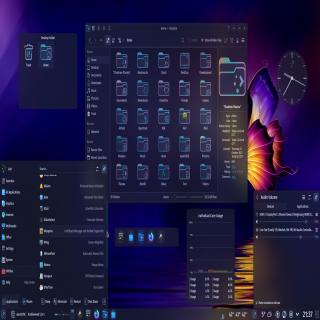
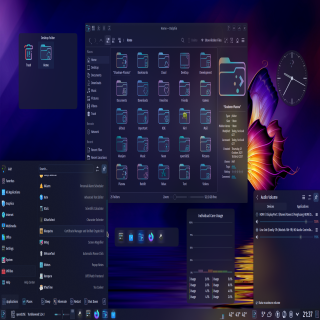


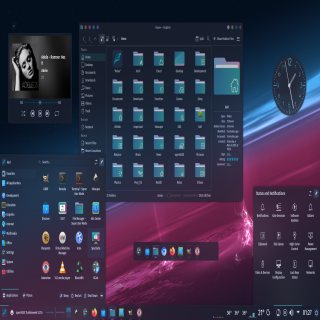
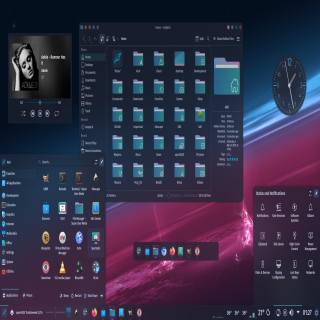




























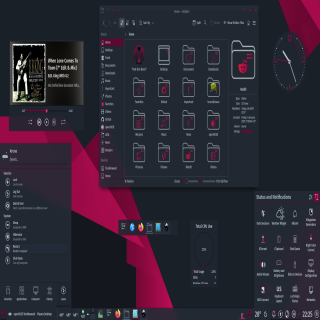





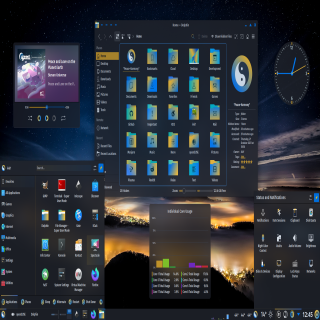
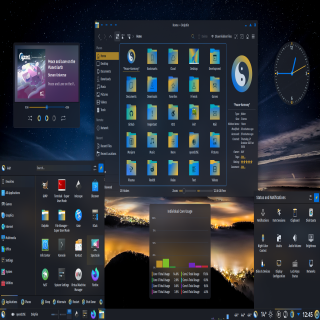




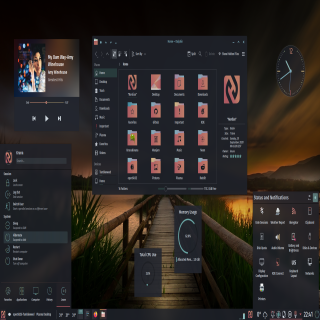


Ratings & Comments
6 Comments
As far as I know, You're the Best theme builder here around (and elsewhere too :D ). Could you use your talent to make an Adobe-like grey theme?
Am I the best? I think no. Anyway, thank you very much. I am currently working on the new Plasma Theme. The following will probably be "Adobe-Grey Plasma". Greetings,
10 You have some of the best themes out there. Thank you
Thank You very much, k-alz!
10 10 the best
Thank You, Charlie!