
Ultimint
Source (link to git-repo or to original if based on someone elses unmodified work):
Description:
This is a plymouth theme that cycles many colors at startup with floating Linux Mint logos and one color at shutdown.
Credit to the script creator: OobuntusGoof tus : http://gnome-look.org/usermanager/search.php?username=OobuntusGooftus
Adjust the cycling rate by modifying the duration on line 26 of the script.
You can change the values on lines 30 and 31 of the script to get nine possible shutdowns.
Shutdown with no zoom and no fade
Shutdown with no zoom and fade in
Shutdown with no zoom and fade out
Shutdown with zoom in and no fade
Shutdown with zoom in and fade in
Shutdown with zoom in and fade out
Shutdown with zoom out and no fade
Shutdown with zoom out and fade in
Shutdown with zoom out and fade out
Default is zoom in and fade in
To install:
--Copy ice-cream folder to /usr/share/plymouth/themes/
Type to terminal:
sudo update-alternatives --install /usr/share/plymouth/themes//default.plymouth default.plymouth /usr/share/plymouth/themes//ultimint/ultimint.plymouth 100
sudo update-alternatives --config default.plymouth
select the number corresponding to ultimint then run
sudo update-initramfs -u
To fix the delayed loading of the splash:
sudo -s
echo FRAMEBUFFER=y >>/etc/initramfs-tools/conf.d/splash
update-initramfs -u
for more details visit http://community.linuxmint.com/tutorial/view/1149
to use the grub background install grub customizer following this http://www.noobslab.com/2013/04/customize-grub-with-grub-customizer-in.html Last changelog:
Credit to the script creator: OobuntusGoof tus : http://gnome-look.org/usermanager/search.php?username=OobuntusGooftus
Adjust the cycling rate by modifying the duration on line 26 of the script.
You can change the values on lines 30 and 31 of the script to get nine possible shutdowns.
Shutdown with no zoom and no fade
Shutdown with no zoom and fade in
Shutdown with no zoom and fade out
Shutdown with zoom in and no fade
Shutdown with zoom in and fade in
Shutdown with zoom in and fade out
Shutdown with zoom out and no fade
Shutdown with zoom out and fade in
Shutdown with zoom out and fade out
Default is zoom in and fade in
To install:
--Copy ice-cream folder to /usr/share/plymouth/themes/
Type to terminal:
sudo update-alternatives --install /usr/share/plymouth/themes//default.plymouth default.plymouth /usr/share/plymouth/themes//ultimint/ultimint.plymouth 100
sudo update-alternatives --config default.plymouth
select the number corresponding to ultimint then run
sudo update-initramfs -u
To fix the delayed loading of the splash:
sudo -s
echo FRAMEBUFFER=y >>/etc/initramfs-tools/conf.d/splash
update-initramfs -u
for more details visit http://community.linuxmint.com/tutorial/view/1149
to use the grub background install grub customizer following this http://www.noobslab.com/2013/04/customize-grub-with-grub-customizer-in.html
v 1.2: added an animated shutdown with options.







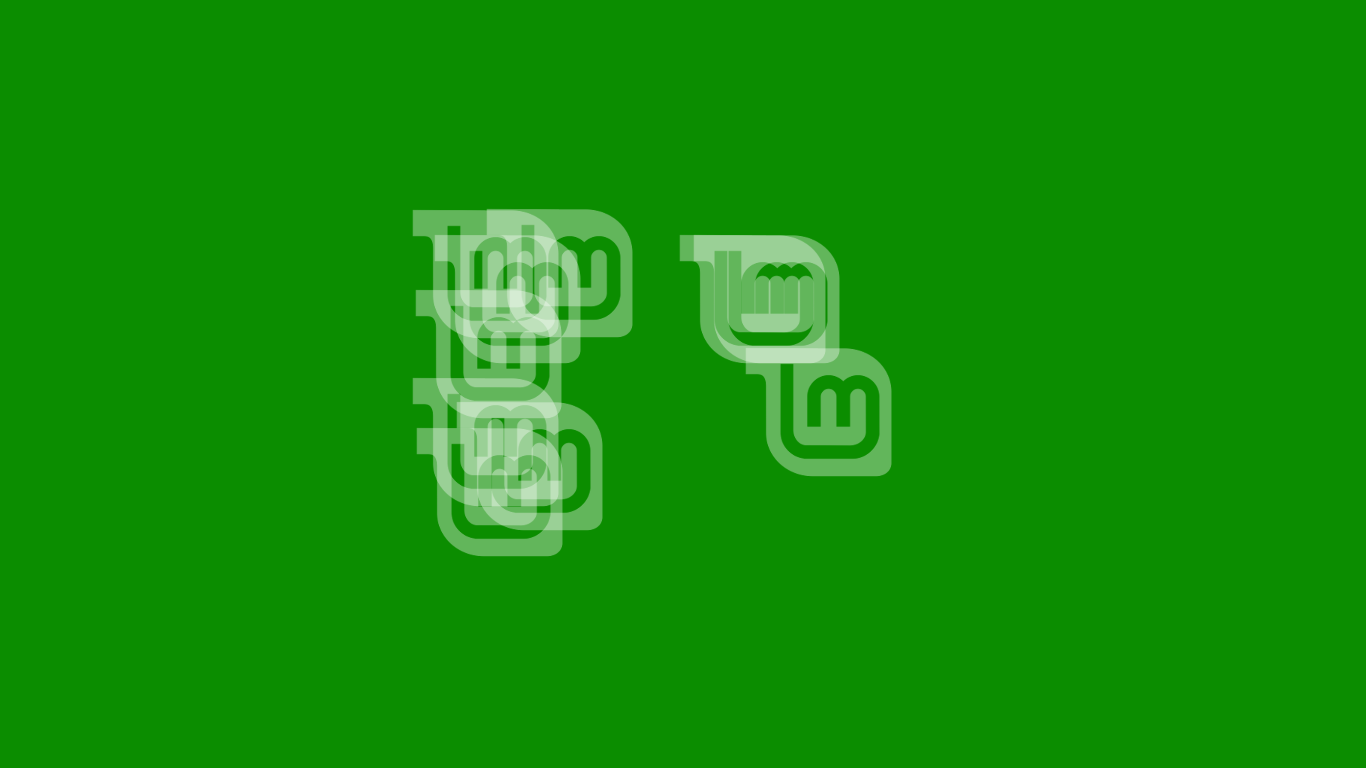
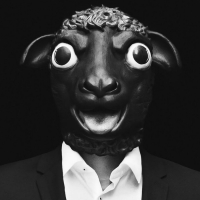




















Ratings & Comments
2 Comments
Hello, how do you install Sylvia in LinuxMint 18.3? Would be nice if I would get the necessary information ... best regards
i love the boot screen it is awlsom good job on the boot schreen