- flatpak.opendesktop.org
- api2_kde-look_org
- pling.me
- Mycroft-Skillsx
- ubuntu-look.org
- bodhi.pling.com
- Mycroft-Appsx
- Snaps
- Youpinion
- electron-webapps.com
- OpenTV-Skills
- Zynthbox-Old
- DSP56300
- apps-bigscreen
- Mycroft-Skillsx
- Beryl-Themes
- All-Linux
- Screenshots
- Falkon
- Krunner Addons
- LibreOffice
- Compiz
- ElectronicAttack
- Bigscreen
- Books
- Videos
- Music
- Comics
- Mycroft-Skillsx
- Tutorials
- api2.kde-look.org
- Zynthian
- PatchR
- api.vlc-addons.org
- kde-look.org
- api.kde-look.org
- X-Archive
- vlc-addons.org
- Apps
- Games
- api.appimagehub.com
- AppImageHub.com
- Arch-Packages
- Debian-Packages
- OpenSuse-RPMs
- Redhat-RPMs
- Android-APKs
- OSX-Packages
- Windows-Packages
- App-Addons
- VLC-Addons
- Krita-Addons
- Opendesktop
- api.opendesktop.org
- Cinnamon
- Enlightenment
- api.gnome-look.org
- Gnome
- KDE Store
- Mate
- Trinity
- XFCE
- Window-Managers
- E-OS
- Artwork
- Cliparts
- Fonts
- ALL
- api.pling.com
- Listings
- Wallpapers
- Phones
- Distros


Tux versus Ms butterfly
Source i (link to git-repo or to original if based on someone elses unmodified work):
0
Become a Fan
5.0
Description:
Just another gdm theme.
Enjoy! Last changelog:
Enjoy!
- all boxes are rounded (based on Gnu/Linux GDM Theme by systemx)
- add date/time at the bottom right.
Loading...
Pling

0 Affiliates
Details
license
version
updated
added
downloads 24h 0
mediaviews 24h 0
pageviews 24h 2
Other GDM Themes:
GDM Themes
For applying GDM themes, there is this tool:
https://github.com/juhaku/loginized
Note Ubuntu uses LightDM, so you would need to switch to GDM first to use GDM themes:
https://askubuntu.com/questions/346330/how-to-apply-theme







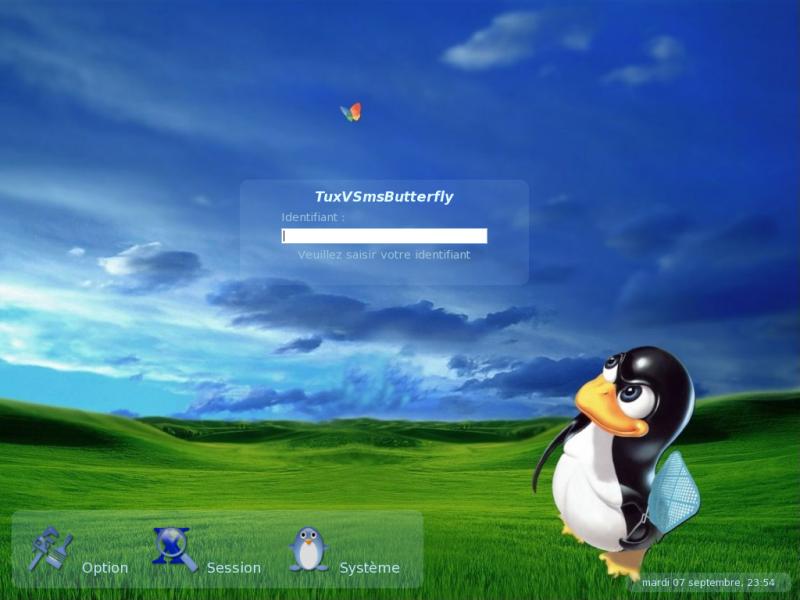










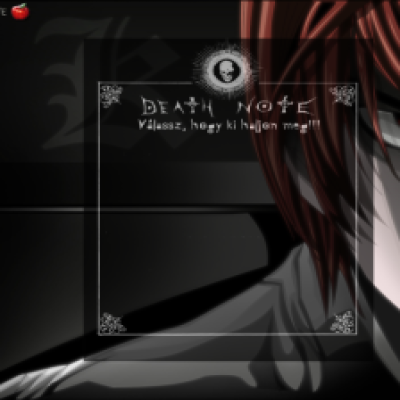
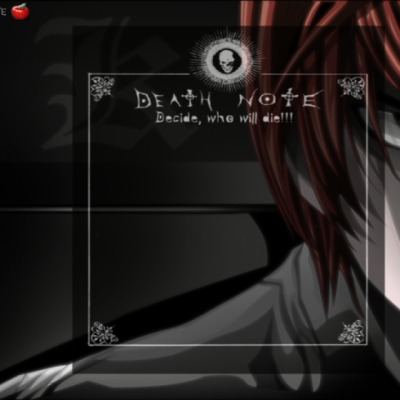


Ratings & Comments
14 Comments
Eat the butterfly!!!Great GDM. Thanks.
plz can someone tell me how i should install the theme??well...i tried to do this http://www.tuxfiles.org/linuxhelp/softinstall.html but i didnt make it(DOESNT ACCEPT ./CONFING AND SO ON).plz someone to help me with this easy for you thing...! THANKS!!!
You go to System --> Administration --> Login Window, and then drag the file into the window where it shows the gdm screens. It should install it and then you will be able to select it.
Uh, Nice Try. This has been done before by vicko at www.kde-look.org. Give credit where credit is due, http://www.kde-look.org/content/show.php?content=10434
Hmm, I used the (kde) wallpaper during quit a while as background on my PC. At the moment of using it for the gdm theme (tux vs ms), I didn't know anymore were I had found it. Additionally: - I never claimed I made the wallpaper, I just posted a gdm theme - Both the kde wallpaper and the gdm theme are GPL - the kde wallpaper is on its turn based on an existing image: http://www.deviantart.com/deviation/1215083/ Moreover, as a result of your research, I'll be able to provide a link to the kde wallpaper; thanks for that... nevertheless I'm wondering why you didn't inform me by mail instead...
Hmm, I used the (kde) wallpaper during quit a while as background on my PC. At the moment of using it for the gdm theme (tux vs ms), I didn't know anymore were I had found it. Additionally: - I never claimed I made the wallpaper, I just posted a gdm theme - Both the kde wallpaper and the gdm theme are GPL - the kde wallpaper is on its turn based on an existing image: http://www.deviantart.com/deviation/1215083/ Moreover, as a result of your research, I'll be able to provide a link to the kde wallpaper; thanks for that... nevertheless I'm wondering why you didn't inform me by mail instead...
Guess it was a bit immature of me :p. I was just hoping to put credit in its place, had a bad experience once with a GPL program at my school once and had to deal with a near-copyright lawsuit. And as for the email thing...again, just a bit immature of me :(. Sorry.
So fun and nice!
can't imagine how angry the pingu is :) thanks.
better late than never ;-)
can you make the picture in thae background available as wallpaper? I think that would be very nice. As comment: very funny and beautiful! let's take it as my GDM Theme..
Beautiful theme. I'm going to use it immediately :-)
Very nice :)
thank's :)