
Minty Fresh
Source (link to git-repo or to original if based on someone elses unmodified work):
Available as/for:
Description:Ideas and inspiration from Karmicbastler http://gnome-look.org/usermanager/search.php?username=Karmicbastler
Includes both GNOME 3.2 and 3.4 versions.
To install, extract the zip, and use GNOME-Tweak-Tool to install which version you want.
Want a little less minty? Try Spearmint! http://gnome-look.org/content/show.php/Spearmint?content=143784
1.1:
-ported to GNOME-Shell 3.2 base
-cleaned up code
-changed the look of notifications and dialogs
-lots more
1.2:
-now works with GNOME-Shell 3.4
-many bugfixes
-tweaked panel-buttons
















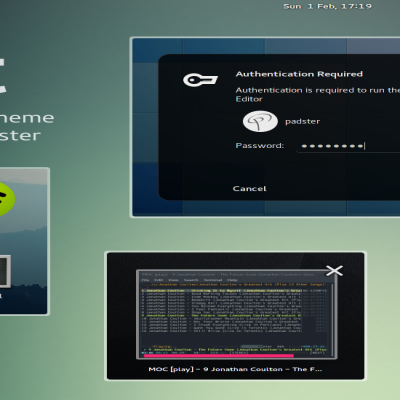

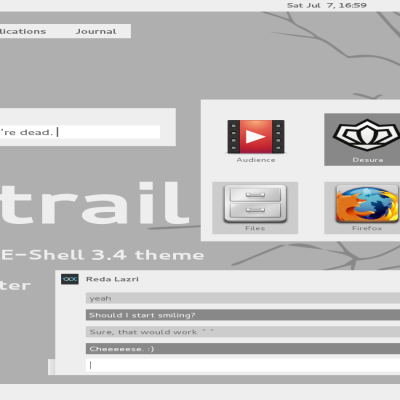
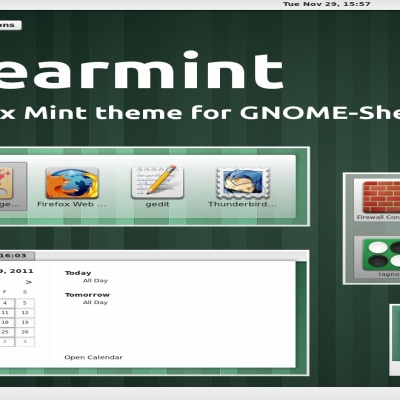
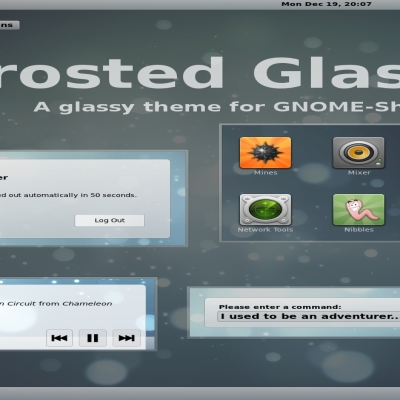
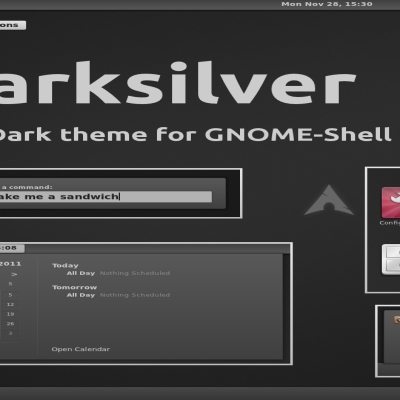
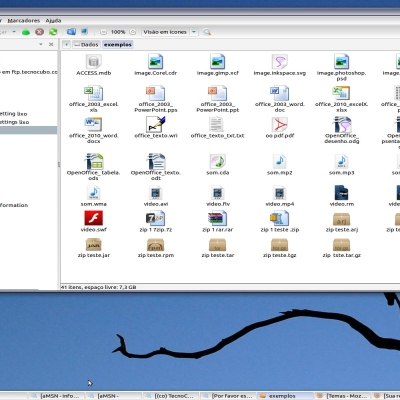

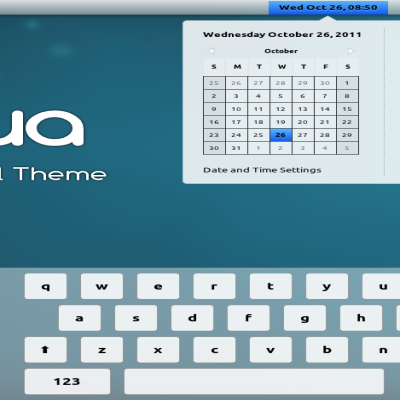

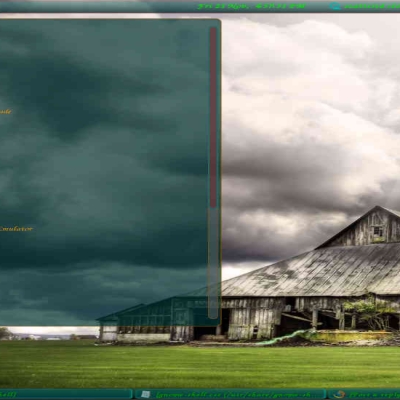
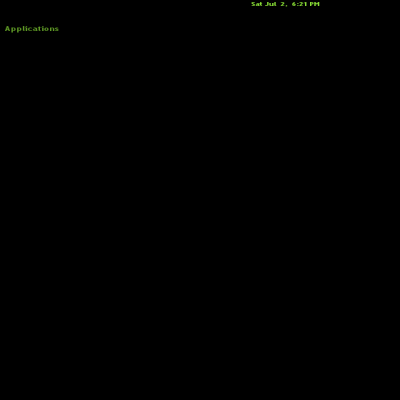
Ratings & Comments
28 Comments
hi isaia, in the Pack done by Padster, you find two versions: one for Gnome3.2 and one for Gnome3.4. That means: you have to unpack this package first in your home-folder, then copy the version for 3.4 into your ./themes-folder and everything should be fine. @ Padster: one question: I am just trying to get my onboard-keyboard (this screen-keyboard called onboard) like in your screenshot. I can only do the settings provided in this app. But: I want to get it like you have done it in your Gnome-Shelltheme. So: how did you do that?? Can you give me a hint?? Because I have taken nearly the things over, which you had set in your gnome-shell.css in your Minty-fresh-theme. And now I have made a new theme based on it and I wanted to take a screenshot of this look. Greetings Karmicbastler
The GNOME-Shell onscreen-keyboard is located at the bottom of the CSS file. If you're trying to get a separate app to look like this, I have no idea.
hi Padster, first let me say thanks for your answer. For me, the look of my onbaod-keyboard does not look like yours, although I have the very similar settings in the css-file (keyboard-colors, border, color of the keys, etc) of my gnome-shelltheme. But: I found a way, how to make the look similar to yours. You need to install the onboard-settings via synaptic. Then in the second step, uncheck "use system-theme" and then you can go through the settings and change the look of your onboard-keyboard. Now I also have white keys and a transparent background and I can also set the size of the keys. So now I looks the way I like it more. And in these settings, you can save the style, you made your own. Greetings from your dear friend Karmicbastler
Ah, so it looks like you were theming a separate app. Why not just use the GNOME-Shell onscreen keyboard?
ähhmm?? I thought, this is the normal onboard-Keyboard?? Where is the one of Gnome-Shell then?? Are these two diffferent ones?? And: if so, where do I find the one of Gnome-Shell then?? Greetings Karmicbastler
Under the accessibility icon, toggle "screen keyboard"
Hi! This green theme is the BEST ever. I really ove it sooooo much... But I've got a problem: In the shell the application icons are way too big and it's just a crowdy mess. How can I make them smaller??? Help, I don't wanna change the theme!!!!!! thanks again, andrea PS: why not making a GTK3 theme like this???????
Thanks :) You probably are using the GNOME-Shell 3.4 version with GNOME-Shell 3.2, that's my guess. I'm not making a GTK3 theme like this because GTK3 themes are brutal to make compared to GNOME-Shell themes.
thanks for oprting this theme!! I love it and did two very small tweaks to it: the borders of the calendar-days in mint and the day-active with mint-background. The calendar day-hover also got a minty-fresh background from me. That's it. Looks nice!! But as I said: I love your theme!!! Greetings and good to have you, your friend Karmicbastler
Glad you like the update :)
Hi my sweat...I just read, that LinuxMint 13 with Gnome3.4 is on the way and birth will be at the end of may. So my question is: where are the updates of your other themes?? I would be so glas, if you would port them over to Gnome3.4 also!! I love them as you know!! And because of the dist-roll due, I would be pleased, if you would start working on that!! And please: keep up your nice themes!!! They are a "must-have" for me!!! Greetings Your dear friend Karmicbastler
Thanks :) I pretty much finished porting this theme over to 3.4 yesterday, just have some bug-fixes to do, and I need to add checkboxes, as well.
For some reason this theme makes my shell crap out. My panel disappears, along with the window borders. I'm currently using Linux Mint 12. This theme, along with Spearmint look pretty cool. I really want to use them :(
That's odd. It's just like my other themes, as far as I know. Can you try some of my other themes and see if they work?
Well, I tried the Spearmint and Frosted Glass themes and they worked with no problems.It's really quite strange.
Yeah, I don't think there is anything different in this one, not quite sure what to say there... :/
Weeeeell I think I know what happened! For some reason this theme won't play nice with the Autohide panel extension available on the gnome extensions site. I disabled it and now Minty Fresh works wonderfully. I imagine this problem could be there for other themes, but I disabled it before trying them so who knows. Thanks for the pretty themes!
Yeah, sometimes certain extensions don't quite work right with custom themes, I guess. It's good you got it working, though :) No problem, they're fun :) I'm working on an Android 4 Ice Cream Sandwich theme, at the moment: http://i.imgur.com/R8TUl.png
And again this theme is so pleasing..keep it up my friend. I love this theme and will ever love it!! It should be rated higher... Greetings Your friend Karmicbastler
Thanks! I made lots of improvements in this new update :)
yes, I have seen...The new transparent overview.. I love this.. Greetings your friend Karmicbastler
I was mostly talking about the new dialogs and notifications, but that too, yep.
this is so nice artwork of you. And I saw, that there are so few votes. So I gave an upvote for you. Greetings and more of such good artwork please, your dear friend Karmicbastler
Thanks a lot my friend!
hi my dear friend Padster, I downloaded your theme already. the screenshots look pleasing.... More of such good themes!!! Greetings your dear friend Karmicbastler