
Yosemite Shell
Source (link to git-repo or to original if based on someone elses unmodified work):
You should install Simple Dock Extension
click Here :-
https://extensions.gnome.org/extension/815/simple-dock/
----------+ How To Install +------------
Download And Unzip
Open Terminal and Paste These commands
gsettings set org.gnome.shell.overrides button-layout close,minimize,maximize:
sudo mv '/home/Yosemite-Shelll' /usr/share/themes/
sudo chmod 775 -R /usr/share/themes/Yosemite-Shelll/ *
Wednesday, July 16, 2014
A few small tweaks & updated the Dock
Thursday, July 17, 2014
Top Panel updated
Thursday, July 19, 2014
Added Blur effect on Top panel
Sunday, July 27, 2014
Top Panel updated & fixed few bugs
Friday, October 10, 2014
Yosemite Shell V-1.2
Moved Into Github.
github.com/nicksniffer/Yosemite-Shell
Friday, October 31, 2014
Yosemite Shell V-1.3 Released
Fixed Action buttons problem
Added Handy scroll-bar
Fixed almost every bug i found ..!
Tested on Gnome 3.12.0 Version (working perfectly)









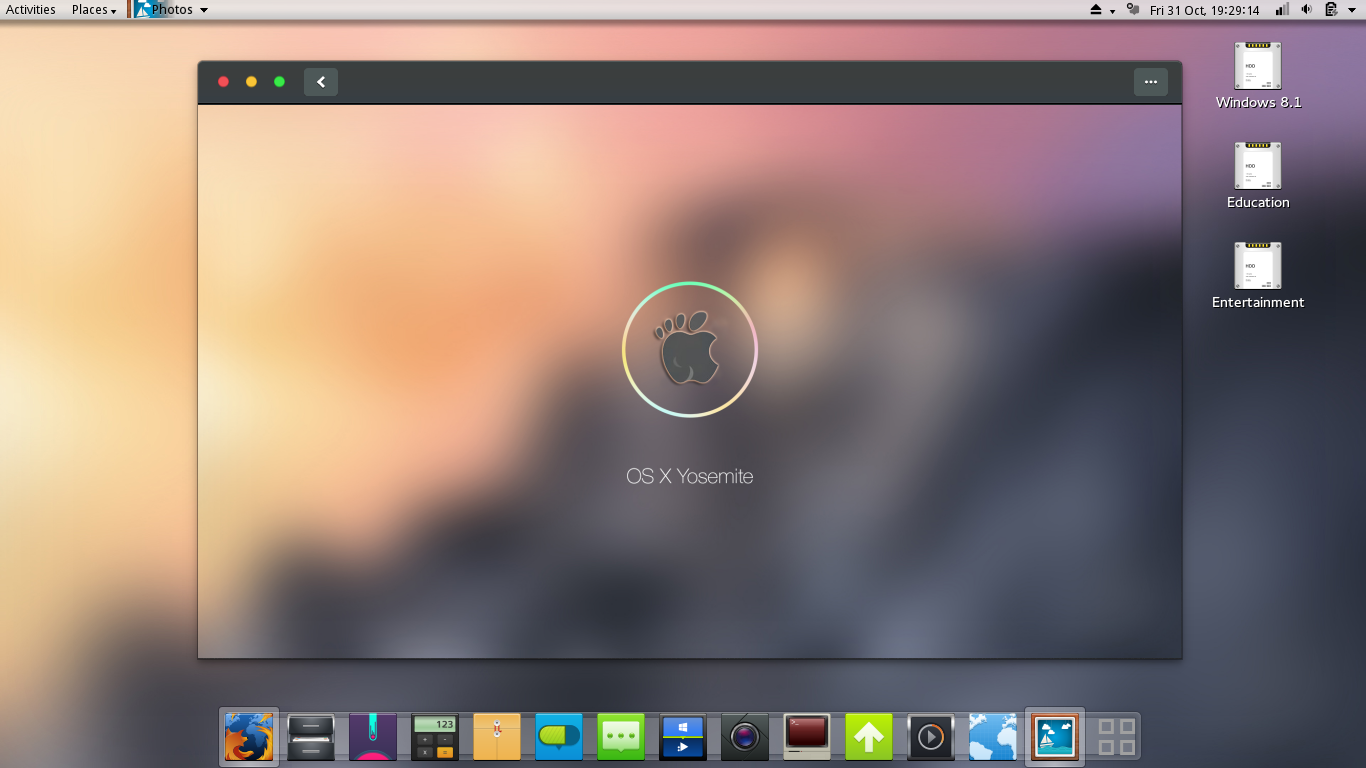








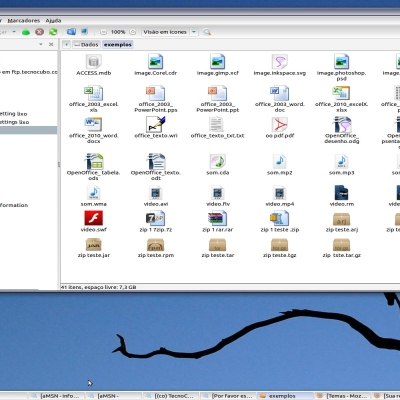

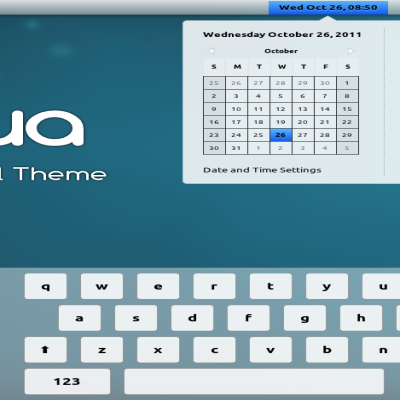

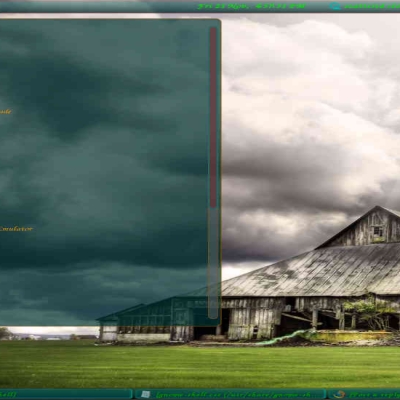
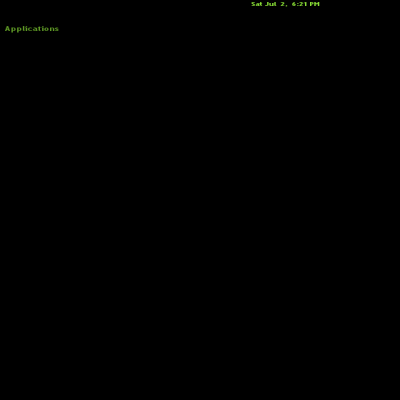
Ratings & Comments
44 Comments
9 9 excellent
9 9 excellent
8 8 great
10 10 the best awesome
10 10 the best
No Distributor logo for kali linux.. please add it soon
Wallpaper from first screenshot, please
There are no title bar buttons in firefox, sublime text dev, ... I use arch linux, and gnome 3.18.2 And also I couldn't use this command. gsettings set org.gnome.shell.overrides button-layout ':minimize,maximize,close' I instead used gsettings set org.gnome.desktop.wm.preferences button-layout ':minimize,maximize,close'
Sadly the top bar still shadows to the side, which looks just weird. Also I still don't have window controls for nautilus, evince and all other applications using the bigger window frames. I left you according comments on the github issues. Which brings me to my last point: Please push the update to github, too. Thanks for your awesome work.
sure ..i saw it on github ..thanks for noticed .this theme mostly support newer version of gnome ,so may i know what is your gnome version ?
3.14, as stated on github.
The theme looks really awesome. A few things though: I'd love to be able to toggle transparency for the top bar. Currently it doesn't go well with dark backgrounds. Currently I have no window controls in windows with big title bar (e.g. Nautilus). The space for the element is allocated, but it's not displayed.
Ok, the header bar not working with dark wallpapers seems to be my own fault. Somehow I managed to get a gradient from dark grey to white in there...
ok..enjoy it .. thanks
Dropped you some issues on the github page. Hope you can help.
Accepted .! I will fix it as soon as possible
Have an upvote for helping others. =)
thanks friend ..
Hello, First i want to thank you for this awesome theme, it works great but i've got one little problem. My gnome windows like gnome-tweak-tool and the gnome control panel do not have close icons, the buttons work but i do not see the icons. All other windows do have the icons. I'm running ManjaroLinux 0.8.10 Ascella with Gnome 3.12.2
thanks . plz update ur gnome version .. i think that is the best way ..
For all who love this one and want to support the developer. ***UPVOTE THIS THEME*** (Point mouse near the "score % bar" right to the theme name and left to the developer name) so it gets a better listing position. Thanx
▀▀█▀▀ ▒█░▒█ ░█▀▀█ ▒█▄░▒█ ▒█░▄▀ ▒█▀▀▀█ ░▒█░░ ▒█▀▀█ ▒█▄▄█ ▒█▒█▒█ ▒█▀▄░ ░▀▀▀▄▄ ░▒█░░ ▒█░▒█ ▒█░▒█ ▒█░░▀█ ▒█░▒█ ▒█▄▄▄█
Why don´t you push your stuff to github. So other ppl can contribute and the installation process and update process gets very neat. Have a look to ninja install like here -> https://github.com/rhoconlinux/Blumix or here -> https://github.com/xenatt/Linux
yeh..thanks ..! great idea..i will move into github soon ..! :)
how is it going with your github plans ?