
Libra
Source (link to git-repo or to original if based on someone elses unmodified work):
NEW:
Now version 2 in light and dark variant!
Version 1.2
Ubuntu Unity 14.10, Gnome 3.12, XFCE(xubuntu 14.10)
Version 2.3
Ubuntu Unity 15.04, Gnome 3.14, XFCE(xubuntu 15.04)
Version 2.3 is only for GTK3.14. If you have older versions of GTK, it may not work properly
GTK2 engines requirement
GTK2 engine Murrine
GTK2 engine pixbuf
Fedora/RedHat distros:
yum install gtk-murrine-engine gtk2-engines
Ubuntu/Mint/Debian distros:
sudo apt-get install gtk2-engines-murrine gtk2-engines-pixbuf
ArchLinux:
pacman -S gtk-engine-murrine gtk-engines
0.1 Initial version
0.2 Some changes to the buttons and slides
0.3 changed icons background on unity bar.
0.4 Removed transparency on top bar due to a unity bug. If you want the transparent panel, the only way is to set it with Unity tweak tool.
0.5 Fixed a bug on nautilus, fixed tab background color
0.6 Introduced Gnome 3.12 support
0.7 Fixed a bug on Gimp in GTK2
1.0 Started support for XFCE. General fixing GTK2.
1.1 Changed scrollbar color. The change can be seen if
you are not using the Unity overlay.
Modified some buttons
Menuicon bugfix
Changed selected text color
1.2 Fix volume indicator bug
2.0 Updated to work with GTK 3.14
2.1 Some minor bugfixes and improvements
not yet optimized for Cinnamon
2.2 Changed some gtk2 widget
Some bugfix
2.3 GTK2 bugfix







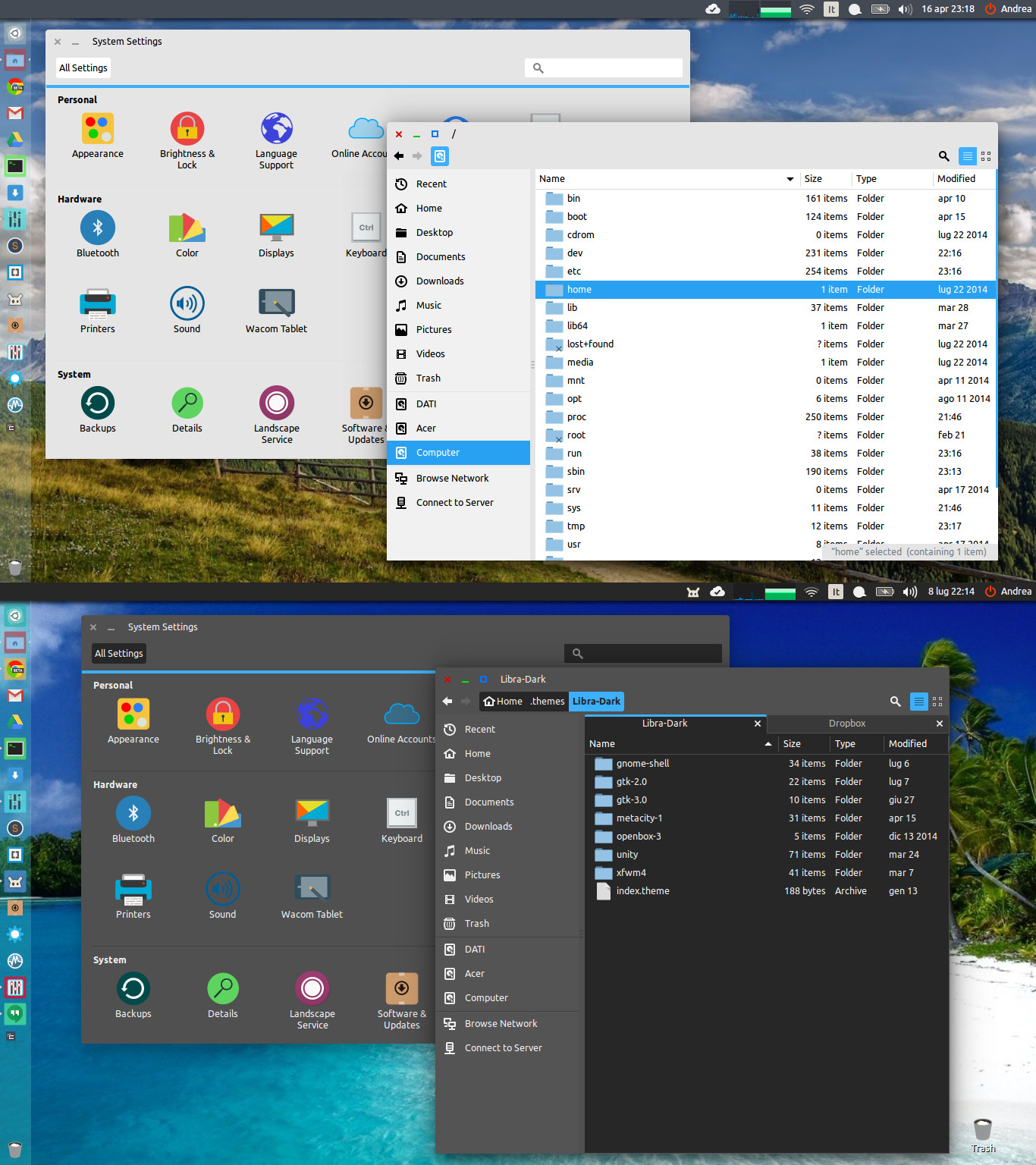
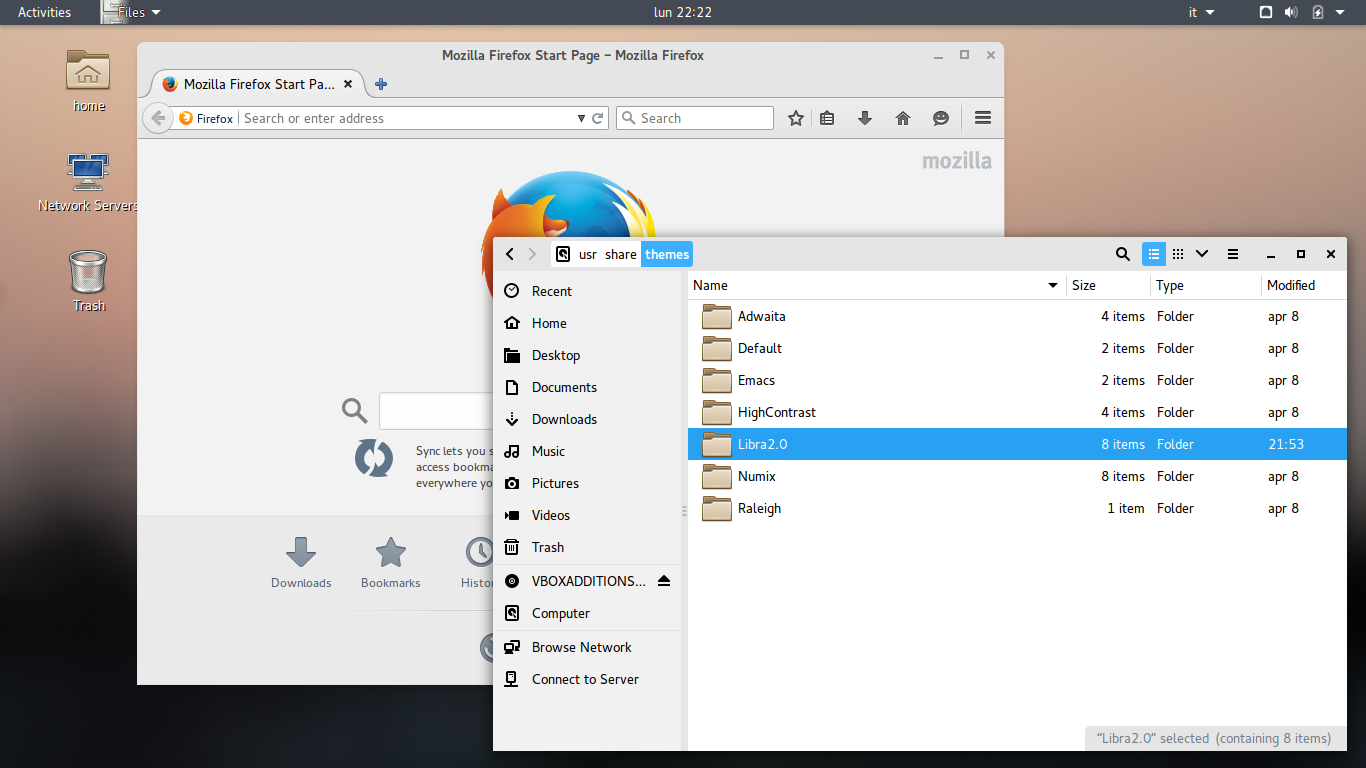
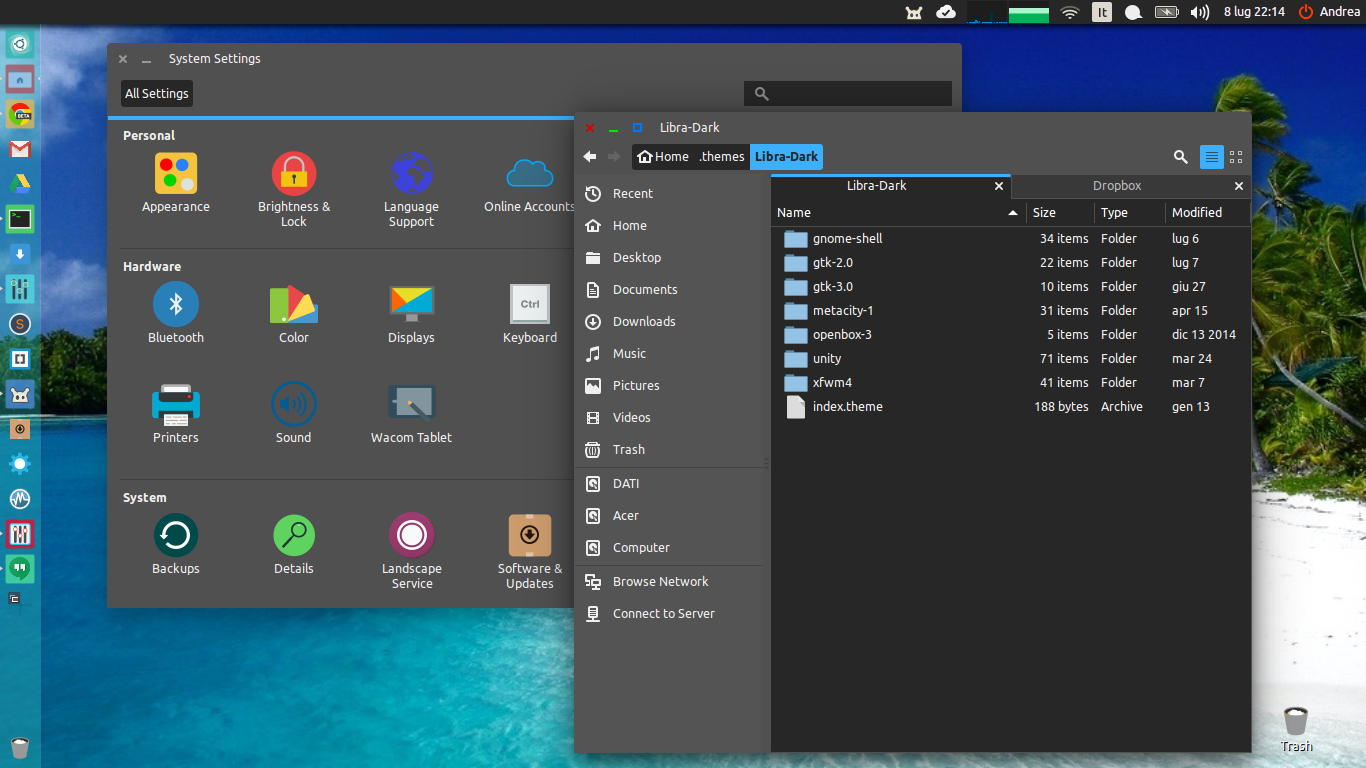
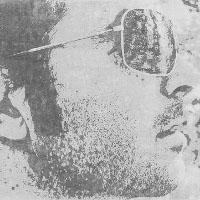













Ratings & Comments
63 Comments
Please, support for Ubuntu 16.04.
And 16.10 too.
Could you add support for Ubuntu 16.04?
Could you make the color of the left panel (the one that contains the directory tree) the same color as in version 2.3 ? I love v2.3 so much but I'm using ubuntu 14.04 so I can only use v1.2
Love Libra Dark. Legacy Tray support is missing though. I added this to the gnome-shell.css file. .legacy-tray { background-color: #272727; border: 0px solid #616161; border-bottom-width: 0; box-shadow: inset 0 1px 0 0 #616161; } .legacy-tray:ltr { border-radius: 0 0px 0 0; border-left-width: 0; } .legacy-tray:rtl { border-radius: 0px 0 0 0; border-right-width: 0; } .legacy-tray-handle, .legacy-tray-icon { padding: 6px; } .legacy-tray-handle StIcon, .legacy-tray-icon StIcon { icon-size: 16px; } .legacy-tray-handle:hover, .legacy-tray-handle:focus { background-color: rgba(0,0,0,0.0); } .legacy-tray-icon:hover, .legacy-tray-icon:focus { background-color: #3cb0fd; } .legacy-tray-icon-box { spacing: 12px; } .legacy-tray-icon-box:ltr { padding-left: 12px; } .legacy-tray-icon-box:rtl { padding-right: 12px; } .legacy-tray-icon-box StButton { width: 24px; height: 24px; }
Really good theme! Like it so much! Ubuntu 14.04.
but I'll have to wait for the 3.16 version
It looks good on Ubuntu 15.10 What is the name of the icons that you are using?
Hi, icons are ultra-flat-icons
One small bug: White on white text in Geany (gtk2) search dialog (ctrl+f) Otherwise theme is great!
I tried Geany, but everything seems ok. Which distro do you use?
I'am on ubuntu 15.04. Try to search the text that is missing in the document. I'll make a screenshot.
Here is screenshot: http://prntscr.com/7tj3mz Actually there is a text in edit box.
Ok, a bugfix soon. Your theme, however, has something wrong, because you are not displayed buttons and check
This is the very first time I've found a "flat" theme that I liked and also found very usable. Nice job.
Muchisimas gracias, excelente tema para gnome. Utilizo Fedora 20 y se ve muy bien este tema.
I want to report a bug :D your theme doesn't show music controls in drop drown menu of sound indicator (ubuntu top bar - I am using ubuntu 14.04 lts). Please, can you fix it to make it perfect :)
Ok, I'll do an update soon Hi
which version of Libra are you using?
Works on Debian Jessie too!
I am using Linux Mint 17.1 with Cinnamon This is an example of what should be present: http://i.imgur.com/UaoVIrR.png However, for this image, the close radio button is not present: http://i.imgur.com/OiSWM1m.png Even though the window allows me to close by clicking the blue box, there are some window types that I can not close unless I right click it.
The first picture is using the Mint-X Metacity Second picture is using the Libra (this one) Metacity
The first picture is using the Mint-X Metacity Second picture is using the Libra (this one) Metacity
Thanks for your bug report. Unfortunately I do not use Mint, so some bugs may occur. The next version that I will release will be for GTK3.14, then I will try to verify Mint bugs. Hi
Plz return blue color of the scrollbar