- flatpak.opendesktop.org
- api2_kde-look_org
- pling.me
- Mycroft-Skillsx
- ubuntu-look.org
- bodhi.pling.com
- Mycroft-Appsx
- Snaps
- Youpinion
- electron-webapps.com
- OpenTV-Skills
- Zynthbox-Old
- DSP56300
- apps-bigscreen
- Mycroft-Skillsx
- Beryl-Themes
- All-Linux
- Screenshots
- Falkon
- Krunner Addons
- LibreOffice
- Compiz
- ElectronicAttack
- Bigscreen
- Books
- Videos
- Music
- Comics
- Mycroft-Skillsx
- Tutorials
- api2.kde-look.org
- Zynthian
- PatchR
- api.vlc-addons.org
- kde-look.org
- api.kde-look.org
- X-Archive
- vlc-addons.org
- Apps
- Games
- api.appimagehub.com
- AppImageHub.com
- Arch-Packages
- Debian-Packages
- OpenSuse-RPMs
- Redhat-RPMs
- Android-APKs
- OSX-Packages
- Windows-Packages
- App-Addons
- VLC-Addons
- Krita-Addons
- Opendesktop
- api.opendesktop.org
- Cinnamon
- Enlightenment
- api.gnome-look.org
- Gnome
- KDE Store
- Mate
- Trinity
- XFCE
- Window-Managers
- E-OS
- Artwork
- Cliparts
- Fonts
- ALL
- api.pling.com
- Listings
- Wallpapers
- Phones
- Distros


Ubuntu Green
Source i (link to git-repo or to original if based on someone elses unmodified work):
0
Become a Fan
5.0
Description:
GDM Theme made from artwork by amr2205.
I change the logo to Ubuntu's. And this is my first artwork. I think this one is for the Ubuntu user. Last changelog:
I change the logo to Ubuntu's. And this is my first artwork. I think this one is for the Ubuntu user.
0.1 The first version
0.2 New Screenshot
Loading...
Pling

0 Affiliates
Details
license
version 0.2
updated
added
downloads 24h 0
mediaviews 24h 0
pageviews 24h 0
More GDM Themes from ImMrDrake:
Other GDM Themes:
GDM Themes
For applying GDM themes, there is this tool:
https://github.com/juhaku/loginized
Note Ubuntu uses LightDM, so you would need to switch to GDM first to use GDM themes:
https://askubuntu.com/questions/346330/how-to-apply-theme















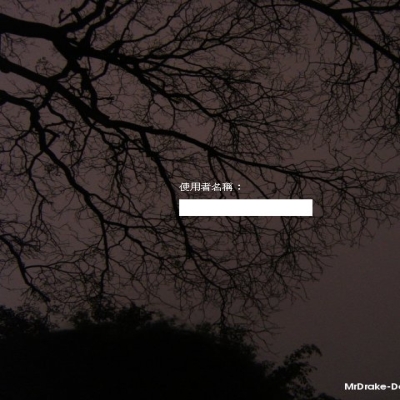
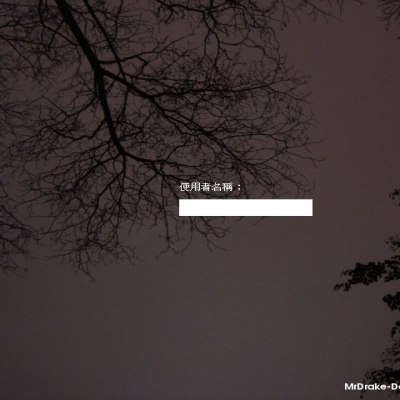






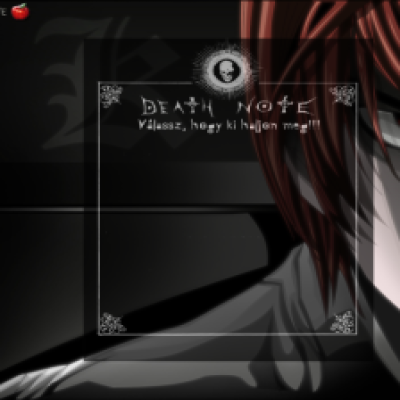
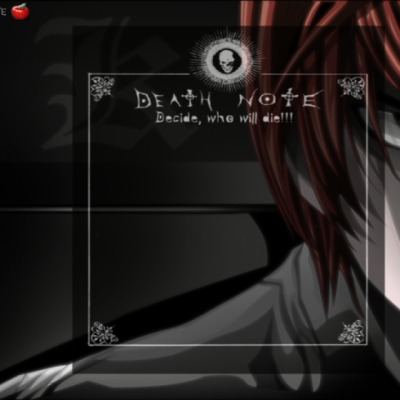


Ratings & Comments
3 Comments
Exactly what I was looking for!!! Thanks!
Nice choice of text in your GDM, the white Ubuntu text looks nice. To get your screen capture install xnest and enter this command in the terminal. gdmflexiserver --xnest You can use Gimp to capture the screen and save it as .jpg for this particular GDM theme. I hope this is of help to you. Keep up the good work!
oh thanks you