- flatpak.opendesktop.org
- api2_kde-look_org
- pling.me
- Mycroft-Skillsx
- ubuntu-look.org
- bodhi.pling.com
- Mycroft-Appsx
- Snaps
- Youpinion
- electron-webapps.com
- OpenTV-Skills
- Zynthbox Resources
- DSP56300
- apps-bigscreen
- Mycroft-Skillsx
- Beryl-Themes
- All-Linux
- Screenshots
- Falkon
- Krunner Addons
- LibreOffice
- Compiz
- ElectronicAttack
- Bigscreen
- Books
- Videos
- Music
- Comics
- Mycroft-Skillsx
- Tutorials
- api2.kde-look.org
- Zynthian
- PatchR
- api.vlc-addons.org
- kde-look.org
- api.kde-look.org
- X-Archive
- vlc-addons.org
- Apps
- Games
- api.appimagehub.com
- AppImageHub.com
- Arch-Packages
- Debian-Packages
- OpenSuse-RPMs
- Redhat-RPMs
- Android-APKs
- OSX-Packages
- Windows-Packages
- App-Addons
- VLC-Addons
- Krita-Addons
- Opendesktop
- api.opendesktop.org
- Cinnamon
- Enlightenment
- api.gnome-look.org
- Gnome
- KDE Store
- Mate
- Trinity
- XFCE
- Window-Managers
- E-OS
- Artwork
- Cliparts
- Fonts
- ALL
- api.pling.com
- Listings
- Wallpapers
- Phones
- Distros


Dragonfire
Source i (link to git-repo or to original if based on someone elses unmodified work):
1
Become a Fan
5.0
Description:
Here's my new work. Hope you like it... Last changelog:
- add launchbutton and kicker-background
Loading...
Pling

0 Affiliates
Details
license
version
updated
added
downloads 24h 0
mediaviews 24h 0
pageviews 24h 0
More Kbfx Startmenu from miss-dragon:
Other Kbfx Startmenu:
KBFX Startmenu
KBFX is an alternative startmenu for KDE 3.2+. It improves users' experience by replacing the Win95-like K-Logo button and menu with a larger and thus more visible start button and menu. Wikipedia

















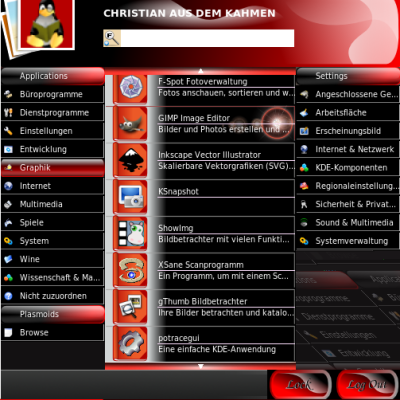
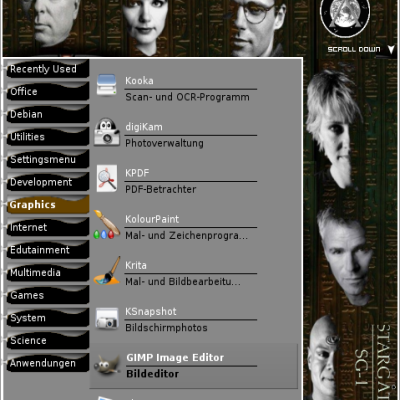
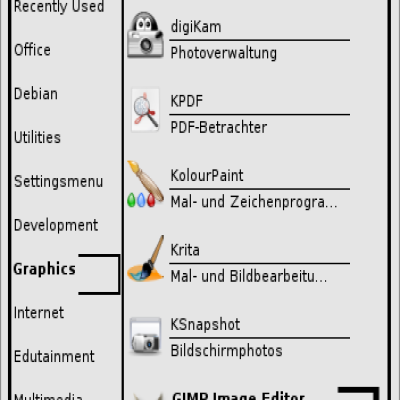
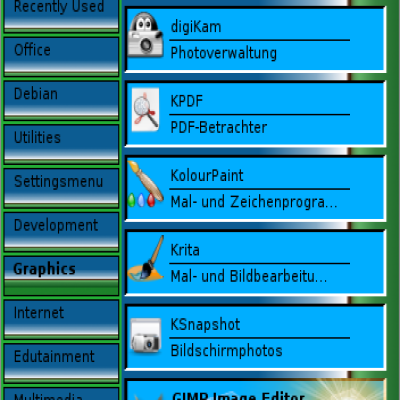

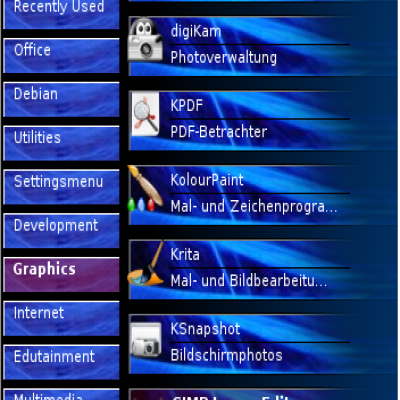


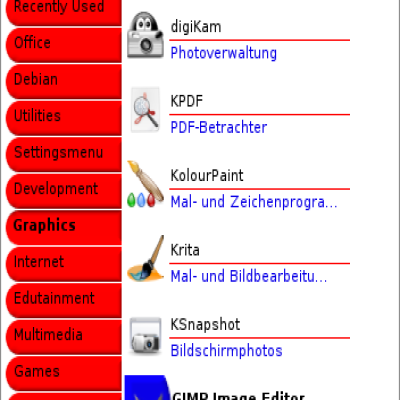
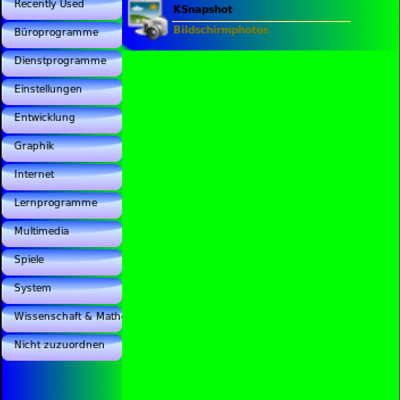

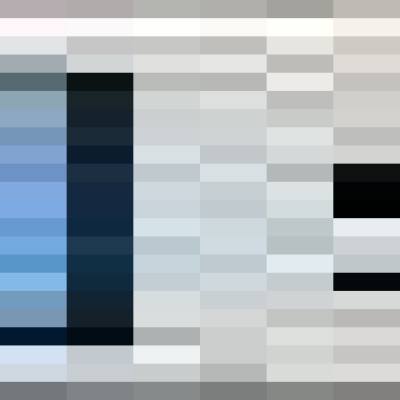
Ratings & Comments
4 Comments
i've never noticed.. how can you change "administrator" default txt???...from sources before compiling or what? tnx
hello... the text shows the name of the user who's logged in. if you are logged in as admin, it shows "administrator", if you are logged in as "divilinux" it normaly shows "divilinux". that's all...
Don't ever log into a graphical desktop as root, administrator or whatever your OS calls it. Use su/sudo/kdesu in a konsole or Administrator Mode in the Control Center when you need to do something a normal user can't.
Thanks so much, missDragon. You made my day. And Greetings to your boyfriend ;-)