
Todo List
Source (link to git-repo or to original if based on someone elses unmodified work):
Description:
A simple Todo List that sits on your desktop. This was my first time writing a superkaramba theme and python script, so I imagine there are some bugs and python style no-nos. Anyway, enjoy. I hope it's found to be useful. Any bugs? It's OS, so patches/forks are of course welcome.
Made with:
Superkaramba .32
Python 2.2.3
KDE 3.1.2
XDialog 2.0.6
Gentoo Linux 2.6test-mm5 Last changelog:
Made with:
Superkaramba .32
Python 2.2.3
KDE 3.1.2
XDialog 2.0.6
Gentoo Linux 2.6test-mm5
Ver 0.1.1 - Fixed a small bug allowing users to change the option to only accept mouse input from the middle mouse button. To change this so that you can left-click the +/x images, set onlyAllowMiddleButton to 0.
Ver 0.1 - Initial release







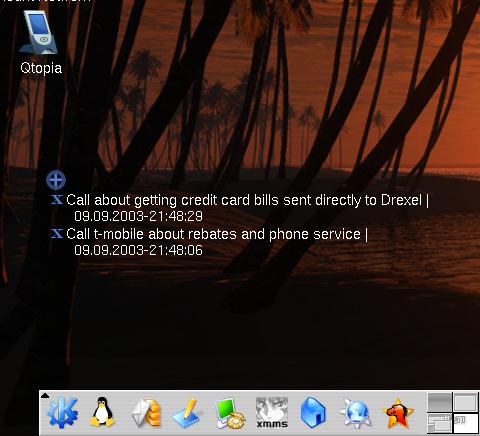















Ratings & Comments
11 Comments
I was able to get this plugin working by doing the following: 1. Install xdialog. I used the PLD version found on rpmfind.net. 2. Load the plugin with karamba. 3. Right click the plugin, select edit script. 4. Update runPath to point to the unpacked plugin directory. Save file. 5. Reload theme. 6. Click away! I think it should be noted somewhere (other than the source ;-)) that xdialog is required and the runpath is needed. Hope this helps!
Same problem: nothing happens. The onlyAllowMiddleButton configuration didn't help me too. Please, let us know how to fix it. Thanks in advance. -jackans
This is just what I have been waiting for, and it looks so nice - but it just doesn't work. Same as the others: when I click, nothing happens (and changing onlyAllowMiddleButton to 0 didn't help). What could possibly be wrong?
middle click doesn't work with me!! my middle clic is the wheel, but nothing... (sorry about my english)
Sorry for not explaining clicking in my original post. I wrote the app to only accept a click from the 3rd mouse button (or a wheel, depending on your mouse) This was so that I wouldn't inadvertantly delete tasks (or add garbage) by accident. Another feature that I never mentioned, is that fact that it keeps a persistant log (logs/tasks.log) that can be parsed to give you a nice view of all the tasks you've completed/haven't completeted. Hope this helps...
Hi, I changed "OnlyAllowMiddleButton = 1" to "0" in the script file (todo.py). But that didn't work. Changed it back now and the middle mouse button (wheel) works perfect. Thanks
Sorry bout that. I put that onlyAllowMiddleButton option in there at the last second and never tested it. I've uploaded ver 0.1.1 which should fix the issue. Enjoy.
Thank you Nick now it works with both mouse buttons depending on what is configured in the .py.script-file. Work on that. There could be a priority field, sorting mechanism, "untill" field and notification. I count on you. ;-) Great job.
When I clck in "+" it doesn't do anything!!! (sorry about my englsh xD )
nice idea, would like to use it, but ... The theme starts and shows the +-Button. That's it. Clicking on it does nothing and reports "meterClicked is going to be called" into .xsession-errors. Nothing else. What can I do to solve this problem? Any hints? Thank you in advance
This is really helpful and it looks nice. Good Job! I've always wanted a todo list. I was hoping to get Ximian Evolution, but this will work instead.