
Kernel Version Monitor
Source (link to git-repo or to original if based on someone elses unmodified work):
Description:
Kernel Version Monitor is a Superkaramba theme that creates a widget displaying the current version information of the Linux kernel as put forth by the kernel.org RSS feed here: http://kernel.org/kdist/rss.xml . It uses the Tux icon from the nuoveXT icon theme found at http://nuovext.pwsp.net
Kudos and thanks to Richard "Ricardo" Szlachta for his advice on refining the aesthetics of this theme.
This is my first Superkaramba theme and a work in progress. I would love to hear comments, opinions and suggestions in order to improve this theme. Last changelog:
Kudos and thanks to Richard "Ricardo" Szlachta for his advice on refining the aesthetics of this theme.
This is my first Superkaramba theme and a work in progress. I would love to hear comments, opinions and suggestions in order to improve this theme.
Bug fixes:
* Text alignment fixed
Visual Changes:
* Brand spankin new graphical elements by Ricardo
* Font set to "monospace" which should allow KDE to choose the default monospace font.
Todo:
* Add some configurability and clean-up the code some.







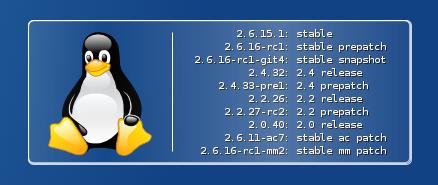
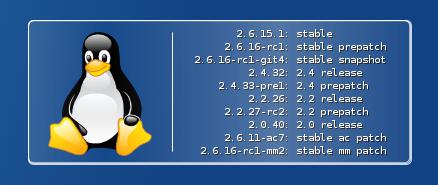









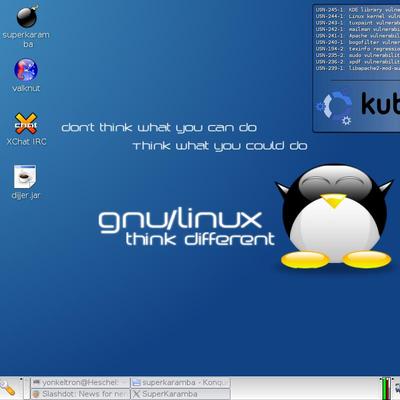






Ratings & Comments
4 Comments
i mean the applet. the one you have in the kicker, next to the system tray. it looks like system monitor, but i guess it's not, since it looks a bit different- the yellow, red and gray bars.
I think you're referring to the kicker applet, system monitor... Right click on kicker, select Panel Menu > Add Applet to Panel. From the newly created list, you'll have to choose System Monitor
what system-monitor-like applet are you using?
i'm not sure i understand the question. the applet doesn't display data from the system, it displays it from kernel.org.