
Password Generator
Source (link to git-repo or to original if based on someone elses unmodified work):
Description:
In order to get help from Humanthing the 1.0 version came earlier than I thought.
Thank you for your help Humanthing. :-)
The password can now be copied into the clipboard. If you do so a message box opens and it shows: "Password copied: 'password'".
The last five passwords are stored in the pw.txt file in your homedirectory. If you want to change the location of your pw.txt file you have to rename the .skz file into .zip and open the .theme file in an editor of your choice and change every path in the file. Be careful that you don't forget one because than it wont work anymore. Then you can repack it in a .zip file and rename it in .skz or you can just use the .theme.
The password is updated every minute. Last changelog:
Thank you for your help Humanthing. :-)
The password can now be copied into the clipboard. If you do so a message box opens and it shows: "Password copied: 'password'".
The last five passwords are stored in the pw.txt file in your homedirectory. If you want to change the location of your pw.txt file you have to rename the .skz file into .zip and open the .theme file in an editor of your choice and change every path in the file. Be careful that you don't forget one because than it wont work anymore. Then you can repack it in a .zip file and rename it in .skz or you can just use the .theme.
The password is updated every minute.
1.0:
Now you can click on the theme and the showed password gets copied into the clipboard. The last 5 passwords are also stored.
0.99:
Testing version with a bug
0.3:
Last 5 passwords are saved in pw.txt file
0.2:
Password is exportet in the pw.txt file
0.1:
Initial release

















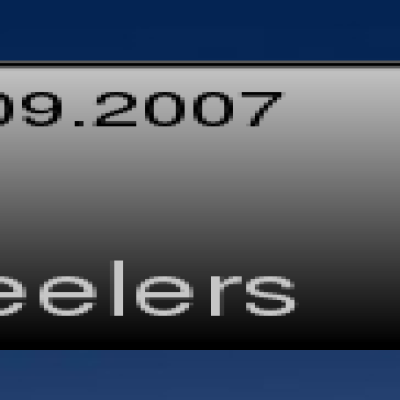


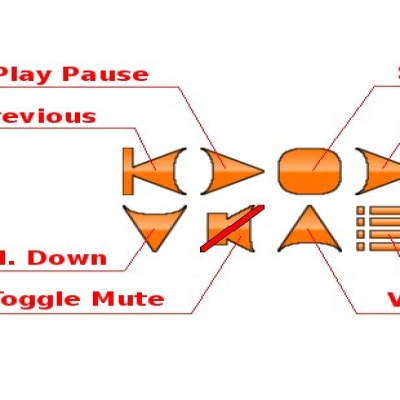
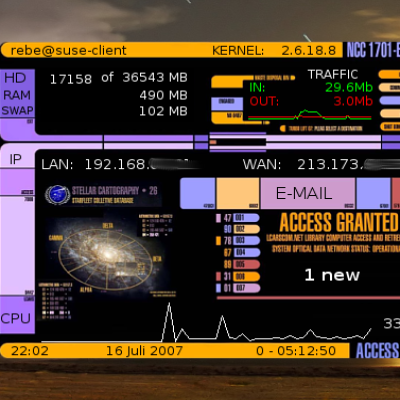
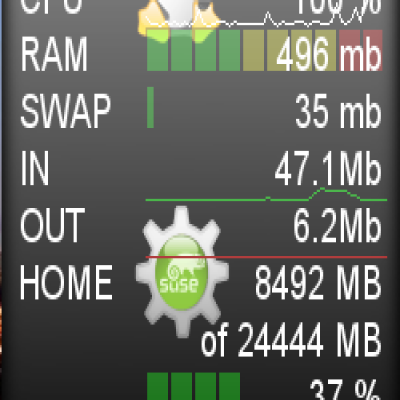






Ratings & Comments
7 Comments
The cut and paste works great. Makes it a lot easier to use the passwords.
Hi, I don't know if you already came up with a solution to copy the password, but I once made something quite similar... Here is how I can copy my IP from a Superkaramba Monitor: --- CODE --- clickarea x=5 y=5 w=180 h=10 onclick="kdialog --msgbox 'IP copied: %v' && dcop klipper klipper setClipboardContents %v" sensor=program program="/sbin/ifconfig ppp0 | grep inet | awk '{print $2}' | cut -c 9-25" --- --- Hope this is a help!
Thanks. That is great. I heaven't tried yet because I just didn't know how connect Superkaramba with the clippoard and I hadn't the time to care about. This'll help me much. Thanks ReBe
That is pretty cool, I'm actually surprised that it hasn't been put up before. Something like this will definitely come in handy.
One thing though, maybe a way to cut and paste?
I'll try - I don't have the idea how but I'll try :-)
I hope the new version is similar like you wanted it. You can now copy the password out of the pw.txt file. If I know how to get the password directly into the clipboard I'll try to make something like that.