
Extension for ClockMagick(v0.1)
Source (link to git-repo or to original if based on someone elses unmodified work):
Description:
ClockMagick(v0.1) extension:
This package is an extension for superkaramba theme ClockMagick(v0.1). If you have already install ClockMagick, please uninstall it first via Superkaramba and stop Superkaramba absolutely (normally from system tray or just kill it). Because Superkaramba won't really uninstall it, and to restart superkaramba for applying change is necessary. ImageMagick is also needed for image converting.
Before repackaging ClockMagick extension, the original file '50846-clock_magick.skz' is needed.
You can download it form:
http://www.kde-look.org/content/show.php/ClockMagick?content=50846
The repackaging procedures are as follows:
tar zxvf 64911-clock_magick_extension.20070824.tar.gz
cp 50846-clock_magick.skz clock_magick_extension
cd clock_magick_extension
./repackage.sh
then '50846-clock_magick_extension.skz' will be generated.
Finally, please install it via Superkaramba install function.
You can get more clock style from SpeakTime package in:
http://www.mecanisme.net/index.html
It's for OS X, but you can apply the image files directly.
Have fun!
Shawn
Knownbug: Last changelog:
This package is an extension for superkaramba theme ClockMagick(v0.1). If you have already install ClockMagick, please uninstall it first via Superkaramba and stop Superkaramba absolutely (normally from system tray or just kill it). Because Superkaramba won't really uninstall it, and to restart superkaramba for applying change is necessary. ImageMagick is also needed for image converting.
Before repackaging ClockMagick extension, the original file '50846-clock_magick.skz' is needed.
You can download it form:
http://www.kde-look.org/content/show.php/ClockMagick?content=50846
The repackaging procedures are as follows:
tar zxvf 64911-clock_magick_extension.20070824.tar.gz
cp 50846-clock_magick.skz clock_magick_extension
cd clock_magick_extension
./repackage.sh
then '50846-clock_magick_extension.skz' will be generated.
Finally, please install it via Superkaramba install function.
You can get more clock style from SpeakTime package in:
http://www.mecanisme.net/index.html
It's for OS X, but you can apply the image files directly.
Have fun!
Shawn
Knownbug:
20070824:
The user's background was replaced by superkaramba from original .skz file while it reload......fixed!
20070823:
fixed bugs for recording settings;
enable swirl;
enable explode;
allow setting background from files;







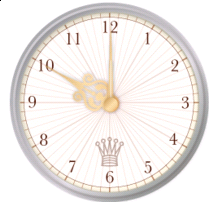
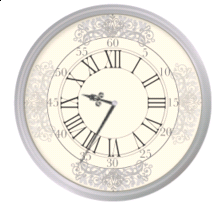
















Ratings & Comments
4 Comments
hi , very good theme , i like a lot , i'd like to ask if it is possible to save the preferences like options, backgrounds etc because every time i start kde i have the defaults and i have to change again thank you Dimitri
How many different clock faces are included in this? Just two?
Users can apply clock style from image files. Please check this link for speaktime package: http://www.mecanisme.net/software/speaktime/index.html
my number#1 karamba theme, thank you