
Sweet Darkness Login Theme
Source (link to git-repo or to original if based on someone elses unmodified work):
- you need the KDM Theme Manager to install this theme
- open kcontrol -> System Administration -> KDM Theme Manager
- enable 'Administrator Mode'
- klick 'Install new theme' and select the downloaded tar.gz file
OPTION 1:
You can add one of nine nice distribution logos
Available logos:
debian, fedora, gentoo, kubuntu, slackware, suse, tux, ubuntu
To add your logo...
- unpack SweetDarkness.tar.gz (optional: become root and edit the already installed theme at /opt/kde3/share/apps/kdm/themes/SweetDarkness (suse)
OR /usr/share/apps/kdm/themes (kubuntu))
- open the folder 'logos' and choose your favourite image
- open kdm-sweetdarkness.xml with a texteditor (e.g. kate or vim)
- got to line 50 and replace xxx with the name of your favourite image
- save the file and repack the folder 'SweetDarkness' as tar.gz (rightclick on it & compress)
- install it with KDM Theme Manager
OPTION 2:
If you use a small start splash-screen you can set the black login-image as background
- open kcontrol -> System Administration -> Login Manager -> Background
- check 'Enable background' and select 'SD_login_wallpaper.jpg' (You can find it in the unpacked 'SweetDarkness'- folder.
Copy the file to another place and repack the folder!)
I use this splash: http://www.kde-look.org/content/show.php/Another+Bright+Idea?content=42760
Thank you Michael 'maniaco' for providing your wallpaper 'Dark Glow' for this login-theme!
http://www.kde-look.org/content/show.php/Dark+Glow?content=59603
The wallpaper is under Artistic 2.0 license!!!
TROUBLESHOOTING:
### Your login theme looks a little bit untidy?
- become root and edit the already installed theme at /opt/kde3/share/apps/kdm/themes/SweetDarkness (suse) or /usr/share/apps/kdm/themes (kubuntu)
- open kdm-sweetdarkness.xml
- adjust some x an y values after 'pos anchor=...' or some font sizes (look for the elements that doesn't fit)
e.g. on line 12 in the code you can change the horizontal placement of the textboxes by changing the x value; on line 51: the distribution logo; line 56: usernames and userlogos; on line 108: the "welcome on..." message
- save the file
### Your Theme Manager on Kubuntu refuses to add the theme?
- unpack it manually to the path of your kdm themes: /usr/share/apps/kdm/themes
- open as root: /etc/kde3/kdm/kdmrc
- search for [X-*-Greeter]
- add this lines to the end of the section:
Theme=/usr/share/apps/kdm/themes/SweetDarkness
Themes=/usr/share/apps/kdm/themes/SweetDarkness
UseTheme=true
UPDATES:
02/10/2008:
- Changed the gradient at the login-field. The black font of the usernames is now better readable...
- Added all distribution logos in also grey
- Replaced the Kubuntu logo with a better one







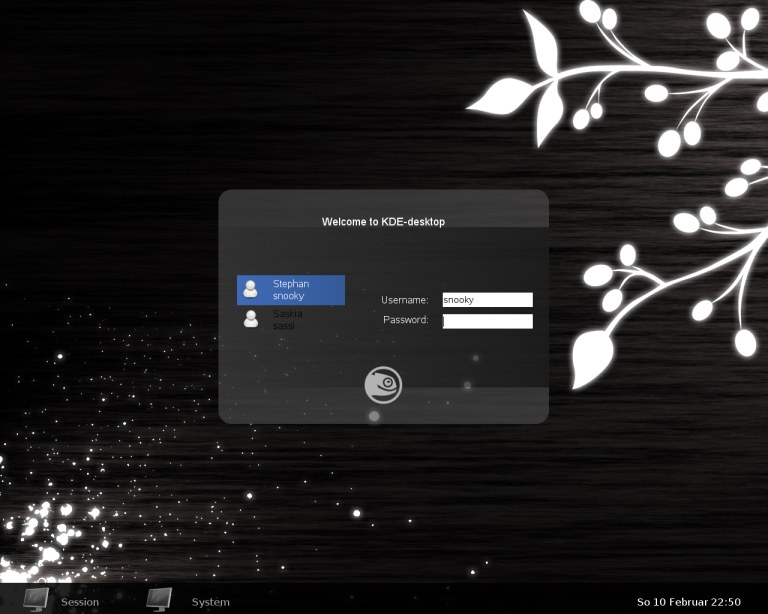










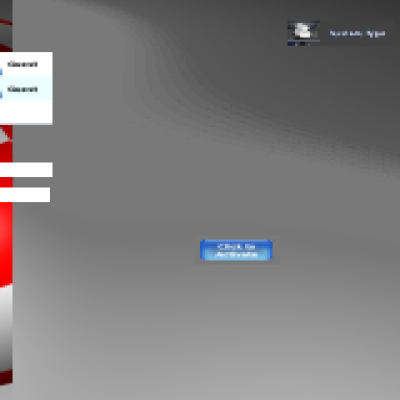

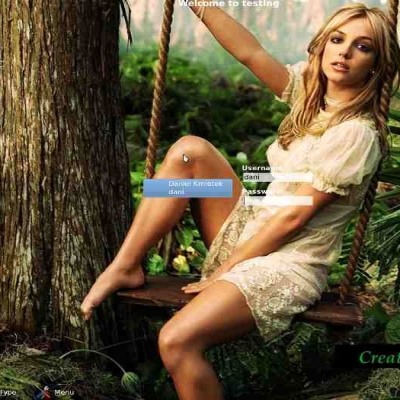
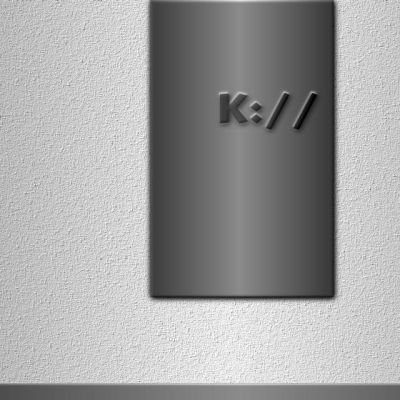
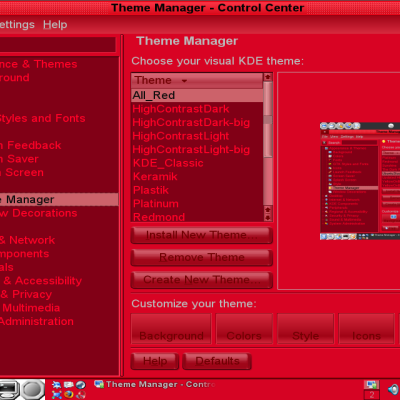
Ratings & Comments
7 Comments
what about Arch!!?, besides that, sweet theme :D
Can't you please port this to GNOME? Really like the it!
Only thing I'd like to change is the greeting message,which currently is "Welcome to pcname",where pcname is the name of the pc.Is there a way to change it?
Thanks! :-) Yes, there is a way to change it: open kcontrol -> System Administration -> Login Manager. Become root and change the message.
I wanted to change mine this WE, this one is Beautiful !! Real piece of art !
You did a great work :) Regards, Michael
I like it very much! Smooth and clean.. Great work! :)