
Gnome Color Chooser 0.2.5
Source (link to git-repo or to original if based on someone elses unmodified work):
Available as/for:
Description:**********************************************************
This package is believed to facilitate the installation of Gnome color chooser with the help of the application Checkinstall.
Nama give me tolerance because I am novice at this to create RPM packages quickly and I did, so before installing it I think you should install the dependencies first or if you have instalenlo and doing so automatically.
***************************************************
Open terminal
Install depedencias:
Start as root
$ su
Password
# yum install intltool make automake autoconf gcc gcc-c++ libglademm24-devel libgnomeui-devel gtkmm24-devel libxml2-devel libgnome-devel pngnq gtk-murrine-engine
*****************************************************
Install the package gnome color chooser
# rpm -ivh gnome-color-chooser-0.2.5-1.f13.i386.rpm
*****************************************************
We only need to type this line and have the application ready
# ln -sf /usr/share/gtk-engines /usr/local/share
************************************************
With this we Gnome color chooser ready in our fedora 13 with the version 0.2.5 and so enjoy RGBA issues.
NOTE: Only I did for 32-bit version
Leave comments with any questions
///////////////////////////////////////////////////////
///////////////////////////////////////////////////////
///////////////////////////////////////////////////////
**********************************
Español
**********************************
Este paquete lo cree con el fin de facilitar la instalación de Gnome chooser color con la ayuda de la aplicación Checkinstall.
Namas denme tolerancia porque soy novato en esto de crear paquetes RPM y lo hice rapido, asi que antes de instalarlo creo yo que deben instalar las dependencias primero ö si no instalenlo y haber si lo hace automaticamente.
**********************************
Abrir terminal
Instalar depedencias:
Iniciar como root
$ su
contraseña:
# yum install intltool make automake autoconf gcc gcc-c++ libglademm24-devel libgnomeui-devel gtkmm24-devel libxml2-devel libgnome-devel pngnq gtk-murrine-engine
***********************************
Instalar el paquete gnome chooser color
# rpm -ivh gnome-color-chooser-0.2.5-1.f13.i386.rpm
***********************************
Ahora solo falta escribir está linea y tendremos listo la aplicación
# ln -sf /usr/share/gtk-engines /usr/local/share
*************************************
Con esto tendremos Gnome chooser color listo en nuestro fedora 13 con la version 0.2.5 y asi disfrutar de los temas RGBA.
NOTA: Solo lo hice para la version 32 bits
Dejen comentarios por cualquier duda
To learn the latest notification of this application visit
//////////////////////////////////
/////////////////////////////////
Si deseas saber las ultimas notificaciones de está aplicación visita http://gnomecc.sourceforge.net/







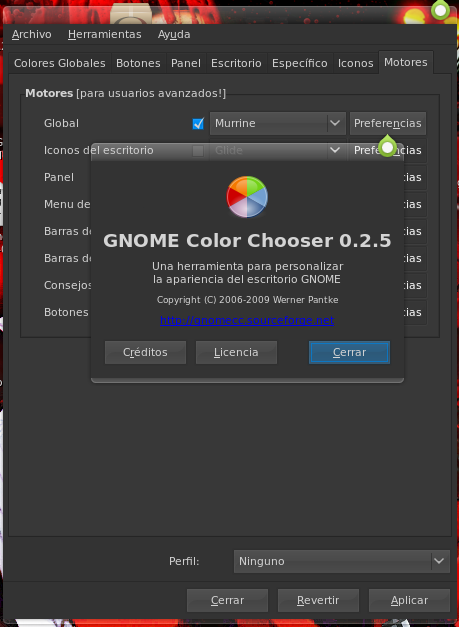








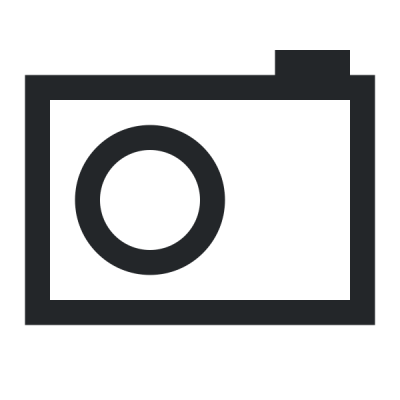
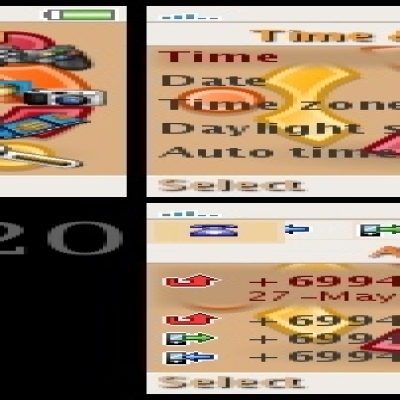
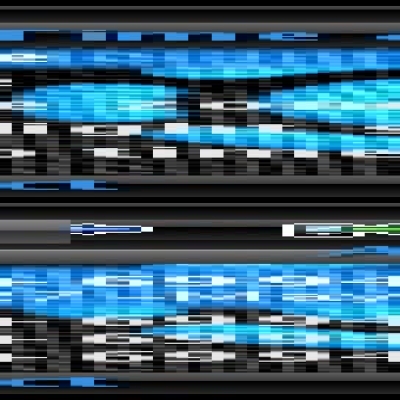
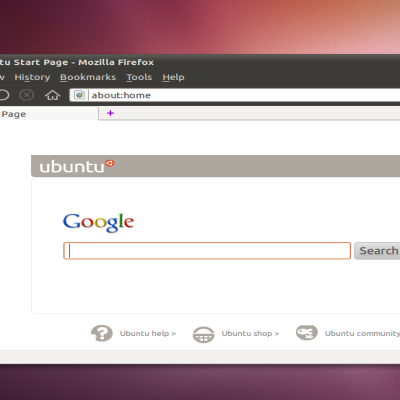

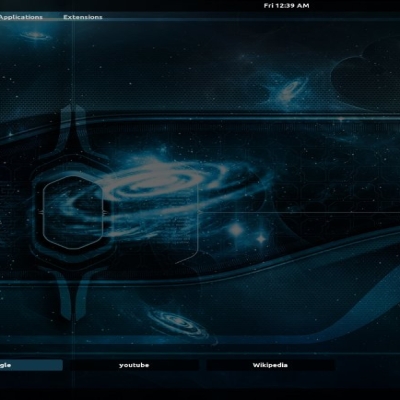
Ratings & Comments
4 Comments
when I open it in a terminal it returns this: Quote:Welcome to gnome-color-chooser version 0.2.5 for i686-pc-linux-gnu
Loading GUI with libglade.. done
Initializing and starting gnome-color-chooser.. Error in accessing /usr/local/share/gtk-engines/: No existe el fichero o el directorio
Couldn't find any engine schema!
done
because of that no engine can be chosen in the engine tab.
forget that, hadn't read the line about making the link. it works fine.
ok
Como regla en este sitio hay que poner las instrucciones en inglés. Saludos