
skechee
Source (link to git-repo or to original if based on someone elses unmodified work):
Description:
Sketched black & white with status bar and United Linux logo.
http://www.xtux.com/skechee.jpg
1024x768
screenshot 2 click on image and save image as bootsplash-1024x768.jpg in the images directory of your theme. Then run config --module bootsplash etc ... read changelog
Looks a little better with #2 blocks out scrolling text accept for done in green on right and usb hotplugs in yellow on mine. Last changelog:
http://www.xtux.com/skechee.jpg
1024x768
screenshot 2 click on image and save image as bootsplash-1024x768.jpg in the images directory of your theme. Then run config --module bootsplash etc ... read changelog
Looks a little better with #2 blocks out scrolling text accept for done in green on right and usb hotplugs in yellow on mine.
Running on United Linux SuSE Distro
mv skechee.tgz /usr/share/splash/themes
tar xfz skechee.tgz
vim /etc/sysconfig/bootsplash
edit line THEME="skechee"
SuSEconfig --module bootsplash
mk_initrd
reboot and new splash is working
this works for grub, lilo I believe needs to be run if it is the boot loader.







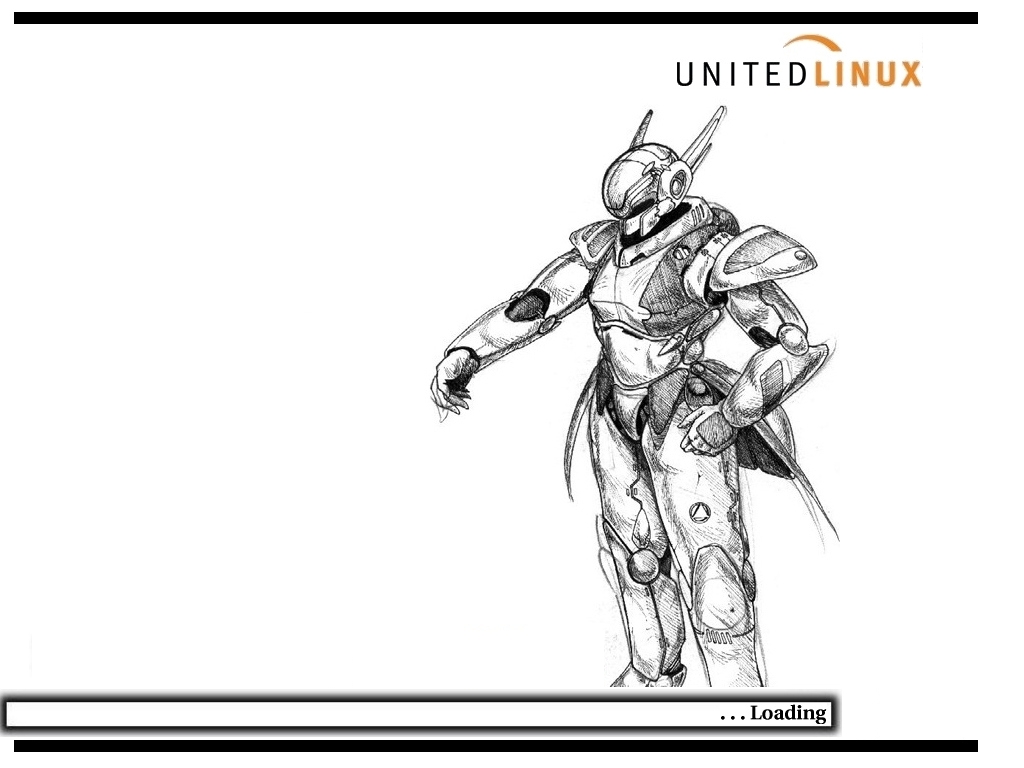
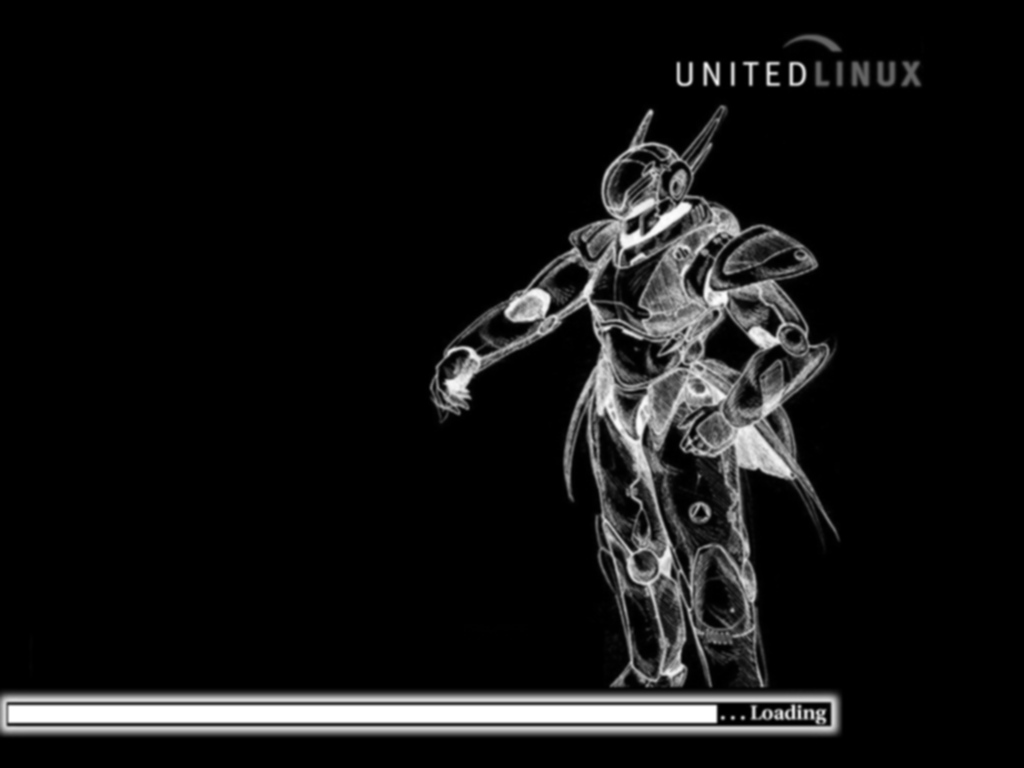









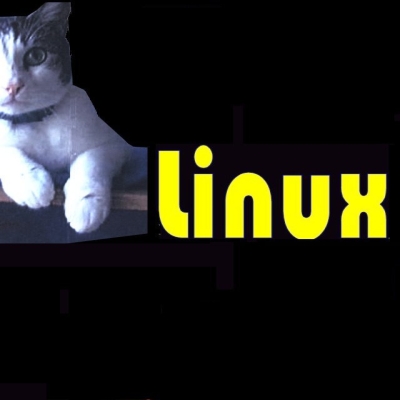

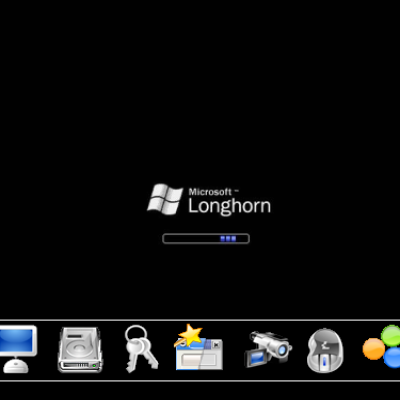


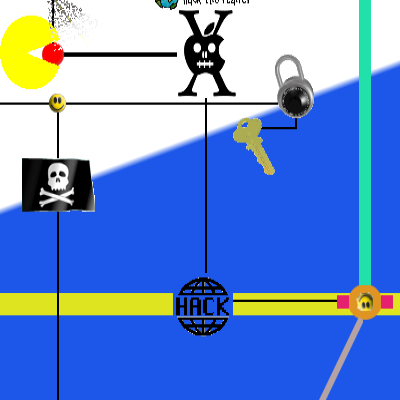
Ratings & Comments
0 Comments