In order to install the image, you have to
1) decompress the .tar.gz in your home dir;
2) login as root on a terminal (with 'su -', or with sudo);
3) copy the file 'intro.bmp' over the old one in OOo installation directory:
for example:
'# cp intro.bmp /usr/lib/openoffice2/program/'
Et voilà! All done.
I hope you'll enjoy this work
Guido "Hand of Tux"








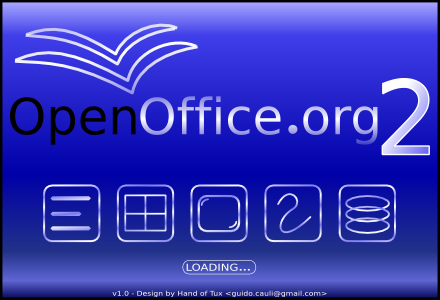









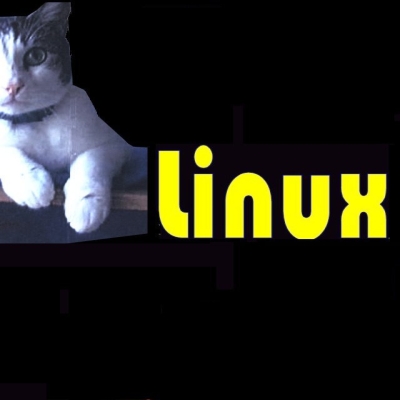

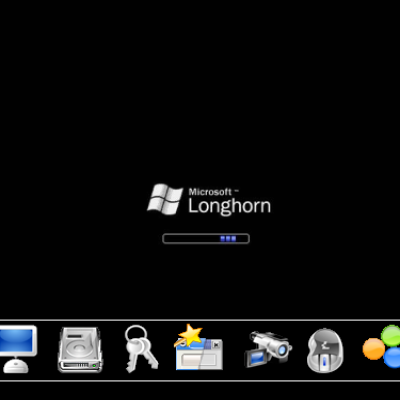


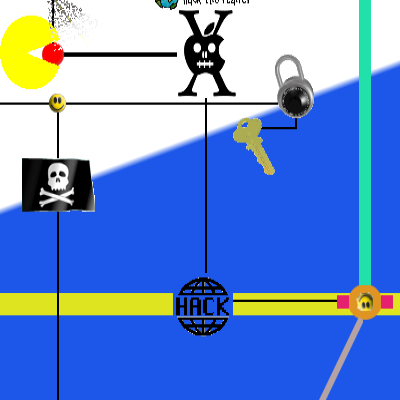
Ratings & Comments
1 Comment
very nice and easy to install, I've just download it. Compliments! :)