* Core plugin doesn't exist anymore - Andromeda core moved to an
application itself
* Andromeda quits when last window is closed (Windows and Linux)
* Allow to hide system tray menu (#33)
* Improved shotcut editing (#50)
* Fixed mimetype in andromeda.desktop (#54)
* Added Image Viewer plugin
* Added BinEditor plugin
* Added PdfView plugin
* Added TextEditor plugin
* FileManager moved to a separate library
* Added support for network transparency to allow opening files via http
(currently works only for ImageViewer)
* Fix crash with opening in internal editor
* Update Portuguese and Russian translation.
* Add Czech translation by Pavel Fric.
* Fix bug with lost icons in Linux.
* Added Bookmarks and Filesystem dock windows.
FileManager plugin
* Add possibility to move files instead of copying ("Ctrl+Shift+V" for pasting)
* Fix calculating of drive/file size (now uses double instead of int)
* Added simple status bar
* Added "Ctrl+Down" shortcut for opening files
* Files are renamed now using QTextEdit instead of a QLineEdit
* Improved FileInfo dialog look'n'feel
* Temporarily disable open keyboard modifiers.
* Fix opening executable files in Linux.
* Fix double opening files via "enter" shortcut.
* Moved filemanager code to separate library.
* Added correct word wrapping to FileItemDelegate.
* Higly improved treeview mode performance.
* Fix file model sorting in Windows.
Hello World plugin
* Added possibility to change text via context menu








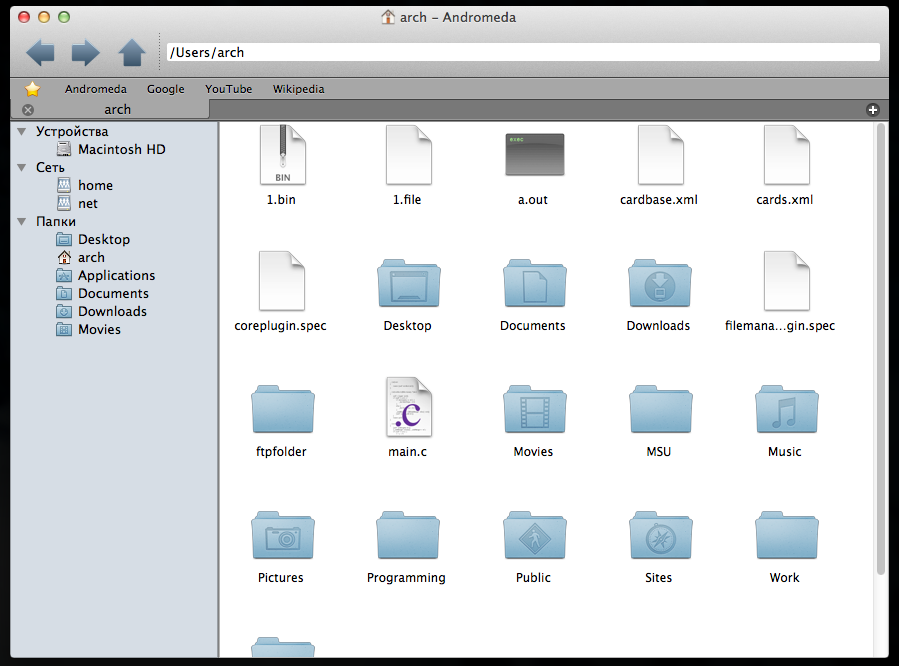
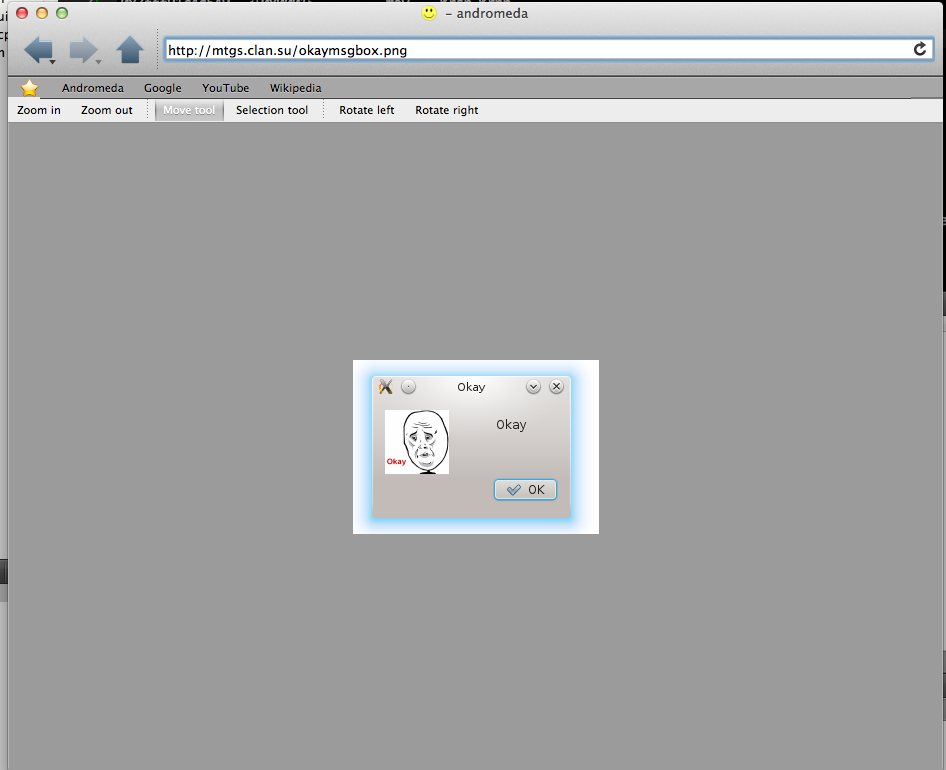
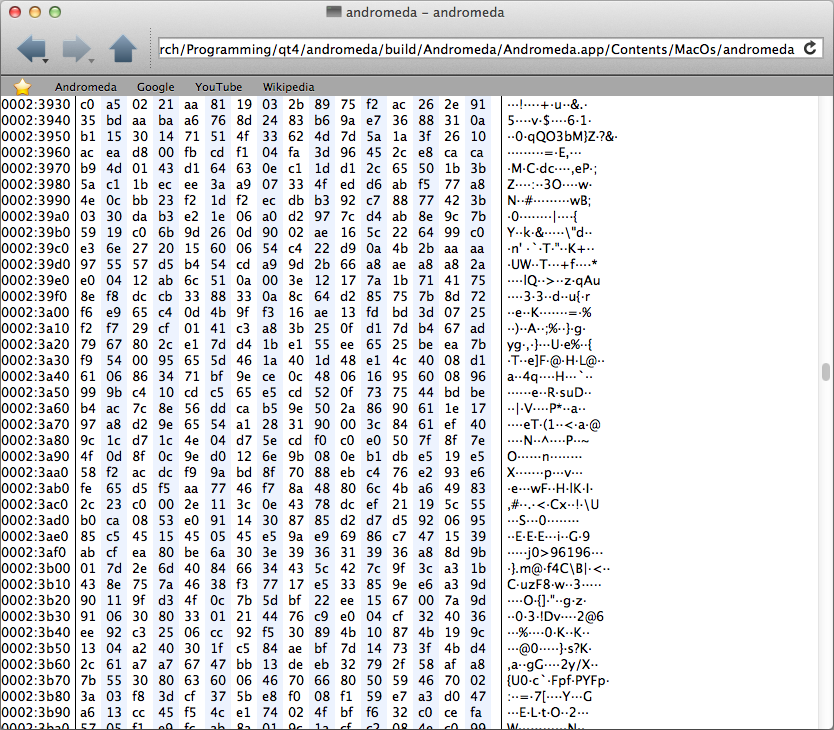
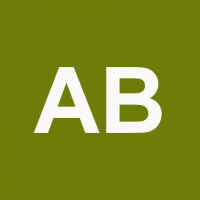










Ratings & Comments
50 Comments
Ubuntu minimal + Fluxbox + KDE. Have downloaded the source from this page. I have "Column view" both in "View" menu and in context menu. Everything seems right until I click a folder in the left most colum. Instead of showing the folder contens in the right column, Andromeda behaves like regular file managers: the left most column in which I click on the folder is replaced with contents of that folder; the right column remains empty. Launching from terminal produces this: ActionManager::command : Can't find command with id "Plugins" ActionManager::command : Can't find command with id "Plugins" ActionManager::command : Can't find command with id "Settings" ActionManager::command : Can't find command with id "Settings" PluginManagerPrivate::loadTranslations Failed to load translation file "qt_en_GB" PluginManagerPrivate::loadTranslations Failed to load translation file "andromeda_en_GB" PluginManagerPrivate::loadTranslations Failed to load translation file "extensionsystem_en_GB" PluginManagerPrivate::loadTranslations Failed to load translation file "filemanager_en_GB" PluginManagerPrivate::loadTranslations Failed to load translation file "guisystem_en_GB" PluginManagerPrivate::loadTranslations Failed to load translation file "imageviewer_en_GB" PluginManagerPrivate::loadTranslations Failed to load translation file "widgets_en_GB" PluginManagerPrivate::loadTranslations Failed to load translation file "webviewplugin_en_GB" PluginManagerPrivate::loadTranslations Failed to load translation file "filemanagerplugin_en_GB" PluginManagerPrivate::loadTranslations Failed to load translation file "bineditorplugin_en_GB" PluginManagerPrivate::loadTranslations Failed to load translation file "bookmarksplugin_en_GB" PluginManagerPrivate::loadTranslations Failed to load translation file "texteditorplugin_en_GB" PluginManagerPrivate::loadTranslations Failed to load translation file "imageviewplugin_en_GB" PluginManagerPrivate::loadTranslations Failed to load translation file "helloworldplugin_en_GB" PluginManagerPrivate::loadTranslations Failed to load translation file "imageviewerplugin_en_GB"
Ah, i got it. Does Icon view and Tree View open folders and files by single click?
Sorry, was asleep. Yes.
Ok, i fixed your issue. Fix will get into the 0.3.1 version.
Thank you.
with the latest.
"with the latest" what?:)
Sorry; with the latest version/release.
That is, no Miller columns with the latest release :)
What is "Miller columns"?:(
Like Mac's Finder or the old Dolphin (and old Andromeda!). Wiki'll explain it better than me: http://en.wikipedia.org/wiki/Miller_columns
Hm, that's odd - i didn't remove them and right now i'm looking at Column view in Andromeda. Can you provide more information what exactly doesn't working? First, what is your OS? Did you built from source; if yes, what repository did you use (gitorious.org or github.com?), and what branch (master, i suppose?) Next, do you have "Column view" in "View" menu or in context menu? Provide as more info as possible.
Please, select the localization based on LC_MESSAGES and not other variables. I'm running my laptop with English texts and messages but configured for Brazilian standards (date, monetary, printer and other formats) and some software, andromeda included, doesn't understand that and get configured with Brazilian Portuguese texts. I'd rather see File, Edit, Help, Preferences menus than the Portuguese translations. Maybe this is a bug with Qt itself? I remember an API that returned the system's locale, IIRC it's the standard way to load translations. Is that the case with andromeda?
Sorry for long time to reply... Not sure you'll see this. For loading translations, i use same code as in Qt examples. Maybe that code is incorrect somehow (yes, it gets system locale like and tries to find most suitable translation. Here's how it searches http://qt-project.org/doc/qt-4.8/qtranslator.html#load ) I'm not sure i can do anythink without having you PC:( If you can provide a pathc, that would be great. PS: 0.3 version is coming soon, introducing a lot of new features.
I guess this is a Qt bug, not specific to Andromeda. My locale settings: $ cat /etc/env.d/02locale LANG="en_US.UTF-8" LC_ALL="" LC_CTYPE="pt_BR.UTF-8" LC_NUMERIC="pt_BR.UTF-8" LC_TIME="pt_BR.UTF-8" LC_COLLATE="pt_BR.UTF-8" LC_MONETARY="pt_BR.UTF-8" LC_MESSAGES="en_US.UTF-8" LC_PAPER="pt_BR.UTF-8" LC_NAME="pt_BR.UTF-8" LC_ADDRESS="pt_BR.UTF-8" LC_TELEPHONE="pt_BR.UTF-8" LC_MEASUREMENT="pt_BR.UTF-8" LC_IDENTIFICATION="pt_BR.UTF-8" It's confusing, but I prefer running my system in english, with Brazilian units and numbers.
I maid small investigation. It appears rally a qt bug (or feature). First, QLocale tries LC_NUMERIC variable and if it fails, it tries LANG variable. I don't know why it works this way, but that's the way the do it:(
But if you set LC_ALL variable to en_US, it will work correctly for you. QLocale checks variables in following order - LC_ALL, LC_NUMERIC, LANG.
Long ago I looked for a typical file manager-cum-organiser and I like "Kognite". Thats almost idle now. It would like to see in andromeda "column view" the inbuilt ability to open files like pdf, ascii etc with editing capability for ascii (next expectation being featurs like syntax highlighting etc.) and metadata editing capability for pdfs.
1. Remove under File being the last command is dangerous. One can easily remove a file/folder trying to quit. 2. Tray icon seems useless and not being able to quit by just clicking the close button is annoying. 3. "Open with..." command populated with the relevant apps would be much convenient. Or PCManFM's implementation. 4. Info view having an option "To always open with..." 5. Actions-root actions. PCManFM's simple implementation would do.
1) There should be a separator, isn't it? Anyway, i agree, i will add "eject" action after "remove" 2) Why you need to quit file manager? It should be permanently placed in memory. I can add setting to quit when last window is closed or not, but anyway there should be 1 copy of a program in memory - this gives very big speedup when opening new windows (program should not load dependent libs). Also much less memory is used (file icon cache is a big thing) 3-4) Working on it 5) ok, i'll take a look
Thank you and sorry about no 2; I'm noob! On another note, for SSD health, how to turn off its disk caching as web browser and store cache in memory.
Ooops, 1) was really a bug:) "remove" should be before "quit":)
Ooops, 1) was really a bug:) "remove" should be before "quit":)
Ooops, 1) was really a bug:) "remove" should be before "quit":)
I get the following; andromeda-andromeda/build$ cmake .. -- The C compiler identification is unknown -- The CXX compiler identification is unknown CMake Error: your C compiler: "CMAKE_C_COMPILER-NOTFOUND" was not found. Please set CMAKE_C_COMPILER to a valid compiler path or name. CMake Error: your CXX compiler: "CMAKE_CXX_COMPILER-NOTFOUND" was not found. Please set CMAKE_CXX_COMPILER to a valid compiler path or name. CMake Error at /usr/share/cmake-2.8/Modules/FindQt4.cmake:1726 (MESSAGE): Qt qmake not found! Call Stack (most recent call first): CMakeLists.txt:6 (find_package) I am using Ubuntu base. Thank you for help!