- flatpak.opendesktop.org
- api2_kde-look_org
- pling.me
- Mycroft-Skillsx
- ubuntu-look.org
- bodhi.pling.com
- Mycroft-Appsx
- Snaps
- Youpinion
- electron-webapps.com
- OpenTV-Skills
- Zynthbox-Old
- DSP56300
- apps-bigscreen
- Mycroft-Skillsx
- Beryl-Themes
- All-Linux
- Screenshots
- Falkon
- Krunner Addons
- LibreOffice
- Compiz
- ElectronicAttack
- Bigscreen
- Books
- Videos
- Music
- Comics
- Mycroft-Skillsx
- Tutorials
- api2.kde-look.org
- Zynthian
- PatchR
- api.vlc-addons.org
- kde-look.org
- api.kde-look.org
- X-Archive
- vlc-addons.org
- Apps
- Games
- api.appimagehub.com
- AppImageHub.com
- Arch-Packages
- Debian-Packages
- OpenSuse-RPMs
- Redhat-RPMs
- Android-APKs
- OSX-Packages
- Windows-Packages
- App-Addons
- VLC-Addons
- Krita-Addons
- Opendesktop
- api.opendesktop.org
- Cinnamon
- Enlightenment
- api.gnome-look.org
- Gnome
- KDE Store
- Mate
- Trinity
- XFCE
- Window-Managers
- E-OS
- Artwork
- Cliparts
- Fonts
- ALL
- api.pling.com
- Listings
- Wallpapers
- Phones
- Distros


infinity2
Source i (link to git-repo or to original if based on someone elses unmodified work):
4
Become a Fan
5.0
Description:
Infinity2 is a clean and flat style GDM theme. Theme includes retina ready icons by Open Iconic. Last changelog:
Revision 0.1a
-- Theme includes Retina Ready Icons by Open Iconic
-- Changed icon hover attributes
Loading...
Pling

0 Affiliates
Details
license
version 0.1a
updated
added
downloads 24h 0
mediaviews 24h 0
pageviews 24h 2
Other GDM Themes:
GDM Themes
For applying GDM themes, there is this tool:
https://github.com/juhaku/loginized
Note Ubuntu uses LightDM, so you would need to switch to GDM first to use GDM themes:
https://askubuntu.com/questions/346330/how-to-apply-theme







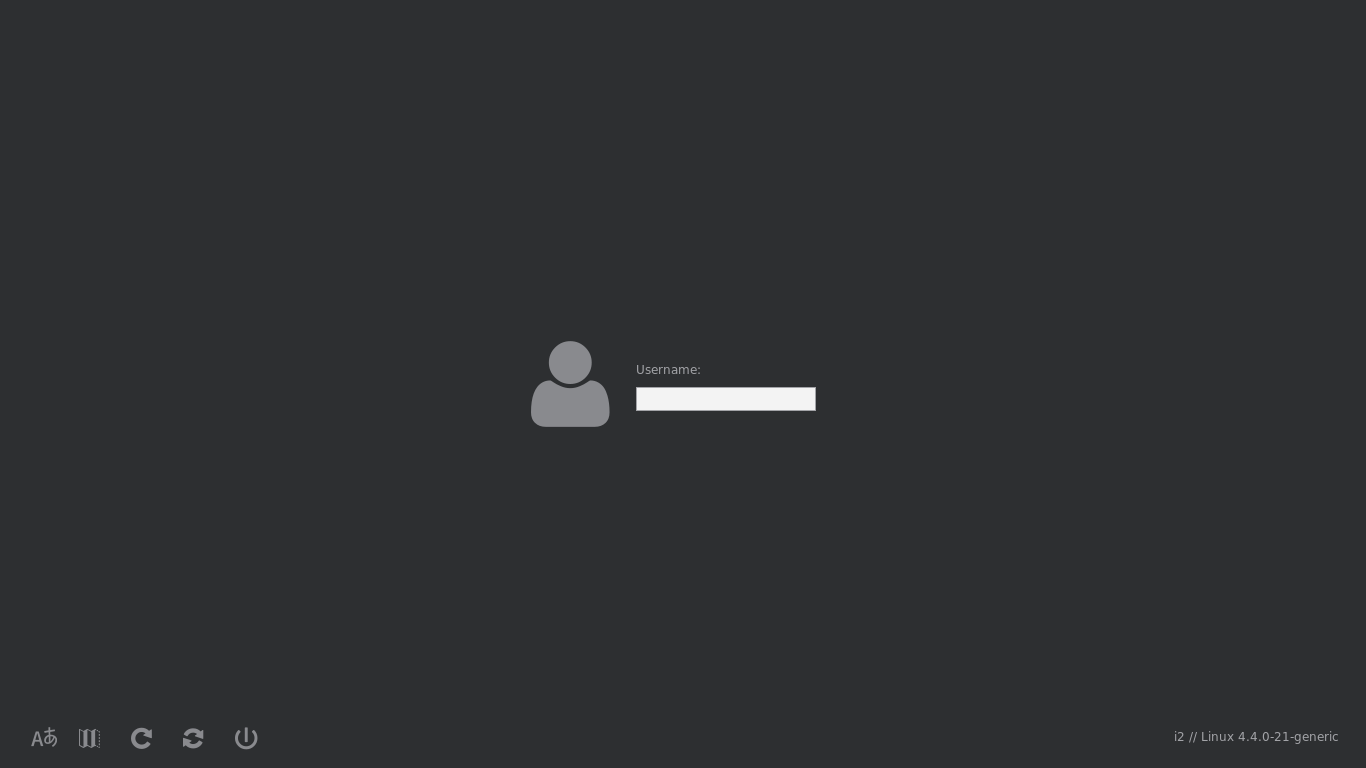
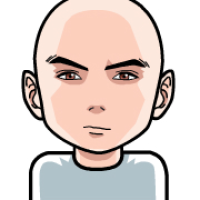








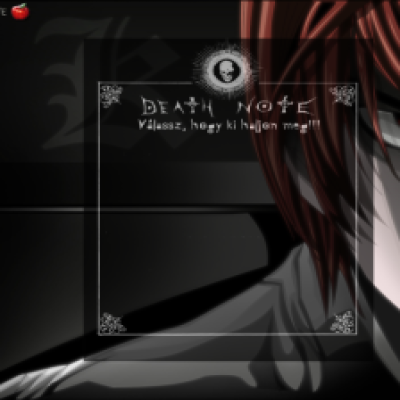
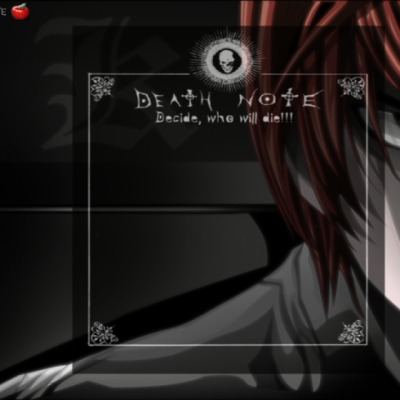


Ratings & Comments
5 Comments
It looks really beautiful. Please tell me how to install it?
After downloading, unpack the theme and move to /usr/share/gdm/themes/
unpacked and moved to /usr/share/gdm/themes. Had to create the directory. Doesn't change the theme. Any advice?
as far as I know gdm theme folder was for gnome panel, gnome shell uses /usr/share/gnome-shell/theme and theme resources are encoded with a binary index file. If it doesn't include a getresource file or doesn't explain how to backup the one existing, probably won't fit GDM for Gnome Shell. There are just a couple themes with propper Gnome Shell themes and are currently bound to such theme, like Ashes Theme (https://www.gnome-look.org/p/1150374/) or Hooli (https://www.gnome-look.org/p/1102901/) which in the same readme of the theme give a slightly more detailed explanation