
Source (link to git-repo or to original if based on someone elses unmodified work):
Installation instructions for Plasma 6.3
Installation instructions for Plasma 6.1
Installation instructions for Plasma 6.0
Klassy (formerly ClassiK/ClassikStyles) is a highly customizable binary Window Decoration, Application Style and Global Theme plugin for recent versions of the KDE Plasma desktop. Initially taking inspiration from the iconography of KDE 1, the Klassy defaults are an attempt to create a usable and appealing look for the modern Plasma desktop. Install with the instructions below, and then make sure it is enabled in System Settings -> Appearance -> Window Decorations, in System Settings -> Appearance -> Application Style and in System Settings -> Appearance -> Icons.
Also provides Oxygen/Breeze and Redmond button icons.
Provides a Window Decoration, Application Style and Icons so that icons in dockable panels, MDI applications, context menus and GTK applications consistently match the main titlebar icons (make sure to enable all 3 in your Plasma Appearance settings!):
Configurable button size, shape, translucency, colours and outlining.
Ability to inherit system colour-scheme highlight colours for hover and focus, as well as titlebar colour. Auto-enhances contrast in cases where it is poor.
Option to have matching titlebar colour and border colour.
Configurable button spacing (left and right), titlebar margins (sides, top/bottom and option for different maximized), corner radius; all with scaling for HiDPI.
Transparency/opacity configurable for both active/inactive titlebars/headers; setting to make maximized windows opaque; blur is configurable.
Configurable thin window outline with optional accent colours.
Configurable scrollbars; gapless auto-hiding arrows by default.
Ability to load icons from the system icon theme. window-*-symbolic icons are recommended for this purpose. If the icons have been designed properly with SVG CSS properties then they will be colourized by default. You can also force the colourization of any symbolic icon by checking the Force-colourize icons window decoration setting.
6.3.breeze6.3.5
- Ported to KDecoration3. Plasma 6.3+ now required
- New default "Opal" theme, designed to be subtly more colourful and to show a clear difference between active and inactive windows
- Eliminated most fractional scaling glitches
- New "Kisweet" icon set
- Generated "klassy" system icons now show more colours.
- Presets now save window control button positions
- Fix Window Outline not being displayed properly when set to None
- Refactor and simplification of kstyle so that all colourscheme changes will reliably be reacted to
- Changes from Breeze up to 6.3.5 (except for the new ugly immutable tabs)







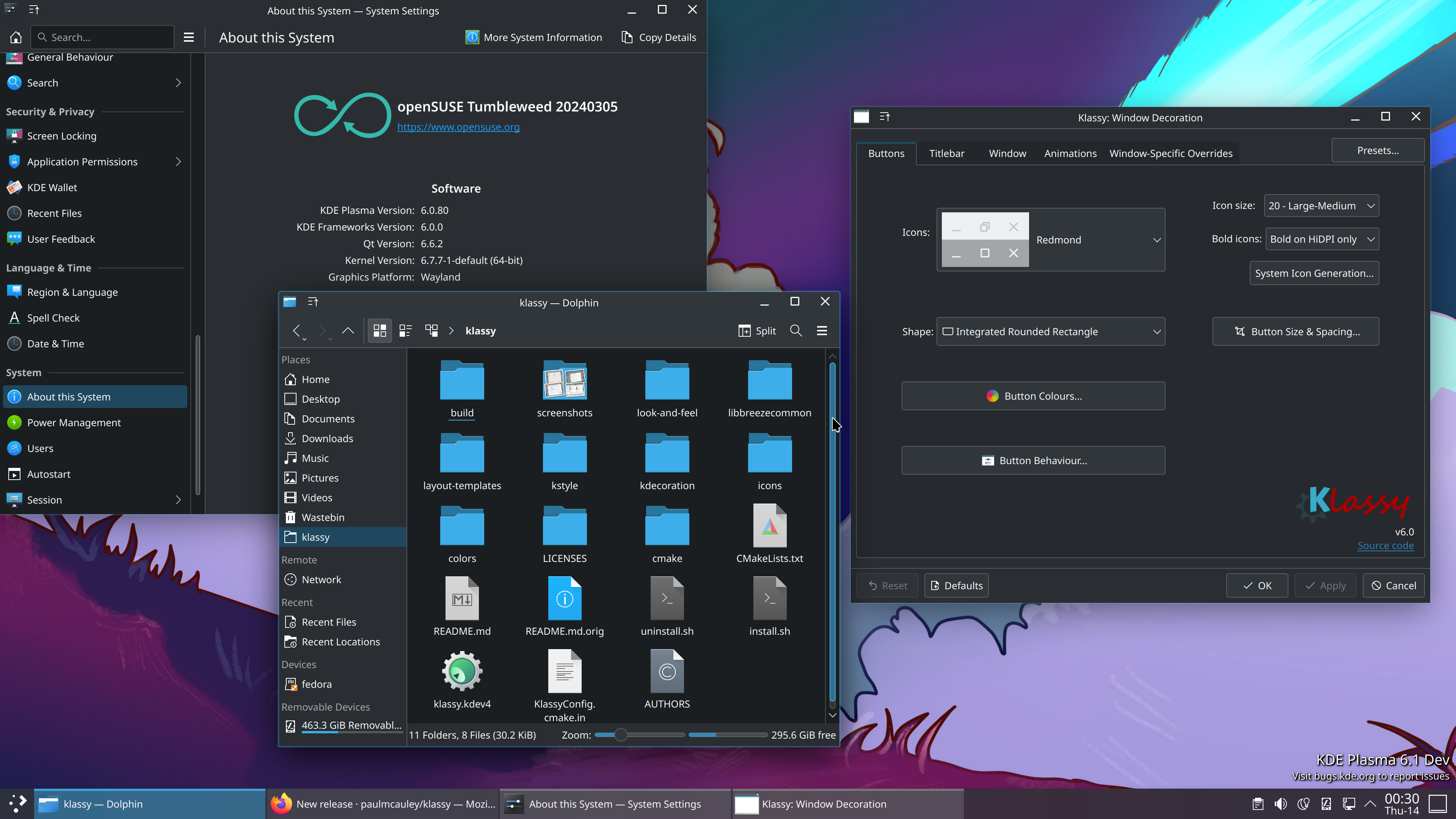
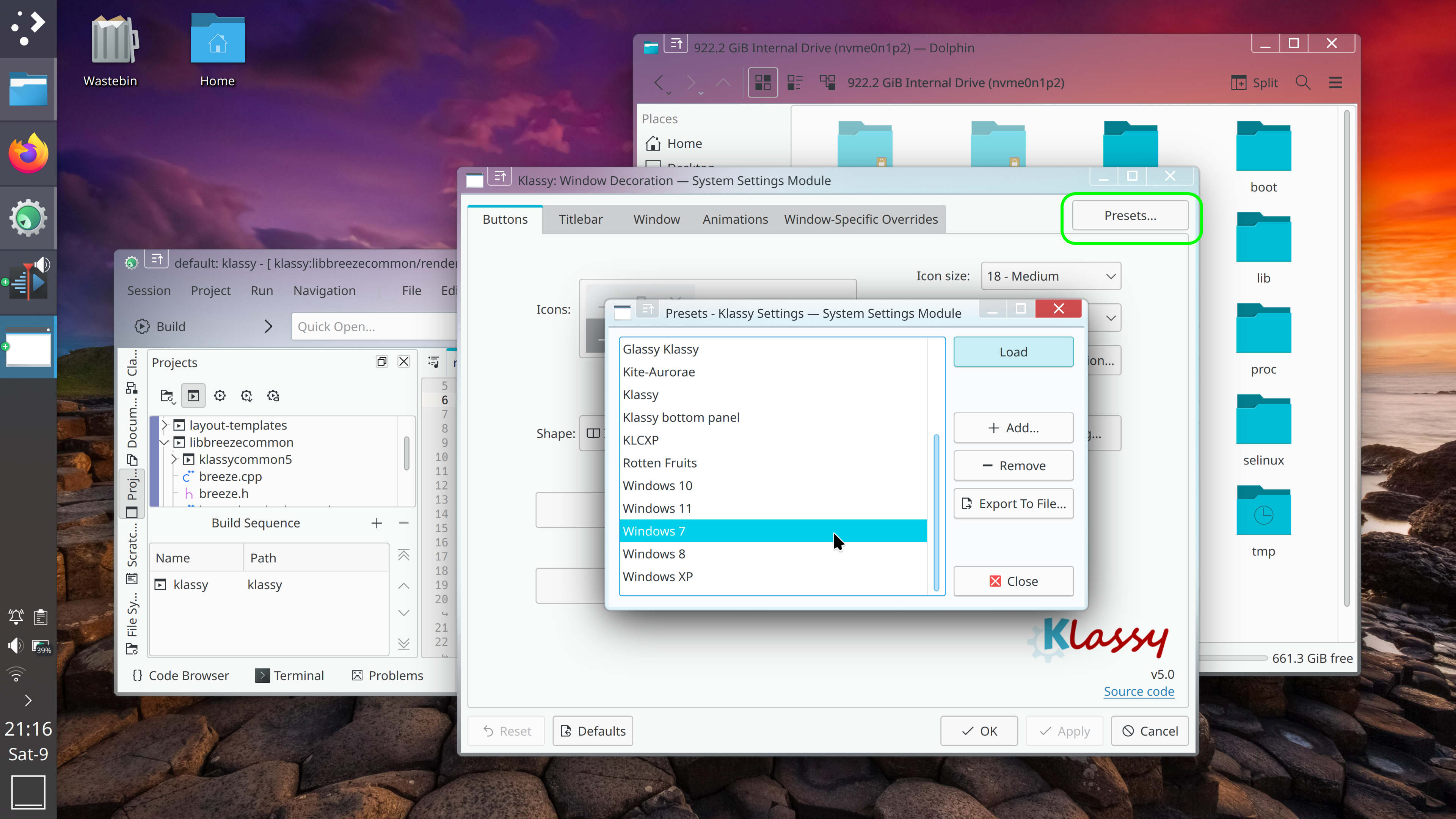
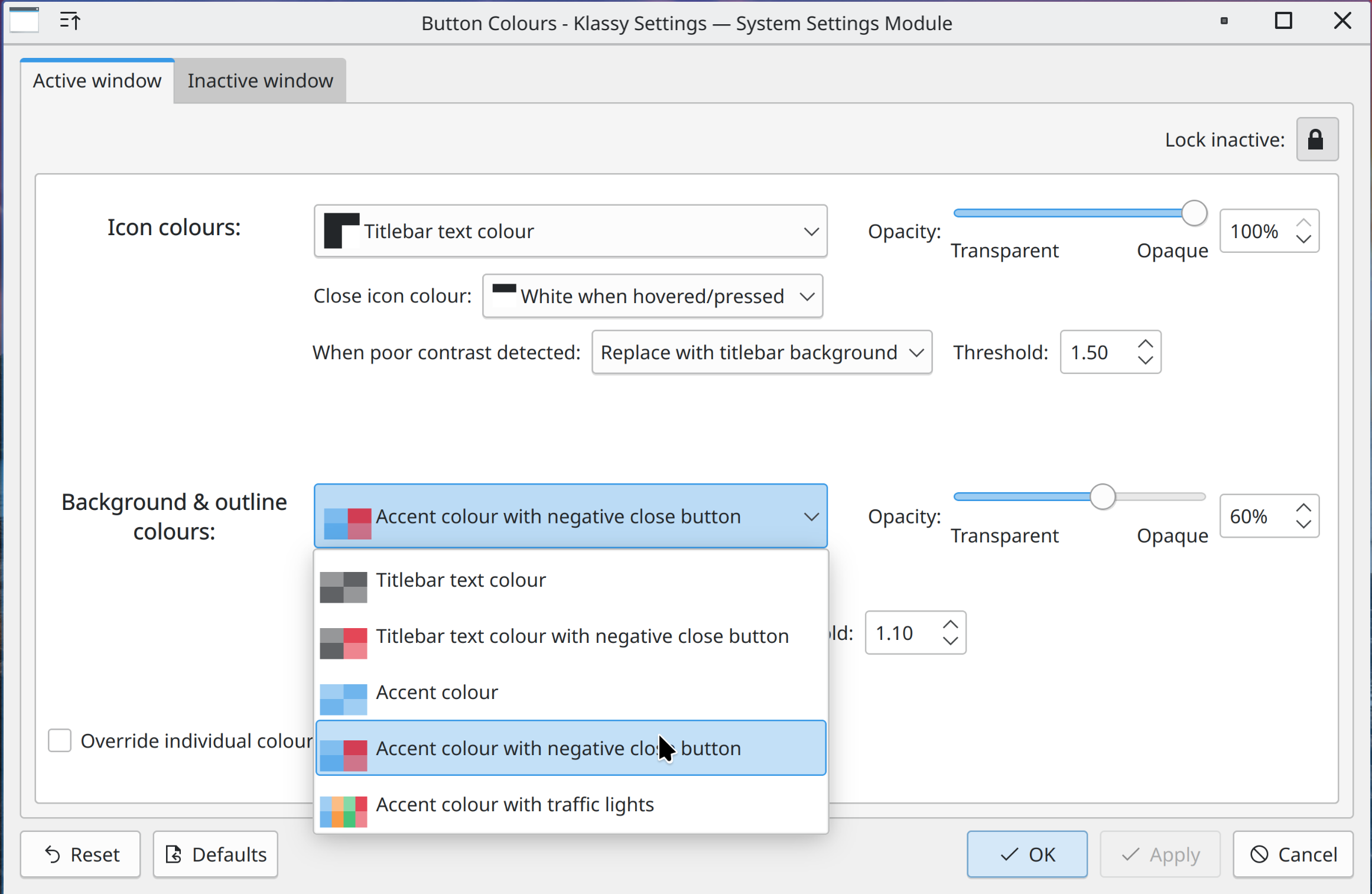
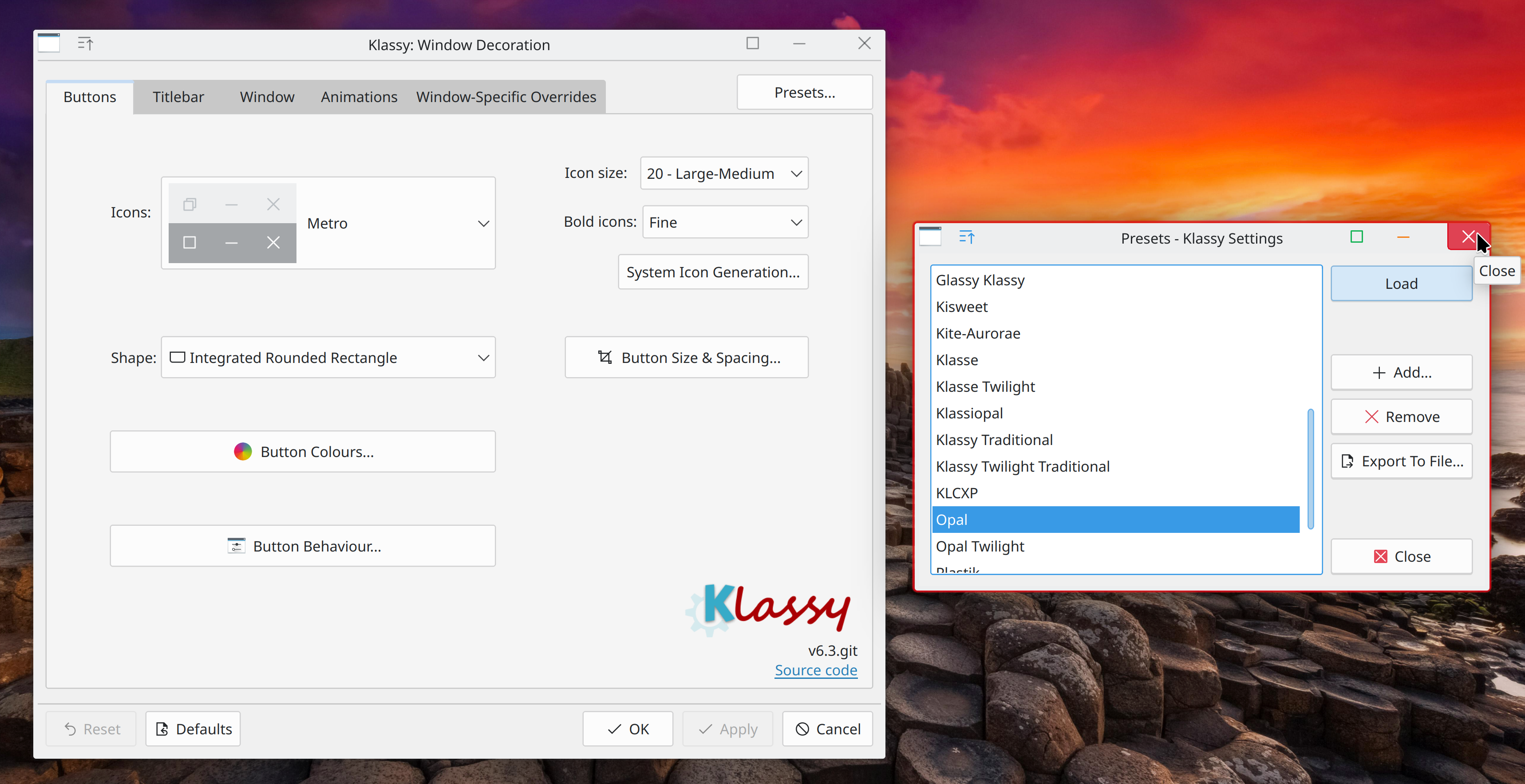










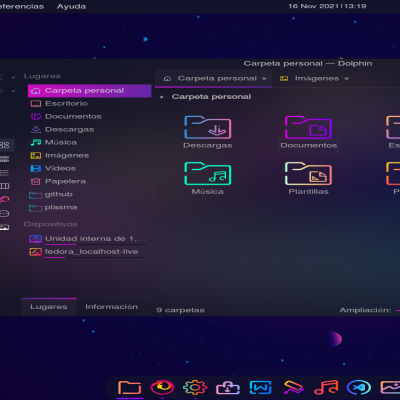





Ratings & Comments
1 Comment
9 Wow! Very interesting! Thank you!