
QuickLauncher Applet
Source (link to git-repo or to original if based on someone elses unmodified work):
Description:
Reimplements the quicklaunch applet present in kde3.5.
Features:
- Add icons by specify a .desktop file
- Add icons by dragging .desktop files from other locations (desktop and panel doesn't seem to work, KDE4 issue?)
- Rearrange icons by dragging them in place
- Configurable number of rows
- Configurable number of visible icons. Last changelog:
Features:
- Add icons by specify a .desktop file
- Add icons by dragging .desktop files from other locations (desktop and panel doesn't seem to work, KDE4 issue?)
- Rearrange icons by dragging them in place
- Configurable number of rows
- Configurable number of visible icons.
0.5
Support for vertical panels
Bugfixes
0.4
Working with KDE 4.1
0.3
Added initial support for hiding icons.
Added configure option to select number of visible icons
0.2.1
Removed the unwanted double-click config obeyance
0.2
Added Drag'n drop functionality.
0.1
Initial version

















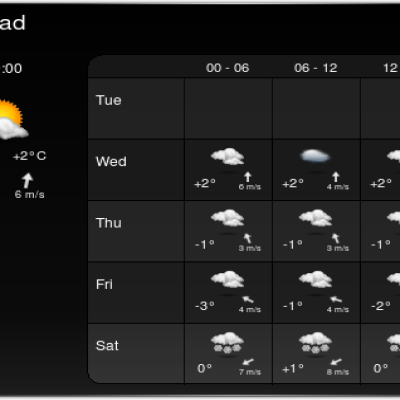






Ratings & Comments
130 Comments
Compiling from the source code works just fine on KDE 4.9.1 on Ubuntu 12.10 Beta 2 (32-bit).
Fedora download link appears to be broken, unfortunately.
Hi, this plasmoid looks like it is exactly what I'm looking for. Unfortunately does not compile against 4.8. Plasma::Icon is obsolete :-(
Hi i get this error report. what can i do? http://pastebin.kubuntu-de.org/161
All links are broken. Only source link is workable.
hi i wanted to install quick launcher on karmic. but i get this report: http://pastebin.kubuntu-de.org/94 what can i do?
remove string "find_package(Plasma REQUIRED)" it's not necessary now.
Look really great, but I can't download for Kubuntu:I'm redirected to http://www.filedropper.com/ ...
Link to the Fedora build doesn't work, can you fix that please?
I get the following error "CMake Error at /usr/share/apps/cmake/modules/FindPlasma.cmake:13 (message): FindPlasma.cmake is deprecated. Now with KDE 4.2 Plasma is part of kdelibs and automatically found using find_package(KDE4) instead."
I have same error. The author does not maintain its plasmoid?
Hi, i am using the quicklaunch plasmoid from kde4.3beta1. But the Icons doesn't show a hoover effect (shining) like other icons on the panels show. Is it possible to implement a more common behavior ? What do you think?
Eventually I succeeded in installing and using this widget on my Fedora 9 (which is still with KDE 4.1 - I haven't upgraded yet). I only had to tune the "CMAKE_INSTALL_PREFIX". You may consider to fix it in further releases. Thanks! Pier
hi can i use it on jaunty too? how can i install it? do you have a package? thanks
Has anyone tried this on KDE4.2? Does it work?
It won't compile on 4.2. But on the other hand, a quicklauncher is included in KDE 4.2, so you may regard this plasmoid as deprecated :)
Unluckily the KDE 4.2 quicklauncher does not work for vertical panels... as usual
The official quicklaunch plasmoid of KDE 4.2 can't rearrange icons by dragging them in place. Icon re-arranging would have to be implemented from scratch for the official Quicklaunch plasmoid. See https://bugs.kde.org/show_bug.cgi?id=181612
Yes, a quick launcher is included in KDE 4.2 but unfortunately it is much less functional than one would hope. With KDE 4.2.2 there is no control over icon size and it's missing the ability to add apps from launcher menu via the context menu.
If you use gento like myself and have KDE 4.1.3 unmasked from portage you need to change the install.sh file slightly to have it work right away. m -rf build mkdir build cd build cmake -DCMAKE_INSTALL_PREFIX=${KDEDIR} ../src make clean make make install Change line 4 to this: cmake -DCMAKE_INSTALL_PREFIX=`kde4-config --prefix` ../src and it should work right away.
I like this plasmoid a lot except that everytime I restart my computer it forgets the apps I put in. Could you tell me where is the config file so I can check if it saves it correctly...
There seems to be a bug (in at least 0.4 - I haven't tried 0.5 yet) where the applications are only saved when one is removed. Can't remember where I found that, but the lack of a working QuickLauncher was a deal-breaker for me ;) So, klunky as it is, just add an extra app and remove it and voila.
OK, I used the .deb for Kubuntu (I use 8.10) and now it works perfectly and remember the apps. Great plasmoid!
I had two quicklaunches with similar names (Thunderbird & thunderbird). Unfortunately, the applet only showed the 'wrong' one (Thunderbird: icon is invisible, binary does not exist to launch). It's impossible to remove 'Thunderbird' by rightclick->remove on the blank icon, this seems to remove 'thunderbird', and the applet doesn't display the other icon. Readding the application through the launcher recreates 'thunderbird', and I'm back to square one. Got round it by finding and deleting 'Thunderbird' manually. Could probably also do it by removing thunderbird, refreshing the applet somehow (reboot?) then removing Thunderbird, but didn't try this. Rob % ls ~/.local/share/applications/ Firefox.desktop Sunbird Calendar.desktop thunderbird.desktop Thunderbird.desktop
On just starting to use KDE4, I too was wondering where the quick launchers went. But try this: Using the kickoff-style menu, hover over a menu item, right click, and choose "Add to panel". Then of course you can reorder them, etc, using the cashew.