
TARDIS
Source (link to git-repo or to original if based on someone elses unmodified work):
Please see the Wiki at https://sourceforge.net/p/ktardis/wiki/Home/ for installation instructions as there are dependencies you might need to install:
(On Kubuntu sudo apt-get install libfilesys-df-perl libdatetime-perl libdate-manip-perl)
Version 0.07 fixes a bug that was preventing the widget from starting
Version 0.06 adds improved error handling and a stats display. NOTE: It also adds a new dependency on libdate-manip-perl.
Version 0.05 adds a real-time display of backup progress and one or to small tweaks.
Version 0.04 fixes a bug where when backing up over SSH, the disc would eventually fill up because the maximum used discspace percentage wasn't working







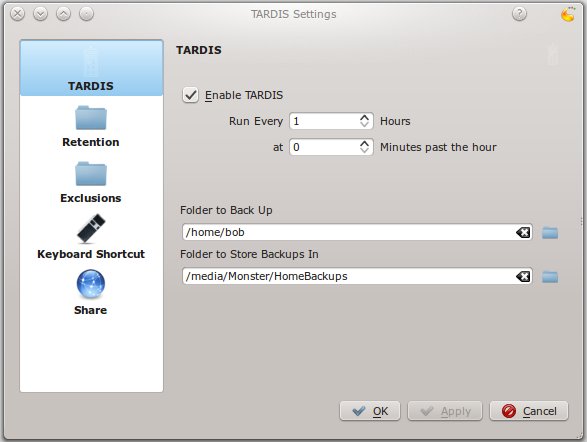
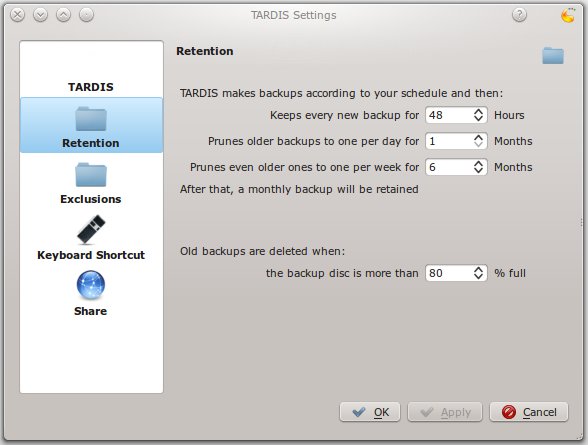
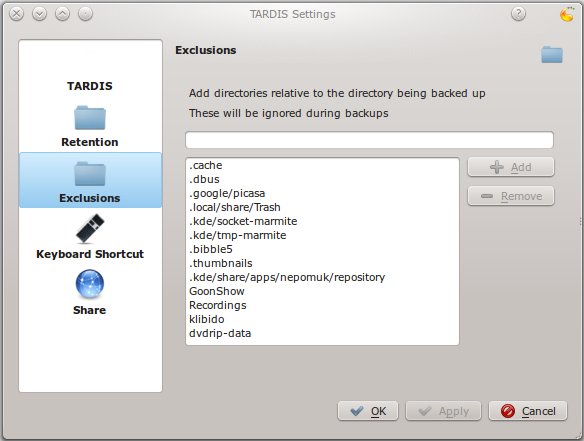















Ratings & Comments
32 Comments
I found strange behavior in Tardis. I backup to remote server over SSH and the server has a public key authentication. I use a public key with a password and use ksshaskpass to manage my public keys. When I press the button "Backup now" from Tardis widget pop-up everything goes fine. But the scheduled backups never succeeds and in log there is this: rsync is running...... Permission denied (publickey). rsync: connection unexpectedly closed (0 bytes received so far) [sender] rsync error: unexplained error (code 255) at io.c(605) [sender=3.0.9]
No that's not a bug. Using public keys with passwords is not supported. When you use the 'Backup Now' button, the rsync process is started by the widget, within the KDE desktop environment, so ksshaskpass does work in that circumstance (although I'm actually surprised that it does). The scheduled backups run as cron jobs - completely outside of the desktop environment - so have no access (or knowledge of) KDE wallet. I don't believe it's possible to make this work.
Oh thank your for clarification. Maybe it is a stupid idea but why not to use cron to somehow "press the backup now button in the widget"?
I suppose that might be possible, but TARDIS has to be able to run even if the widget is not present, so it would break the design if I made it dependant on the widget.
OK I understand. And what about to make some option in configuration to use the widget for the sync? The default behavior would be not to use it. This tool is the only backup I was able to run. It is really great one! I would like to help you but I can't code :-(.
It's not that simple - cron cannot access the widget at all as cron runs outside the desktop environment. If I were to use the widget for scheduled syncs I would have to write a complete scheduler in the widget, which would be a lot of work for something I can already achieve using cron. I suggest you use a public key with no password, this is the supported configuration.
Congratulations for the new version! I tried to update to the new version but unfortunately I didn't get it to run, it seems there is some issue and the plasmoid is not initialized correctly. If I achieve to know about the problem, I'll post it here... On the other hand, I realized that the cron job tries to find and run TARDIS.pl in a wrong path (at least in my case): /usr/share/kde4/apps/plasma/plasmoids instead of ~/.kde/share/apps/plasma/plasmoids
It seems that new version doesn't like stats.log missing in ~/.tardis (thanks plasmoidviewer!) I just created a dummy empty stats.log file and this solved the issue I also realized of the problem with existing /tmp/tardispipe file, and wondering whether this could be workaround somehow as well...
Hi, thanks for the report. I'll fix the problem with missing stats.log (actually that was something I knew about and forgot to fix :) ) The issue with it adding the cron job in the wrong place is strange, since the path is read from a system call. I guess on your system it must be returning the system plasmoid path and not the actual installed path. Can you tell me which distro and which KDE version you're using and I'll look into it. Thanks. As for the /tmp/tardispipe thing - you should only see this if plasma crashes (or if the applet fails to initialise due to a missing stats.log :) ). Unfortunately I can't think of a way round it at all.
I'm using Kubuntu Quantal (12.10) with KDE 4.9.95 (4.10 RC1), maybe there is something weird in my configuration (?) Regarding how to deal with external drives, maybe you could borrow some code from kup, the way kup handles it is amazing (http://kde-apps.org/content/show.php/Kup+Backup+System?content=147465) BTW, Tardis has a lot of potential, I wonder if there is a place to see a roadmap and/or to make feature requests...
Strange, that's exactly what I'm using. Did you install from the PPA or from a zip file? If you installed from the PPA then the path is correct. This new version should fail gracefully if the removeable drive is not present, provided the mount point also doesn't exist when the drive is not mounted. As for roadmaps, I don't do roadmaps :) This is a thing I do because I wanted it and it will get worked on as and when I come up with ideas. Feel free to make feature requests over at the Sourceforge Page: http://sourceforge.net/projects/ktardis/
I installed tardis 0.05 from ppa first, but failed, so I tried with zip and worked, so I kept with it also for 0.06. What is expected behavior if a backup takes too long to finish and new backup is scheduled before the first has finished? I may be in that situation and what I see is that second backup is skipped silently. About roadmap, yeah, I understand, I was just wondering wether you already have some ideas in mind for future versions... The nice feature in kup that I mentioned is that it detects when the external drive is connected, and even unmounted if the time since last backup is longer than scheduled, kup starts a new backup (or alternatively, depending on configuration, it asks about starting a new backup). If I have some time, I might take a look to see how easy/difficult it would be to add this feature... Sorry if I bother you too much, I like tardis a lot, and hopefully my comments can help to improve it a bit
It's no problem, I like receving feedback when it's helpful and constructive. It sounds as if maybe your system has got confused as to where tardis is installed. Try: plasmapkg -r tardis (to remove the zip version) sudo apt-get purge plasma-widget-tardis then reinstall the zip version. You won't lose your settings by doing this. If a backup is already running when another one starts the new one will fail silently (The cron job checks to see if another one is running, and exits if so). This is how I want it to work - otherwise you can get into a situation where no backup ever completes because they are constantly being restarted. The difficulty with tardis is that the plasma widget and the actual backup script are completely separate and the amount of control one has over the other is very limited (I wrote the perl backup script long ago). If you know any python then you probably know more python that I do :) so any suggestions are welcome. Yeah I don't want to get all professional about this with roadmaps and the like. :) To be honest I thought it was finished when I released version 0.03 but then I had more ideas. I don't really know what I'll add next, and that's kind of the fun of it. Feature requests are welcome. The SSH backup idea came from a feature request. Tardis will detect if the backup destination directory doesn't exist. Thus if your external drive is mounted at /media/External and your backups go in /media/External/Backups then Tardis will report an error if the drive is not connected - the widget icon should change to a red circle with a !.
very nice widget/application/concept/thing! I would recommend it to be in section KDE Archiving/Backup too, as it may be difficult to find. btw, wondering if tardis deals with backups that are done in an external drive and at the time of scheduled snapshot the drive is not connected...
Thanks :) As for the disc not being connected, I'm working on some improvements in that area. At the moment, IIRC, you won't get any notification if the backup fails for any reason. That's on my to-do-list for the next version.
Thank you for your work. I just want to ask you if you can make some whiter icon. When using dark plasma theme (u use Androbit) the icon is almost invisible. Thank you
:) I use a dark background as well and I know exactly what you mean :) I have absolutely no ability at creating icons. The current one was downloaded from somewhere on the web. So yes I'd love to make a lighter one, but I don't have any idea how I'd manage it. I accept contributions :)
I solved it by using bright icon from Tango and replace it in the plasmoid folder.
The next version (0.06, in a few days hopefully) will have a choice of dark or light icons :)
Ubuntu packages: https://launchpad.net/~mikevaughn/+archive/omnilinux
Not working for now, as the widget fails to launch when it's installed system-wide. Contacted the developer, will push an updated package if/when he fixes this issue.
Fixed and tested. The updated version can be found here: https://launchpad.net/~mikevaughn/+archive/omnilinux. Thanks, Mark!
How can I install it? I am on Fedora KDE and the widget installer needs a .plasmoid file, and there is not one.
I've never heard of a .plasmoid file. Try searching for TARDIS on the widget installer - it should be available through "Get New Stuff" (or whatever they've decided to call it this week). Otherwise you could just try renaming the .zip file to a .plasmoid file. Or you could try 'plasmapkg -i tardis-0.04.zip' If none of those work then I'm afraid I can't help you. It works on Kubuntu 11.10 with KDE 4.7. I guess the KDE guys have changed something again. I really wish they would make a decision and stick to it, it annoys the living **** out of everyone,
Though the name fits, I'd guess it is a property of BBC or whoever created the name. It would be better to change it now, than to receive a IP breach notice. Cheerio!