The plasmoid use PhotoFunia service as default.
To install:
plasmapkg -i 116413-onlinephotoeffect.plasmoid
Image constraints:
- JPEG, PNG or GIF format
- File size smaller than 8MB
- Image resolution for smaller side > 10 pixel, and for larger size < 3200pixel
Tested environment:
- Sabayon Linux x86_64 5.0
- KDE 4.3.3
- PyQt4 4.6.2
- PyKDE 4.3.3
PS:
Icon for plasmoid is needed


















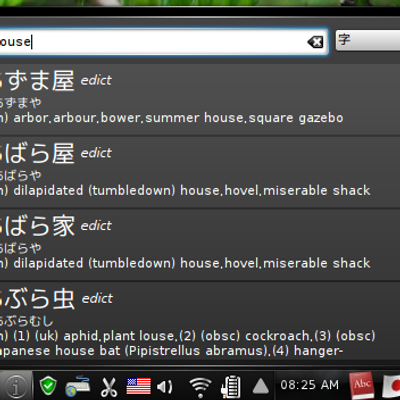






Ratings & Comments
10 Comments
Thanks for your reply!! bumpy@bumpyputer:~/Downloads$ plasmapkg -i 116413-onlinephotoeffect.plasmoid plasmapkg(9839)/libplasma Plasma::Package::installPackage: "/home/bumpy/.kde/share/apps/plasma/plasmoids//onlinephotoeffectclient" already exists Installation of /home/bumpy/Downloads/116413-onlinephotoeffect.plasmoid failed. Also tried - Open 'konsole' - Then type plasmapkg -i 116413-onlinephotoeffect.plasmoid nothing happened... also tried: just click it to install (not not sure if this is possible in Kubuntu) This opens with Ark listing all folders & files but I don't know what to do next!!
Seems it's already installed. Then you can just add it to desktop using 'Add Widget' context menu (right click on your desktop), then select the plasmoid from the widget explorer. You can also search the plasmoid from the search box of widget explorer. Then just drag or double click the plasmoid.
Am a relative newbie, using kubuntu 12.10 & haven't a clue how to install! Please advise! bumpysax@gmail.com
One method you can try: - Open 'konsole' - Then type plasmapkg -i 116413-onlinephotoeffect.plasmoid Or maybe you can just download and from dolphin or other file explorer just click it to install (not not sure if this is possible in Kubuntu) Please try
Effects thumbnails window don't load on Kubuntu 10.04 with KDE 4.5.1 (QT 4.7.0): Traceback (most recent call last): File "/home/xeros/.kde/share/apps/plasma/plasmoids/onlinephotoeffectclient/contents/code/guicontrol/thumbnaildelegate.py", line 49, in paint style = opt.widget.style() AttributeError: 'NoneType' object has no attribute 'style' but it works without problems on Kubuntu 10.10 with KDE 4.5.1 and QT 4.7.0, too.
Changing: - style = opt.widget.style() + style = self.parent().style() solves problem for me.
While it APPEARS like it's working, I'm not getting any results back from the photos that I've tried. Is there a specific type of file that I should try uploading?
I just added image constraints to description. I also found error signal not connected to main class.
Nice plasmoid, going to try it out ASAP :) But you made a little mistake in the install instructions. It's not "effects", it's "effect": plasmapkg -i 116413-onlinephotoeffect.plasmoid
Thanks. Instruction is corrected.