- flatpak.opendesktop.org
- api2_kde-look_org
- pling.me
- Mycroft-Skillsx
- ubuntu-look.org
- bodhi.pling.com
- Mycroft-Appsx
- Snaps
- Youpinion
- electron-webapps.com
- OpenTV-Skills
- Zynthbox-Old
- DSP56300
- apps-bigscreen
- Mycroft-Skillsx
- Beryl-Themes
- All-Linux
- Screenshots
- Falkon
- Krunner Addons
- LibreOffice
- Compiz
- ElectronicAttack
- Bigscreen
- Books
- Videos
- Music
- Comics
- Mycroft-Skillsx
- Tutorials
- api2.kde-look.org
- Zynthian
- PatchR
- api.vlc-addons.org
- kde-look.org
- api.kde-look.org
- X-Archive
- vlc-addons.org
- Apps
- Games
- api.appimagehub.com
- AppImageHub.com
- Arch-Packages
- Debian-Packages
- OpenSuse-RPMs
- Redhat-RPMs
- Android-APKs
- OSX-Packages
- Windows-Packages
- App-Addons
- VLC-Addons
- Krita-Addons
- Opendesktop
- api.opendesktop.org
- Cinnamon
- Enlightenment
- api.gnome-look.org
- Gnome
- KDE Store
- Mate
- Trinity
- XFCE
- Window-Managers
- E-OS
- Artwork
- Cliparts
- Fonts
- ALL
- api.pling.com
- Listings
- Wallpapers
- Phones
- Distros


Radial (thin borders) Aurorae
Source i (link to git-repo or to original if based on someone elses unmodified work):
1
Become a Fan
7.6
Description:
Aurorae port of aceph's emerald theme http://www.kde-look.org/content/show.php/radial?content=71352 Last changelog:
0.81 fixed restore button
0.8 Initial Release
* Works with pling-storeor ocs-url
Loading...
Pling

0 Affiliates
Details
license
version 0.81
updated
added
downloads 24h 1
mediaviews 24h 0
pageviews 24h 4
More Plasma Window Decorations from Scnd101:
Other Plasma Window Decorations:
Aurorae
Aurorae is used by Kwin to provide customized Window Decorations for KDE Plasma.
Read more about Aurorae Window Decorations here:
https://techbase.kde.org/User:Mgraesslin/Aurorae







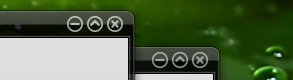
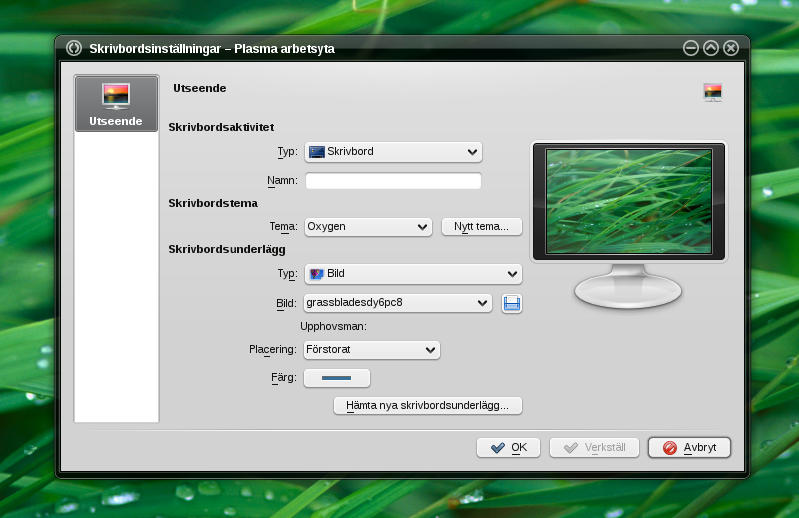








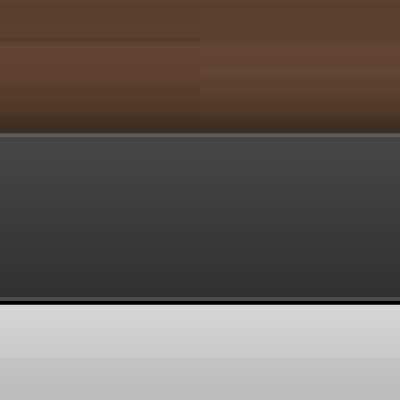

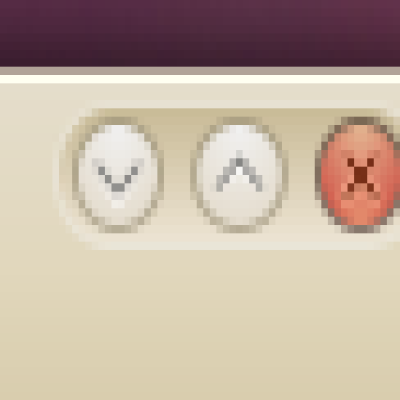
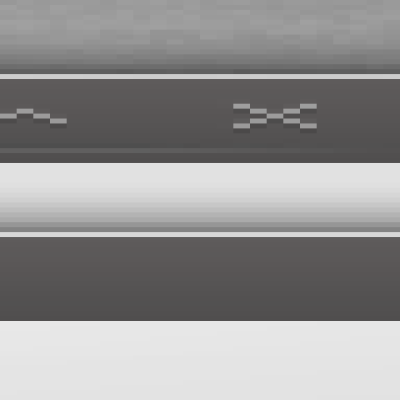
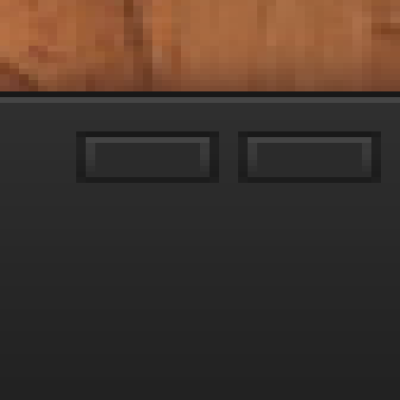
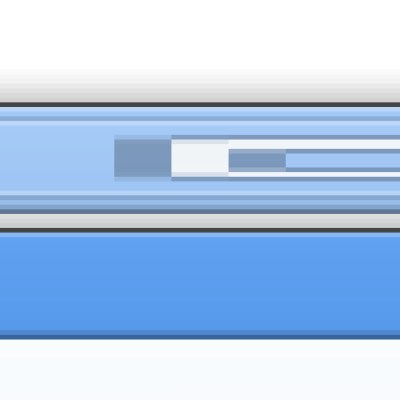
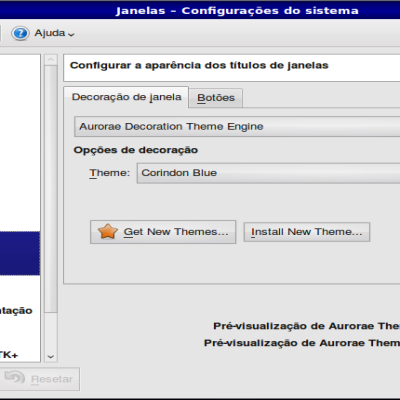

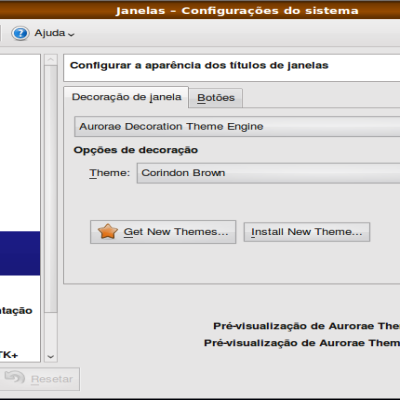
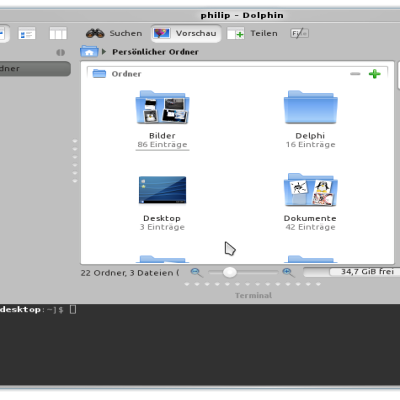

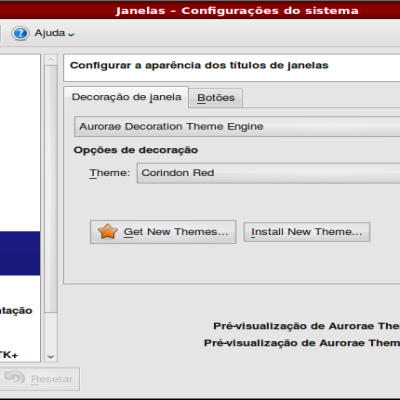
Ratings & Comments
11 Comments
10 Just what I wanted, looks very cool. Thank you!
Buddy! I know that you might not have been active for like 10 years, but please, you gotta teach me how to make a window opaque at maximize! I would love to make a WIndows Vista theme outta that!
I just revved to opensuse 12.1 - can't see exactly what's changed - was on KDE 4.7.3 beforehand, but suddenly Radial thin borders is losing the left hand side of the window. 'Normal' Radial still works. Any clues?!?
When You group Two or more windows (right click on title-> add to group) window's title is just beside divider line. I think this style looks better with 3px borders. 7px is just too large especially when You have windows arranged side by side.
The rightmost button (which is usually the ’Close Window’ button) of a maximized window can't be clicked when the mouse is at the very top right corner of the screen. It would be very useful if the rightmost button could extend that far, because it is intuitive and quick to just hit the very top right edge of the screen and click to close a maximized window.
Hello, that's a really nice work. But how may I port emerald themes successfull to aurorae? Could you give some information about this? Or is there a tool to convert emerald to aurorae? best regards Moi
You'll have to do it manually, you could use pixmaps from the emerald theme though (imported into svg)
When the window is maximized the gradient is lost and the window border becomes uniformly black loosing the glassy appearance, which would be cool if it stayed
I like this, been waiting for a good port of this. Is it possible to make one without the transparency? You can set it with KDE composite anyway, so there's no need to have the SVG's itself to have it. Yes, I'd like to have it less or not transparent at all, but I haven't figured out how to do that in Inkscape. :)
The reason I set the transperacy in the svg is that I can control each element individually. The kwin setting just makes the entire deco more or less transparent, including icons/text/shadow. However, I added an opaque version
Awesome, thanks for that! I did have to fix a bug myself, though. The decoration SVG has wrong measurements. So, I applied just the opacity differences to you original thin border Radial and then it works like a charm. Gotta love SVG and kompare :) There is a small bug. Well, at least for the opaque one, perhaps it's intentional for the original. Anyway, the inside of the decoration still has a little 1 pixel of transparency. I fixed that, as well, by changing the opacity to 1. It looks really great now for me with just a tiny bit of transparency. A last bug is when you shade a window. There are some artefacts, but I think that's an Aurorae bug. Anyway, thanks again for this great port!