
Avalon-DarkLight
Source (link to git-repo or to original if based on someone elses unmodified work):
Description:
Compiz - Emerald is not dead !
This theme works best with:Ubuntu Clasic -> Ambiente Evolution
(Lxde users will find in archive Ubuntu 10.10 and 11.04 (Classic))
http://simplygreat.deviantart.com/art/Light-Themes-Evolved-209420390
I just mixed those 2 themes:
Avalon: http://gnome-look.org/content/show.php/Avalon?content=109016
DarkLight: http://gnome-look.org/content/show.php/DarkLight?content=50106
First you need to install Compiz and Emerald.
Install Compiz: http://wiki.compiz.org/Distributions
Install Emerald: http://ubuntuportal.com/2012/06/how-to-install-emerald-window-decorator-on-ubuntu-12-04-lts.html
Compiz+Emerald full installation for LXDE users:
http://trisquel.info/en/wiki/compiz-emerald-trisquel-mini-lxde
Compiz settings for themes:
Open "ConfigCompiz Settings Manager" go to Efects -> Blur:
- look for the label: "Blur filter" and select "Gaussian" from the drop-down menu
- Set "Gaussian Radius" to 11
- Set "Gausian Strenght" to 1
Emerald Settings for themes:
Open "Emerald theme manager" go to label "Emerald Settings" look down to find:
- "Compiz Decoration Blur Type" and select from drop-down menu : "All decoration"
This theme works best with:Ubuntu Clasic -> Ambiente Evolution
(Lxde users will find in archive Ubuntu 10.10 and 11.04 (Classic))
http://simplygreat.deviantart.com/art/Light-Themes-Evolved-209420390
I just mixed those 2 themes:
Avalon: http://gnome-look.org/content/show.php/Avalon?content=109016
DarkLight: http://gnome-look.org/content/show.php/DarkLight?content=50106
First you need to install Compiz and Emerald.
Install Compiz: http://wiki.compiz.org/Distributions
Install Emerald: http://ubuntuportal.com/2012/06/how-to-install-emerald-window-decorator-on-ubuntu-12-04-lts.html
Compiz+Emerald full installation for LXDE users:
http://trisquel.info/en/wiki/compiz-emerald-trisquel-mini-lxde
Compiz settings for themes:
Open "ConfigCompiz Settings Manager" go to Efects -> Blur:
- look for the label: "Blur filter" and select "Gaussian" from the drop-down menu
- Set "Gaussian Radius" to 11
- Set "Gausian Strenght" to 1
Emerald Settings for themes:
Open "Emerald theme manager" go to label "Emerald Settings" look down to find:
- "Compiz Decoration Blur Type" and select from drop-down menu : "All decoration"







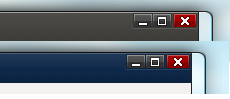









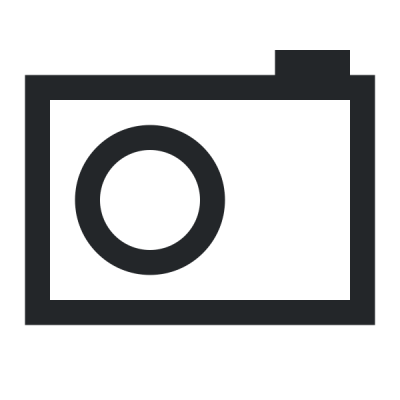
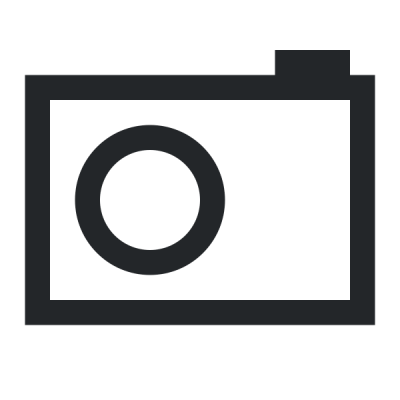
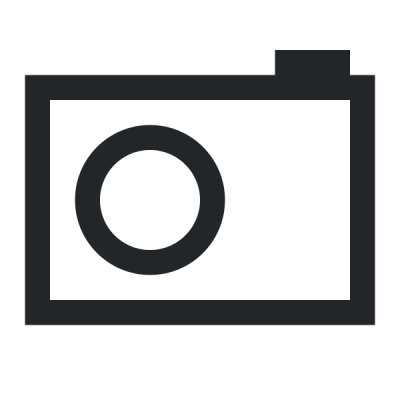
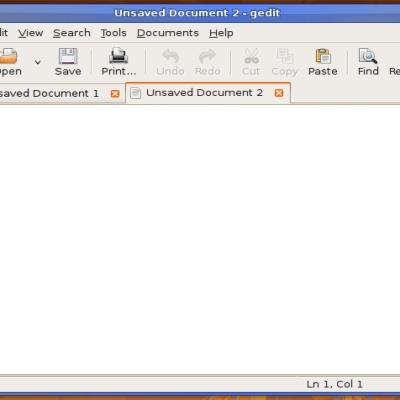
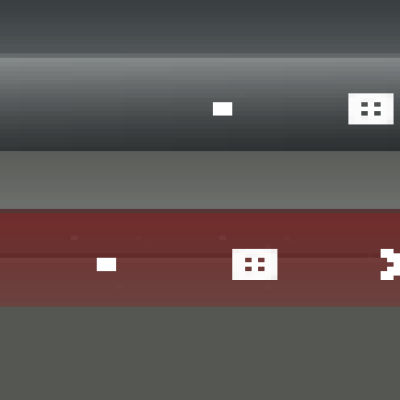
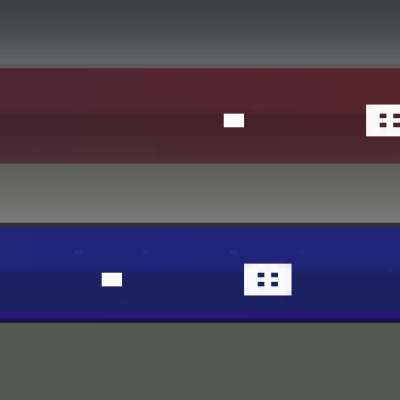
Ratings & Comments
4 Comments
9 +
Although not active in this industry but I think you should know this information, it is necessary and useful. Many thanks to those of you sharing this, really wish a successful new year, looking forward to sharing more from you. <a href="http://www.minecraftjuegos.com"> minecraft juegos </a>
Thanks for this great information your. I'm really looking forward to be using the latest features for their work. http://www.kizijogos.co
Awesome, nice job i use compiz as standalone wm, i will use this theme :)