
Digger (Digg screenlet)
Source (link to git-repo or to original if based on someone elses unmodified work):
Description:
This is a digg screenlet that displays the top articles on Digg in a easy to read format.
With this screenlet you will be able to:
- choose Digg container and topic
- display up to 15 articles
- click on a headline and it open in a web browser
- choose the way the articles are sorted
- collapse the theme
-- If you like it, Digg it!
http://digg.com/linux_unix/Digg_on_your_desktop_New_Digg_screenlet_released
(Afterall, this is a Digg screenlet)
*This screenlet uses PyDigg, a Python toolkit for the Digg.com API from Derek van Vliet Last changelog:
With this screenlet you will be able to:
- choose Digg container and topic
- display up to 15 articles
- click on a headline and it open in a web browser
- choose the way the articles are sorted
- collapse the theme
-- If you like it, Digg it!
http://digg.com/linux_unix/Digg_on_your_desktop_New_Digg_screenlet_released
(Afterall, this is a Digg screenlet)
*This screenlet uses PyDigg, a Python toolkit for the Digg.com API from Derek van Vliet
v1.06
Fixed several bugs in item click, as well as text layout
v1.05
Improved article hover accuracy
v1.04
Fixed broken article click with 1.03
v1.03
Cleaned up code-- No other changes
v1.02
Fixed mouse accuracy when highlighting articles
v1.01
Fixed update time when changing topics




















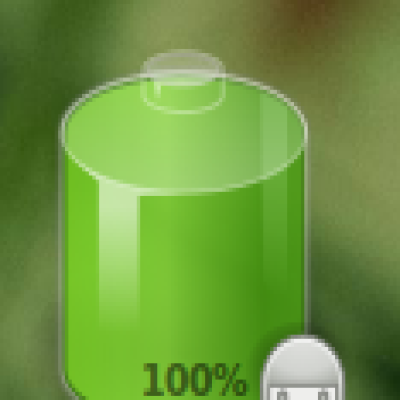






Ratings & Comments
1 Comment
Digg is one of my most frequently visited sites! Thanks for the great screenlet!