
CpuFreq Tray
Source (link to git-repo or to original if based on someone elses unmodified work):
I borrowed KDE's CrystalSVG exit icon, btw!
This applies to the Python Distrib:
CpuFreqTray needs Python 2.4 (or newer), Qt 4.1.x (or newer),PyQt4 4.1.x (or newer) and Cpufrequtils (the ones which use SysFS). Currently there is no installer, all you need to do is extract the tar.bz2 which will create a directory for you. execute cpufreq.py from inside that directory, since it cannot find it's icons yet. If you create a quicklauncher with your KDE, make sure to set the working directory to this directory to get the icons.
=--------------=
This applies to the C++ Distrib:
qmake
make
sudo make install (or su -c "make install")







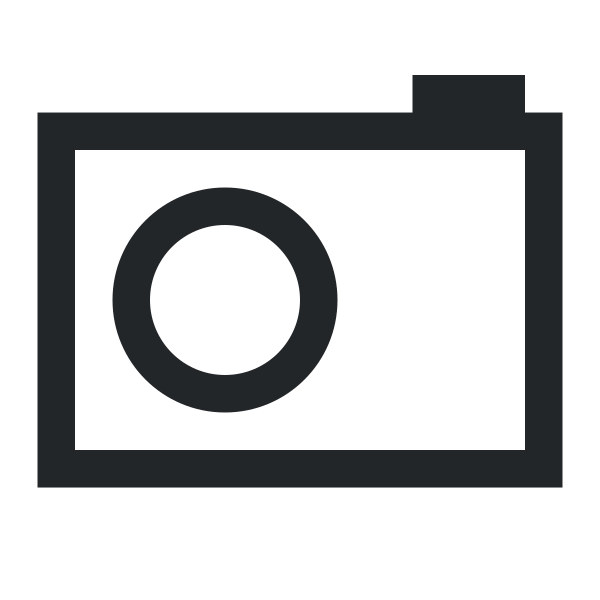










Ratings & Comments
9 Comments
looks like you have it set up to run as root everytime (via the .desktop file; X-KDE-username=root) - so as a normal user you have to enter in the root pw every time you run it. if you remove the user requirement from the desktop file and set up the file to give the user elevated rights to run it (chmod +s /usr/local/bin/CpuFreqTray) - that way it won't ask for a password. From what I know you can't set up an option to make the Makefile that qmake generates so that a file is setuided. I might be wrong though; I only have qt3 background.
You can eventually setuid the cpufreq-set and cpufreq-info programs, leaving the CpuFreqTray application at user level. This advice I found some time ago for cpufreq-selector for Gnome in Ubuntu when gnome cpu freq scaling applet didn't work correctly. But again (as you) I don't know how to automatically do this via Makefile. regards
I ported this application to C++ http://rapidshare.com/files/62084186/CpuFreqTray-0.9-Cpp.tar.gz
I'm adding this to the distro. Nice work Sebastien. :) Thanks. :)
Updated the C++ version, added a .desktop file so the application can be started from kmenu and added the install portions to the qmake-file. And the icons in the application now gets embedded into the executable when compiling. http://rapidshare.com/files/62735371/CpuFreqTray-0.9.1.tar.gz
Updated C++ distro.
Very nice application, thank you!!! When I moved to kde 4, I missed something similar to Gnome CPU Frequency applet and now I can have it!!! I also tightly customized it for my 1.7 GHz Pentium 4M processor with a look similar to its Gnome counterpart, mainly only two icons (for low/high freq) and the ActionGroup for all the choices; I added the Conservative governor and setuid to /usr/bin/cpufreq-* executables too. So, for now, I DON'T RECOMMEND as it is for general usage, as its governors/frequencies are hardwired inside and not taken from /sys filesystem, but if somebody wants to have a look, it can be found in http://catanzag.googlepages.com/CpuFreqTray-0.9.2-P4M1.7.tar.gz Maybe sometimes in the future I will have some spare time to write down a more general version, it could be a good chance to improve my knowledge on qt4... regards
What are the dependences? And how to install it?
Ok. Sorry, I'll put this up on the description, check it out! ^^