- flatpak.opendesktop.org
- api2_kde-look_org
- pling.me
- Mycroft-Skillsx
- ubuntu-look.org
- bodhi.pling.com
- Mycroft-Appsx
- Snaps
- Youpinion
- electron-webapps.com
- OpenTV-Skills
- Zynthbox-Old
- DSP56300
- apps-bigscreen
- Mycroft-Skillsx
- Beryl-Themes
- All-Linux
- Screenshots
- Falkon
- Krunner Addons
- LibreOffice
- Compiz
- ElectronicAttack
- Bigscreen
- Books
- Videos
- Music
- Comics
- Mycroft-Skillsx
- Tutorials
- api2.kde-look.org
- Zynthian
- PatchR
- api.vlc-addons.org
- kde-look.org
- api.kde-look.org
- X-Archive
- vlc-addons.org
- Apps
- Games
- api.appimagehub.com
- AppImageHub.com
- Arch-Packages
- Debian-Packages
- OpenSuse-RPMs
- Redhat-RPMs
- Android-APKs
- OSX-Packages
- Windows-Packages
- App-Addons
- VLC-Addons
- Krita-Addons
- Opendesktop
- api.opendesktop.org
- Cinnamon
- Enlightenment
- api.gnome-look.org
- Gnome
- KDE Store
- Mate
- Trinity
- XFCE
- Window-Managers
- E-OS
- Artwork
- Cliparts
- Fonts
- ALL
- api.pling.com
- Listings
- Wallpapers
- Phones
- Distros


272727
Source i (link to git-repo or to original if based on someone elses unmodified work):
Featured
2
Become a Fan
6.0
Description:
just another openbox theme
* Works with pling-storeor ocs-url
Loading...
Pling

0 Affiliates
Details
license MIT License
version
updated
added
downloads 24h 0
mediaviews 24h 0
pageviews 24h 1
More Openbox Themes from reorr:
Other Openbox Themes:
System Tags
Openbox
Openbox is a free, stacking window manager for the X Window System, licensed under the GNU General Public License. Originally derived from Blackbox 0.65.0, Openbox has now been totally re-written in the C programming language and since version 3.0 is no longer based upon any code from Blackbox. Wikipedia

















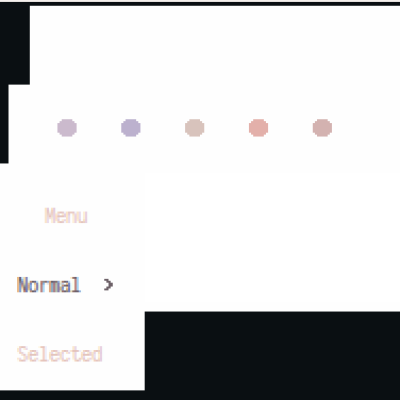
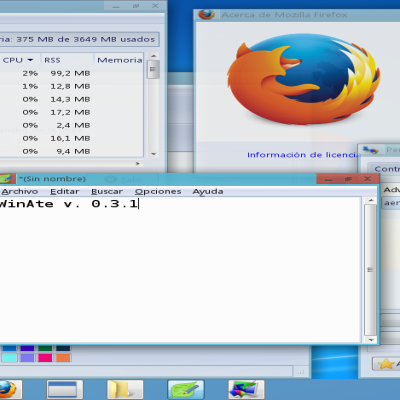
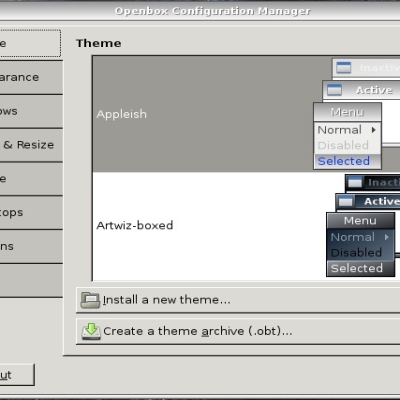

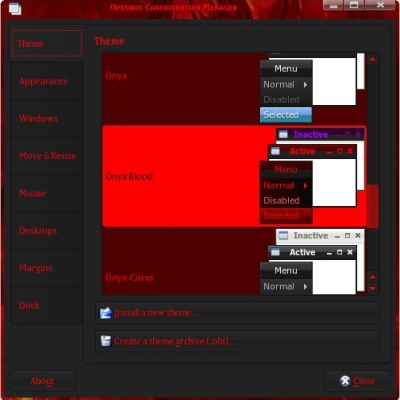

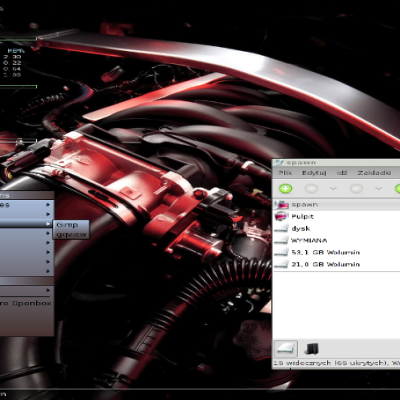
Ratings & Comments
7 Comments
8 8 great
Looks nice in your screenshot, but the file I downloaded has cut off window buttons (close, max, iconify, etc.). To make this theme work on unpatched openbox, I had to crop the button images so the border is 1px on each side, making the buttons 14px x 14px.
I have used #272727 in my JWM configuration file ; screenshot https://yadi.sk/i/hejkt7r73aMdyA download https://yadi.sk/d/FAXt31CU3aMe8F
Thats great! I've never use JVM myself XD
I have run Trinity on Q4OS, MATE, tested Moksha ( Bodhi ) GNOME on Sabayon (tested the distro), Pantheon from PPA on Ubuntu and even Elementary OS, Enlightenment, Cinnamon, Xfce, LXDE on Debian and/or Ubuntu and derivates ( based on ~ distributions) ... while keep thinking to of how can I make JWM look great and easy to use yet have the facilities other desktop environments may offer; yet I am considering (again) setup/testing Trinity (Q4OS or PCLinuxOS) when new version will be up ready for download). till then I have spent some time setting up my JWM configuration file and It helped me inspire from other themes, resources of other products, and in this case I have used 272727 color to hope make good look of my theme :D ;)
9 Nice, easy colors :)
thank you