
NVidia Device Monitor
Source (link to git-repo or to original if based on someone elses unmodified work):
Description:
This is a simple NVidia Device Monitor. It displays card model, temperature and gpu's memory occupation.
Proprietary drivers are required.
Depends on KDE >= 4.8.
The tar file contains a separate folder with the plasma data engine only. I think it's useful for those who want to to write other plasmoids for the same purpose, maybe with a more polite interface. Data engine is written in c++, applet is written in QML.
(This is my first plasmoid, I hope it's useful.)
INSTALLATION:
extract the tar.gz file, then execute install-for-current-user.sh script or install-for-global.sh script.
otherwise:
mkdir build
cd build
1. install for global
cmake -DCMAKE_INSTALL_PREFIX=`kde4-config --prefix` ..
make
make install (with root, use kdesu, sudo, su, anything you like)
kbuildsycoca4 (for refresh the list)
2. install for current user
cmake -DCMAKE_INSTALL_PREFIX=`kde4-config --localprefix` ..
make
make install
kbuildsycoca4 (for refresh the list) Last changelog:
Proprietary drivers are required.
Depends on KDE >= 4.8.
The tar file contains a separate folder with the plasma data engine only. I think it's useful for those who want to to write other plasmoids for the same purpose, maybe with a more polite interface. Data engine is written in c++, applet is written in QML.
(This is my first plasmoid, I hope it's useful.)
INSTALLATION:
extract the tar.gz file, then execute install-for-current-user.sh script or install-for-global.sh script.
otherwise:
mkdir build
cd build
1. install for global
cmake -DCMAKE_INSTALL_PREFIX=`kde4-config --prefix` ..
make
make install (with root, use kdesu, sudo, su, anything you like)
kbuildsycoca4 (for refresh the list)
2. install for current user
cmake -DCMAKE_INSTALL_PREFIX=`kde4-config --localprefix` ..
make
make install
kbuildsycoca4 (for refresh the list)
0.1.2 (05/02/2012)
- Now it uses plasma theme font and color.
- Fixed aspect ratio issue on resize.
- Now it starts with smarter size.
0.1.1 (03/02/2012)
- Update packaging.
- Update installation script
0.1 (02/02/2012)
- first release







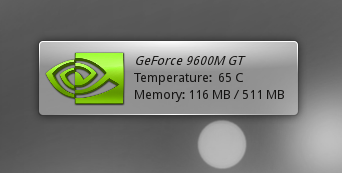
















Ratings & Comments
9 Comments
How I can make background transparent ?
Hi, great work. I use it to displays infos of a GTX 750 with the latest proprietary driver (343). I've the name, the temperature but not the memory: it says undefined/undefined Who to fix it ? Thanks
Ok, I fix it (in fact, same problem as lenny04) I've also added the speed fan and the driver version. A screen of the modified version is here: http://www.hostingpics.net/viewer.php?id=784175plasmoid1.jpg And this version can be downloaded here: (this is a french version, but possible to translate it) https://www.dropbox.com/s/j9bfxhsp4q59jxv/NVidiaDeviceMonitor.tar.gz Thanks to uomonero !
I updated to the latest nvidia drivers (330.38) last night, and now the applet does not display memory stats anymore. screenshot: https://cloud.eregion.de/public.php?service=files&t=945b1fe09f7c38eefea1733651acb49b Any ideas?
Found it, the latest nvidia driver changed the noutput of nvidia-smi. fix is here: https://build.opensuse.org/package/view_file/home:lemmy04/plasmoid-nvidia-devicemonitor/nvdriver-331.38.diff?expand=1
Does not work with my GeForce 7600GT Widget does not display card name, memory and temprathure.
May you make it available through GHNS?
Yes, I intend to do, but, for some reason, I cannot access the ghns.freedesktop.org site, so cannot study the specification. Consider that I am new in plasmoid and kde development... Any suggestion?
It seems you can not use GHNS with binary plasmoid. The data engine is written in c++.